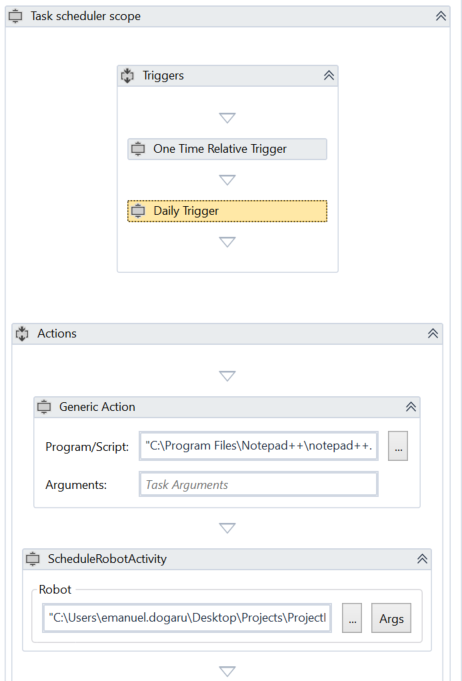Create your first automation in just a few minutes.Try Studio Web →
Task Scheduler
by Irina-Maria Chintoiu
2
Activity
6k
Summary
Summary
Scheduling of tasks, scripts and UiPath Robots using Windows Task Scheduler feature.
Overview
Overview
The package contains a set of activities that allows to register, interogate and delete tasks from Windows Task Scheduler.
It also simplifies the scheduling of UiPath Robots (including arguments).
There are three types of activities contained by the package:
- To register tasks
- Task Scheduler Scope - in order to register a task, a Task Scheduler Scope is required. The task will be registered in Windows in the Task Scheduler Local Library under the UiPath folder according to the name defined in Properties tab. The task should be configured by adding at least one action and one trigger activity as described in the below items.
- Actions Activities - are used to add actions to tasks. There are two actions activities defined:
- Generic Action - activity to add a generic program/script to the task
- UiPath Robot Scheduling - activity that facilitates the scheduling of an UiPath Robot. Robot Arguments parameter should be used to transfer arguments to the scheduled robot.
- Triggers Activities - are used to configure different scheduling times for a task.
- Daily Trigger - Schedule a task to run daily.
- Logon Trigger - Schedule a task to run at user login.
- Monthly (Days of Week Trigger) - Schedule a task to run monthly. It offers the possibility to choose the day of the week.
- Monthly Trigger - Schedule a task to run monthly.
- On System Start Trigger - Schedule a task to run at machine start.
- One Time Absolute Trigger - Schedule a task to run exactly once..
- One Time Relative Trigger - Schedule a task to run once at a time relative to task registration.
- Repetitive Trigger - Schedule a task to run periodically.
- Weekly Trigger
2. To interogate a task
- Get Task - used to get a task from Window Task Scheduler Library (by name).
Attention, if one creates a task using current package, the task will reside in the 'UiPath' folder, therefore this aspect should be considered if Get Task activity is used on said task.
3. To delete a task by name - used to delete a task by name from Window Task Scheduler Library.
Team: Emanuel Dogaru, Lavinia Nastase
Features
Features
Allows to easily register/delete tasks in Windows Task Scheduler, directly from UiPath. Especially useful for robots that are not connected to Orchestrator.
Additional Information
Additional Information
Dependencies
Newtonsoft.Json 12.0.2 TaskScheduler 2.8.10
Code Language
C#, Visual Basic
Runtime
Windows (.Net 5.0 or higher)
Technical
Version
1.2.0Updated
May 11, 2023
Works with
Studio: 22.10+
Certification
Silver Certified
Support
UiPath Community Support