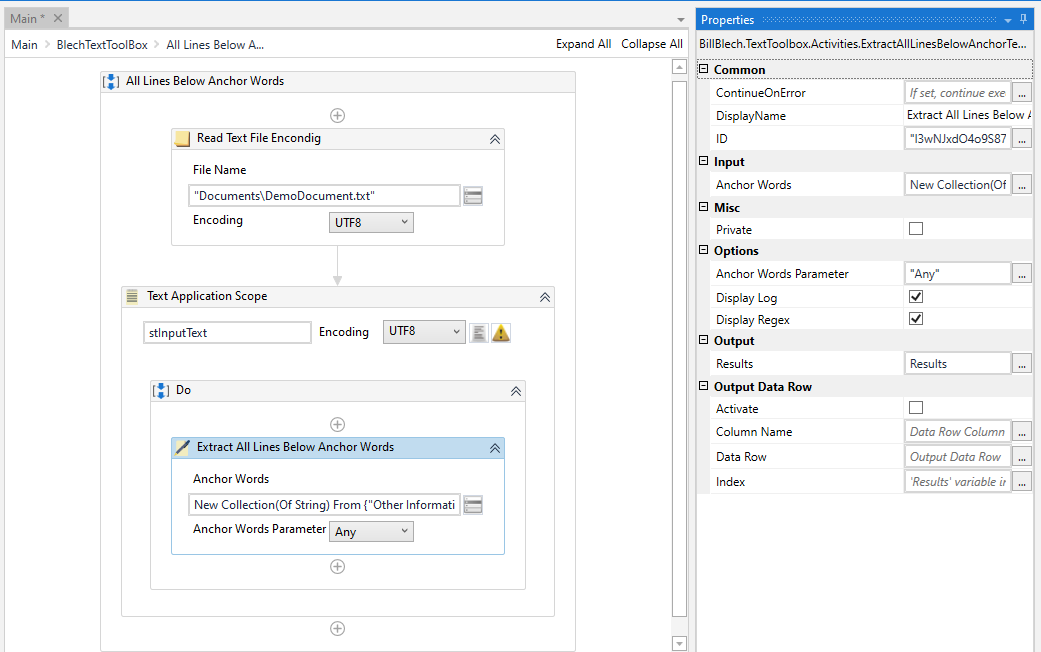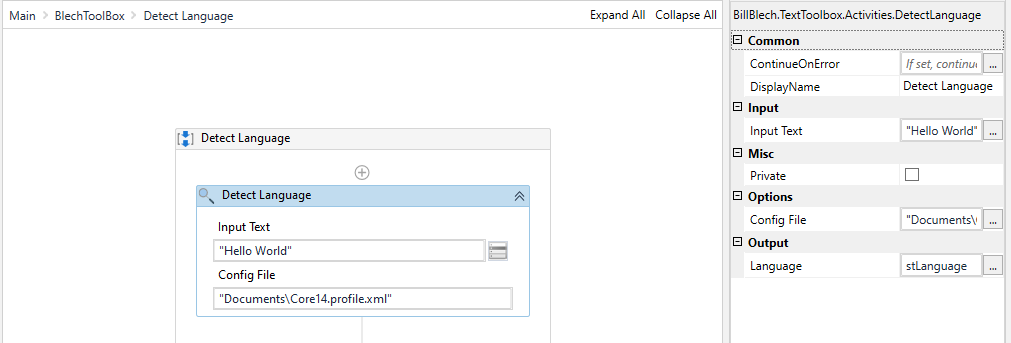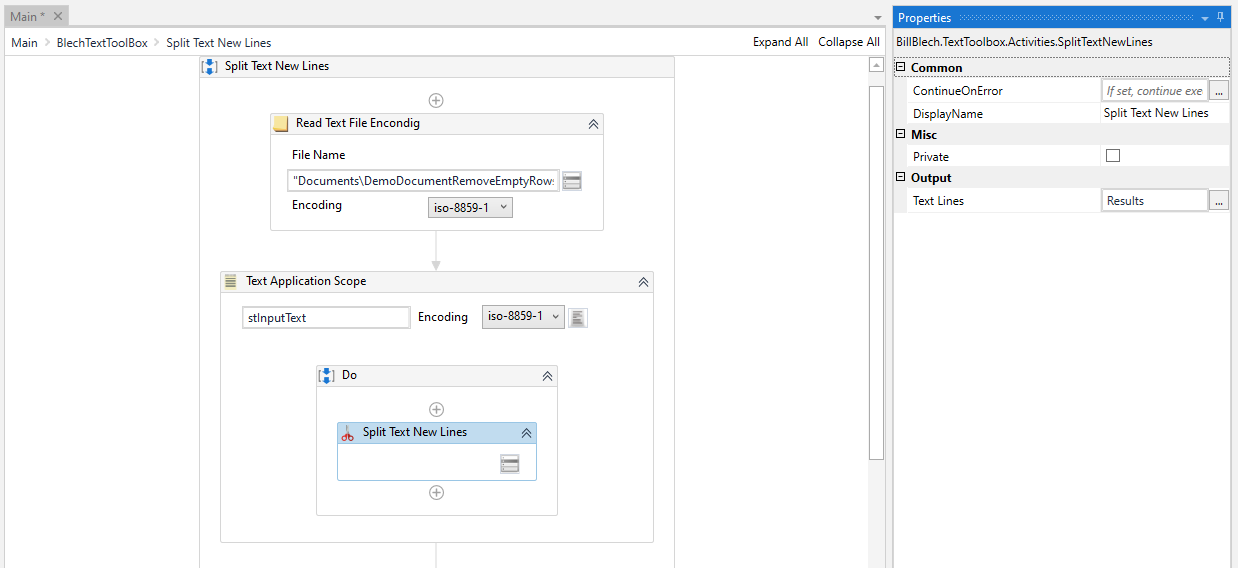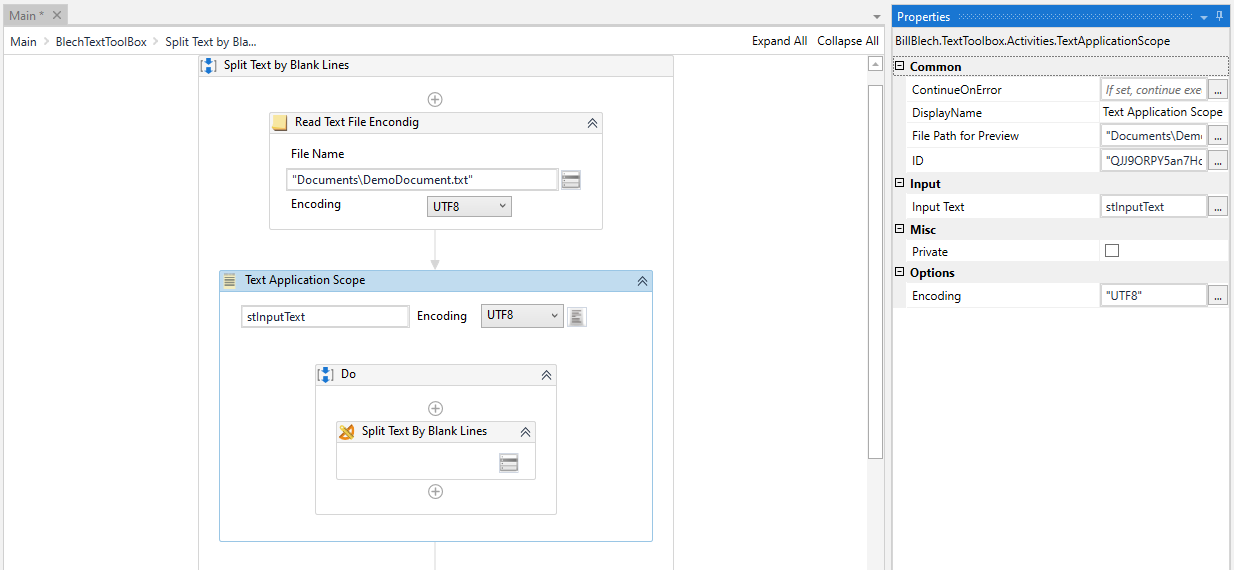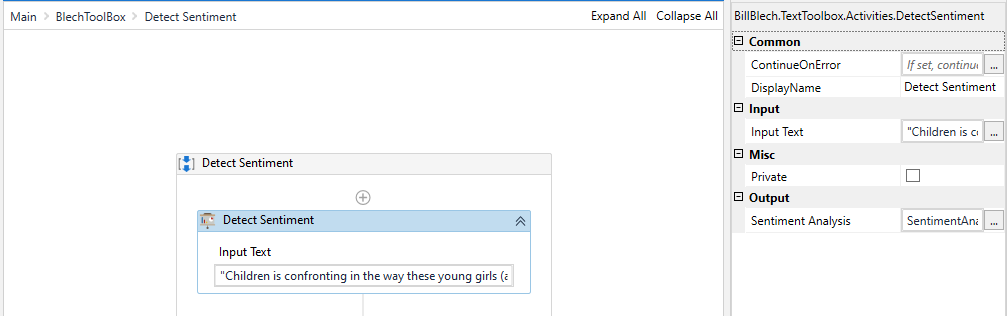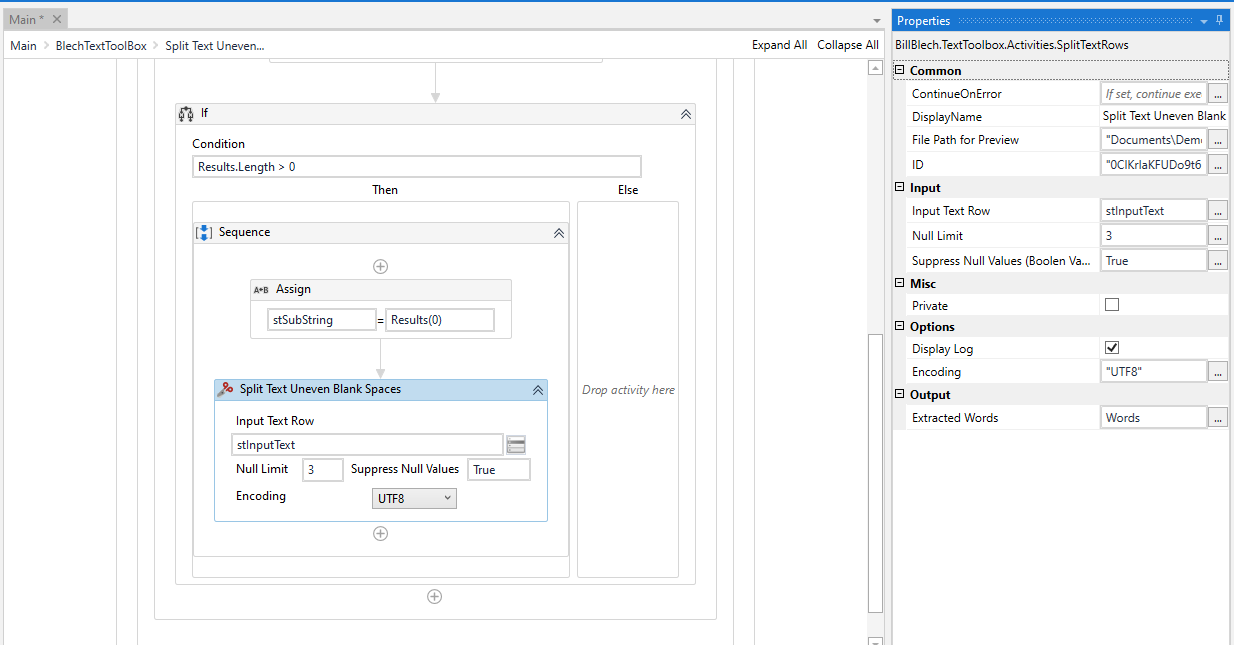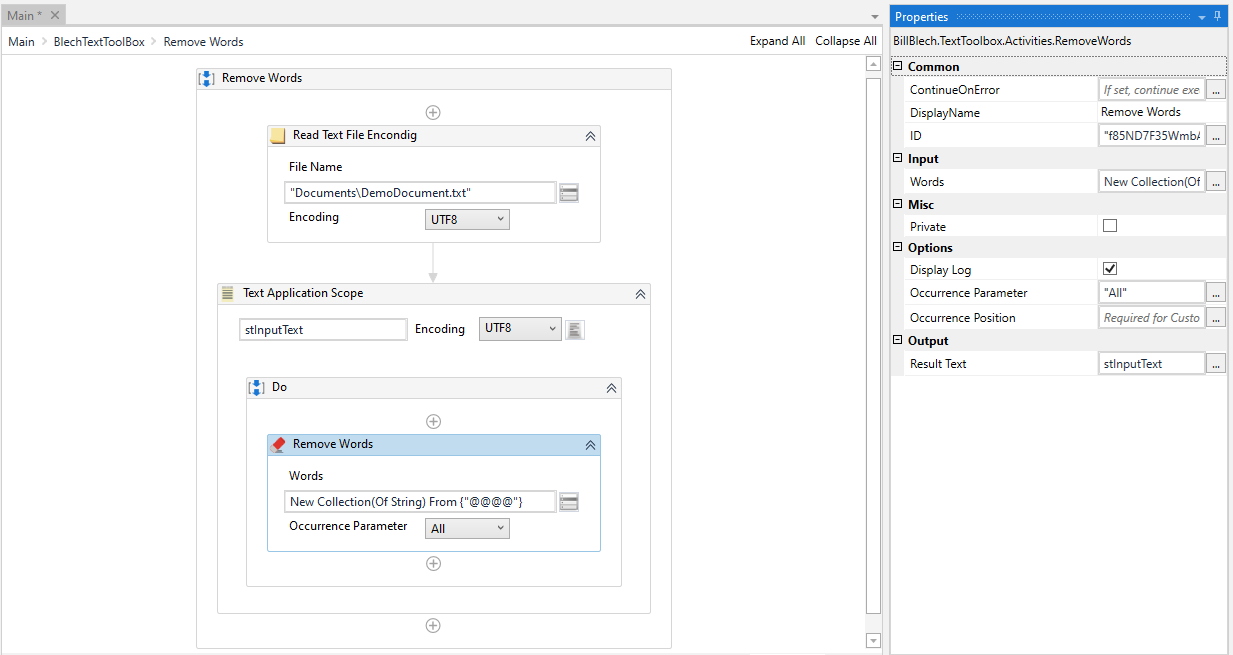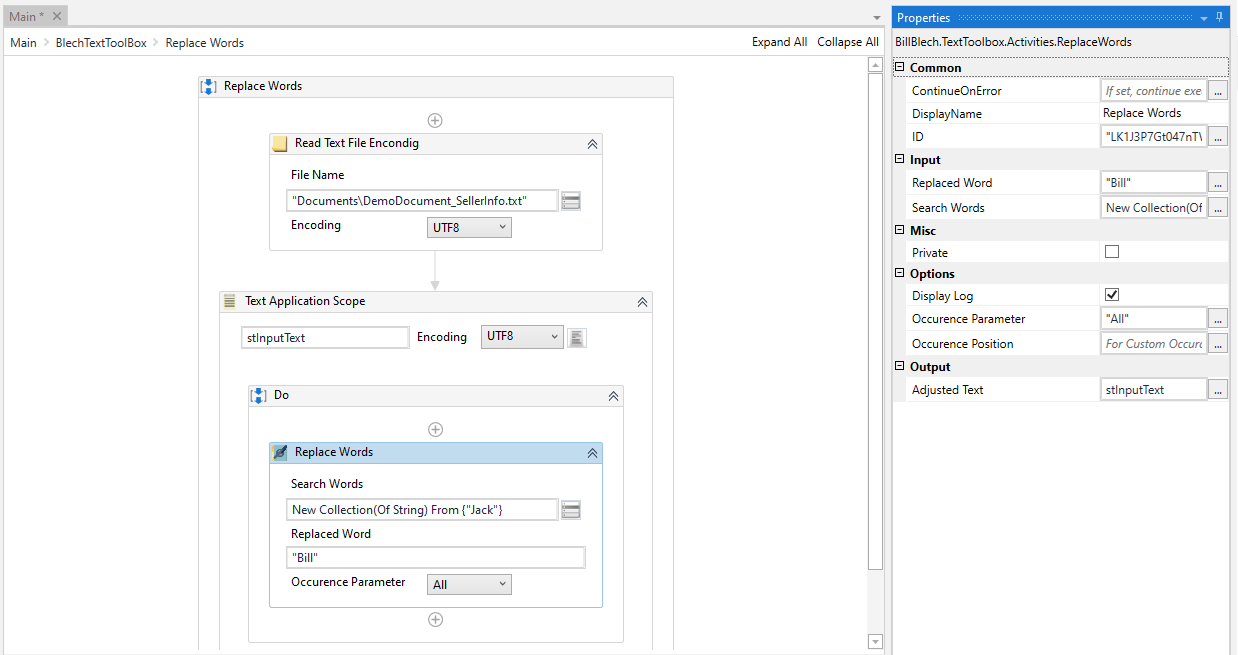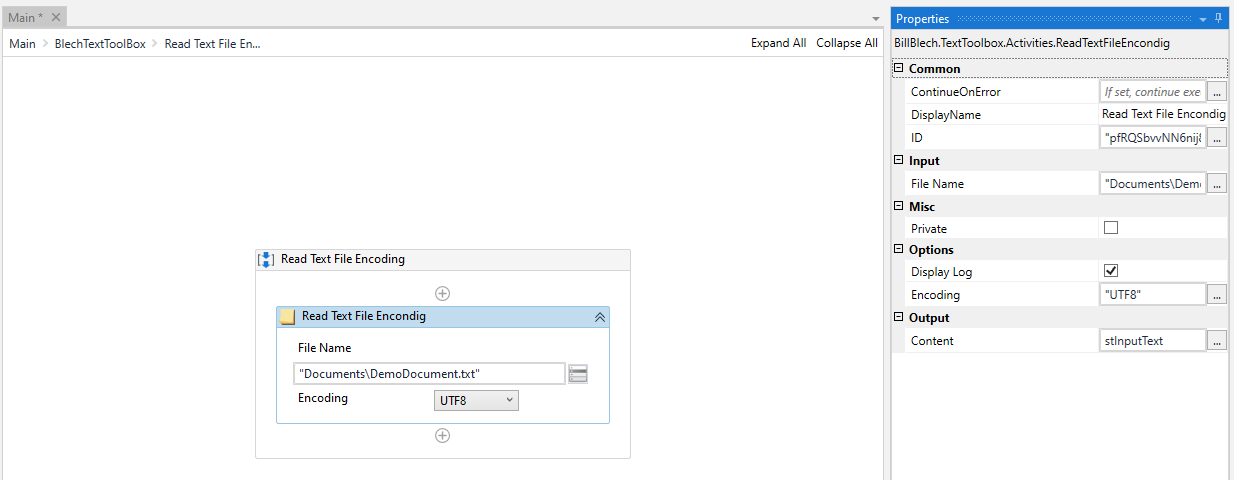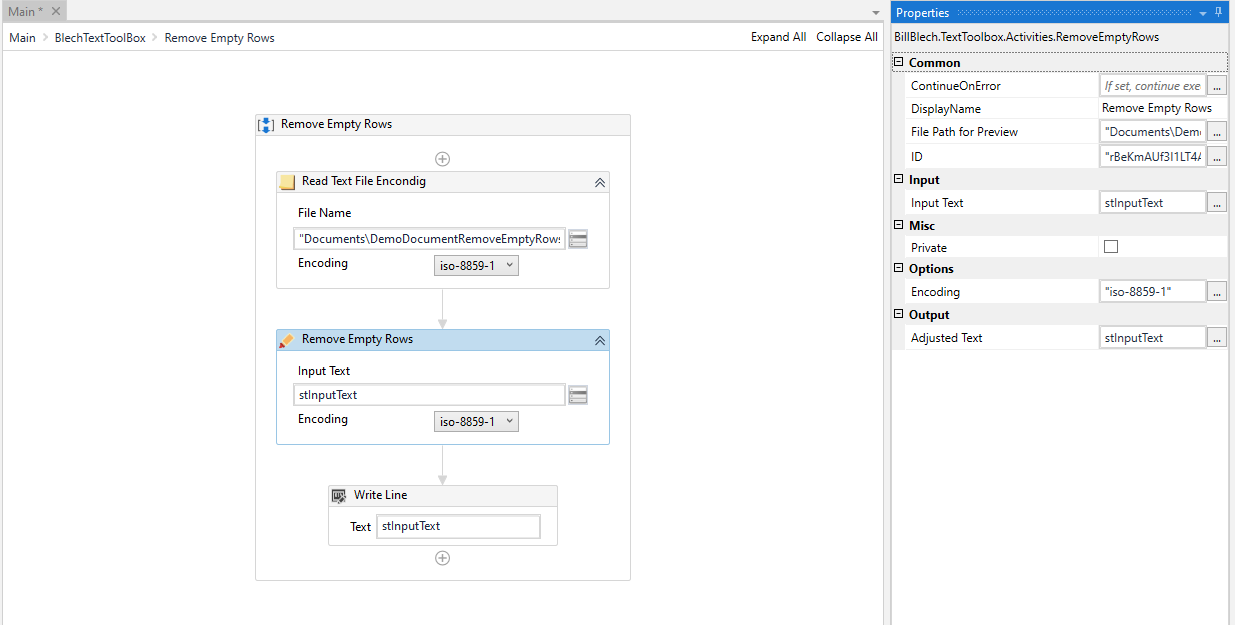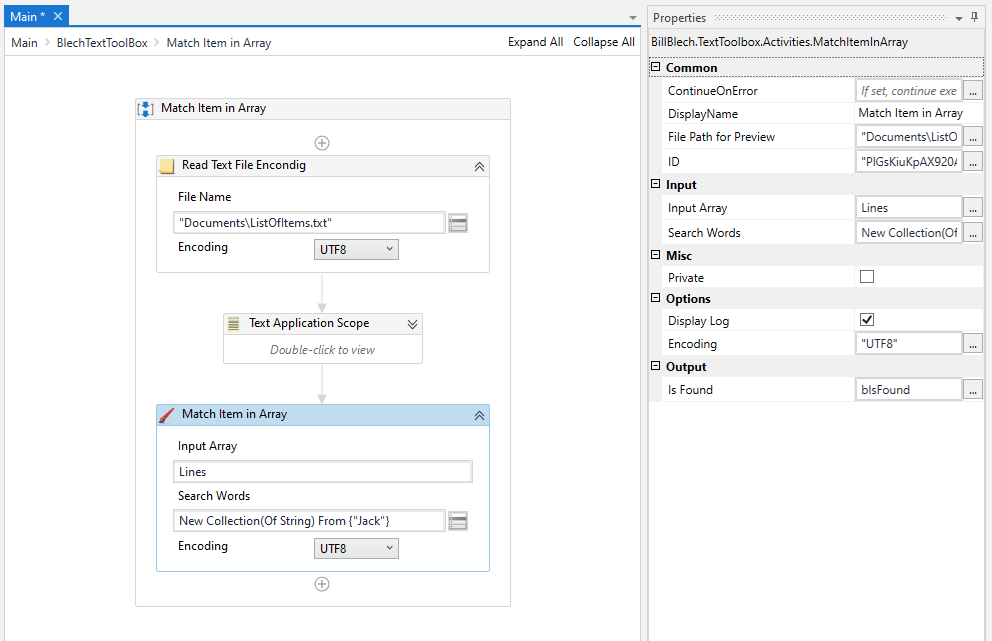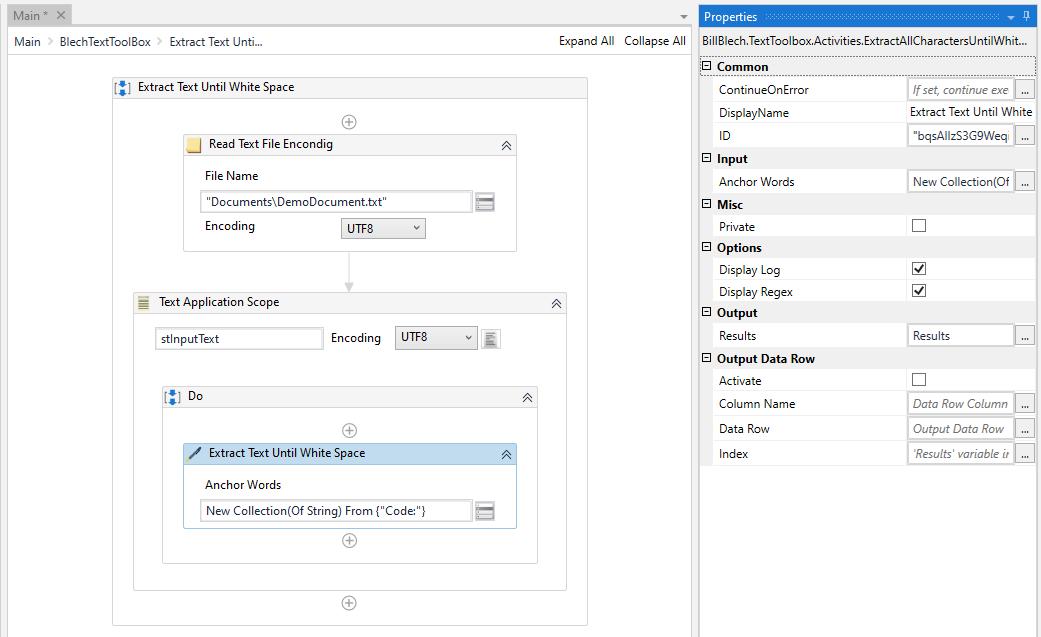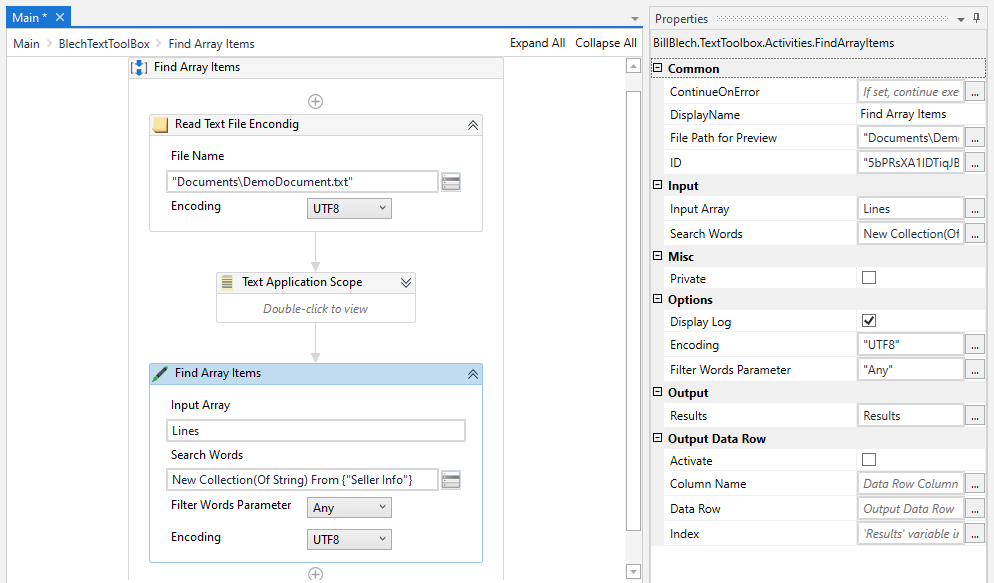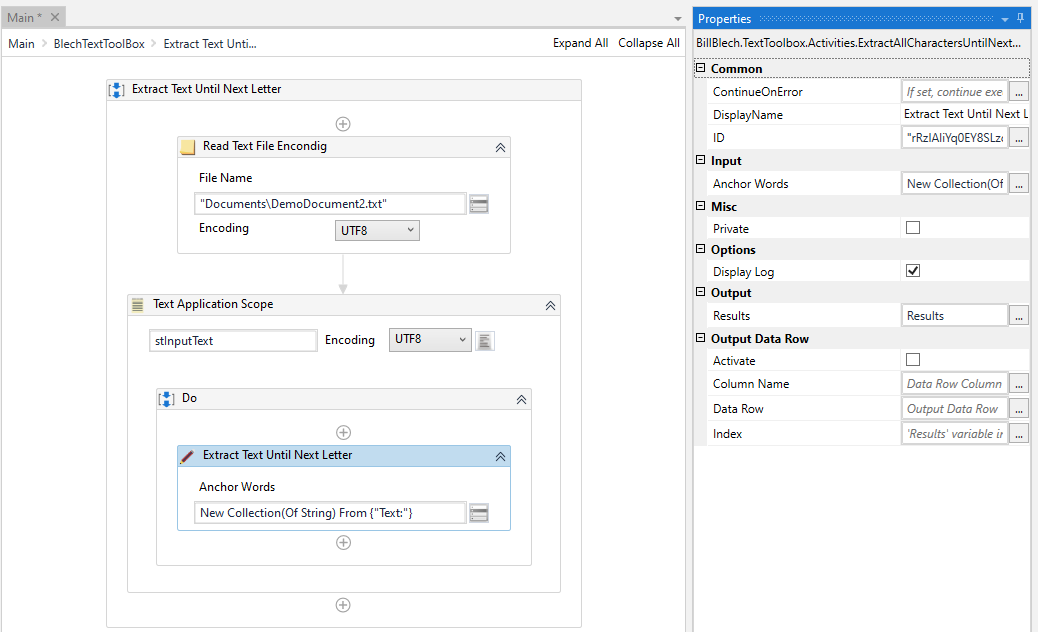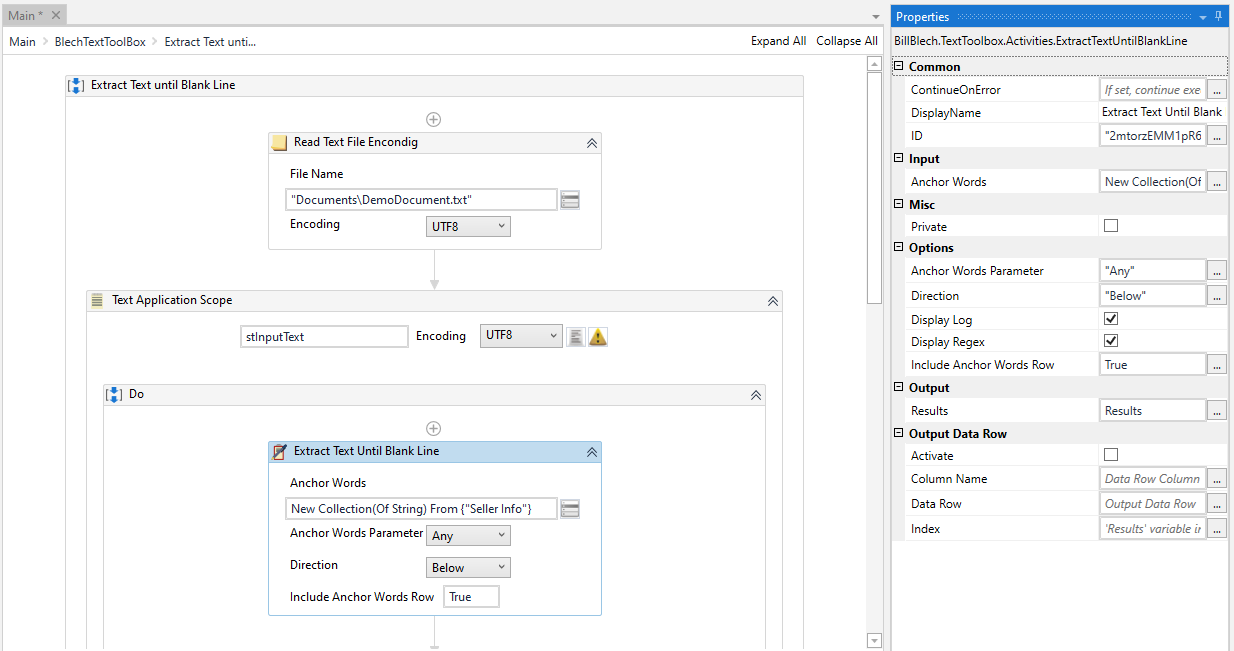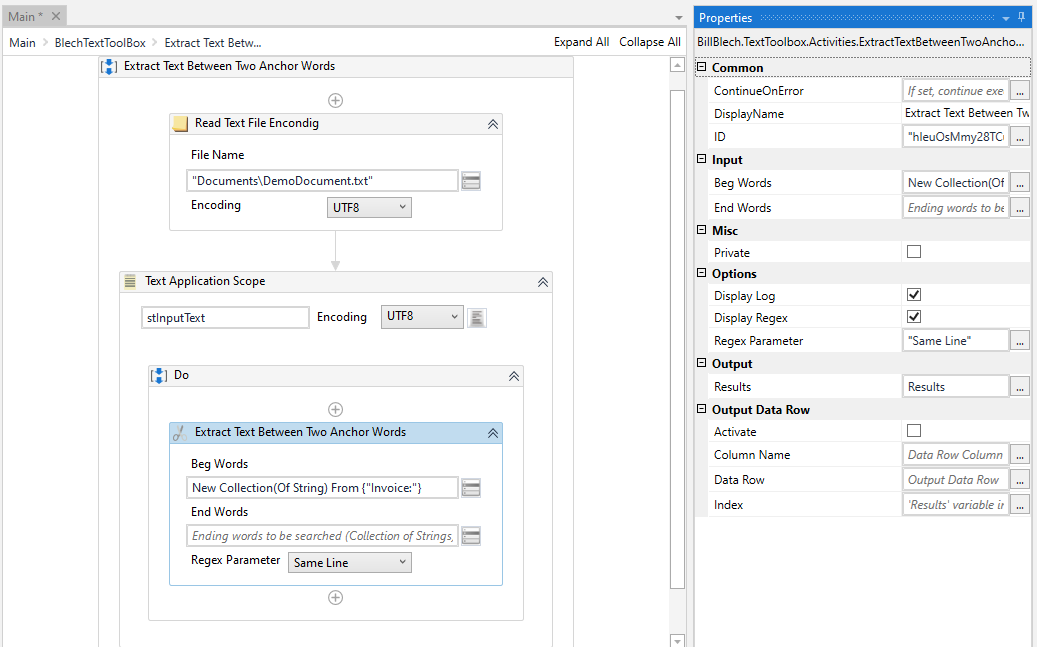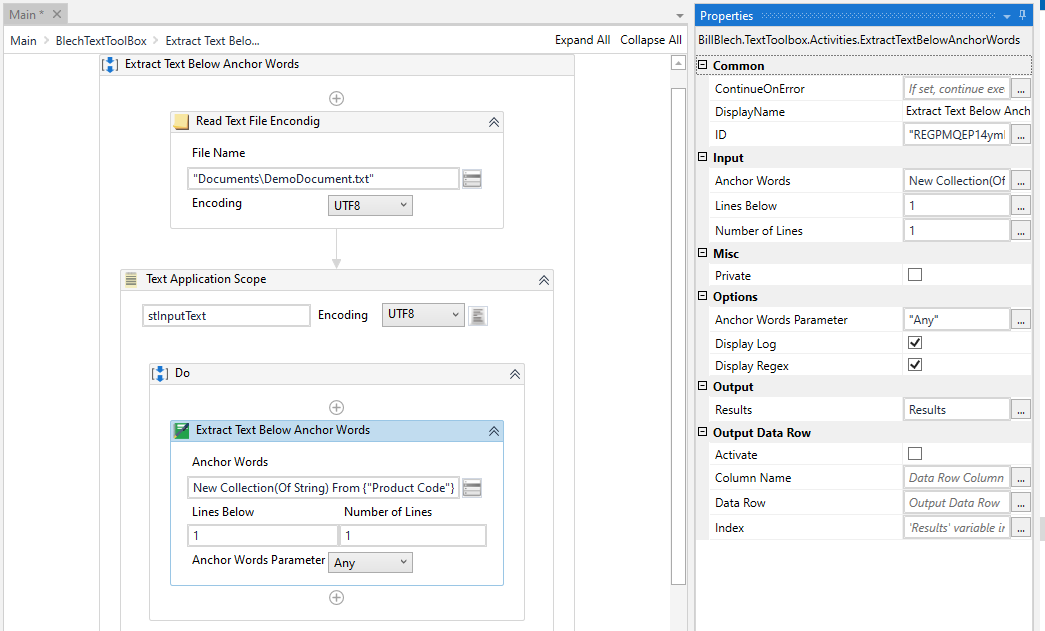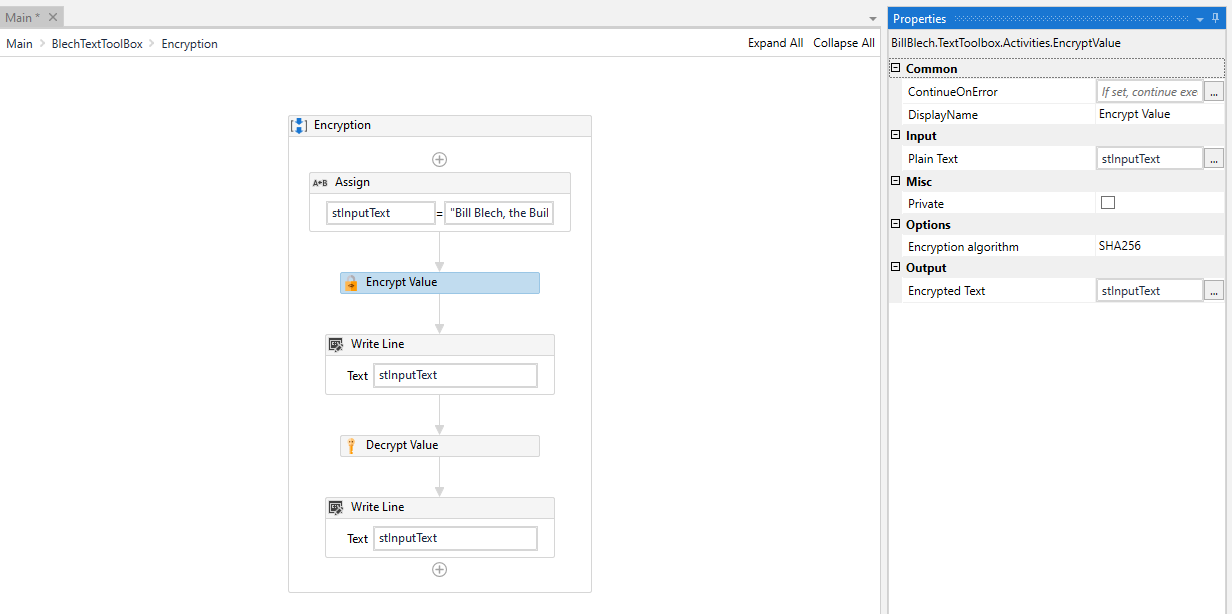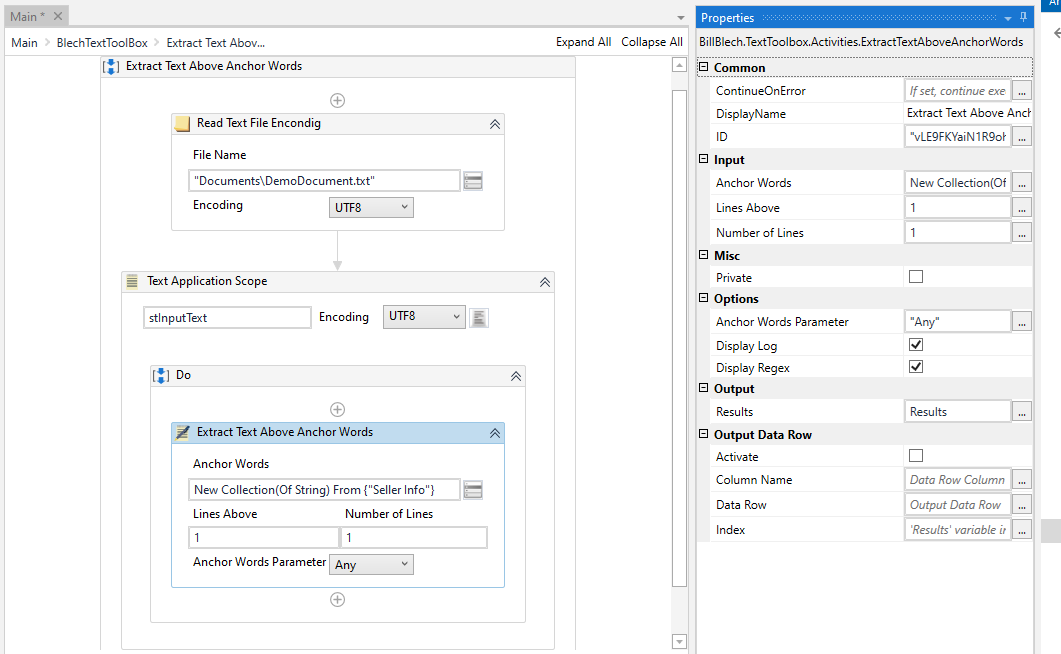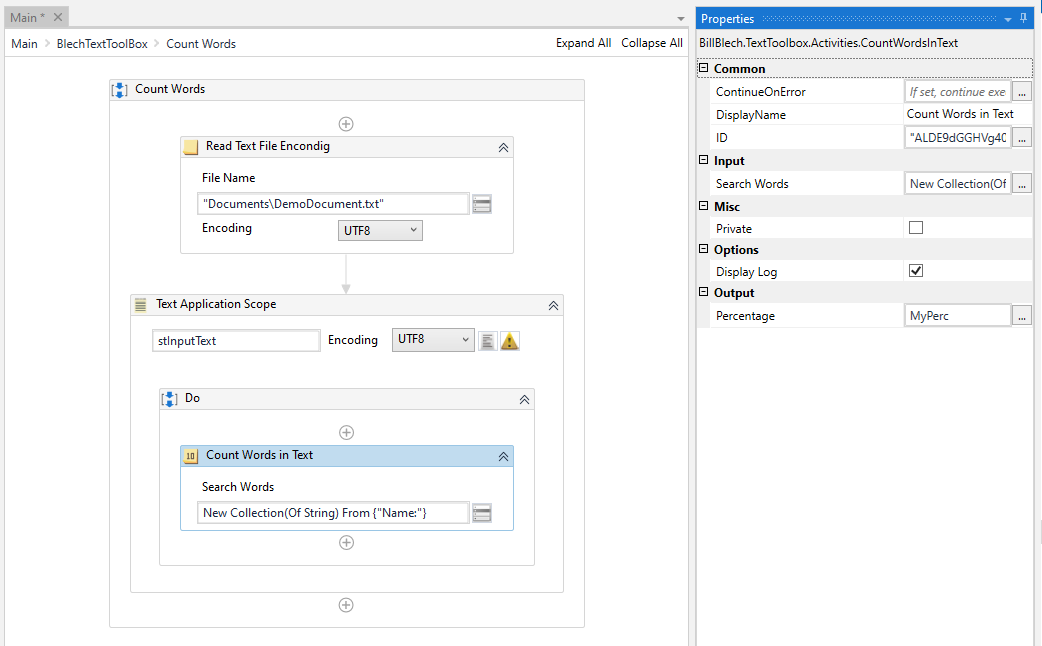Create your first automation in just a few minutes.Try Studio Web →
Text Extraction with No Regex Code
by Bill Bilech
0
Activity
492
Summary
Summary
Extract data from text files using Regex without the need to write those complex Regex expressions! Run text analysis using Language Detection and Sentiment Analysis
Overview
Overview
Extract text based on Anchor Text relative position to target text:
- Extract All Lines Below Anchor Words
- Extract Text Above Anchor Words
- Extract Text Below Anchor Words
- Extract Text Between Two Anchor Words
- Extract Text Until Blank Line
- Extract Text Until White Space
- Extract Text Until Next Letter
Array Activties
Find Items in Array and return matches in array item using LINQ
Find Array Items
Match Item in Array
Split Activities
Split Text By Blank Lines
Split Text New Lines
Split Text Uneven Blank Spaces
Edit Text
Remove Empty Wrods
Remove Words
Replace Words
Text Encryption
Encrypt and Decrypt pieces of text, four C# encryption algorithms are available in the package
Other Activities
Count Words in Text
Text Analysis
Language Detection (Config File in the Project Demo in Resource Link)
Sentiment Analysis
Features
Features
- User friendly interface for the user to access all functionalities - Use a text file as template to get the Anchor Texts, improving speed and eliminate the risk of mistyping - Regex Extraction using Anchor Texts - Preview the text extraction prior running the activity, you can see the result before executing the project - Populate the extracted text directly in a Data Row Variable, for easier consolidation - Check the videos in the Resource section for more video demos and Project Demos
Additional Information
Additional Information
Dependencies
NTextCat RestSharp
Code Language
C#, Visual Basic
Runtime
Windows Legacy (.Net Framework 4.6.1)
License & Privacy
MIT
Privacy Terms
Technical
Version
1.0.1Updated
November 23, 2020
Works with
Studio: 19.10.1 - 22.10
Certification
Silver Certified
Support
UiPath Community Support
Resources