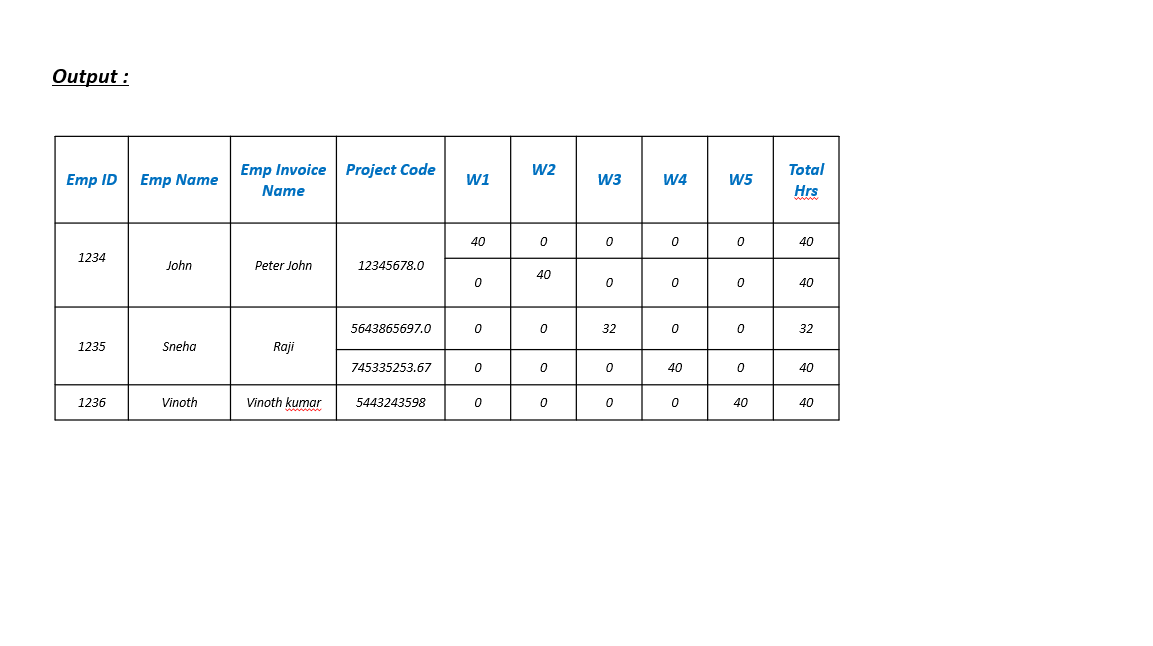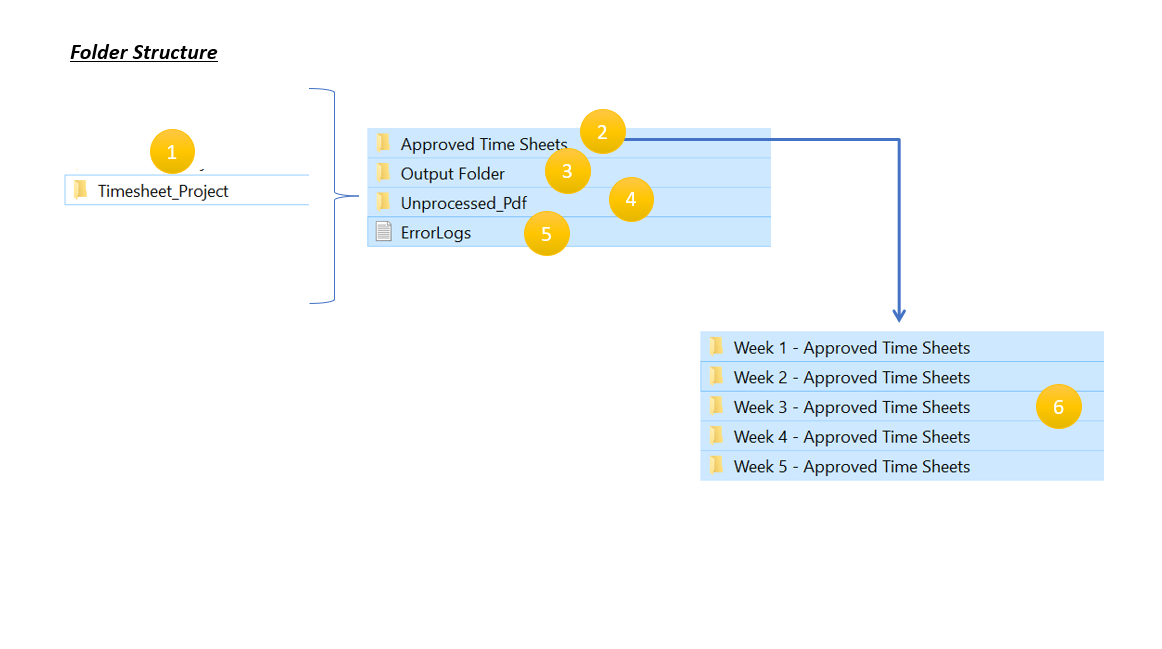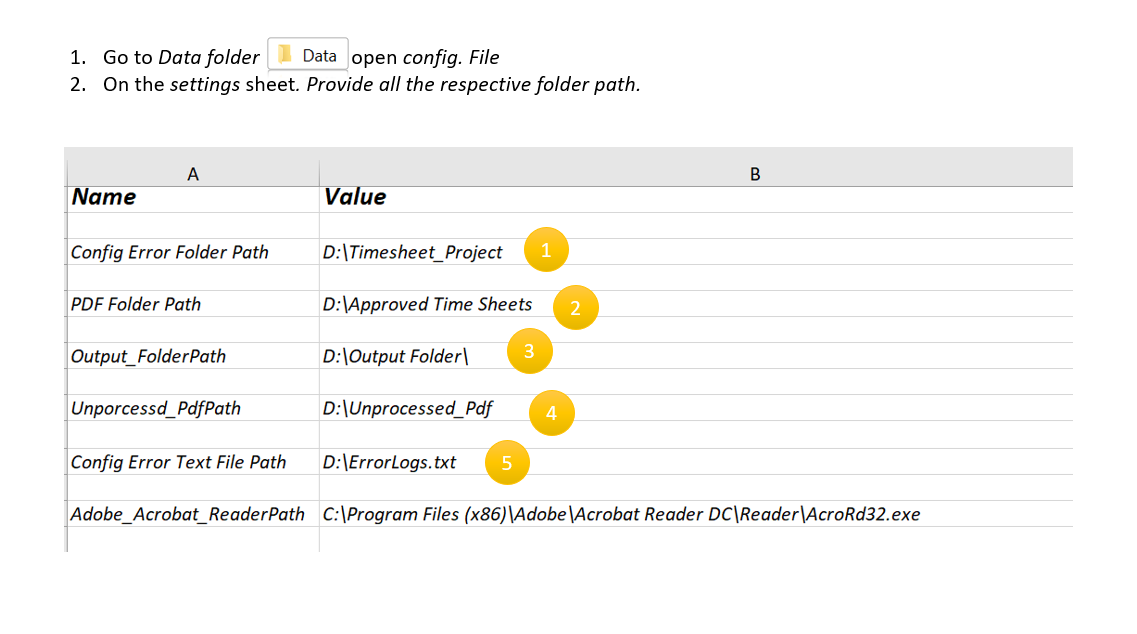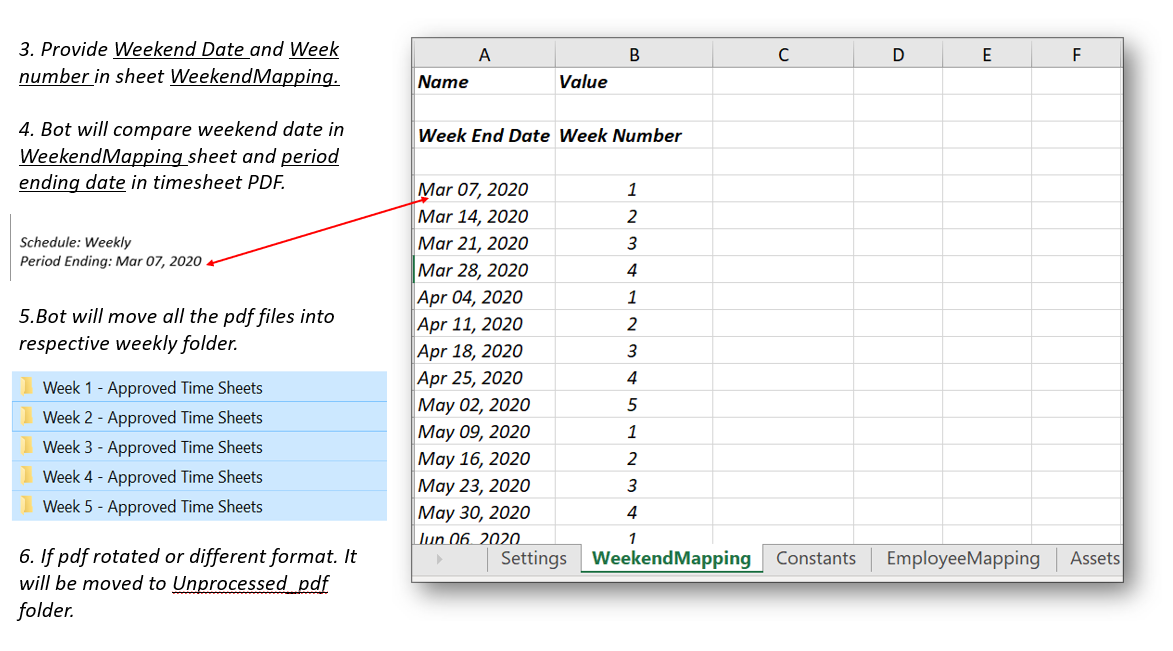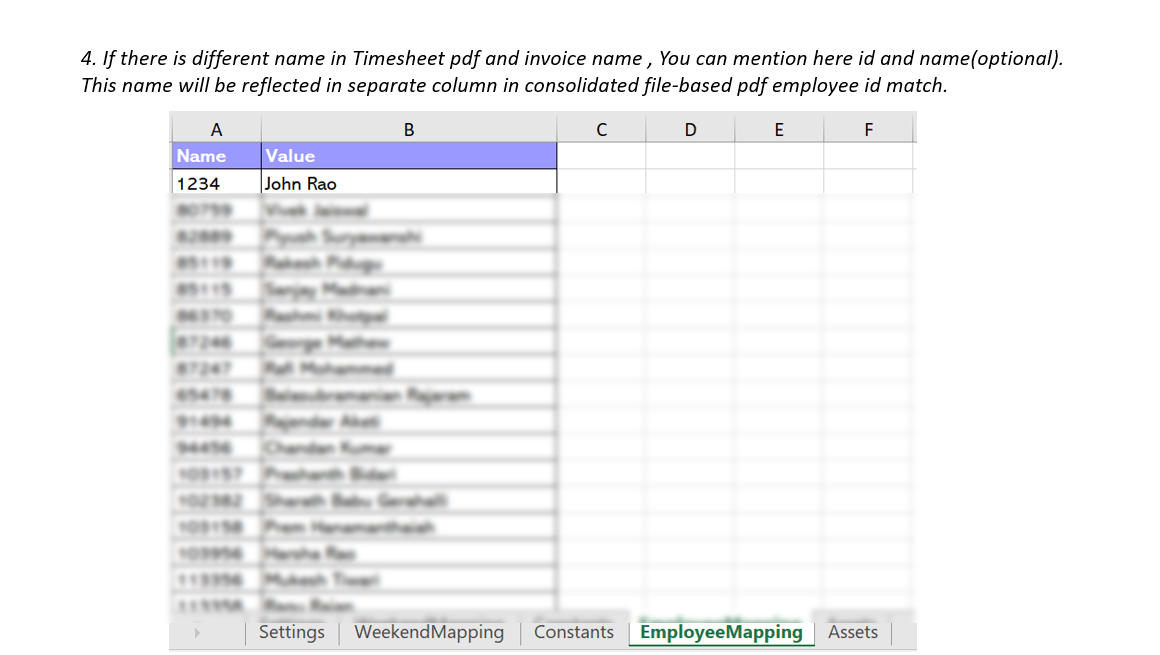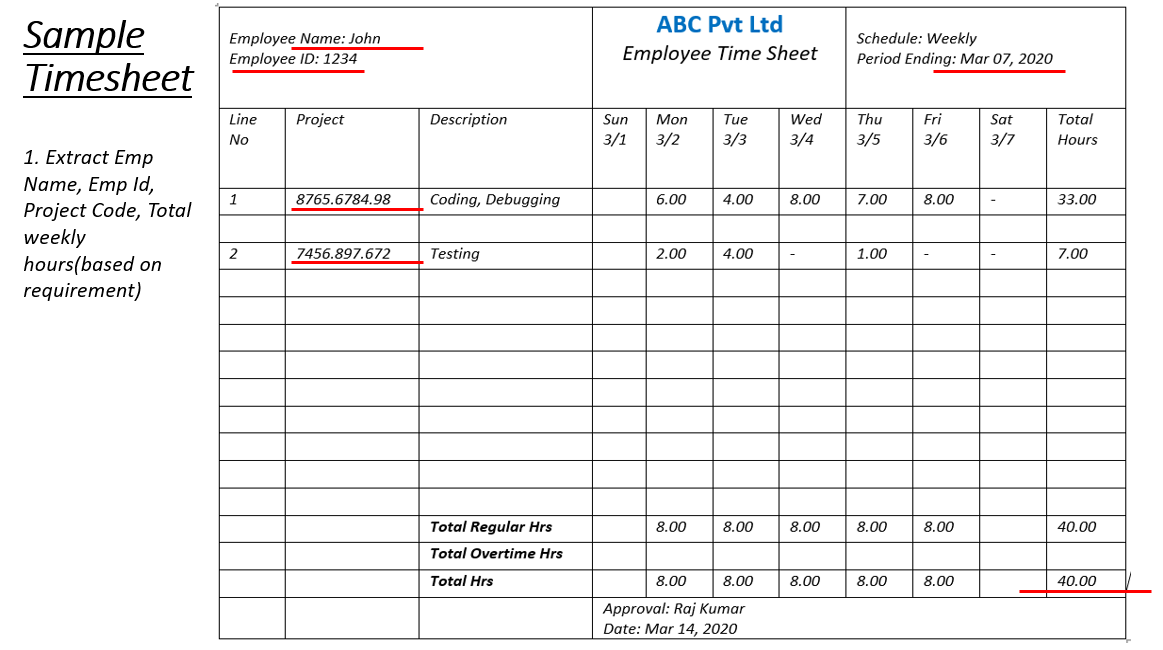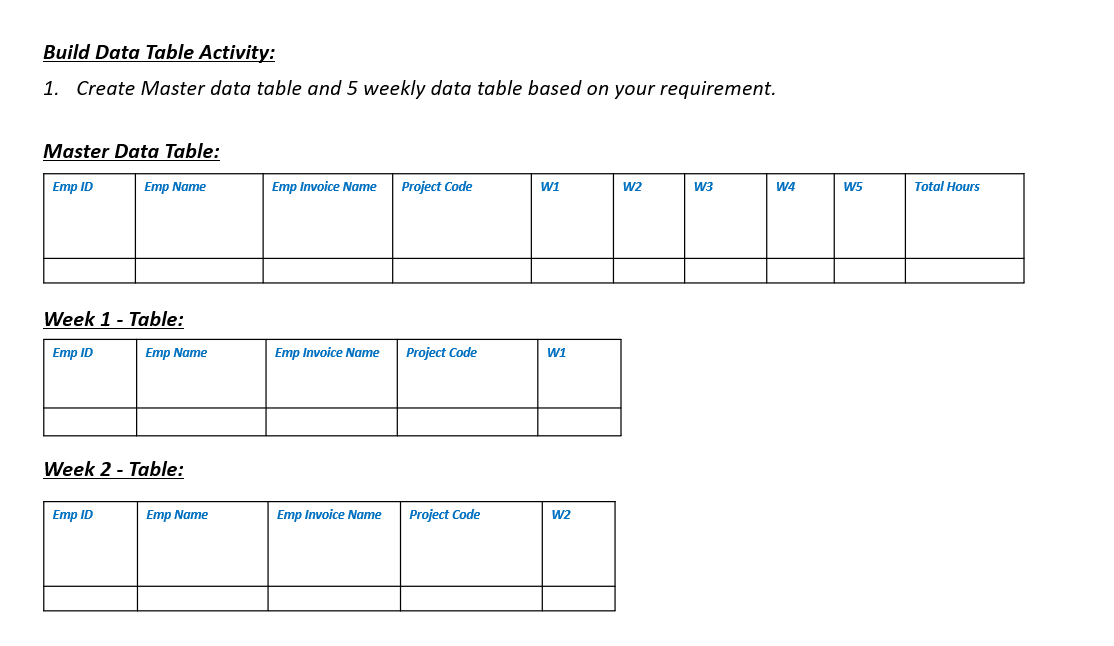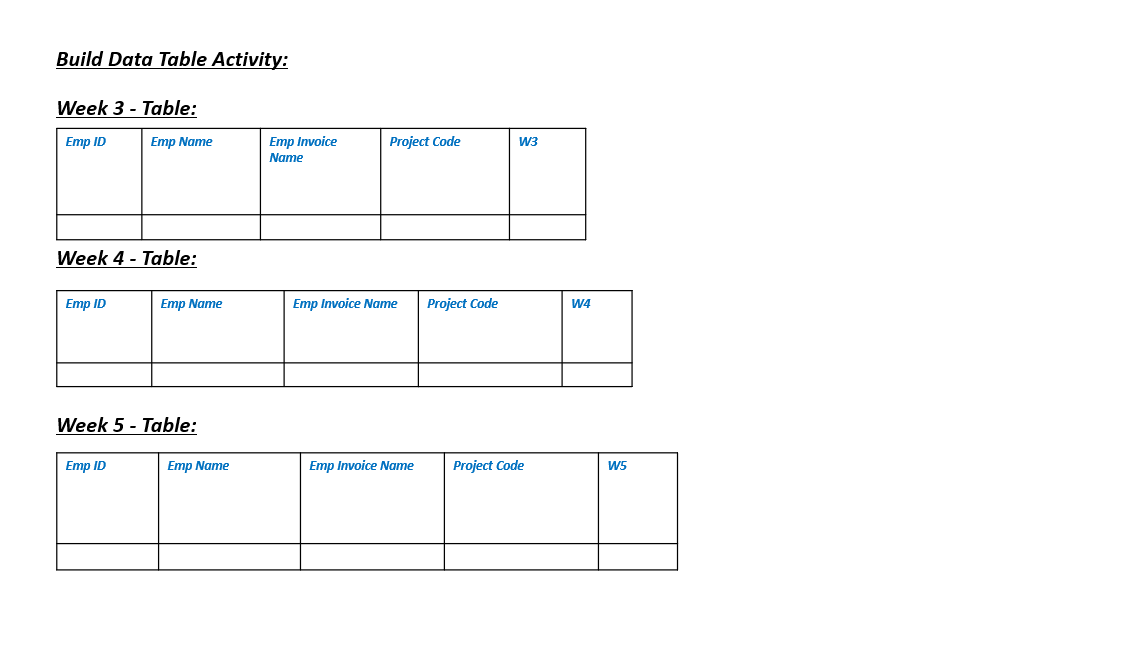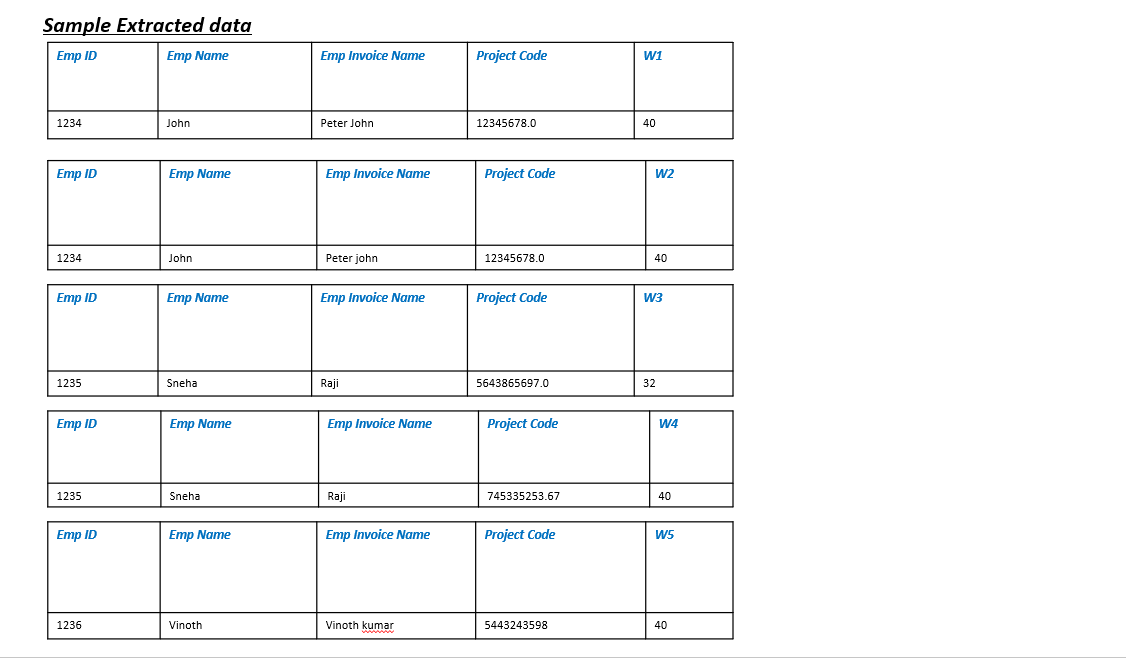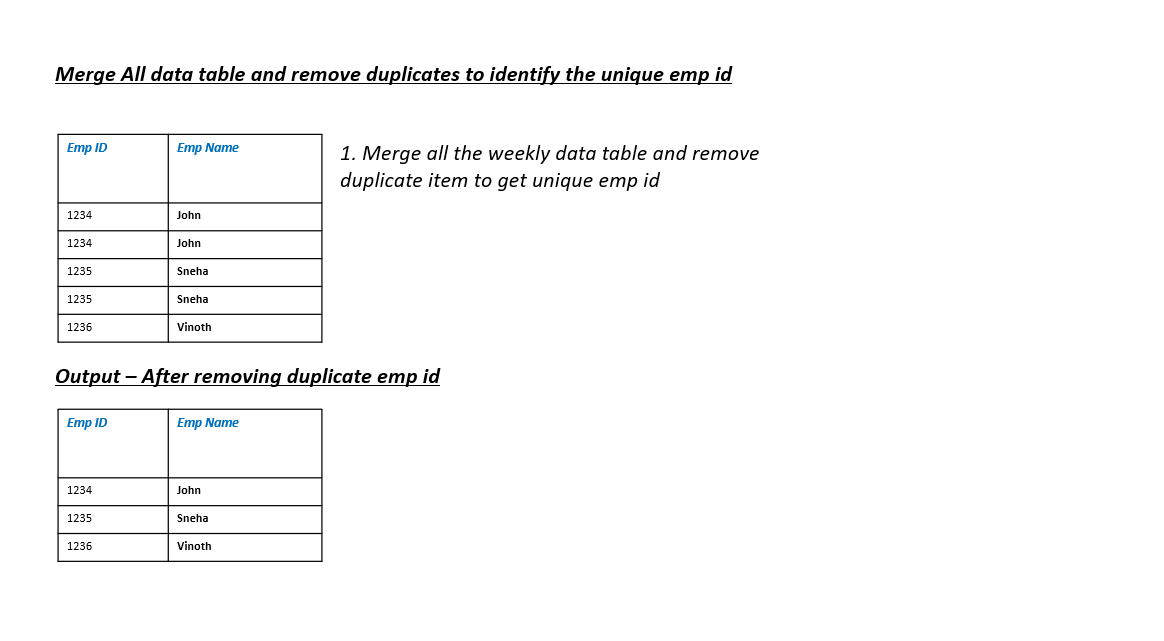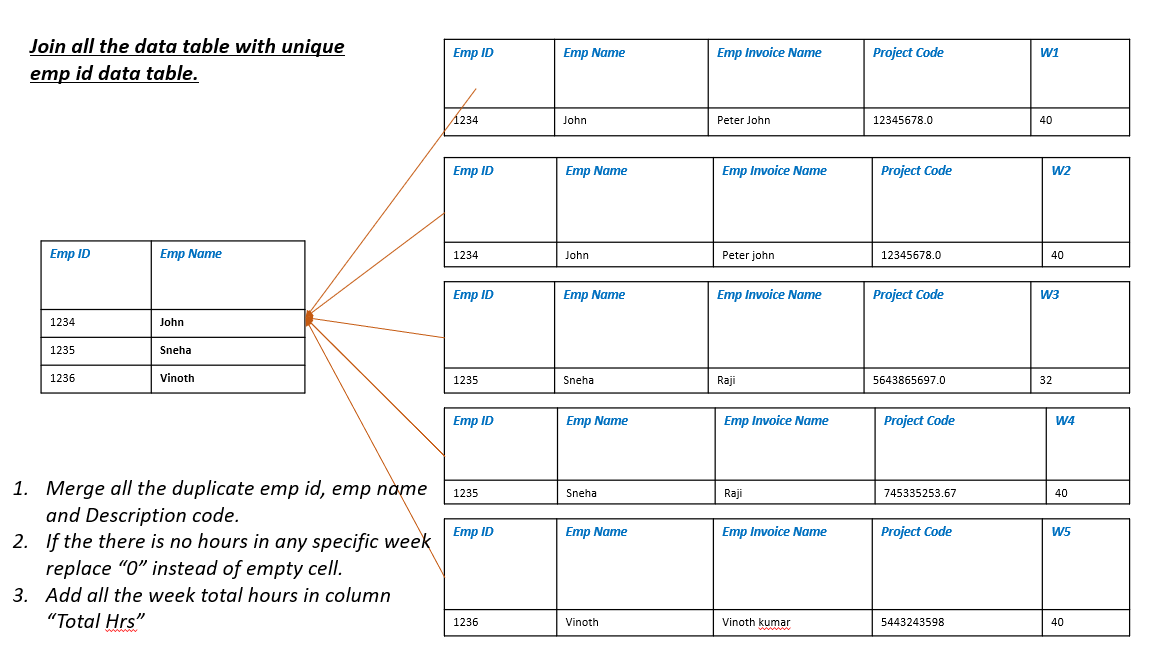Products
Accelerators
Explore
Explore
Partner Solutions
Professional Services
Collections
Create your first automation in just a few minutes.Try Studio Web →
Opteamix LLC - Timesheet Automation
by Opteamix LLC
0
Template
<100
Summary
Summary
Reusable template for extracting employee ID, name, approver name, date, and total hours from weekly timesheet (PDF files) and consolidating monthly report.
Overview
Overview
- Extract employee ID and name from PDF files and store it in a variable.
- Use the start process to open PDF files and extract table format data using Extract structure data activity.
- Remove unwanted empty rows and keep only required data (in this example having project code and a total number of hours for the entire week).
- Update the date into the respective weekly data table from the weekly folder structure.
- Merge all the data tables and get unique employee ID and again join all the weekly data table (1,2,3,4,5) with unique ID table using join data table activity.
- Now, all the data will be updated into the master data table and calculate all the weekly hours (if there is no weekly hours place ‘-’ in the blank cell).
- Merge the duplicate item into one cell and format the report structure using simple VBA code (if required – optional).
Features
Features
This template allows developers to quickly modify and understand new logic to consolidate timesheets from weekly PDF files.
Additional Information
Additional Information
Dependencies
UiPath Studio, Ms Excel, Acrobat Reader
Code Language
Visual Basic
License & Privacy
MIT
Privacy Terms
Technical
Version
1.1Updated
August 11, 2021Works with
Studio: 21.10 - 22.10
Certification
Silver Certified
Tags
Support
UiPath Community Support
Resources