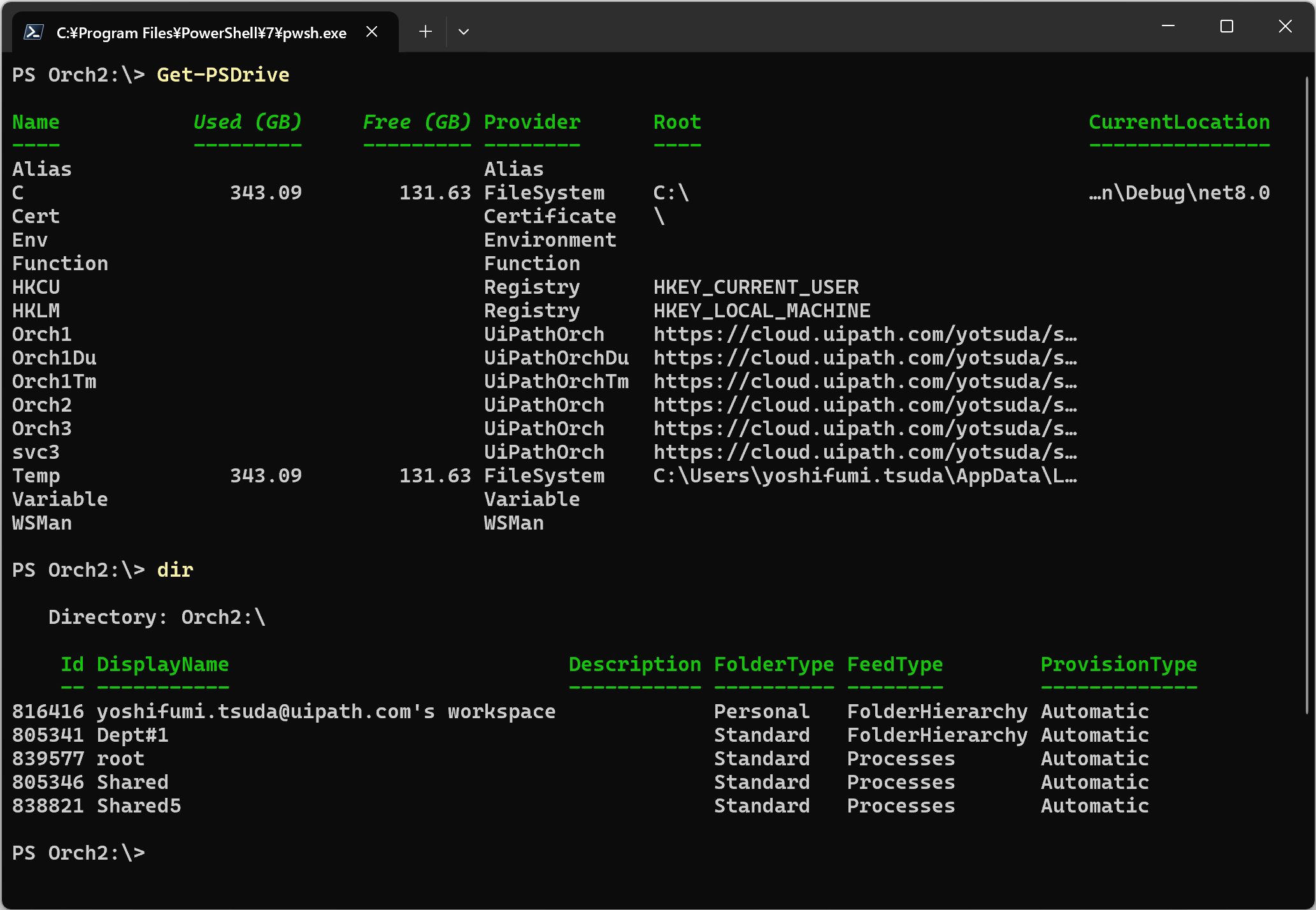Create your first automation in just a few minutes.Try Studio Web →
PowerShell Drive and Cmdlets for Orchestrator
by Internal Labs
2
Tool
<100
Summary
Summary
PowerShell Drive and Cmdlets for managing Orchestrator.
Overview
Overview
Caution: Previously, executing Remove-OrchPersonalWorkspace without specifying parameters would remove all personal workspaces. This has been fixed at 0.9.6.1 so that it now requires either the -Name or -OwnerName parameter to be specified.
This PowerShell module UiPathOrch enables you to mount multiple Orchestrator tenants as PSDrives, allowing you to navigate through their folders using commands like cd, dir, mkdir, rmdir within the pwsh console. Beyond simple folder navigation, it facilitates the manipulation of various entities through a range of cmdlets and wildcards. Notably, this module functions even in environments where Studio/Assistant is not installed.
Please be aware that this module is still in development and has not undergone comprehensive testing.
How to Install
- Install PowerShell 7.x
https://learn.microsoft.com/ja-jp/powershell/scripting/install/installing-powershell-on-windows
- Install UiPathOrch in pwsh console
PS> Install-Module UiPathOrch
- Import UiPathOrch in pwsh console
PS> Import-Module UiPathOrch,PSReadLine
- Create external app in Orchestrator admin page and fill the config file.
- Reopen pwsh console and import the module again.
Now you can use Orch1: drive to manage Orchestrator. PSReadLine module is needed for enabling auto-completion with [Tabl] or [Ctrl+Space] key.
Detailed install steps are explained in the PDFs attached in the Resources section.
How to list all cmdlets in UiPathOrch:
PS> Get-Command -Module UiPathOrch
How to confirm the OAuth scopes needed in the UiPath config file for each cmdlet:
- Run the following command after
Import-Module. Please specify the actual cmdlet name in<cmdlet name>.
PS> Get-Help <cmdlet name>
How to specify the target folder:
- -Path parameter specifies the source folders. If not specified, the current folder will be used as the source.
- The -Path parameter allows specifying multiple paths, including wildcard characters, separated by commas.
PS C:\> Get-OrchAsset -Path Orch1:\Shared,Orch2:\Shared
- You can navigate to the target folder with cd instaed of specifying -Path parameter.
PS C:\> cd Orch1:\Shared
PS Orch1:\Shared> Get-OrchAsset
How to operate all the folder entities in the tenant:
- -Recurse parameter specifies that the operation should include the target folder and all its subfolders. Therefore, by specifying the -Recurse parameter at the root folder, all folder entities can be targeted for operations.
PS Orch1:\Shared> Get-OrchAsset -Recurse
How to confirm which entities are targeted:
- To check how the specified wildcard is expanded, use the -WhatIf parameter. This will not actually perform the operation.
PS Orch1:\Shared> Get-OrchAsset -Recurse my*
How to Navigate to the Installation Folder:
- The installation folder contains user-guide PDF and sample scripts.
PS> Set-OrchLocation
How to update the UiPathOrch module
- This module is currently updated frequently. To update the installed module, please run the following:
PS> Update-Module UiPathOrch
Documents
- The PDF files attached here are included with the PowerShell module UiPathOrch and are updated as necessary. Therefore, we recommend referring to the PDFs included with UiPathOrch once you have installed it.
Features
Features
- Tenants can be mounted as PowerShell drives and operated on like a file system.
- There is no limit to the number of tenants that can be mounted simultaneously.
- Multiple folders across multiple tenants can be operated on in a single line by specifying them with the -Path parameter.
- Specify multiple entities to operate on using comma-separated names, including wildcard characters, for bulk operations.
- Operate on most tenant entities and folder entities in Orchestrator.
- Tenant entities can be gotten and removed. They can also be copied to another tenant. Folder entities can also be gotten and removed. They can be copied to another folder within the same tenant or to a folder in a different tenant.
- Multiple folders across multiple tenants can be operated on in a single line by specifying them with the
-Pathparameter. - Specify multiple entities to operate on using comma-separated names, including wildcard characters, for bulk operations.
- Cmdlets with Orch noun can be used in the UiPathOrch drive.
- Cmdlets with Du can be used in the UiPathOrchDu drive.
- Cmdlets with Tm can be used in the UiPathOrchTm drive.
Tenant entities:
- OrchLicense
- OrchRole
- OrchUser
- OrchRobot
- OrchMachine
- OrchCredentialStore
- OrchLibrarie
- OrchPackage
- OrchSetting
- OrchSession
- OrchAlert
- OrchCalendar
- OrchWebhook
- OrchStats
- OrchPersonalWorkspace
Folder entities:
- OrchFolderUser
- OrchFolderMachine
- OrchAsset (includes per-user assets)
- OrchCredentialAsset (includes per-user credential assets)
- OrchQueue
- OrchQueueItem
- OrchLog
- OrchJob
- OrchJobMedia (Screenshots attached in Jobs)
- OrchTrigger
- OrchApiTrigger
- OrchStorageBucket
- OrchActionCatalog
- OrchTestCase
- OrchTestSet
- OrchTestSetExecution
- OrchTestSchedule
- OrchTestDataQueue
- OrchTestDataQueueItem
Platform Management:
- OrchPmUser
- OrchPmRobotAccount
- OrchPmGroup
- OrchPmExternalApiResource
- OrchPmExternalApplication
Document Understanding:
- DuDocumentType
- DuClassifier
- DuExtract
Test Manager:
- TmRequrement
- TmTestSet
- TmTestCase
Additional Information
Additional Information
Dependencies
None