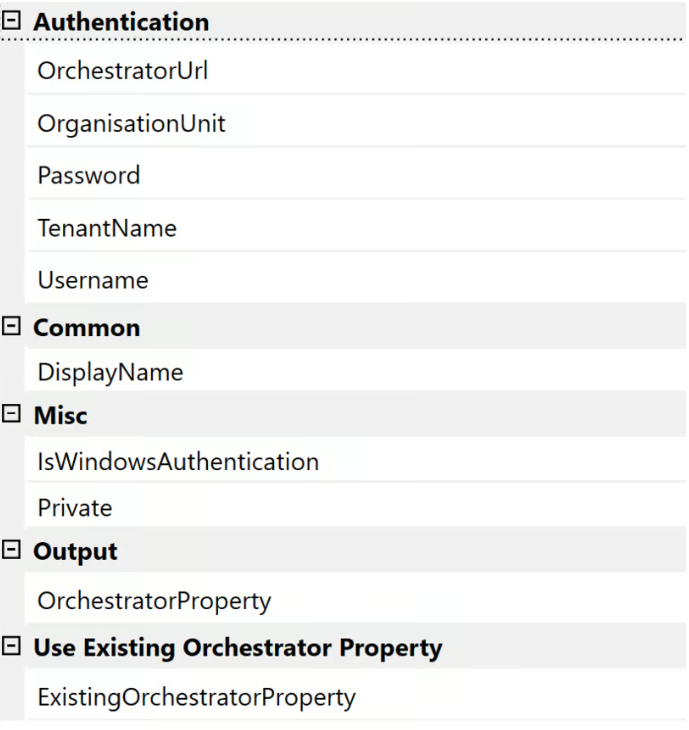Create your first automation in just a few minutes.Try Studio Web →
Orchestrator Activities
by Internal Labs
1
Activity
5.9k
Summary
Summary
Uses Orchestrator API and will perform release management actions like Create Assets (both Single and Value per Robot), Create Queue, Upload Package, Create Process, Create Environment.
Overview
Overview
This package allows you to Create Assets (both Single and Value per Robot), Create Queue, Upload Package, Create Process, Create Environment, Add robots to the environment and provision robot from an input Excel file to target Orchestrator Instance (considering Organization units).
The workflow is created using the custom activity where it takes input from the Excel file and creates assets queues etc. The developer will create the Excel in the development phase and the same Excel can be used to migrate to different environments.
Workflow:
- The user must provide Orchestrator details, Assets, Queues, Processes, Packages, Environment in an Excel file that will be provided to the user including the package.
- A workflow is created that takes the input from an Excel file for all the details mentioned in the first point and uses different activities from the package to create the data in the target Orchestrator Instance.
This package uses Orchestrator APIs to perform the above functionalities.
Features
Features
This package allows to Create Assets (both Single and Value per Robot), Create Queue, Upload Package, Create Process, Create Environment, Add robots to the environment and provision robot from an input Excel file to target Orchestrator Instance (considering Organisation units).
Additional Information
Additional Information
Dependencies
None
Code Language
C#, Visual Basic
Runtime
Windows Legacy (.Net Framework 4.6.1)
Technical
Version
1.0.7128.26569Updated
August 23, 2023Works with
Studio: 21.10 - 22.10
Certification
Silver Certified
Support
UiPath Community Support
Resources