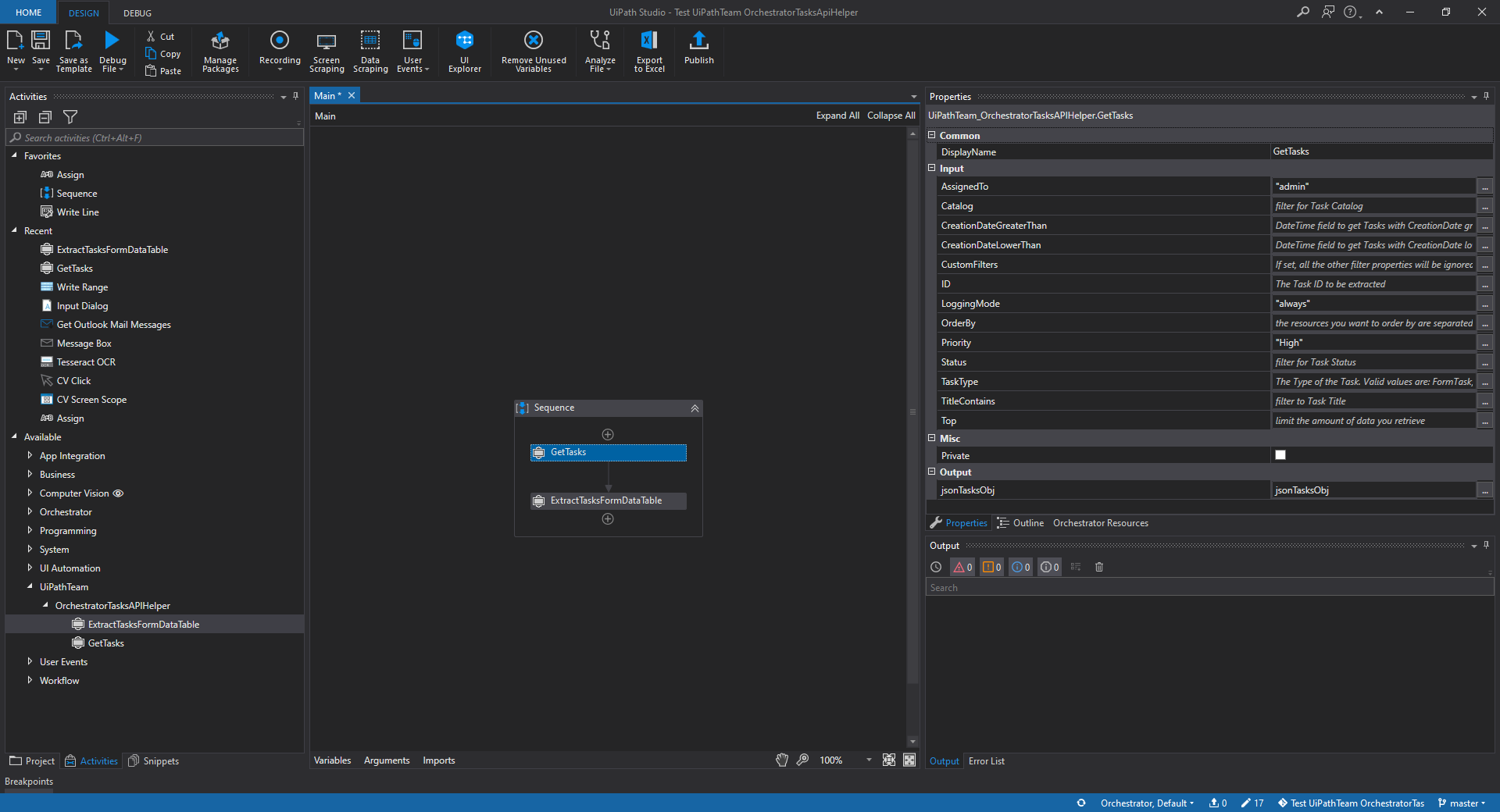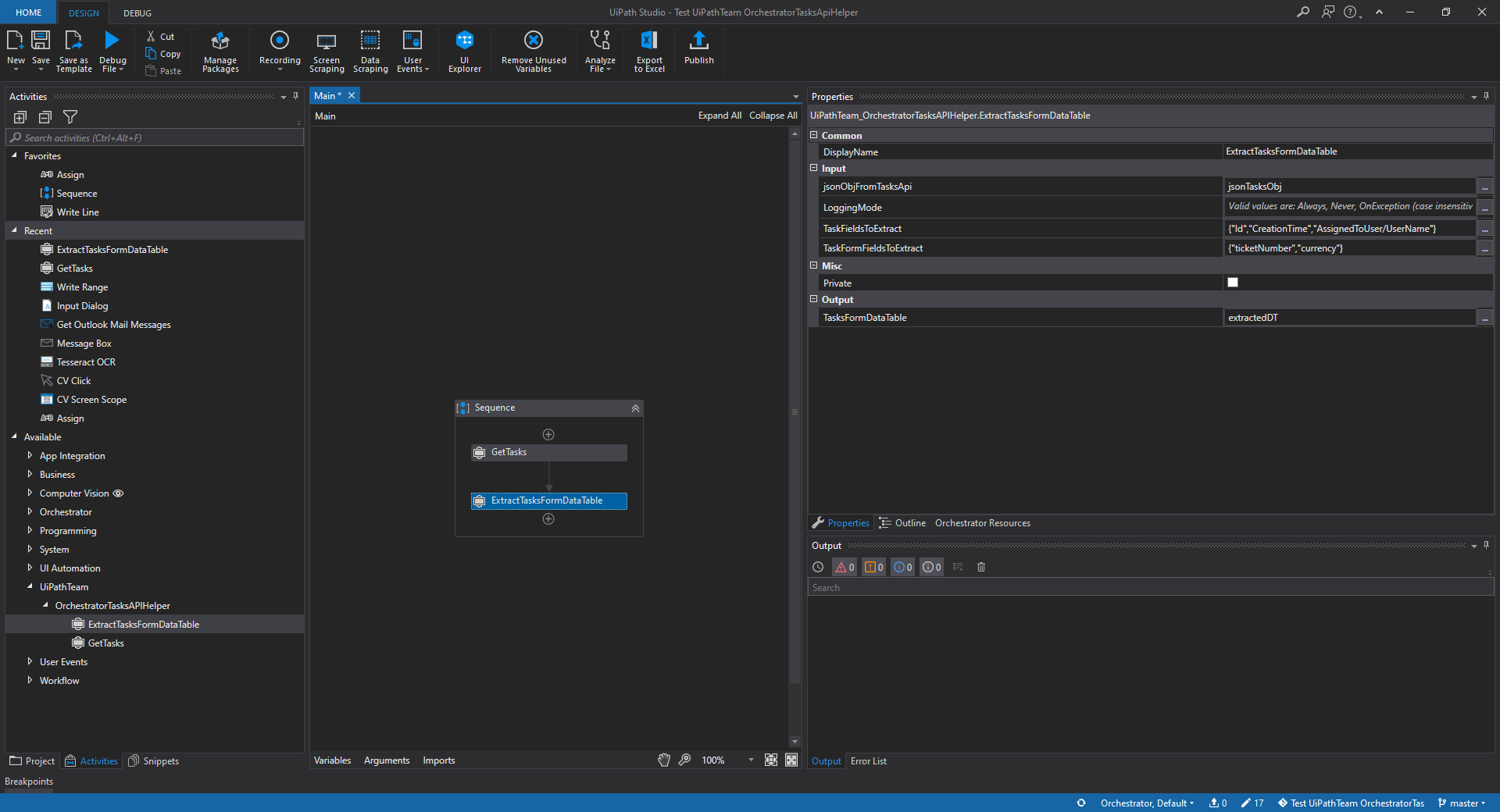Create your first automation in just a few minutes.Try Studio Web →
Orchestrator Tasks API Helper
by Internal Labs
0
Activity
1.2k
Summary
Summary
Get Orchestrator action tasks item, filtered by their fields. Extract data table with Action Tasks fields and related Action TaskForm fields
Overview
Overview
This Custom Activity contains the following two activities:
- GetTasks
- ExtractTasksFormDataTable
With GetTasks you can get a Json object with all the tasks fulfilling the filters properties (listed below).
If you set more than 1 filter property, the logic operator "and" will be applied automatically except for CustomFilters which has a special behaviour: it allows you to add a custom query part to the rest of the query so, if you are setting other properties as well you have to specify the logic operator, otherwise you don't have to.
Examples:
- If you want to extract all the tasks whose title is not "Report" you just have to set the CustomFilters property this way "not(Title eq 'Report')"
- if you want to extract all the tasks with priority "High" and Catalog='Invoices' or Catalog='Receipts' you have to set: Priority='High', CustomFilters="and (TaskCatalogName eq'Invoices' or TaskCatalogName eq 'Receipts')"
CustomFilters: if set along with other properties, you need to specify the logic operator. For example: if Status is set to "Pending" and you want to add a custom filter, you have to set CustomFilter=" ". If CustomFilter is the only filter, you just have to set CustomFilter="" (without the logic operator). You can find more info about api requests filtering here.
With ExtractTasksFormDataTable you can extract Tasks fields and related TaskForm data fields. The activity properties are:
- jsonObjFromTasksAPI: the Json object returned by GetTasks activity
- TaskFieldsToExtract: an array of string, listing the Task fields to be extracted
- TaskFormFieldsToExtract: an array of string, listing the TaskForm data fields to be extracted
Features
Features
Allow the RPA developer to quickly build reports on Action Tasks and Action TasksForm
Additional Information
Additional Information
Dependencies
None
Code Language
Visual Basic
Runtime
Windows Legacy (.Net Framework 4.6.1)
Technical
Version
1.0.0Updated
April 8, 2020Works with
Studio: 19.10 - 22.10
Certification
Silver Certified
Tags
Support
UiPath Community Support