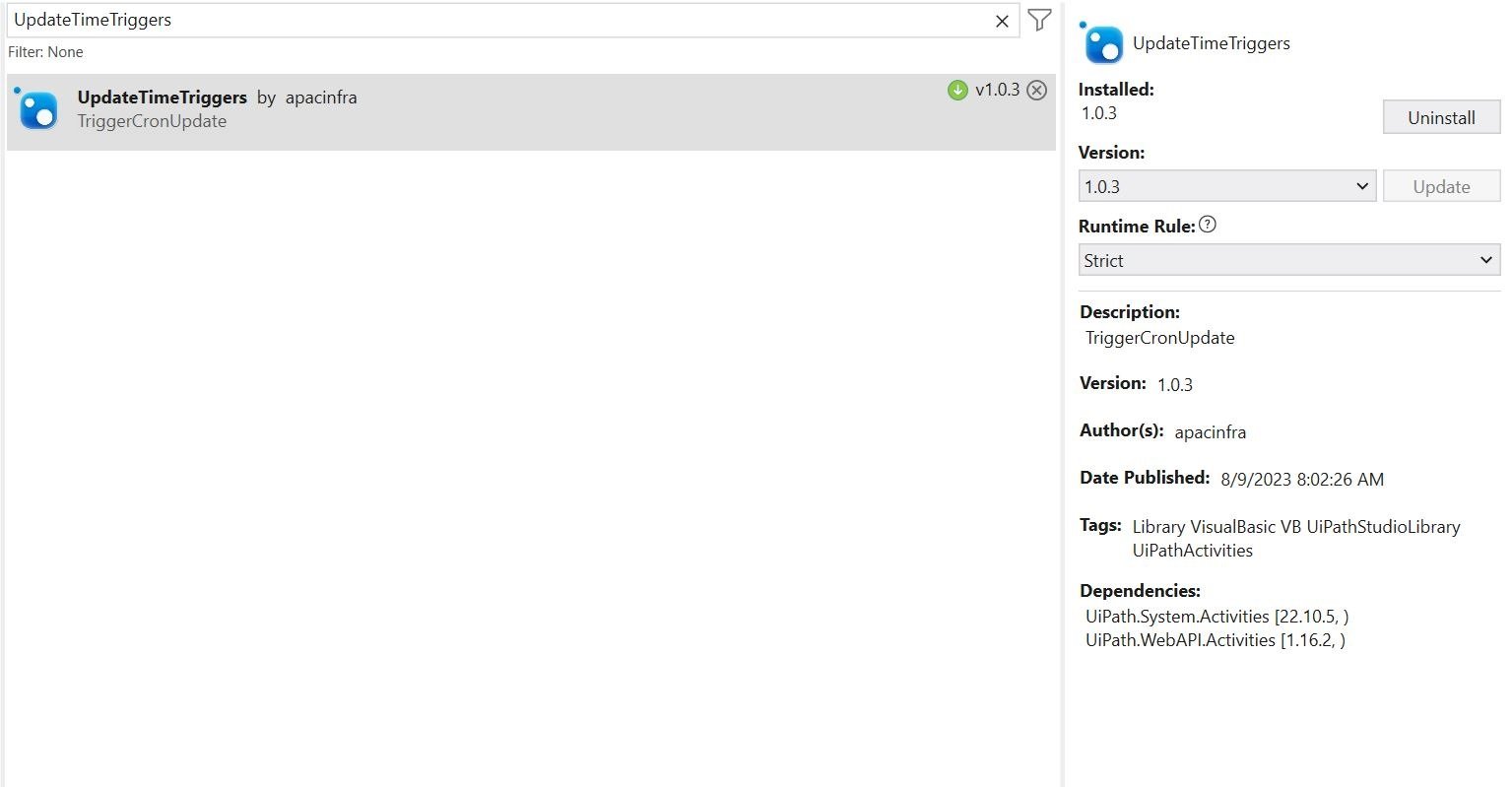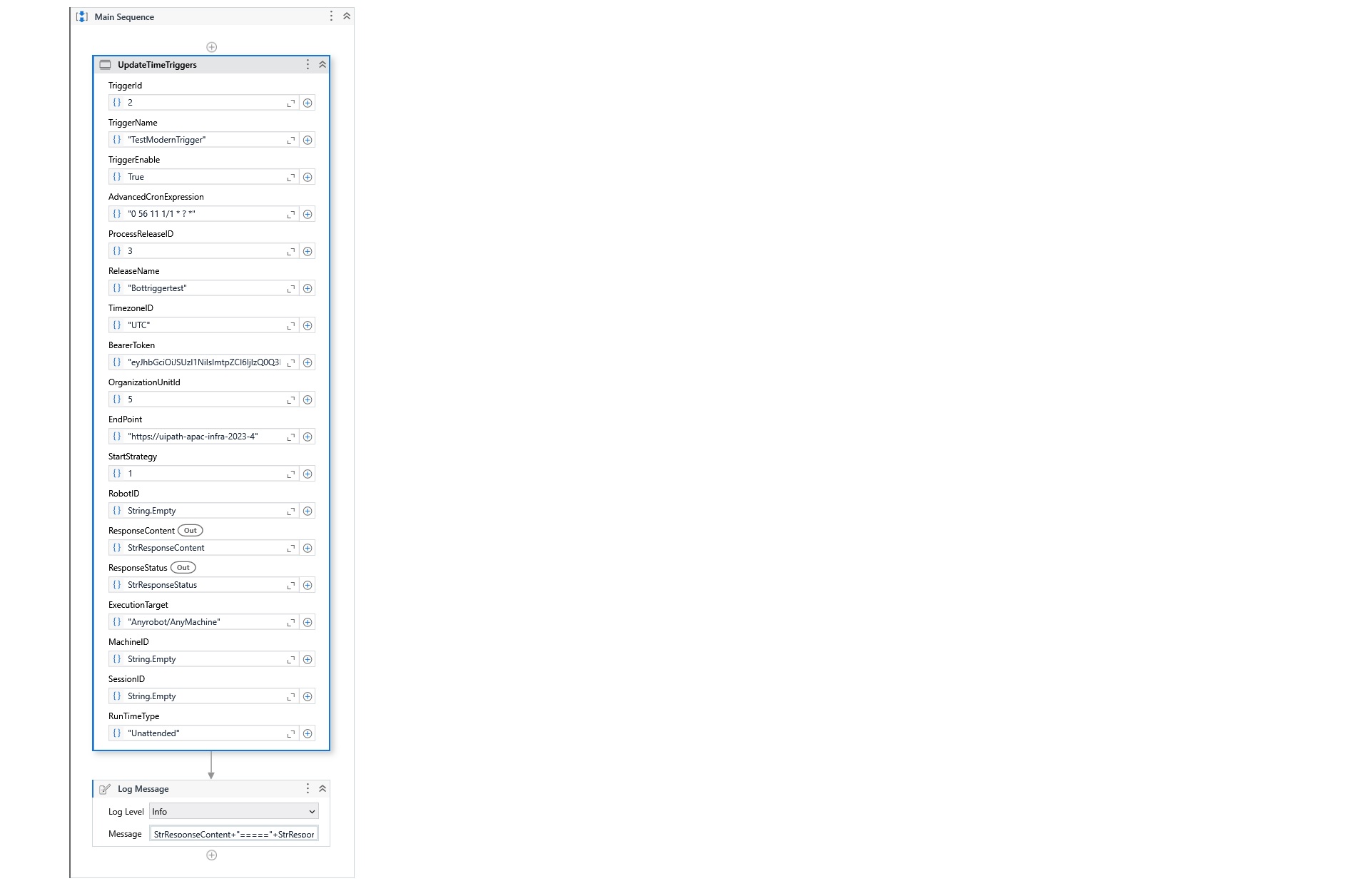Create your first automation in just a few minutes.Try Studio Web →
Update Time Trigger
by Internal Labs
0
Activity
<100
Summary
Summary
This library is useful to update existing triggers with a new time.
Overview
Overview
This library can be used to update triggers with a new time with the help of Orchestrator API.
Scenario: Suppose you have an Automation Process where you need to log into the website and download the daily report at a particular time. If the report is not ready to download at the same as a business rule exception, it needs to download after 60 minutes/after some time. With this library you can pass the fields below your trigger details and the bot will pick up the new scheduled time and it will start downloading.
Similarly, if we have the above scenario/process, we can use this library to trigger the bot again after a particular duration.
Features
Features
This library is particularly useful to re-run the process by updating triggers with a new time. We can eliminate the manual process for unprocessed work/items after a particular duration.
Additional Information
Additional Information
Dependencies
UiPath.System.Activties>=22.10.5 UiPath.WebAPI.Activities>=1.16.2 TriggerCronUpdate.Library.Runtime=1.0.18
Code Language
Visual Basic
Runtime
Windows (.Net 5.0 or higher)
Technical
Version
1.0.5Updated
November 24, 2023Works with
Studio: 22.4+
Certification
Silver Certified
Support
UiPath Community Support
Resources