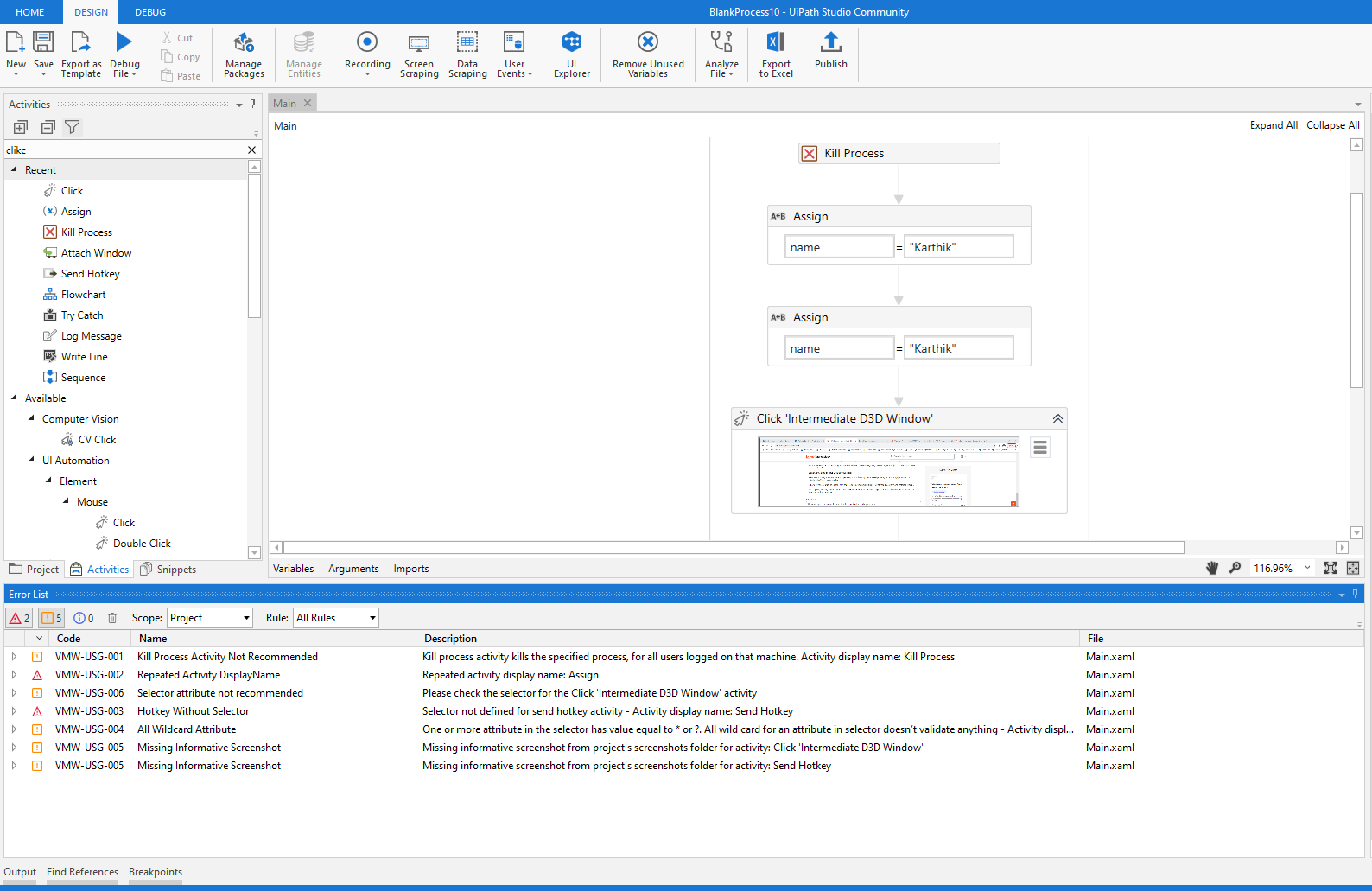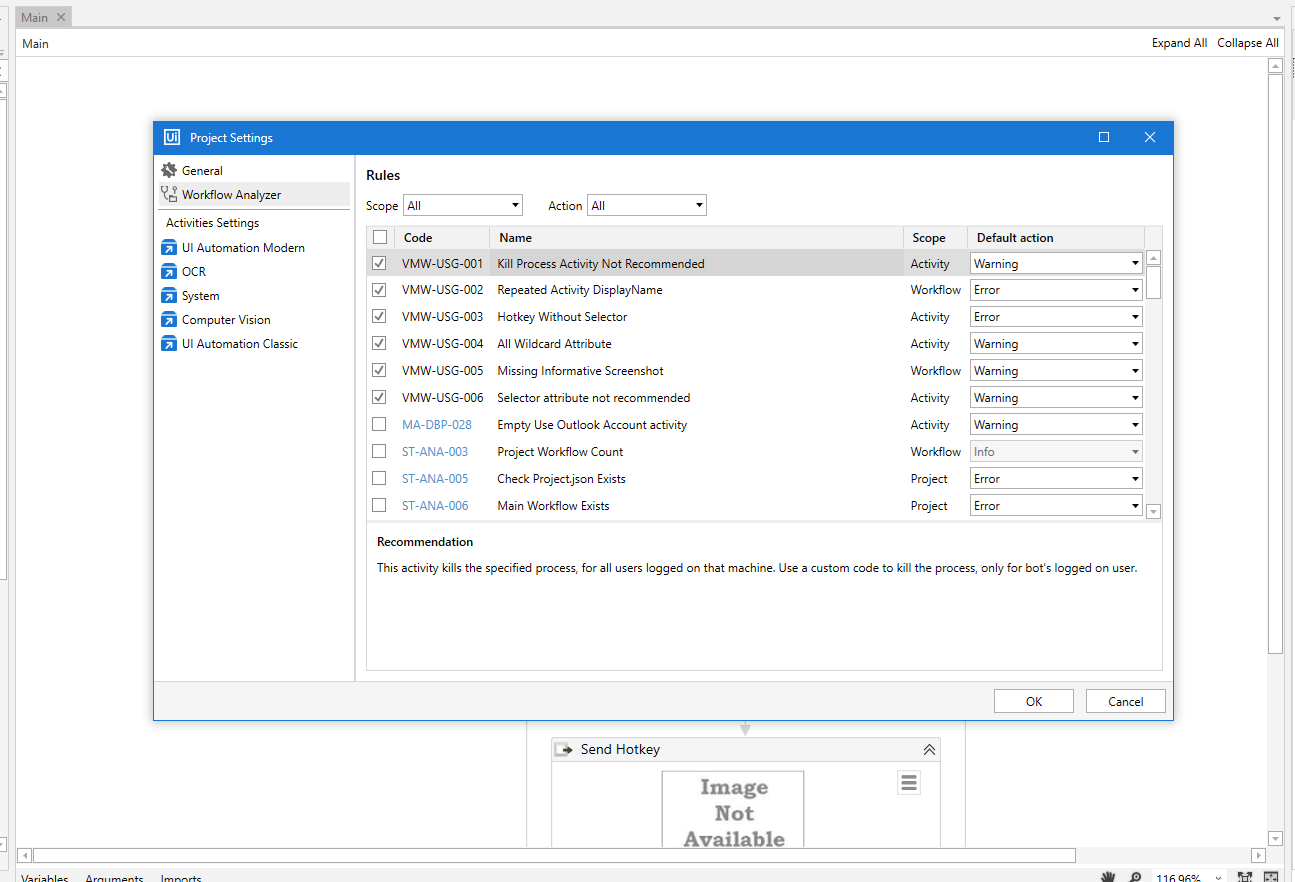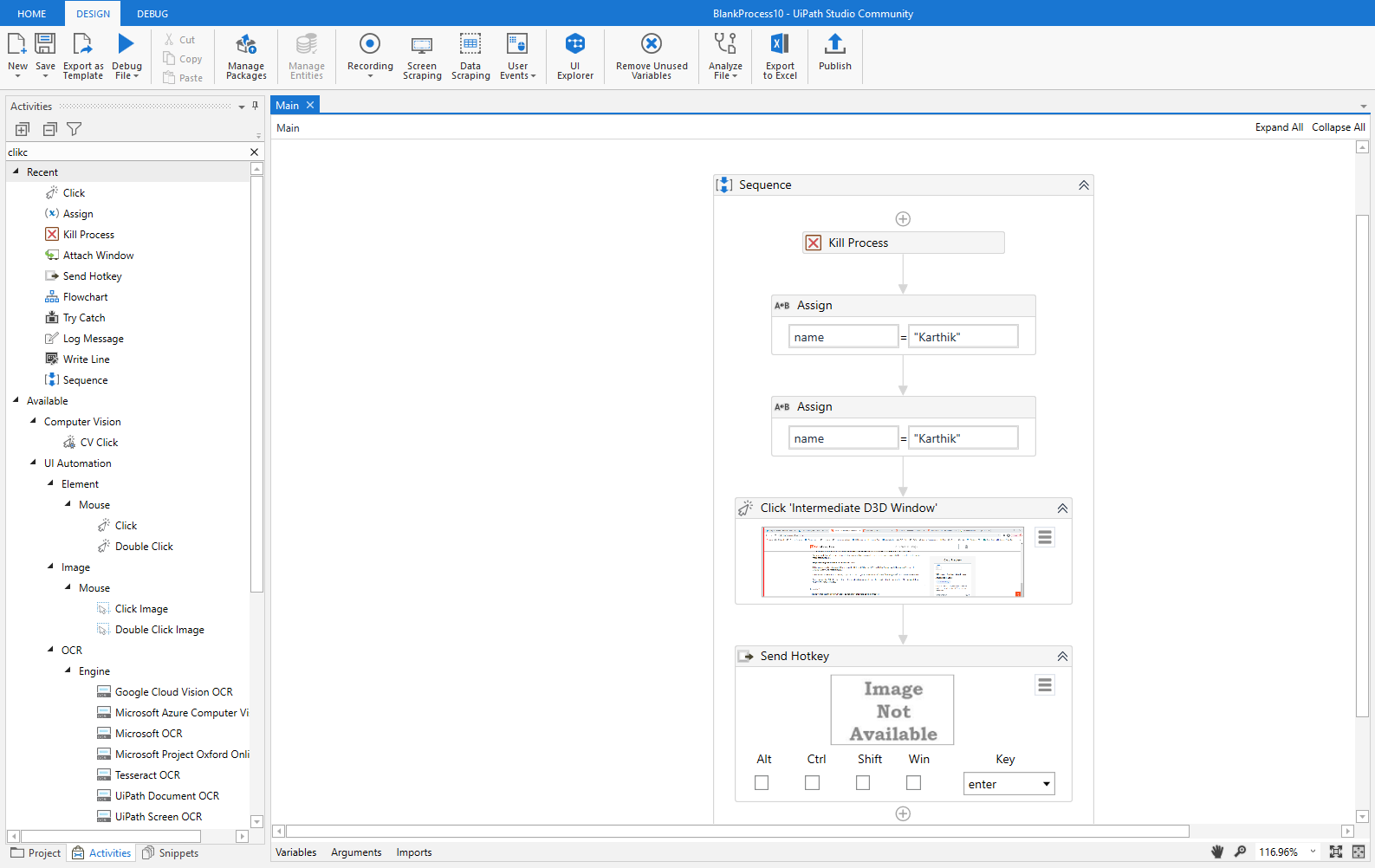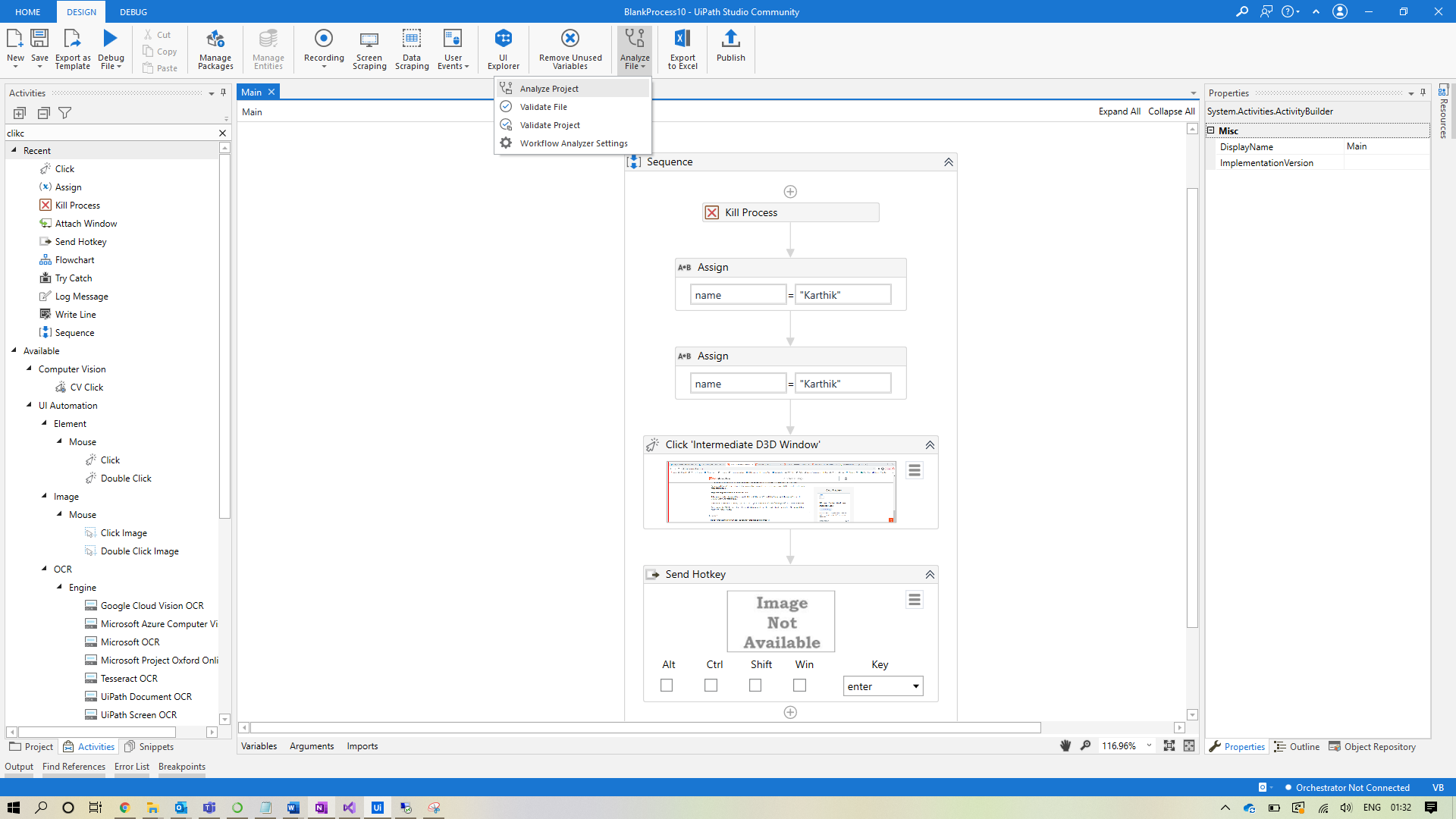Create your first automation in just a few minutes.Try Studio Web →

VMware - Custom Workflow Analyzer Rules
by VMware
1
Activity
123
Summary
Summary
Set of workflow analyzer rules, to ensure project code adheres to defined coding standards.
Overview
Overview
Six custom workflow analyzer rules are available with this DLL, which are namely listed below:
- Kill Process Activity Not Recommended: Inspects the project to check 'Kill Process' activity usage.
Recommendation: Using 'Kill Process' activity kills the specified process, for all users logged on that machine. Use a custom code to kill the process, only for bot's logged on user.
- Repeated Activity Display Name: Identifies activities having repeated display names in a workflow, excluding 'Log Message', 'Sequence' and 'Write Line' activities.
Recommendation: Add a descriptive title to the activity, to understand what it does.
- Hotkey Without Selector: Inspects project to check usage of 'Send Hotkey' activity either without a selector or not included inside a container like 'Attach Browser' / 'Attach Window'.
Recommendation: Specify a selector when using Send Hotkey activity or include it inside a container.
- All Wildcard Attribute: Inspects the attributes of selector to check, if one or more attributes have value equal to '*' / '?'. All wild card for an attribute in selector doesn’t validate anything.
Recommendation: Remove the attribute whose value is all wildcard as it is not validating anything.
- Missing Informative Screenshot: Verifies the availability of screenshot files in '.screenshots' folder of root path of project.
Recommendation: Attach informative screenshot to specified activities.
- Selector Attribute Not Recommended: Inspects the attributes of selector to identify usage to 'parentclass', 'class', 'classname', 'parentid' in it. Using the attributes specified in selector, makes it less stable over a longer run.
Recommendation: Consider using attributes other than (parentclass, class, classname, parentid) in the selector, to make it more stable/reliable.
Steps to integrate the DLL with UiPath Studio:
1. For Community edition of UiPath, copy the DLL to 'C:\Users\USER NAME\AppData\Local\UiPath\app-Version of UiPath\Rules\' and restart Studio.
2. For Enterprise edition of UiPath, copy the DLL to 'C:\Program Files (x86)\UiPath\Studio\Rules\' and restart Studio.
Post copying the DLL, the six custom rules specified above would be reflecting in 'Studio -->> Analyze File -->> Workflow Analyzer Settings' window.
Features
Features
Helps to inspect the project, in order to adhere to standard coding practices.
Additional Information
Additional Information
Dependencies
NA
Code Language
C#, Visual Basic
Runtime
Windows Legacy (.Net Framework 4.6.1)
License & Privacy
MIT
Privacy Terms
Technical
Version
1.0.0Updated
January 22, 2021
Works with
Studio: 19.10 - 22.10
Certification
Silver Certified
Support
UiPath Community Support
Resources