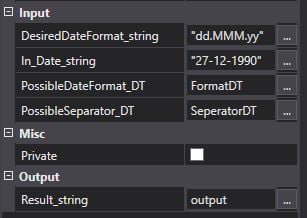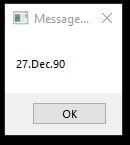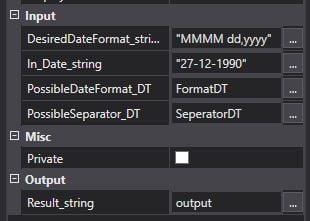Create your first automation in just a few minutes.Try Studio Web →
Xebia - Date Converter
by Xebia
1
Activity
316
Summary
Summary
Convert any date format into the desired date format by just defining Data-table
Overview
Overview
We are using Data-Table(DT) for creating possible formats and separators. The separators are not compulsory for executing the component.
Input:
- In_Date_string*: Date that needs to be converted
- DesiredDateFormat_string*: Desired Date Format of the In_Date_string
- PossibleDateFormat_DT*: Possible date formats that can be present, must match with the In_Date_String
- PossibleSeparator_DT: Separators that can come up in dateFormat such as "/,:,-"
Example:
A date added in dd/mm/yyyy = 27/12/1990 with the desired otuput in MMMM dd,yyyy format will be generated as December 27,1990.
Legends for the Date Format must always be:
- Day: d
- Month: M
- Year: y
- Hour: h
- Minute: m
- Seconds: s
Features
Features
- Saves time in converting dates from multiple formats to the desired formats - Can be used to save time for coders for quick processing - Can make the process more scalable
Additional Information
Additional Information
Dependencies
None
Code Language
Visual Basic
Runtime
Windows Legacy (.Net Framework 4.6.1)
License & Privacy
MIT
Privacy Terms
Technical
Version
1.0.2Updated
February 5, 2021Works with
Studio: 20.4 - 22.10
Certification
Silver Certified
Support
UiPath Community Support
Resources