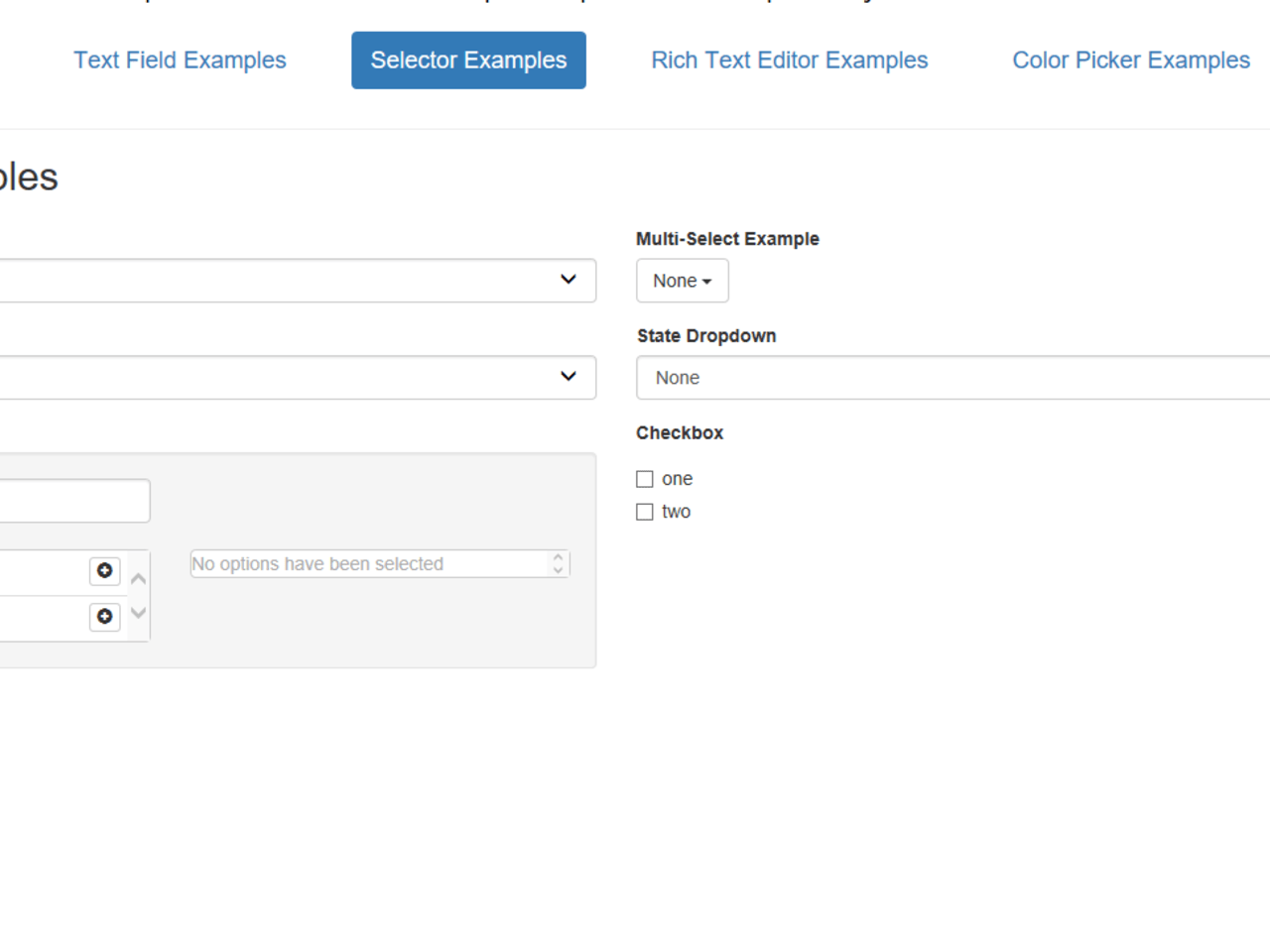Create your first automation in just a few minutes.Try Studio Web →
Alpaca Form Builder
by Internal Labs
5
Solution
265
Summary
Summary
This library and project template allows UiPath Studio users to build rich HTML forms with a variety of UI controls and configurable validation
Overview
Overview
This library and project template allows UiPath Studio users to build rich HTML forms with a variety of UI controls and configurable validation. Forms can be built in several ways:
- In Studio by adding activities associated with specific HTML controls into their workflow
- A visual form builder where users can drag and drop control types in a visual environment and set their properties that way (this is more in an experimental phase than option #1)
- Using an Excel Spreadsheet Template
Project Origination: Why?
Attended automations in UiPath (think your automation personal assistant on your desktop) often require rich user input that should be validated.
The custom input activity, introduced in UiPath's 2018.3 release, allows one to display HTML forms in UiPath, but at the time of this writing must already be built somewhere else to display. Custom Input is an invaluable activity to allow users to enter input data for use in attended processes.
There are also use cases demanding the capability in UiPath to build an input form (in the context of an attended process) where the input form itself had dynamically generated controls based on some other data in a process. This project allows for this as you can do things like add controls to a form in a loop or add radio button, checkbox, or select options dynamically from some other data in your RPA process.
Beyond dynamically generated forms, it's also useful for UiPath Studio users to be able to build forms quickly without having to resort to using outside tools to do so.
Technology
The technology is built on top of Alpaca. Generally UiPath is used in this case to generate JSON that Alpaca can process and the HTML and Javascript around an Alpaca form.
Other underlying technologies for the generated forms include JQuery and Bootstrap. When other custom controls are included using method #1 (above) to build forms, other libraries are brought in dynamically as needed. The location of all external libraries are configurable in the activities themselves. By default they are set to access libraries on the internet (to make this as easy as possible to get started) but all included JS and CSS can also be downloaded to be referenced locally.
Generated Forms
Generated forms are written to a '.html' file. As the generated forms are driven by the bootstrap framework, the generated forms are 'responsive'-- that is, they should adjust their look/layout when viewing on devices of different resolutions (including mobile phones).
Resulting forms work well in UiPath's 'Custom Input' activity. The generated forms can also be used outside of UiPath: in this way this enables UiPath's Studio to become a generic full-featured HTML form building engine. The forms layouts are completely configurable using Twitter's Bootstrap standard classes.
The activities in the Alpaca UiPath form builder library are also aimed at allowing less technical users to build web forms. They also allow more technical users the ability to do so more quickly.
Getting Started
- Download the NuGet package for the Alpaca UiPath form builder library: alpacauipathformbuilderlib.{version}.nupkg (This NuGet package was itself created from a library project 'alpacauipathformbuilderlib')
- Place this file in the subdirectory under where you installed UiPath Studio in the 'Packages' subdirectory
- You can then use the template project to create a project template in Studio or simply open this project to access form building templates and examples
- You can find the template project and the source code for download on the UiPath Connect project page.
Videos
Features
Features
There is some demand for the capability in UiPath to build an input form (in the context of an attended process) where the input form itself had dynamically generated controls based on some other data in a process. This project allows for this as you can do things like add controls to a form in a loop or add radio button, checkbox, or select options dynamically from some data. Beyond dynamically generated forms, it's also useful for UiPath Studio users to be able to build forms quickly without having to resort to using outside tools to do so. Easily build web forms using UiPath Studio with configurable validation Forms have configurable layouts, headers, and footers Forms are created with a responsive user interface Create multiple forms per page with configurable navigation Forms work well in the UiPath 'custom input' activity to gather input in attended processes Many controls to choose from Create forms and controls in a process using activities
Additional Information
Additional Information
Dependencies
UiPath.System.Activities UiPath.UiAutomation.Activities UiPath.WebAPI.Activities Open source: Each line has the component name, license type, and whether it's optional for use when you use this library. Alpaca Apache 2.0 No JQuery MIT No Handlebars MIT No Bootstrap MIT No JQueryUI MIT Yes Moment MIT Yes Bootstrap Datetime Picker MIT Yes JQuery PriceFormat MIT Yes Bootstrap Color Picker MIT Yes Spectrum (Color Picker) MIT Yes Bootstrap Multiselect Apache 2.0 Yes CK Editor (v4 default) GNU GPL v2 or later Yes Summernote Editor MIT Yes
Code Language
Visual Basic
Technical
Version
1.0.0.83Updated
February 18, 2020Works with
Studio: 19.4.1 - 22.10
Certification
Silver Certified
Support
UiPath Community Support
Resources