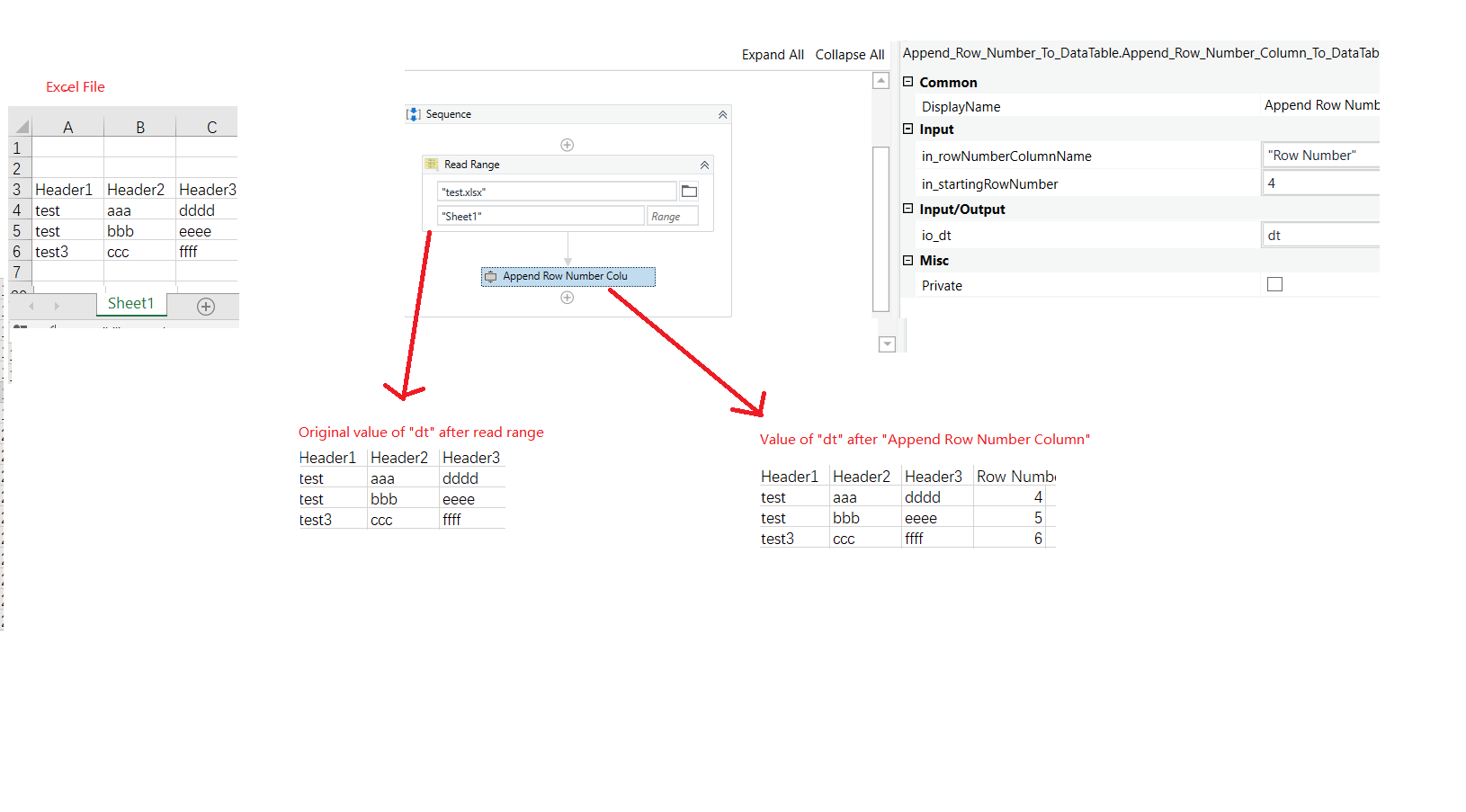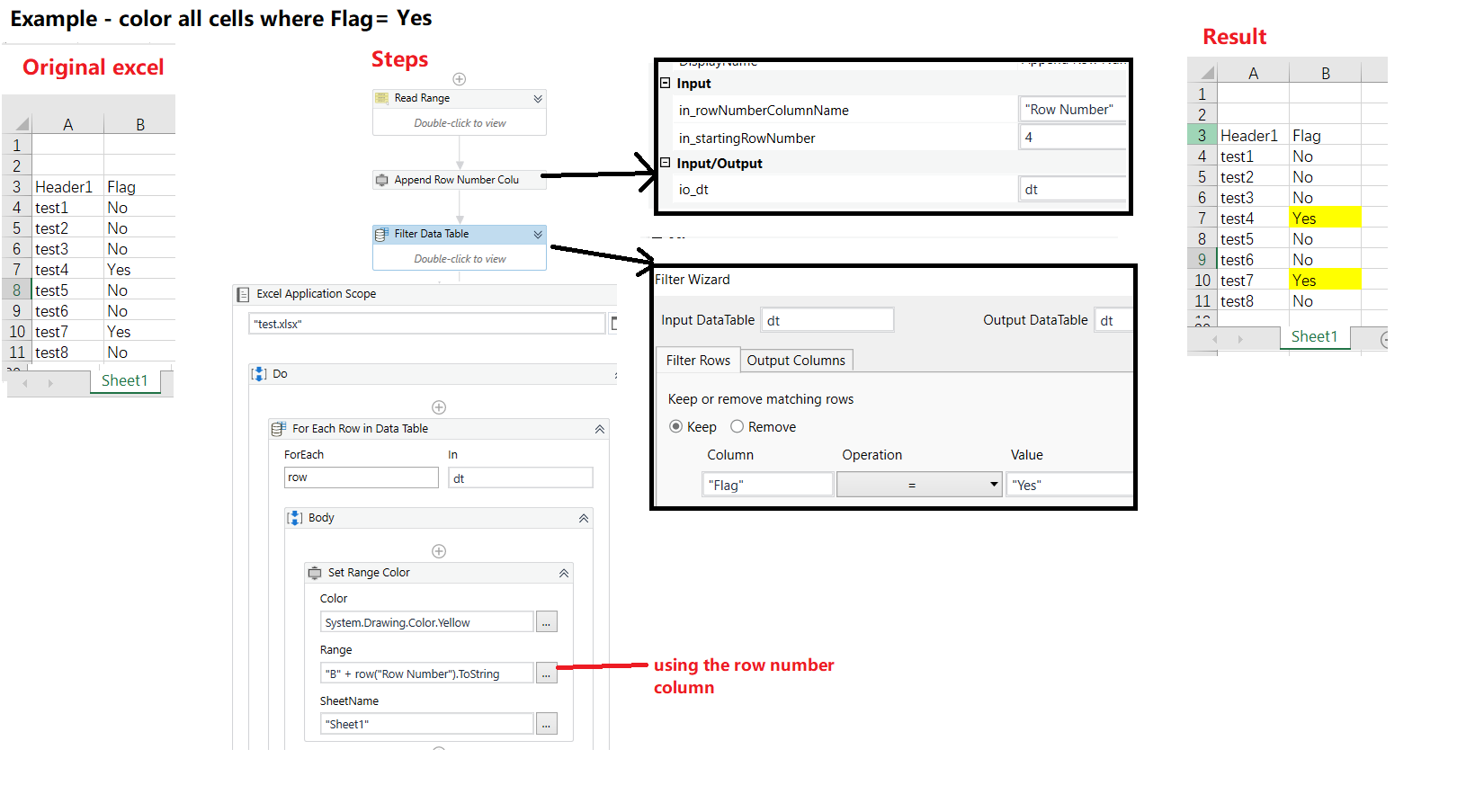Create your first automation in just a few minutes.Try Studio Web →
Append Row Number in DataTable
by Jack Chan
0
Activity
2.3k
Summary
Summary
This activity is useful for scenarios where you need to know the corresponding Excel row number of each row in a DataTable.
Overview
Overview
This activity is useful for scenarios where you need to know the corresponding Excel row number of each row in a DataTable.
Input
- Starting row number (Integer) - e.g. if the table in Excel starts at row 3, then the starting row number is equal to 3, the second item will = 4 and so on.
- Name of the column (String) - This is how you will refer to the column e.g. if name = "Row Number" , then you refer by row ("Row Number").
Input/Output
- DataTable - input DataTable which will be outputted with row number column appended.
Example
- Highlight rows in Excel where condition is met (see image / user manual for how this is done with this activity).
- Delete specific rows that meet condition.
Features
Features
Useful for scenarios where you need to know the corresponding Excel row number of each row in a DataTable. Example: (1) Highlight rows in Excel where condition is met (see image / user manual for how this is done with this activity), and (2) Delete specific rows that meet condition.
Additional Information
Additional Information
Dependencies
UiPath.System.Activities 22.4.5
Code Language
Visual Basic
Runtime
Windows (.Net 5.0 or higher)
License & Privacy
MIT
Privacy Terms
Technical
Version
1.0.1Updated
October 10, 2022
Works with
Studio: 22.4.6 - 22.10
Certification
Silver Certified
Support
UiPath Community Support
Resources