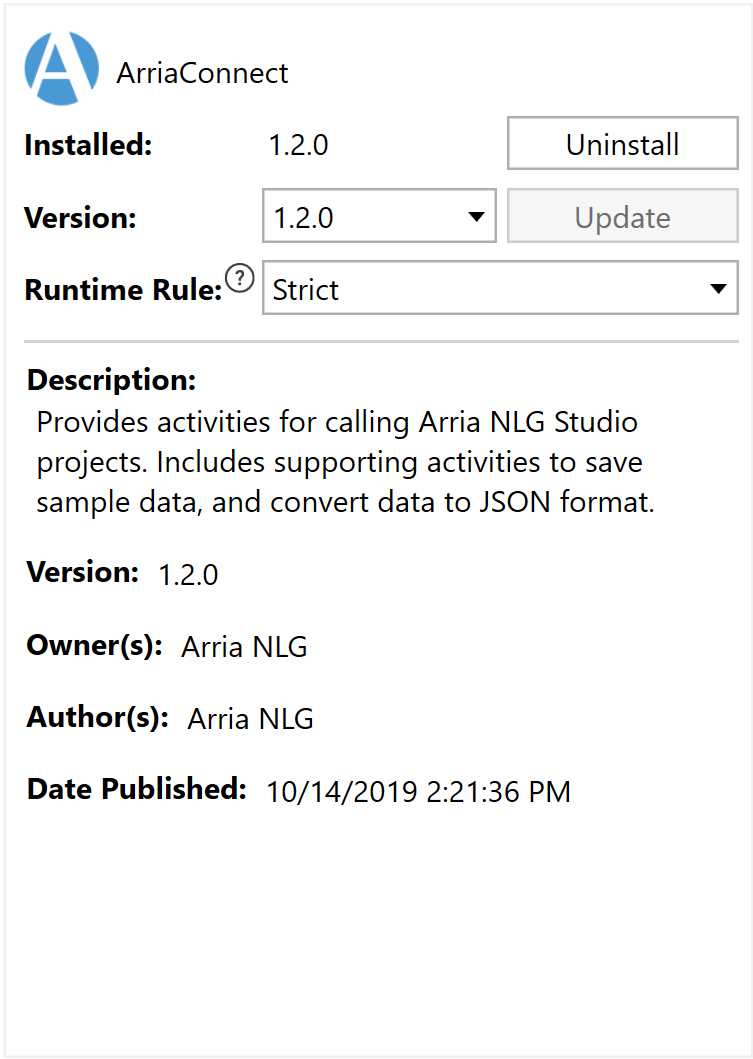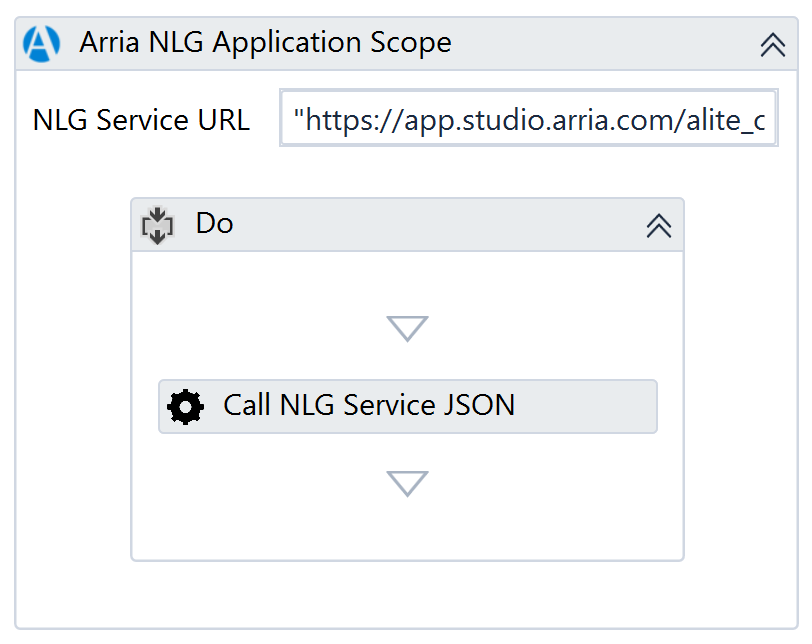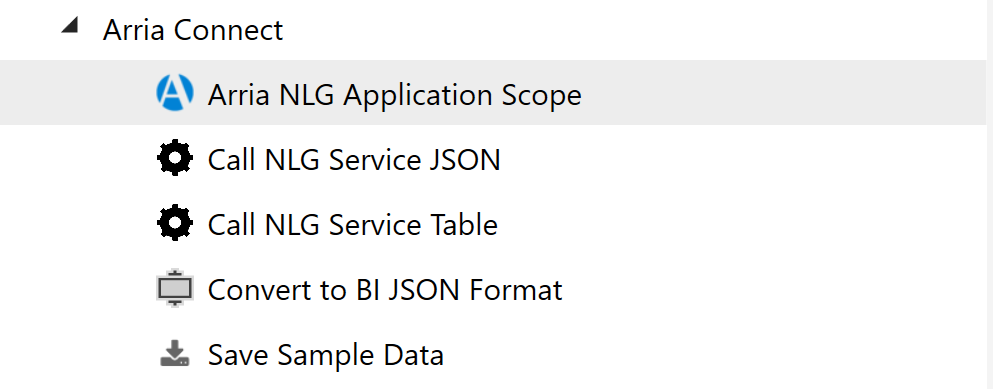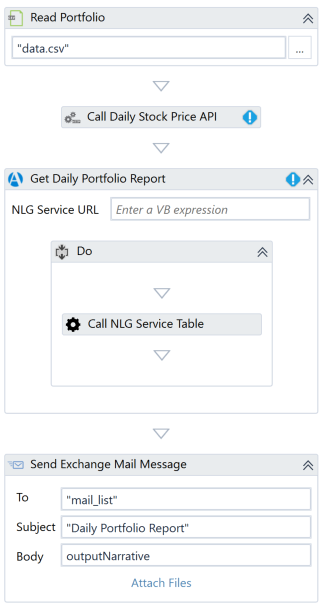Create your first automation in just a few minutes.Try Studio Web →
Arria Connect
by Arria NLG
0
Activity
<100
Summary
Summary
Arria Connect custom activities allow you to leverage Natural Language Generation (NLG) in your automation to generate written (or spoken) text, summaries or reports from the data in your workflow
Overview
Overview
Arria’s integration with UiPath makes it easy for UiPath Studio developers to add automated natural-language descriptions and reports to any workflow.
For UiPath developers who want to leverage NLG in their automation tasks, Arria’s activities make it easy and straightforward. Arria’s activities are designed to accept either tabular data or JSON data, obtained from an upstream process, into Arria’s NLG Studio. Arria’s activities allow you to make HTTP requests to a published Studio project, which then returns a narrative to be consumed by the next UiPath activity.
See the Release Notes for what’s new in version 1.2.0, and our documentation for detailed information and guidance.
Features
Features
Bring natural-language narratives into your workflow to bridge the communication gap between robots and humans. Easily automate reports previously written by humans. Dramatically improve the speed and efficiency of your analytics and reporting. NLG ingests vast quantities of data, analyzes it, draws conclusions—and instantly turns it into writing that seems written by a human subject matter expert. The written reports, explanations, and summaries Arria’s NLG creates can be custom-tailored to the specific readers of the narratives.
Additional Information
Additional Information
Dependencies
Nuget Package : NuGet Package Explorer (5.0.230+25a5761361) Third-party libraries : Newtonsoft.Json 9.0.1 (License : The MIT License (MIT))
Runtime
Windows Legacy (.Net Framework 4.6.1)
Technical
Updated
February 19, 2020Works with
Studio: 19.10 - 22.10
Application
Support
UiPath Community Support