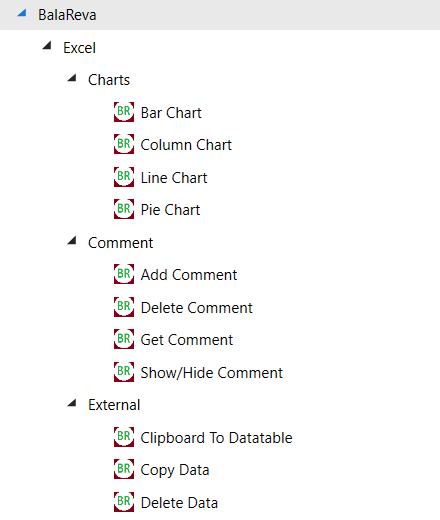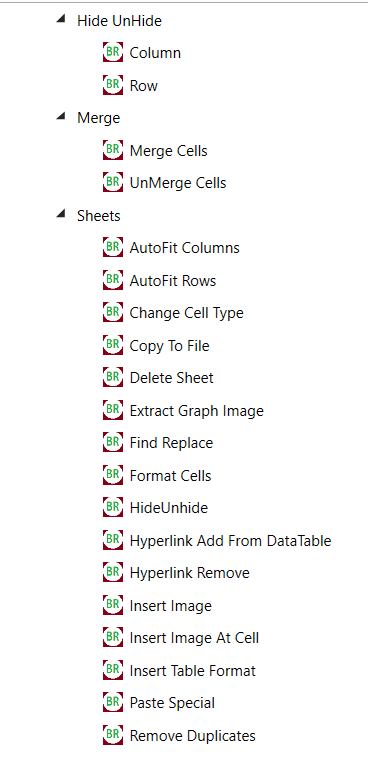Create your first automation in just a few minutes.Try Studio Web →

BalaReva Excel Activities
by Balamurugan Shanmugasundaram
14
Activity
202.5k
Summary
Summary
This package consists of multiple activities that simplify processes in Excel.
Overview
Overview
This package contains more than 30 activities that can be applied to any Workbook, Worksheet, and Sheet. All the components can be easily configured as they are created in a user-friendly manner.
For the advanced, Gold certified and supported version of this package, please visit BalaReva - Excel Automation for Enterprises: https://marketplace.uipath.com/listings/3124.
Below you can find more details about some of the activities:
- Pie, Column, Line, Bar charts for Excel data - Generate different chart types.
- Rename Work Sheet - Update the worksheet name.
- Hide/Unhide - Apply a hide/unhide command to a sheet.
- Column Hide/Unhide - Apply a hide/unhide command to a column.
- Row Hide/Unhide - Apply a hide/unhide command to a row.
- Copy data to Clipboard - After the information is copied you will be able to paste it wherever you need it.
- Clipboard To Datatable - Convert Clipboard data to a DataTable.
- Delete Data - Delete or Clear data from a specified sheet range.
- Merge Cells - Combine multiple adjacent cells into a single larger cell.
- Unmerge Cells - Change a merged cell back into standard cells.
- Comment Activities - Add, delete, get, show and hide comments in specific cell.
- Add/Delete Sheet - Add or delete new sheet to the existing workbook.
- Change Cell Type - Change the cell range data type like (number and date ....etc ).
- Export WorkBook - Save the file as PDF.
- Extract Graph Image - Extract all the graphs and save as images.
- AutoFit Columns - Auto fit the column with adjusted with text.
- AutoFit Rows - Auto fit the row height with multiple lines.
- Copy To File
- Delete Sheet
- Find Replace
- Format Cells
- HyperlinkAdd
- InsertImage
- InsertImageAtCell
- InsertTableFormat
- RemoveDuplicates
- RemoveHyperlink
- AddSheet
- CopyToWorkBook
- CreateWorkBook
- ExportWorkBook
- GetSheetsName
- ProtectUnProtectSheet
- SetPassword
- Set (Change) Table format
Please check the Resources Tab for more details about the activities.
Features
Features
By using this custom activity you can avoid the effort of multiple interventions in the normal workflow development for Excel processes. It reduces the time and effort required for tedious automation. It is more reliable and very easy to use. It saves execution time.
Additional Information
Additional Information
Dependencies
Microsoft.Office.Interop.Excel
Code Language
C#, Visual Basic
Runtime
Windows (.Net 5.0 or higher)
Technical
Version
2021.1.0Updated
September 25, 2023Works with
Studio: 22.10+
Certification
Silver Certified
Collections
Support
UiPath Community Support
Resources