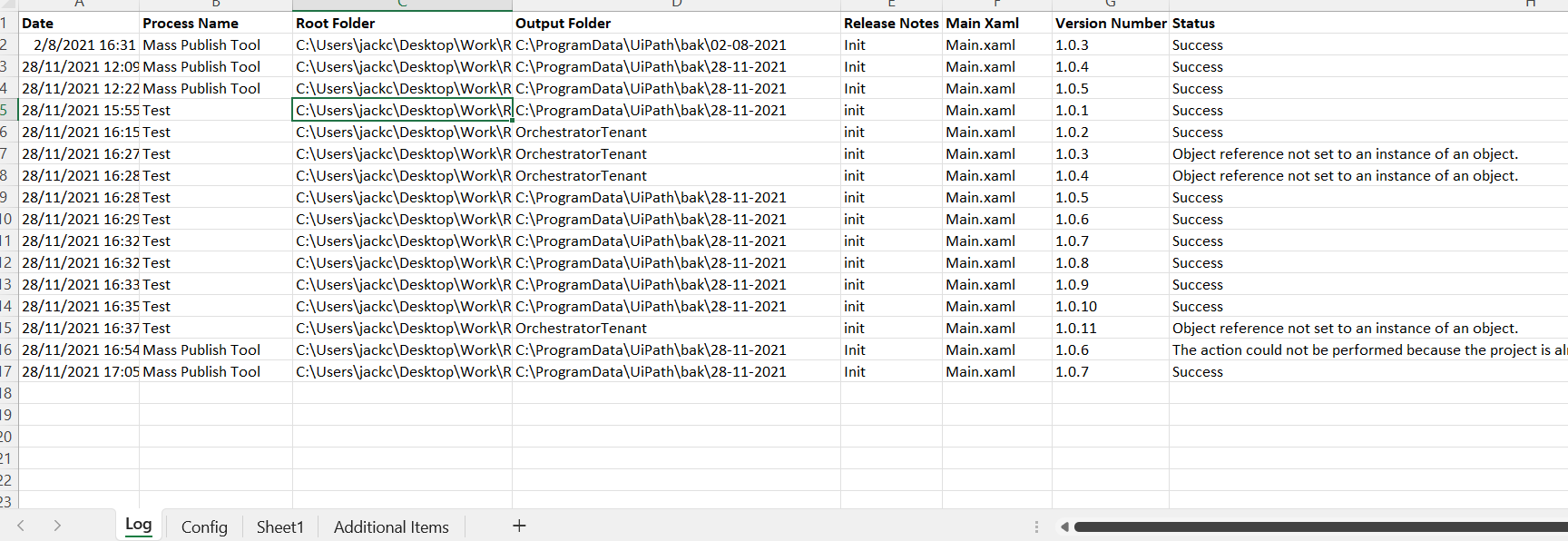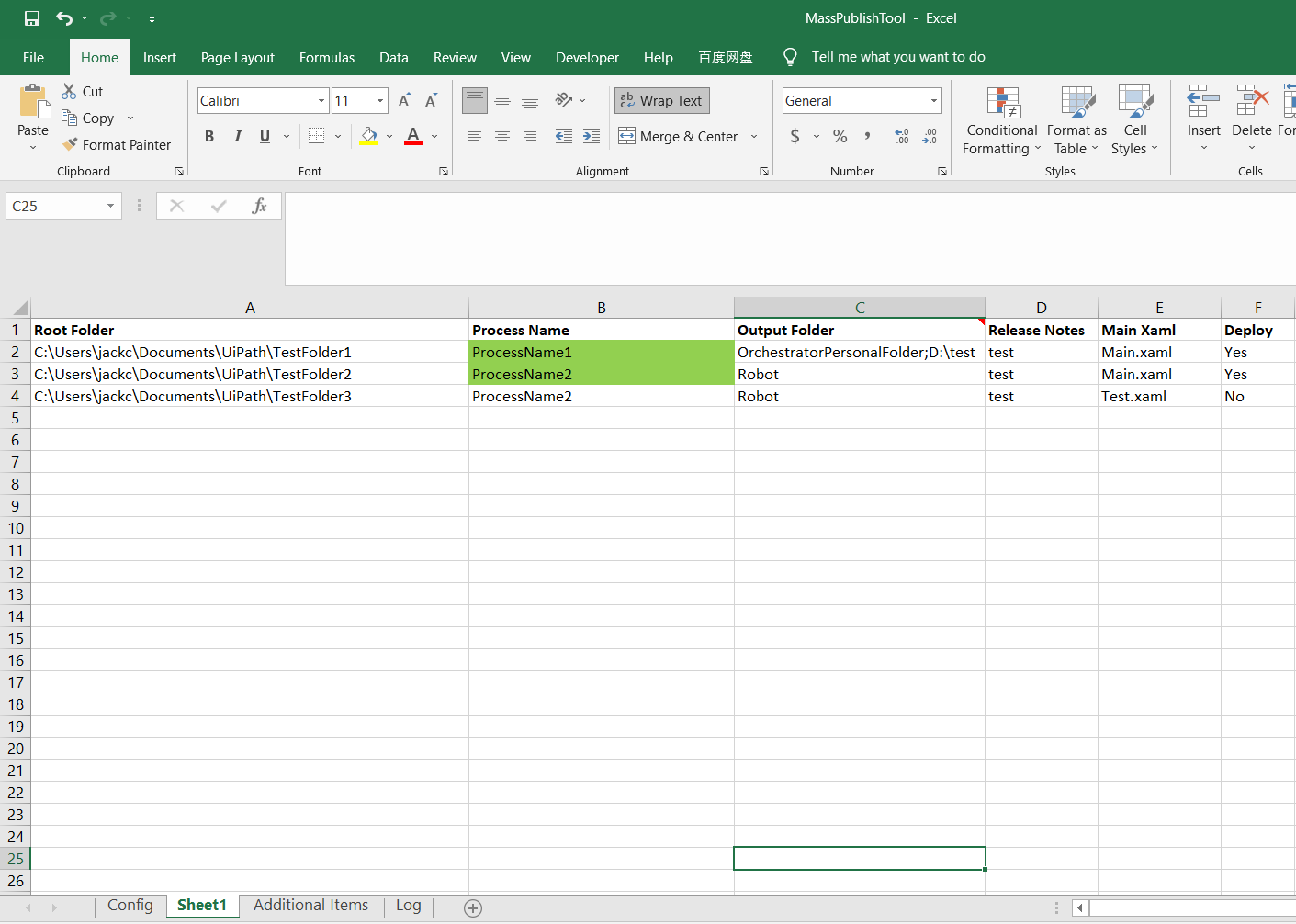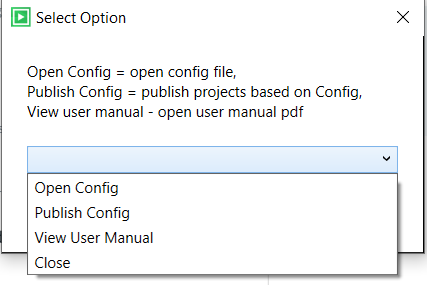Publish multiple processes to Orchestrator
by Jack Chan
0
Ready-to-Go Automation
485
Summary
Summary
Tool for publishing multiple processes efficiently.
Overview
Overview
This automation allows you to easily publish projects to Orchestrator (Tenant/Personal folder) / Robot / Local folder
- configure project details using the Excel config file and publish everything with one click!
Details you can configure:
- Process name
- Release notes
- Where to publish (can have multiple options)
- Whether or not to publish
**For updates regarding this tool please visit https://forum.uipath.com/t/batch-publish-project-tool/328314/2 **
Features
Features
Configure projects and choose what to publish using the Excel config, then publish everything with one click! It offers a better alternative than publishing all your processes one by one.
Additional Information
Additional Information
Dependencies
UiPath.Excel.Activities 2.8.6 UiPath.System.Activities 20.4.0 UiPath.UIAutomation.Activities 21.4.3 UiPath.WebAPI.Activities 1.7.0
Code Language
Visual Basic
Runtime
Windows (.Net 5.0 or higher)
Technical
Version
1.0.3Updated
June 15, 2023
Works with
Assistant: 22.10 - 21.10
Certification
Silver Certified
Collections
Support
UiPath Community Support
Resources