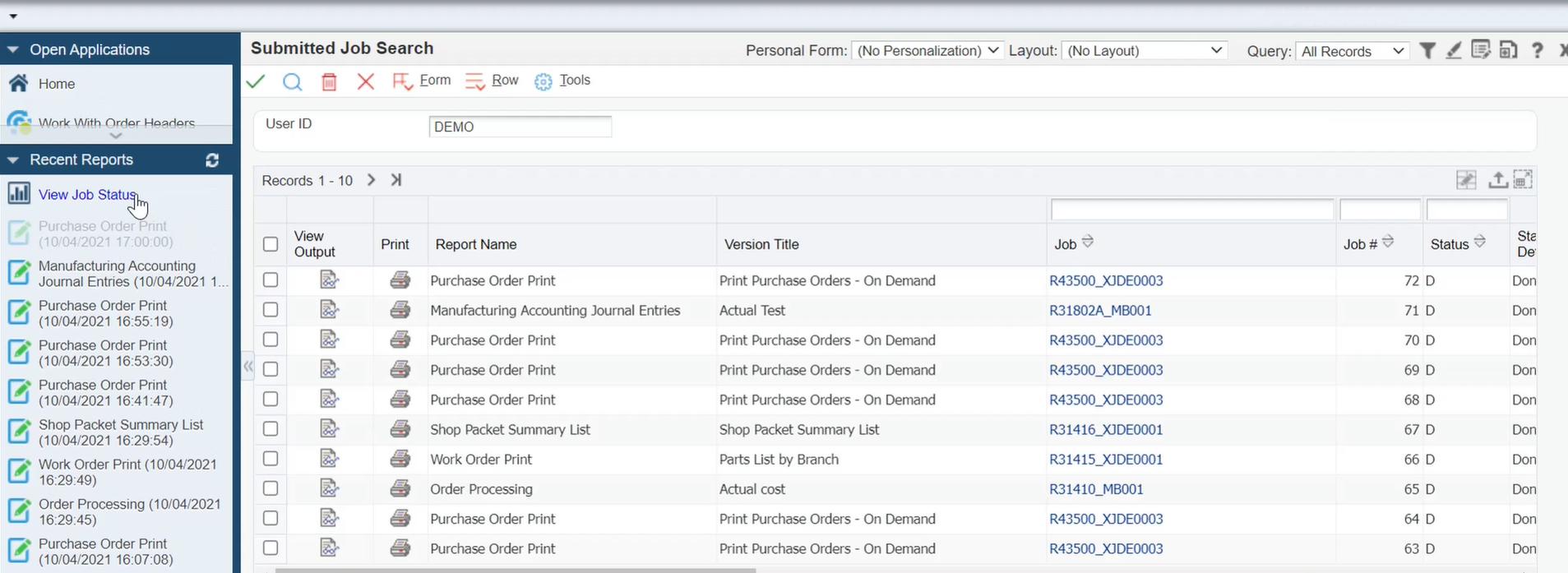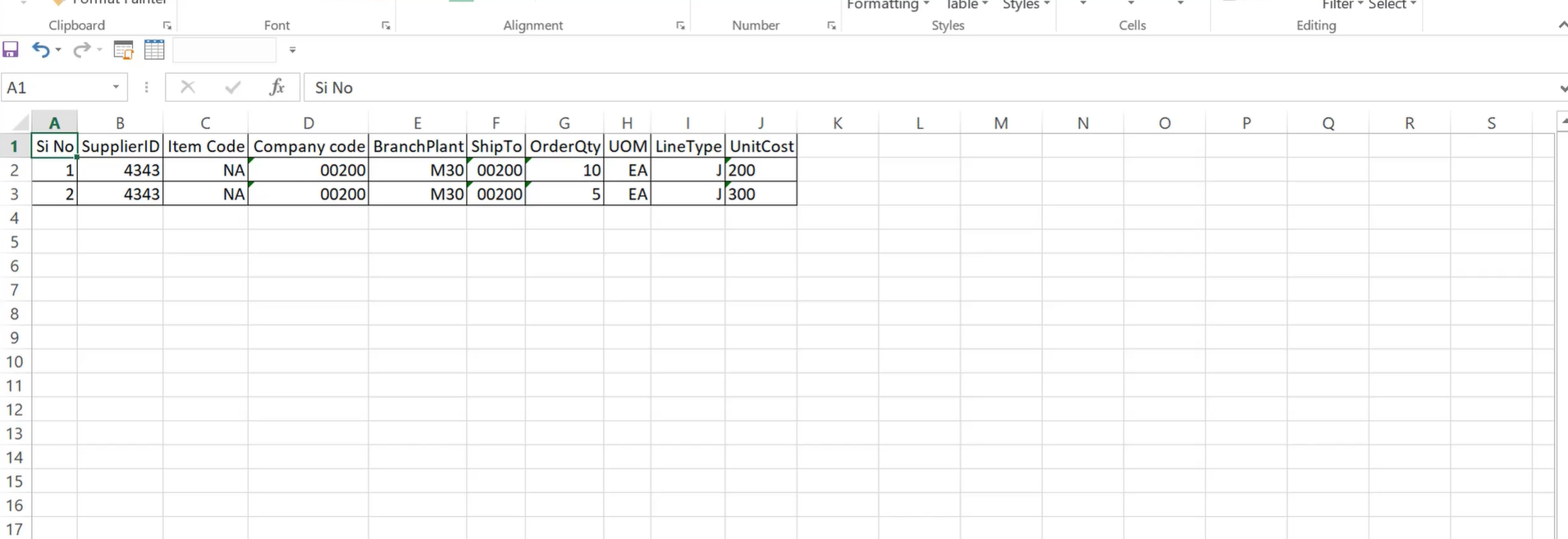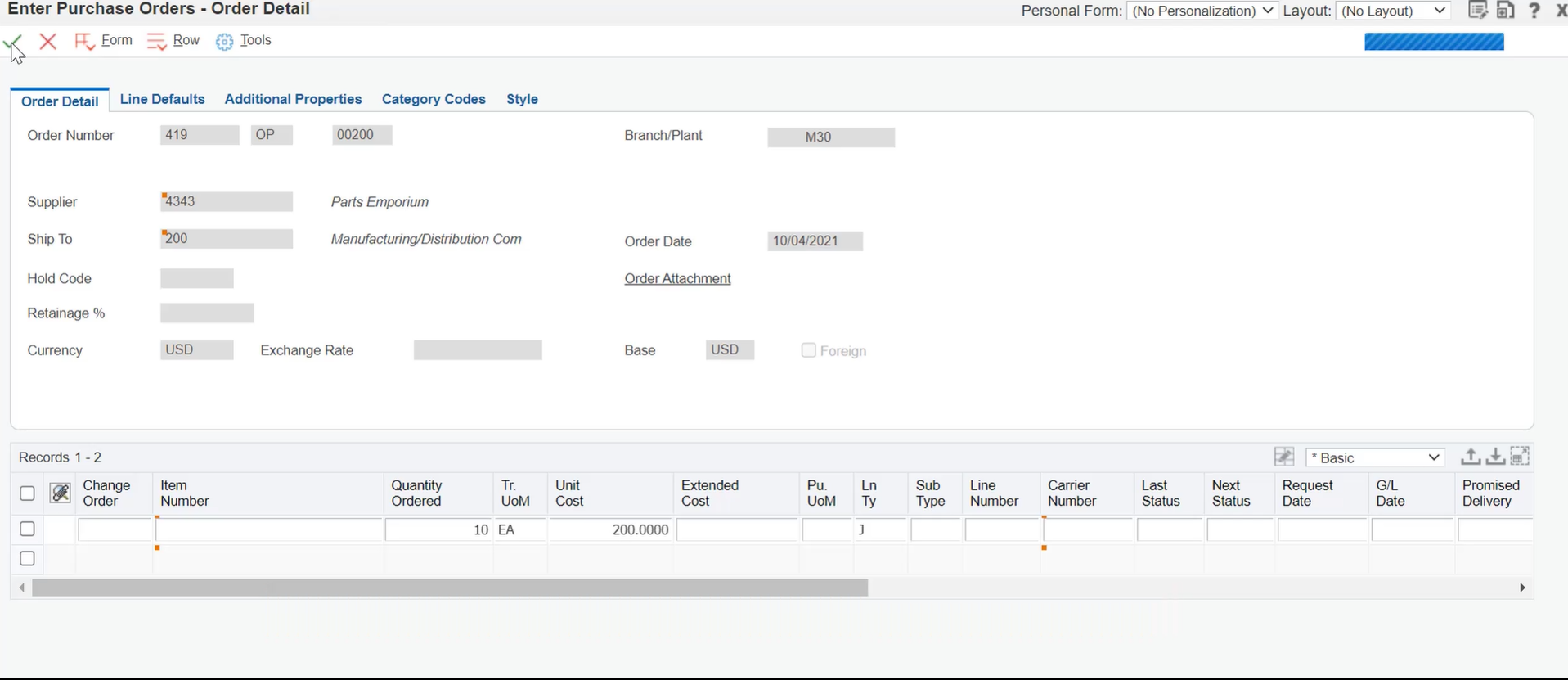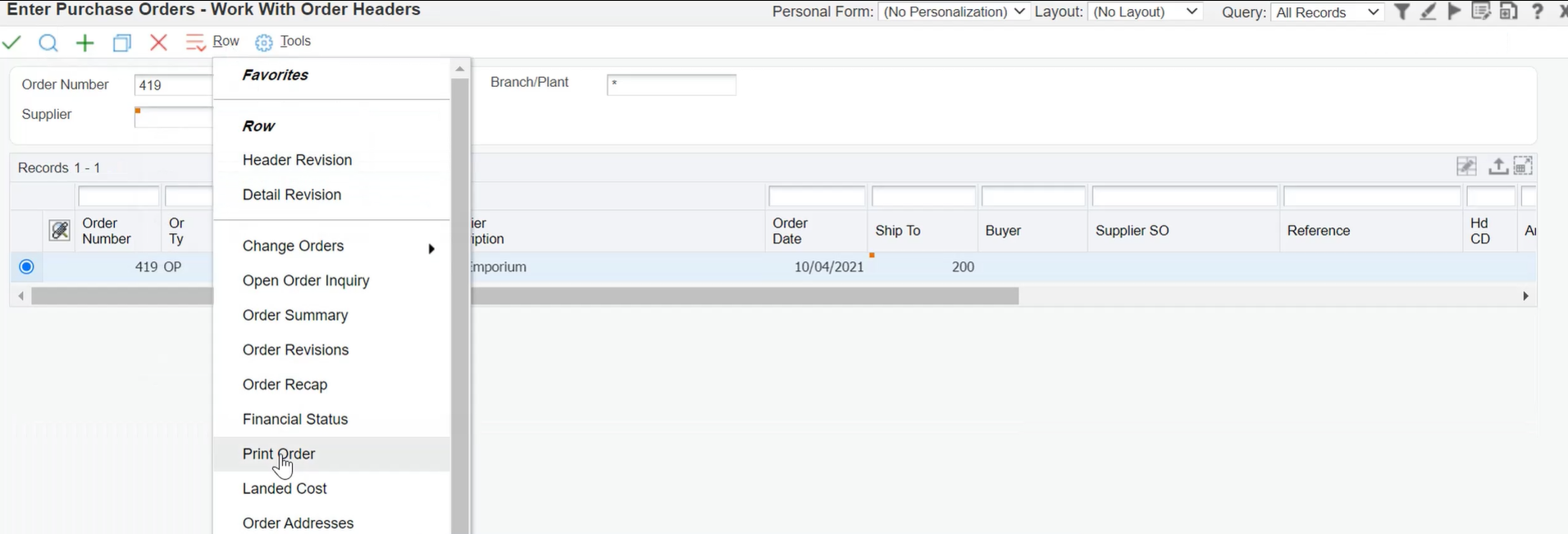Create your first automation in just a few minutes.Try Studio Web →
Create Purchase Orders in JDE using UiPath
by Thirdware Solutions Limited
0
Solution
<100
Summary
Summary
This UiPath bot is designed to create purchase orders from an Excel input file.
Overview
Overview
Orders are placed to its suppliers for the Supply of Goods that contain a lot of information that is being handled while executing the order. Purchase Orders carry different information to different suppliers like Item, Quantity, Multiple Line Items, Shipping Address, Bill to Address, VAT, etc. All these are perfectly handled by the automation tool ensuring data accuracy.
Solution
With UiPath Automation Tool, this Purchase Order transaction is carried out in the JDE ERP system using Create Purchase Orders Menu. This way the automation carries out a high volume of Purchase Orders that get created in the JDE system for different suppliers based on the requirement. The bot carries out the task with clear accuracy ensuring all Purchase Orders are created along with the specified number of line items for each supplier with their respective information containing in the Order.
Validate Information
· The UiPath tool validates all source master information while creating the Purchase Order in the JDE system.
· Once the order is created, the bot runs the PO print and publishes data in the shared folder.
Products Used
· UiPath Studio - The Excel Integration activities inside Studio help to capture key information like Item, Quantity that are
required to create Purchase Orders.
Features
Features
- Cutting PO Entry processing costs by up to 70%.
- Accelerated PO processing and visibility leading to improved efficiency.
- Improved processing time and reduced error rates.
- Accurate & efficient execution of the PO Entry process taking manual monotonous work from the existing staff and allowing them to perform better, meaningful tasks.
Additional Information
Additional Information
Dependencies
Excel JDE