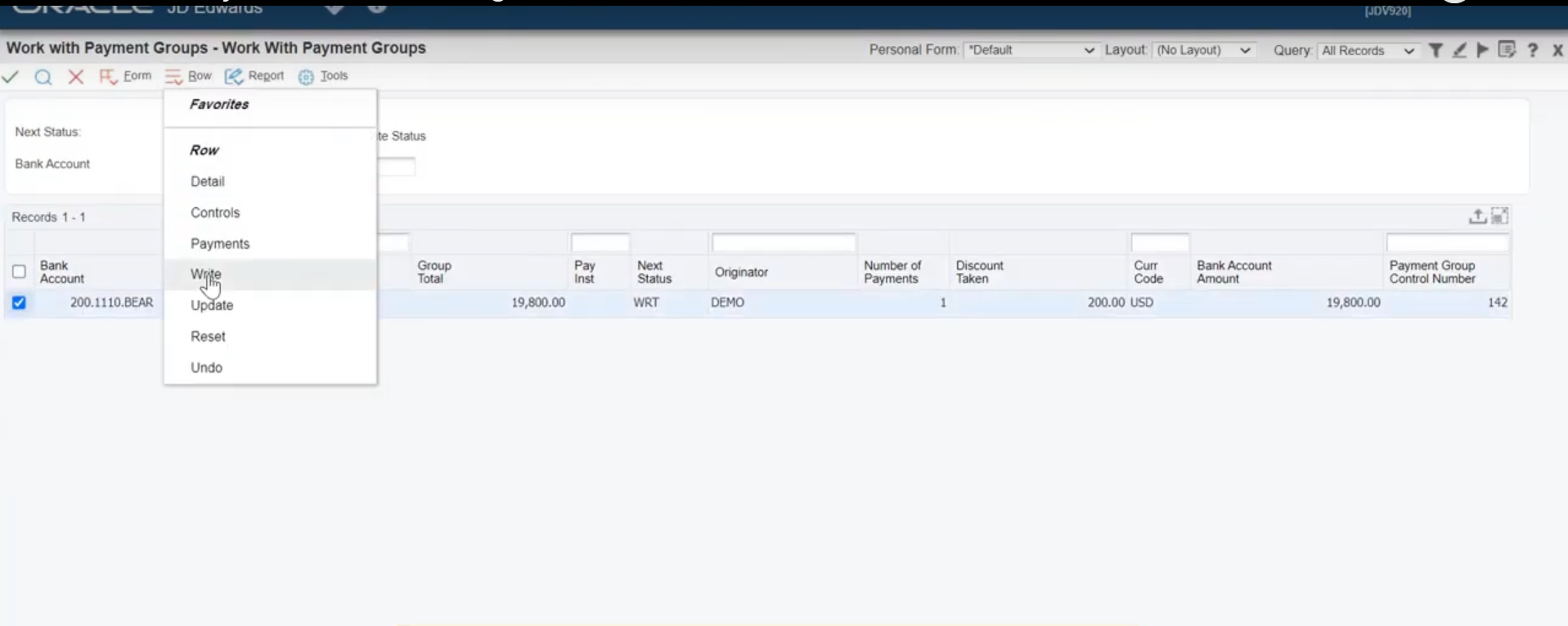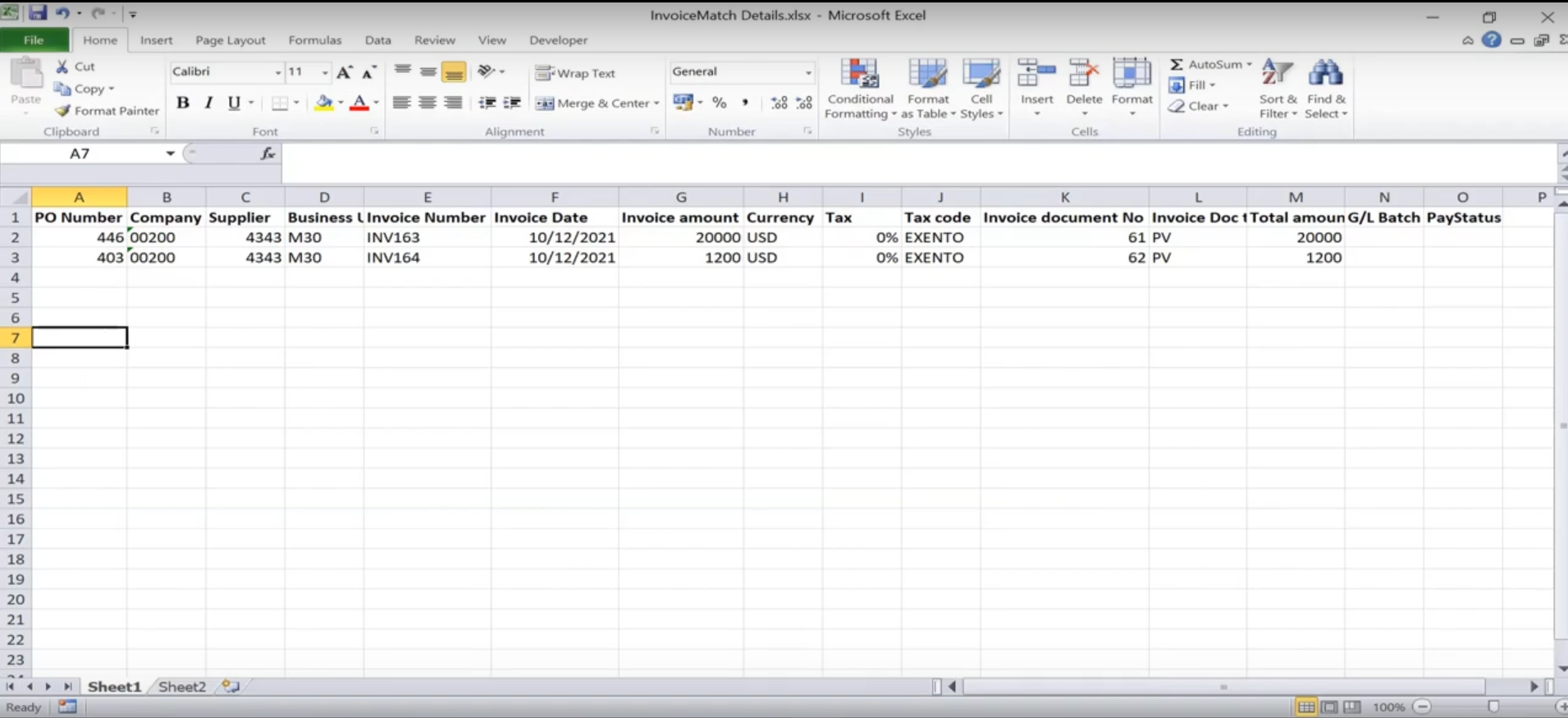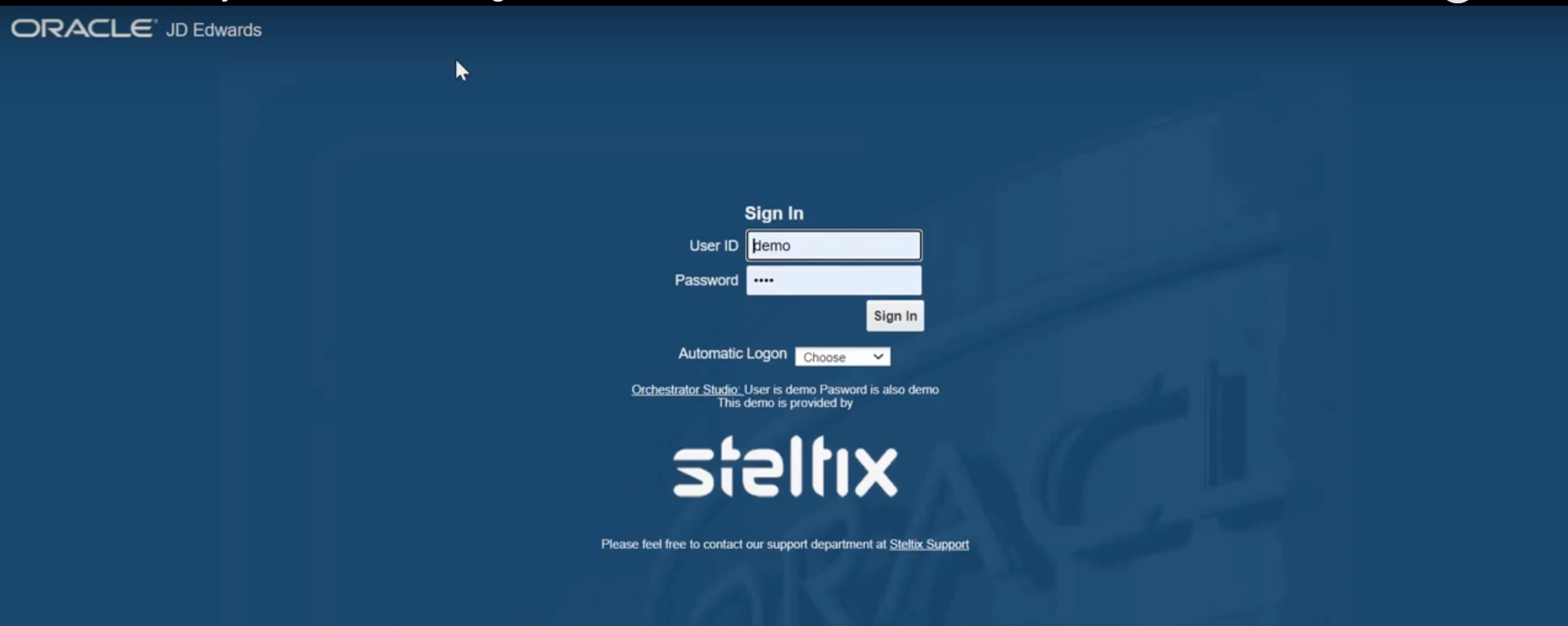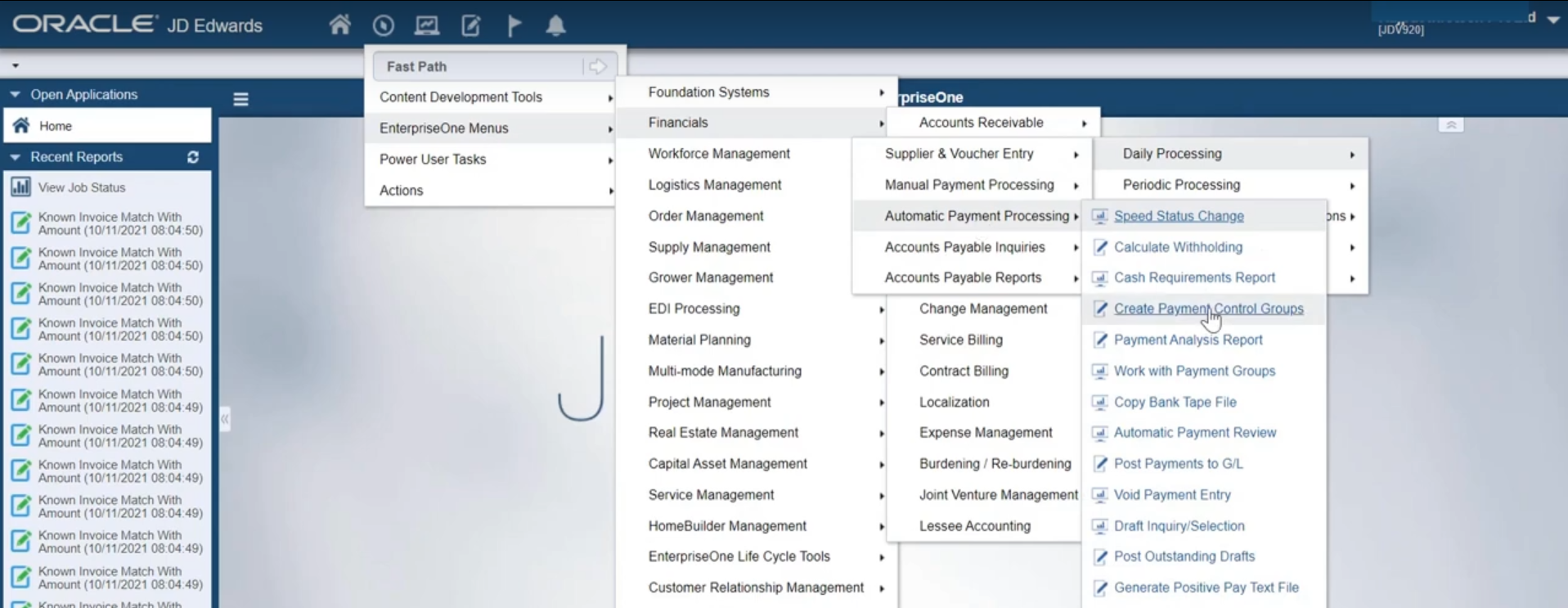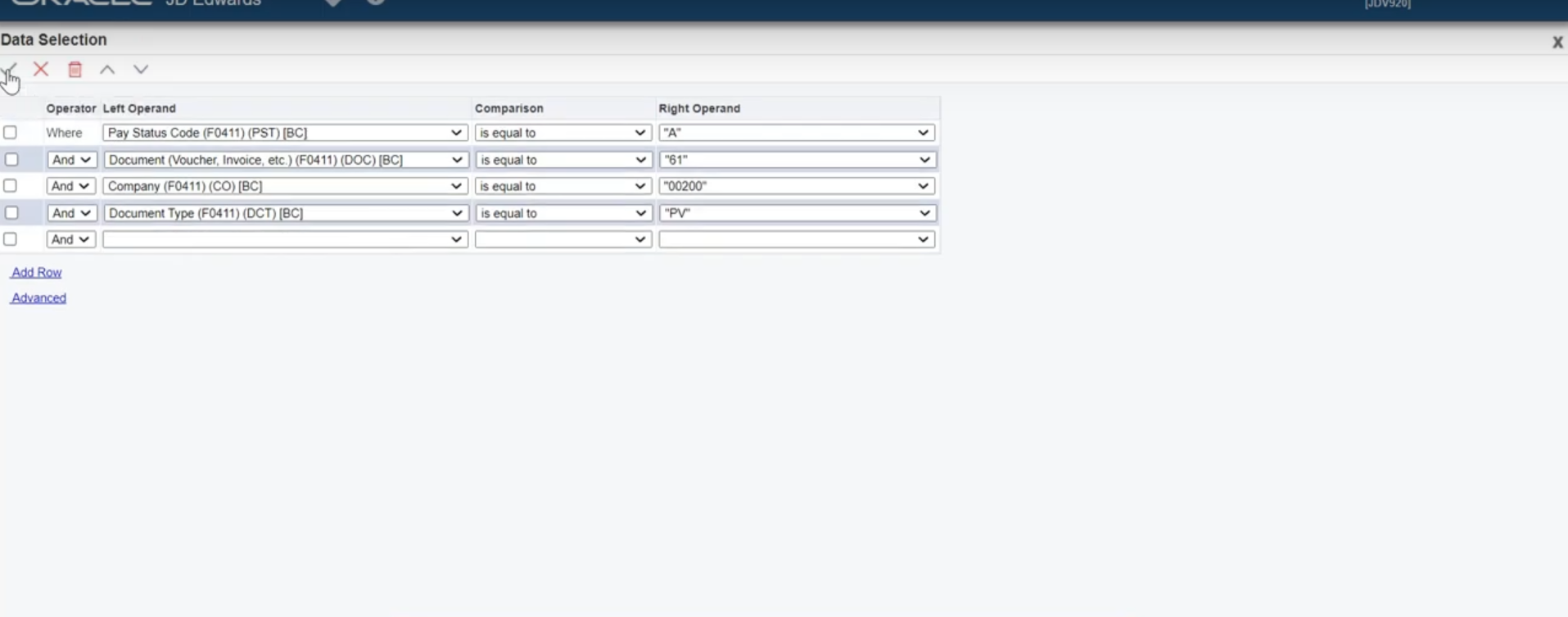Create your first automation in just a few minutes.Try Studio Web →
Create Supplier Payment (AP Payment) in JDE
by Thirdware Solutions Limited
0
Solution
<100
Summary
Summary
The UiPath bot is designed to create a supplier payment (AP Payment) process in the JDE.
Overview
Overview
For an invoice in JDE, the payment process is a multiple step one which needs to be carried out. First the invoice with Approved status should be checked and payment proposal should be run to pick the invoices for payment. The payment should now be written and updated for the bank tape file to be created, followed by actual payment to the supplier. All the above mentioned steps will be carried out by the Automation UiPath tool in sequence.
Solution
With UiPath Automation tool, the invoices which are in approved status will be picked for payment. The payment proposal is run to pick the invoices for payments, then the bot writes and updates the proposal in JDE to create the bank tape file. Once the bank file tape is created, the payment is completed in JDE. It carries out the task with clear accuracy ensuring all the invoices payments are completed in JDE reporting any exceptions.
Validate Information
· UiPath validates the invoices for the status for processing payments in JDE.
· Once the payment is completed, it updates the status in the Excel file for the invoice.
Products Used
- UiPath Studio is used for capturing the web elements for payment processing in JDE.
- Also it integrates with Excel, to capture and validate the information in JDE.
Features
Features
- Auto-picking of the invoices scheduled for payments by running the Payment Proposal.
- Fast processing and reduced manual errors.
- Accurate & efficient execution of the Invoice Payment Process.
- Savings 2 FTE’s time to relieve them to perform meaningful activities.
- Functional testing at the time of implementation/upgrade/roll-out of JDE ERP.
- Consume less time and minimize repeated tasks.
- Avoid massive manual work.
- The bot saves manpower cost and efforts, and works 24/7.
Additional Information
Additional Information
Dependencies
-JDE Application -Excel