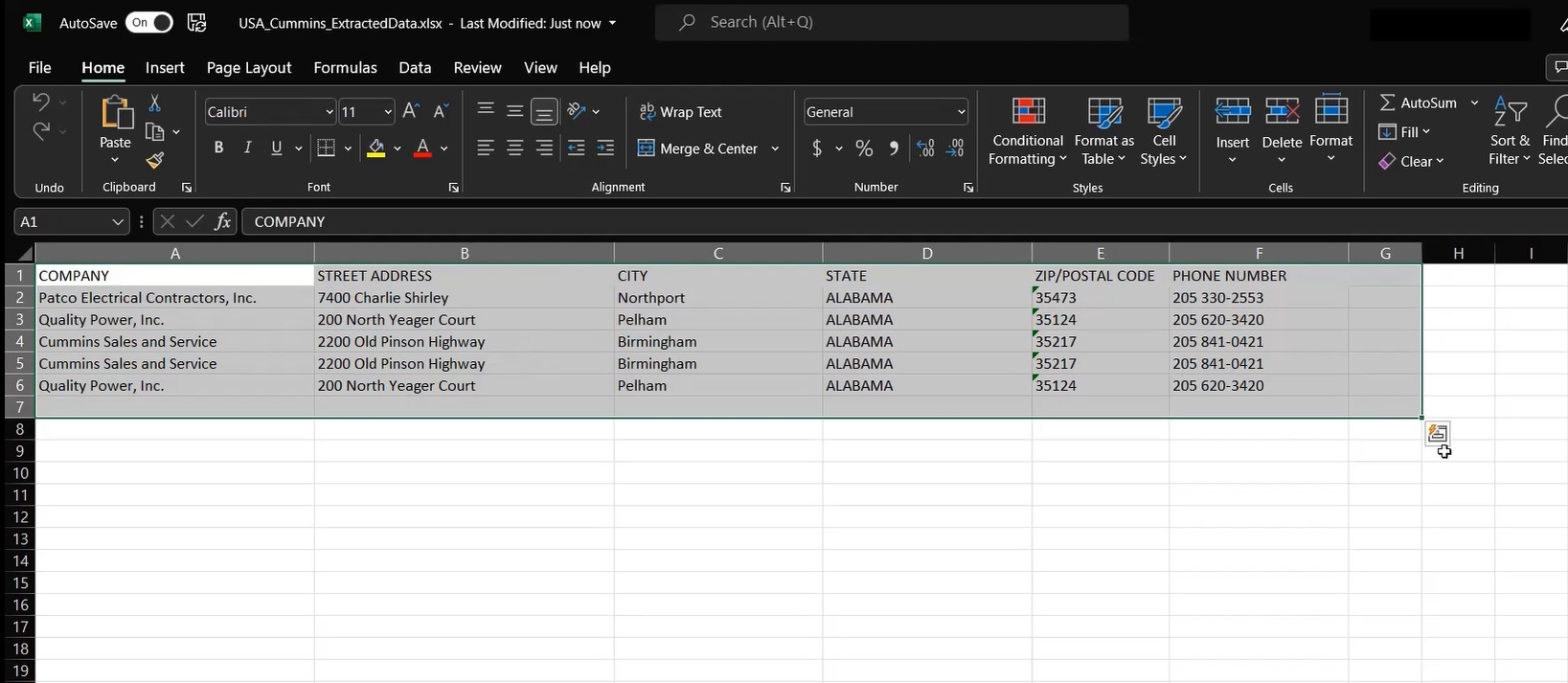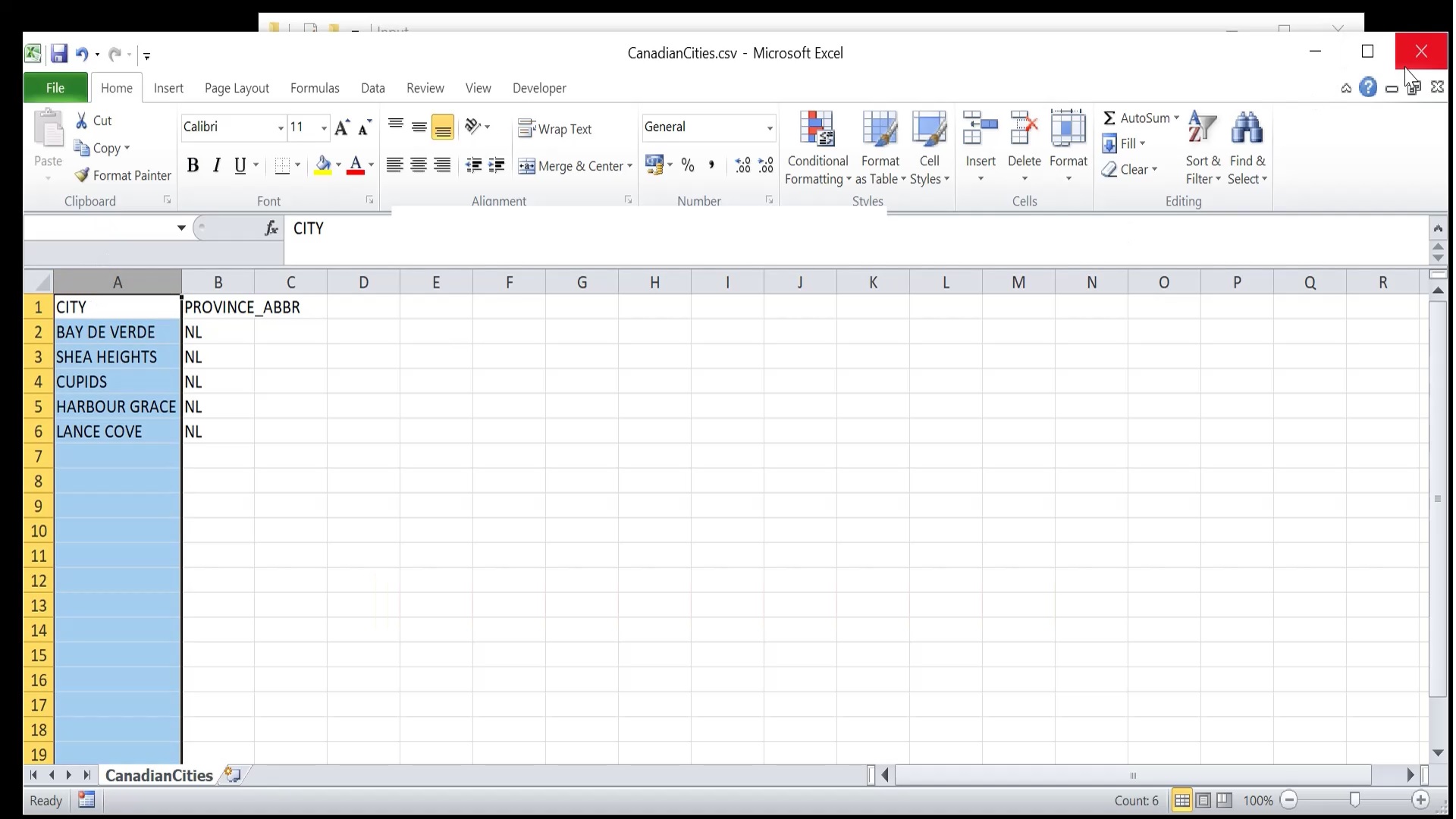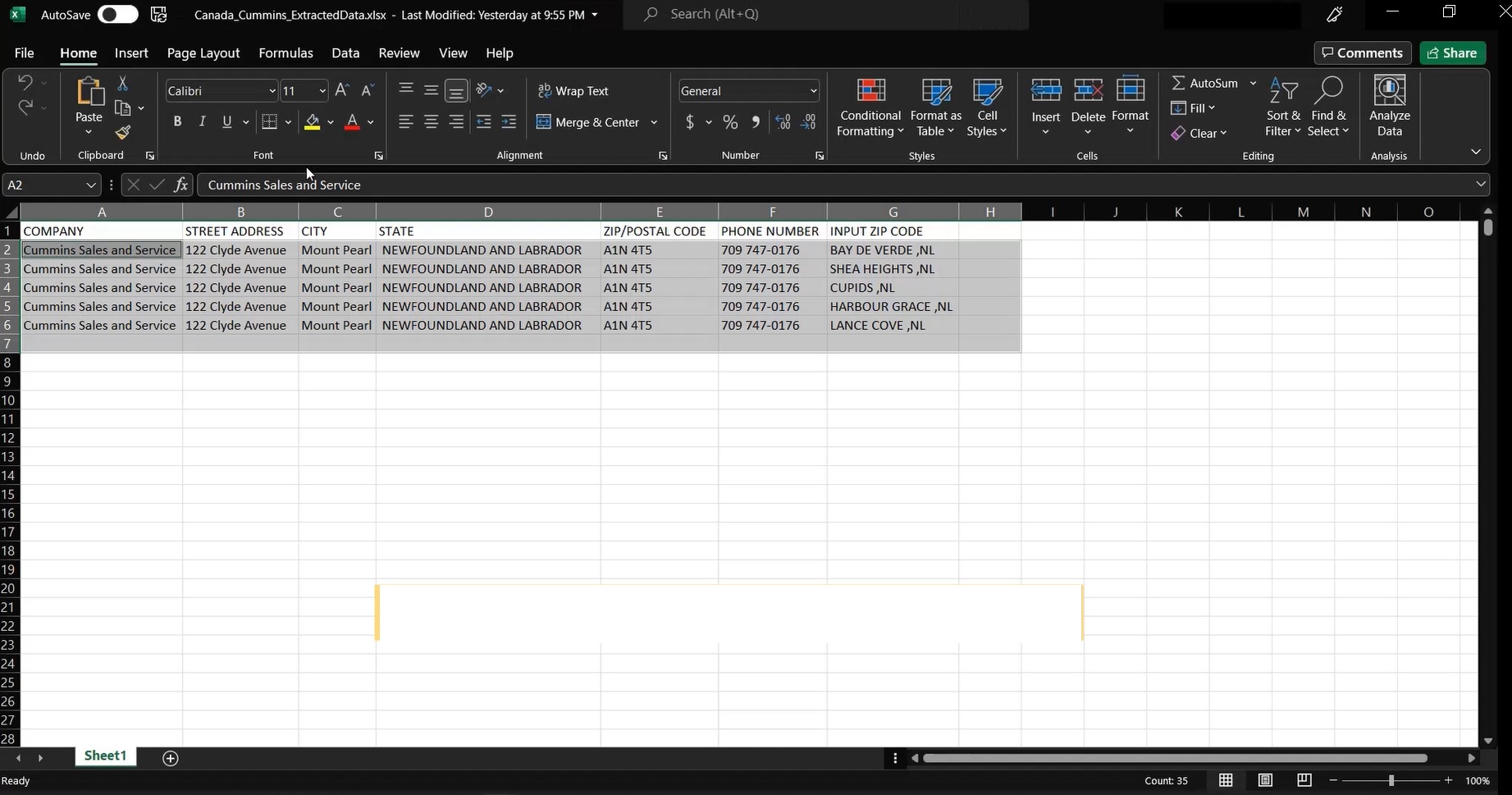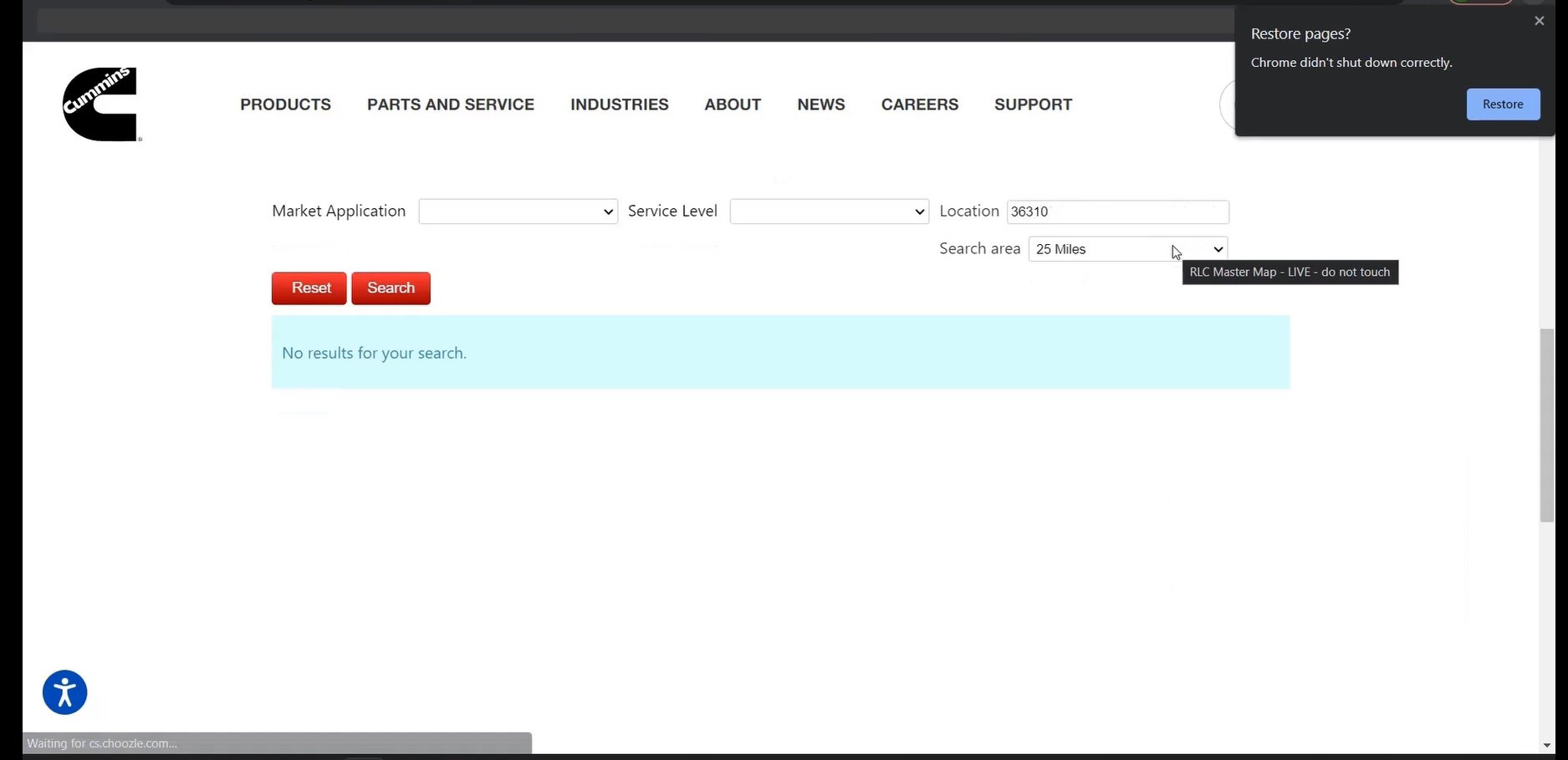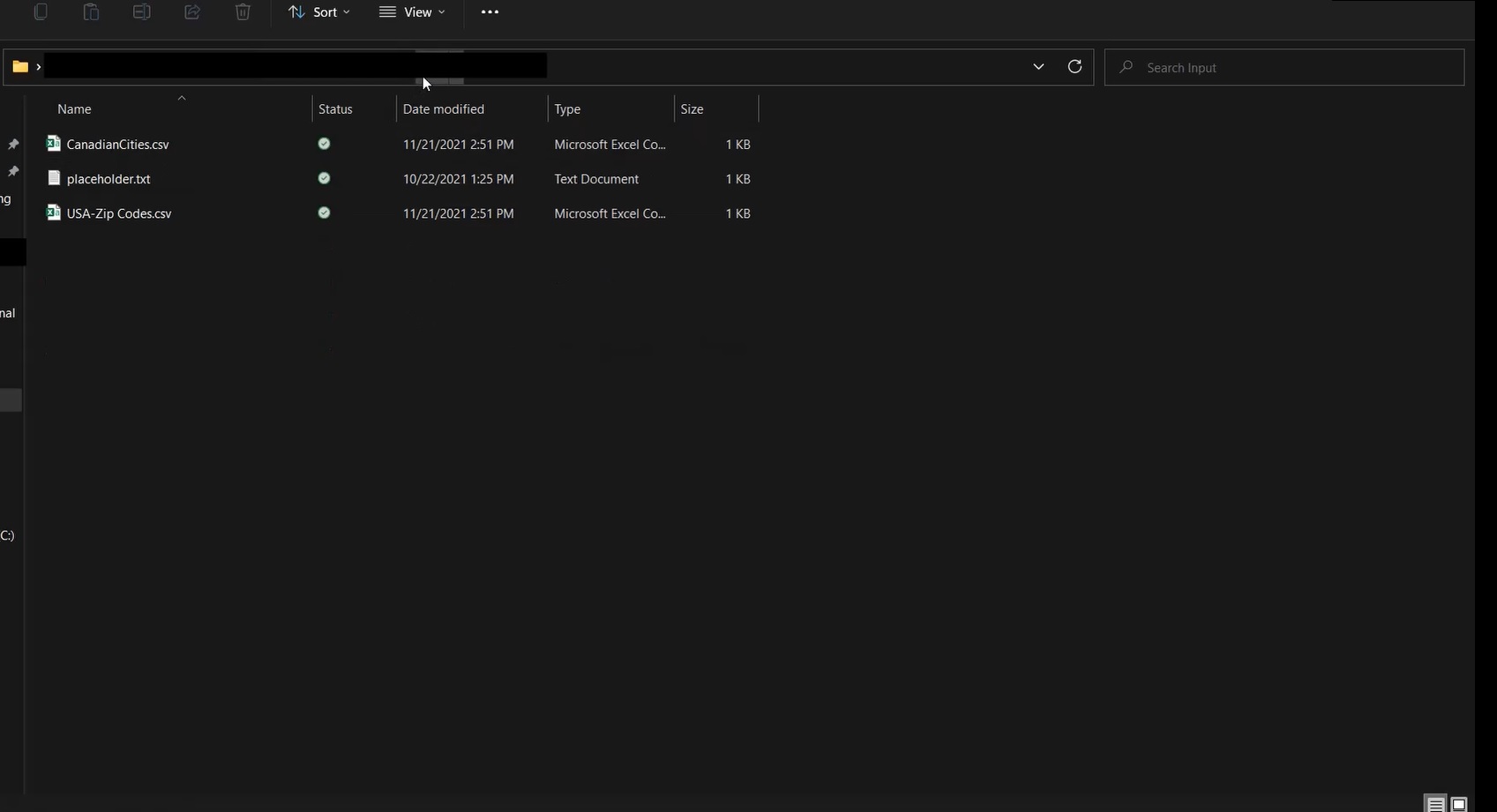Create your first automation in just a few minutes.Try Studio Web →
Data Extraction from Web Portal into Excel
by Thirdware Solutions Limited
0
Solution
<100
Summary
Summary
This UiPath bot reads the Excel file, fetches the pin code of the cities, searches the data in web portal and retrieves the location address. The data is saved into an Excel sheet.
Overview
Overview
Extracting dealer information from various portals like Generac, Cummins, etc is done quarterly to fetch the dealer data like Company name, Street address, City, state, Zip-code, Website, Phone number & the services offered. The search needs to be performed by zip-codes in U.S. and Canada countries such that each and every zip-code is searched for dealers for a range of xx KMs. Web data scraping needs to be performed from web portals which is a highly voluminous and repetitive task that consumes multiple FTE’s time and is a monotonous task to be done manually.
Solution
UiPath automation tool performs web data scraping to navigate to each portal one by one and based on the pin code of a particular city or name of the particular city in a country, it extracts the full address of that specific dealer along with its contact information and services provided from the web portal and saves the information in an Excel sheet for further analysis.
This bot deals with extraction of data from web portals based on input data from an Excel (.CSV) file, and then saves the extracted results into an Excel file.
Validate Information
· UiPath reads the list of zip codes/cities and inputs a range of xx KMs to locate the dealer within that area.
· Once the extraction is completed, it updates the address and other data for each dealer from those locations in the Excel file.
Products Used:
- This bot is developed using UiPath Studio Activities, which reads the text from the webpage.
- UiPath Studio activities are used to integrated with Excel for data manipulation.
Features
Features
- Web data scraping saves a lot of manual hours as it performs repetitive task of searching more than 40000 Zip codes in the US and each City in the Canada with a defined range.
- Automatic storing the information in an Excel file makes the process highly accurate and error-free.
- Saving FTE’s cost reliving them from data extraction duties to having them perform some meaningful analysis on the extracted data.
- High ROI achieved by deploying the bots to run every Month/Quarter as per required schedules
Additional Information
Additional Information
Dependencies
-Excel -Web browser