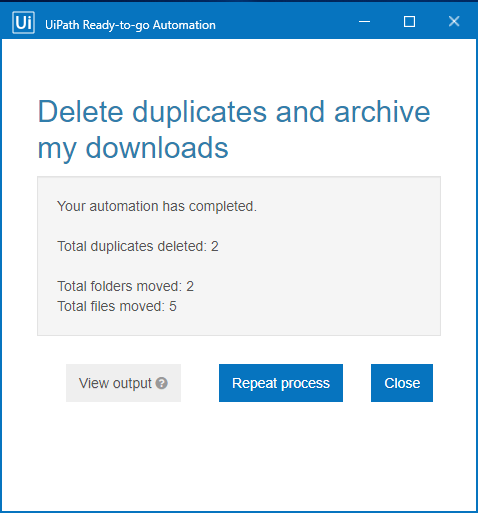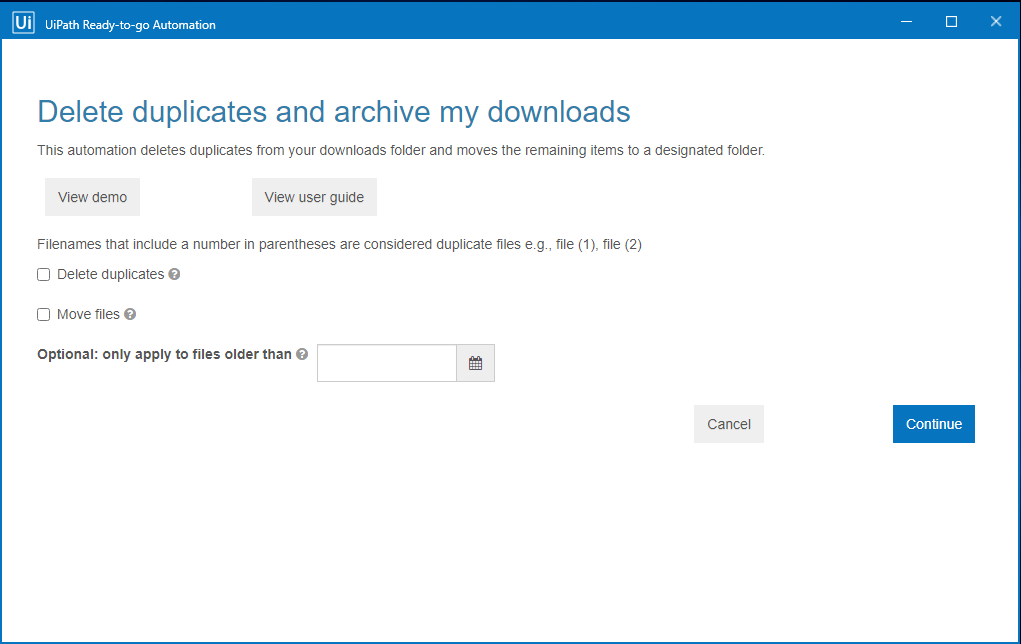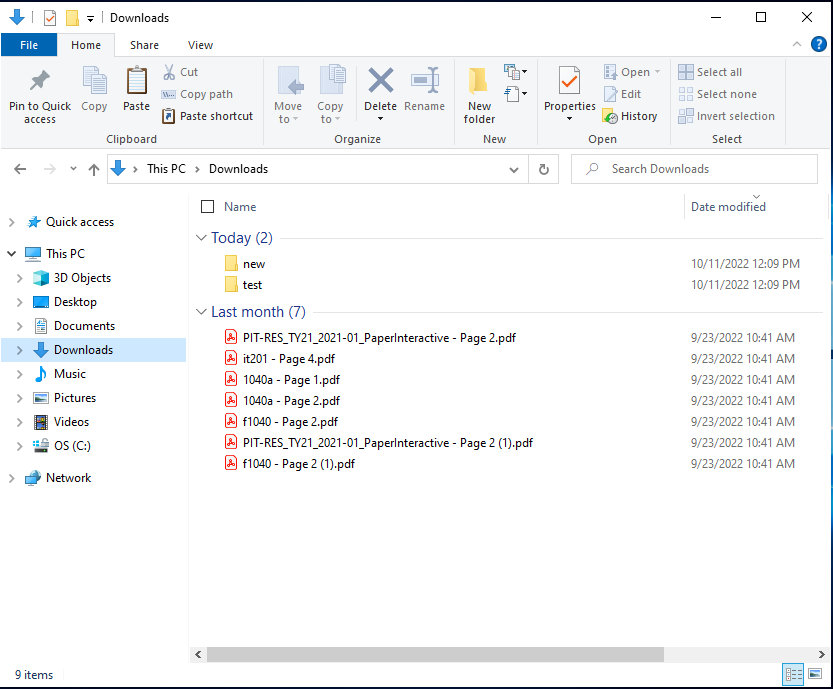Delete duplicates and archive my downloads
by UiPath
0
Ready-to-Go Automation
225
Summary
Summary
This automation deletes duplicates from your downloads folder and moves the remaining items to a designated folder.
Overview
Overview
The Delete duplicates and archive my downloads automation allows you to quickly clean your downloads folder and save the remaining items to a designated location. It deletes all files with a number in parentheses in the filename and moves the remaining item to a folder that you’ve designated. This automation is great for organizing your downloaded files or cleaning your downloads folder from time to time.
Beginning with version 2.2.0, we have migrated this automation to Windows (.Net 5.0 or higher) project.
If you need the Windows-Legacy project version, please download version 2.1.0.
Features
Features
- Remove unnecessary files to free up disk space.
- Organize files after you’ve downloaded them.
- Save your downloads by date.
Additional Information
Additional Information
Dependencies
UiPath 22.10+
Code Language
Visual Basic
Runtime
Windows (.Net 5.0 or higher)
Technical
Version
2.2.0Updated
January 10, 2023Works with
Assistant: 22.10+
Certification
Silver Certified
Collections
Support
Email: marketplacesupport@uipath.com
Link: https://marketplace.uipath.com/contact-usSupport on Demand option is available only to UiPath Enterprise customers. To access this type of support, you need to have an active UiPath license. For more details, please check this article: https://docs.uipath.com/marketplace/docs/support-on-demand. Note: Marketplace Support On Demand doesn’t include any response or resolution SLA. However, we will do our best to get back to you within two business days. If you like to open a ticket, please use the support link.
Resources