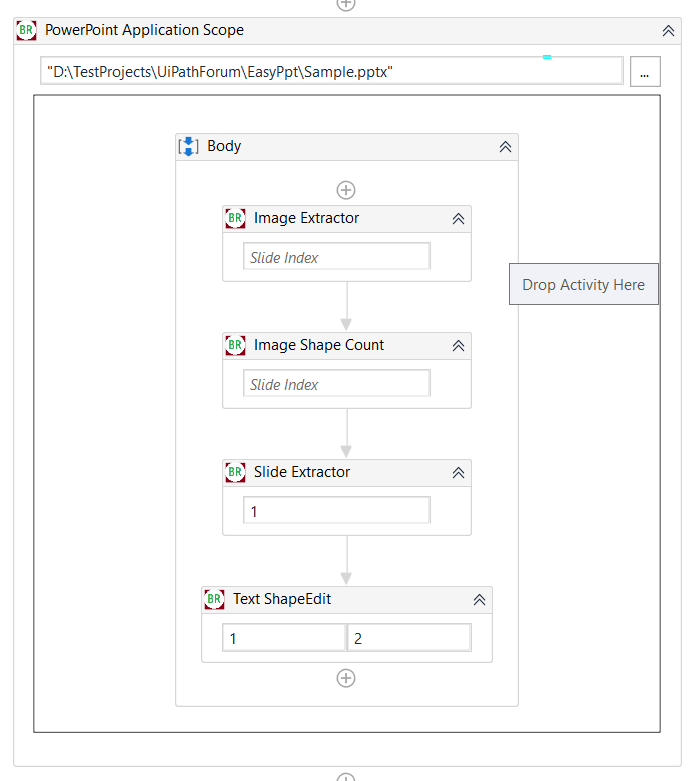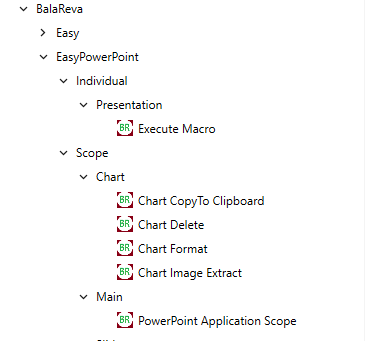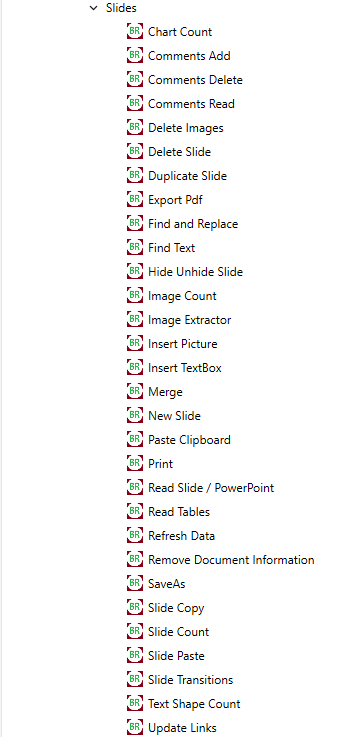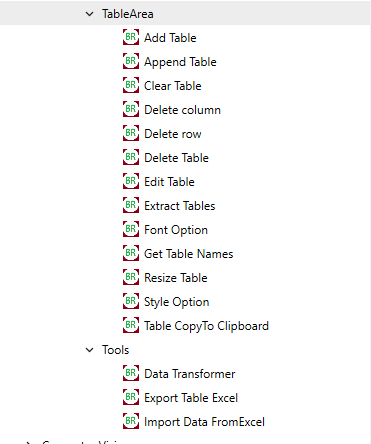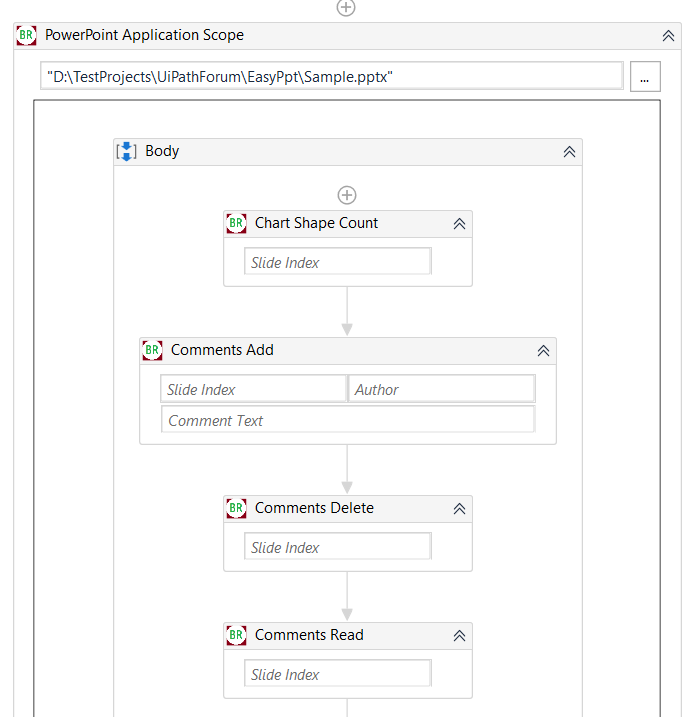Create your first automation in just a few minutes.Try Studio Web →

BalaReva Easy PowerPoint Activities
by Balamurugan Shanmugasundaram
2
Activity
5.6k
Summary
Summary
The package simplifies automating PowerPoint.
Overview
Overview
This package contains various PowerPoint activities that will help automate your work. The full list of activities is available below:
- Execute Macro - executes the macro-enabled commands from your PowerPoint.
The following activities work only in PowerPoint Application Scope:
- Slide Transitions - set the PowerPoint application transition to slide and timing options.
- Comments Add - add comments with the author and position option to slides.
- Comments Read - marks comments and replies as read.
- Comments Delete - deletes comments from a slide.
- Edit Text - edits the text in the slide based on the index.
- Image Extractor - extracts all the images from a slide.
- Chart Shape Count - gets the total count of chart shapes available in a slide.
- Image Shape Count - gets the total count of images available in a slide
- Text Shape Count - gets the total count of the text frames available in a slide.
- Chart Image Extract - extracts the chart as an image.
- ChartCopyToClipboard - copies the chart into the clipboard.
- ChartDelete - deletes the chart.
- ChartFormat - formats the chart with left, top, width, height.
- PasteClipboard - pastes the clipboard data inside the slide.
- SaveAs - saves as (PDF, Presentation, etc..).
- Find - finds the text and gets the result as datatable with slide index, text shape index, and the content.
- Find and Replace - finds the text and replaces it all.
- Read Slide / PowerPoint - reads all the text from slides.
- Readdatatable - reads all tables from slides.
- SlideCount - returns slide count.
- Merge
- NewSlide
- DeleteSlide
- FindReplace
- InsertPicture
- InsertTextBox
- RefreshData
- SlideCopy
- SlidePaste
- SlideCount
- UpdateLinks
- Delete Slide
- Export Pdf
- Remove Document Information
- Slide Copy
- Slide Paste
- DataTransformer
Table Area
- Add Table
- Append Table
- Clear Table
- Delete Column
- Delete Row
- Delete Table
- Edit Table
- Export Table Excel
- Extract Tables
- Font Option
- Get Row Item
- Import Data FromExcel
- Resize Table
- Style Option
- Table CopyTo Clipboard
Features
Features
This package's activities are meant to allow a quick read of the text from slides and execute the macros in a simple way.
Additional Information
Additional Information
Dependencies
Microsoft.Office.Interop.PowerPoint
Code Language
C#, Visual Basic
Runtime
Windows (.Net 5.0 or higher)
Technical
Version
11.0.0Updated
May 8, 2023Works with
Studio: 21.10 - 22.10+
Certification
Silver Certified
Tags
Support
UiPath Community Support