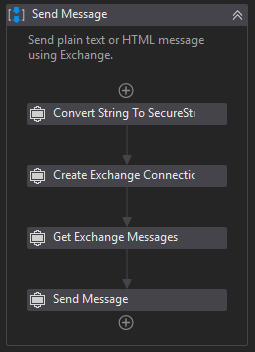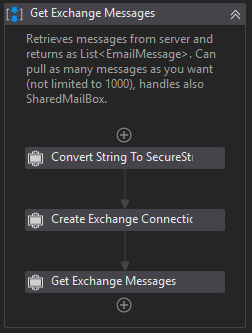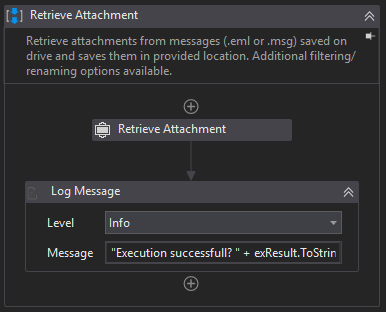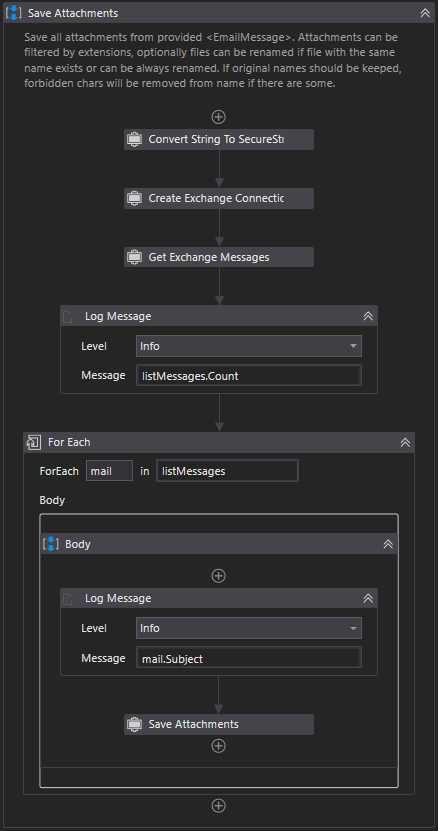Create your first automation in just a few minutes.Try Studio Web →
Exchange Mail Activities
by Pawel Wesolowski
0
Activity
4.4k
Summary
Summary
MIT licensed package containing several activities to manage mailbox using Microsoft Exchange Web Services (EWS).
Overview
Overview
At this moment this is the only fully working set of activities based on EWS for UiPath:
- handles up to 500 folders (500 is max for Exchange server).
- reads as many messages from server as you want (there is no limit to 1000 messages!), also from Sharedmailbox.
- saves all file attachments, filtering by extension if needed, and removing forbidden chars from file names, so file is saved instead of throwing exception (i.e. a lot of invoicing systems use forbidden characters for invoices files names).
It contains the following activities:
- Convert String To SecureString - it is not recommended to store your password as string, but if you have to, this activity will convert it to SecureString.
- Create Exchange Connection - allows you to create a connection to Exchange Server which can be used later with other activities. You can connect using Autodiscover or providing domain and server address.
- Get Exchange Messages - retrieves messages from server and returns as List. Can pull as many messages as you want (not limited to 1000), handles also SharedMailBox.
- Move Message - move e-mail message from current location to provided mailfolder.
- Save Attachments - save all attachments from provided . Attachments can be filtered by extensions, optionally, files can be renamed if a file with the same name exists or can be always renamed. If the original names should be kept, the forbidden chars will be removed from the name if there are some.
- Retrieve Attachment - retrieve attachments from messages (.eml or .msg) saved on drive and saves them in a provided location. Additional filtering/renaming options like above are available.
Features
Features
This set of activities allows you to maintain your Exchange mailbox without limitations known for other existing packages. Contains all core activities to read, send emails, save attachments etc.
Additional Information
Additional Information
Dependencies
Microsoft Exchange Webservices 2.2.0 MsgReader 3.73. OpenMcdf 2.2.13
Code Language
C#, Visual Basic
Runtime
Windows Legacy (.Net Framework 4.6.1)
License & Privacy
MIT
Privacy Terms
Technical
Version
1.2.0Updated
June 4, 2023Works with
Studio: 21.10 - 22.10
Certification
Silver Certified
Collections
Support
UiPath Community Support
Resources