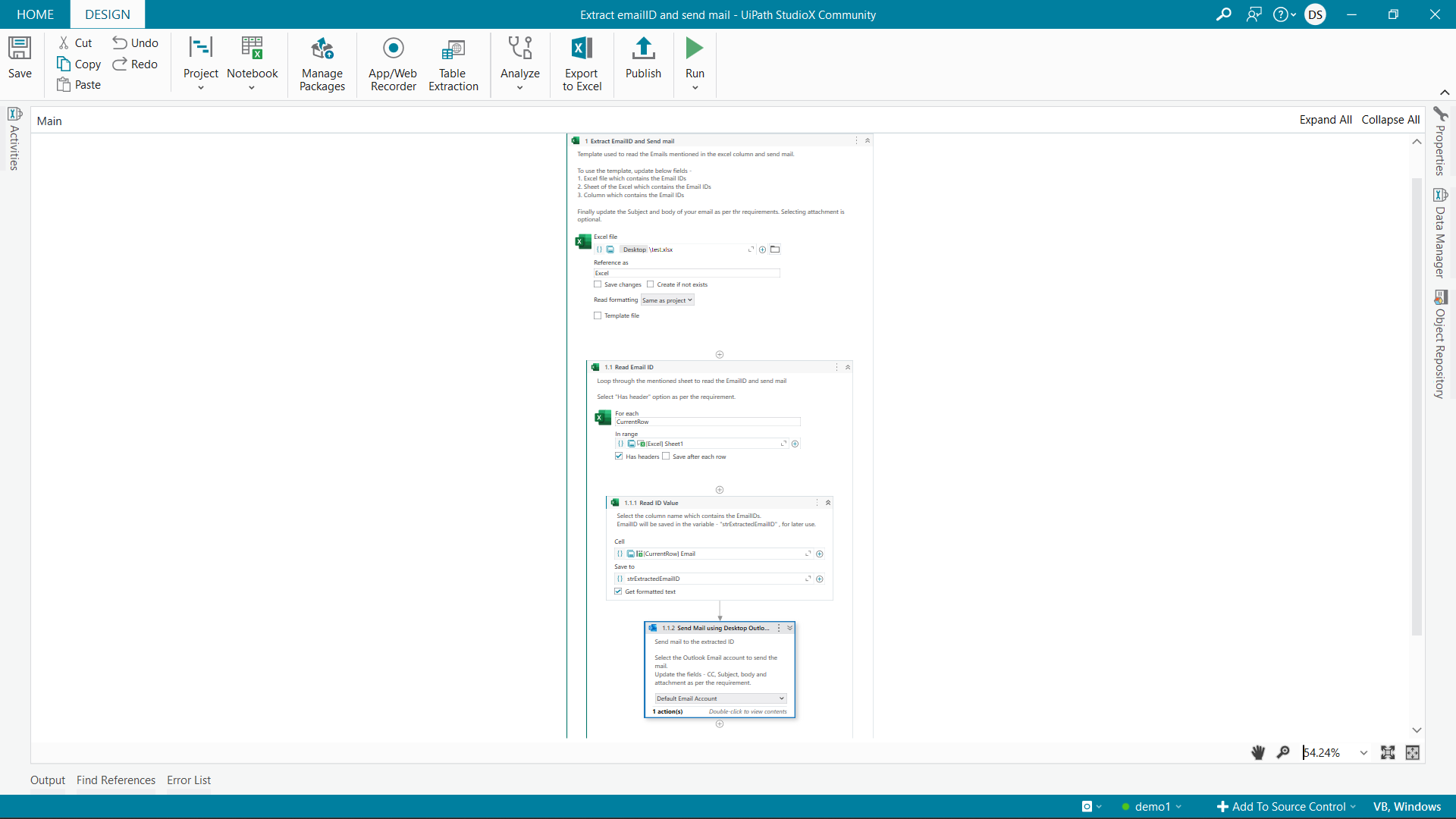Extract Email IDs from Excel and Send Mail
by devyani sharma
0
Template
222
Summary
Summary
Template used to read the emails mentioned in the Excel column and send mails one by one.
Overview
Overview
Predefined template which can be used to read the emails mentioned in the Excel column and send mails.
To use the template, update the below fields to contain the Email IDs:
1. Excel file
2. Sheet
3. Column
Lastly, update the subject and body of your email as per the requirements. Selecting an attachment is optional.
Features
Features
-- Predefined structure to send emails to the list of IDs mentioned in Excel.
-- Easy to use and give a good start to your project.
-- Minimum configuration required.
Additional Information
Additional Information
Dependencies
Microsoft Excel Microsoft Outlook
Code Language
Visual Basic
License & Privacy
MIT
Privacy Terms
Technical
Version
1.0.1Updated
March 9, 2023
Works with
StudioX: 22.10 - 2022.12
Certification
Silver Certified
Support
UiPath Community Support