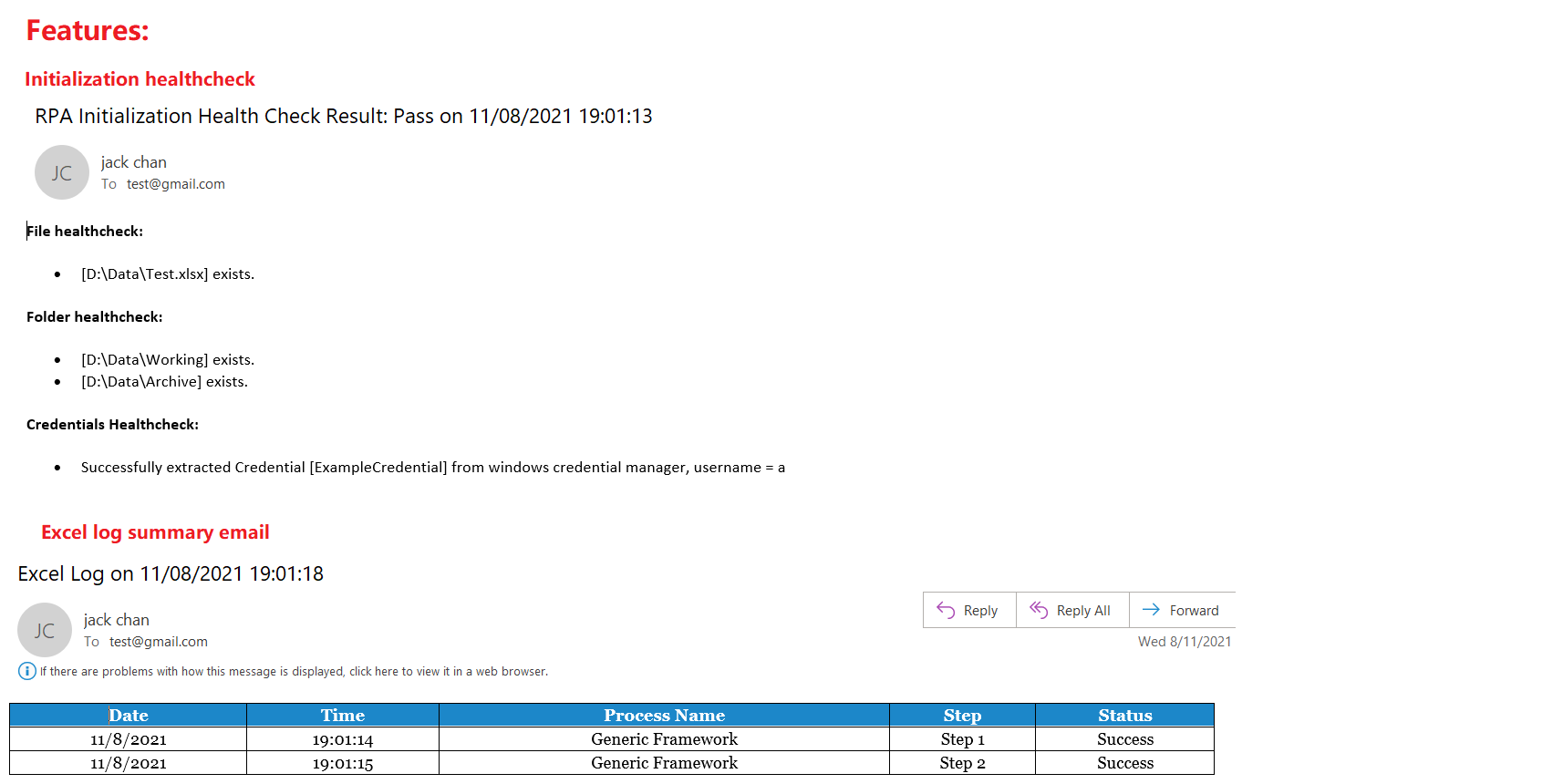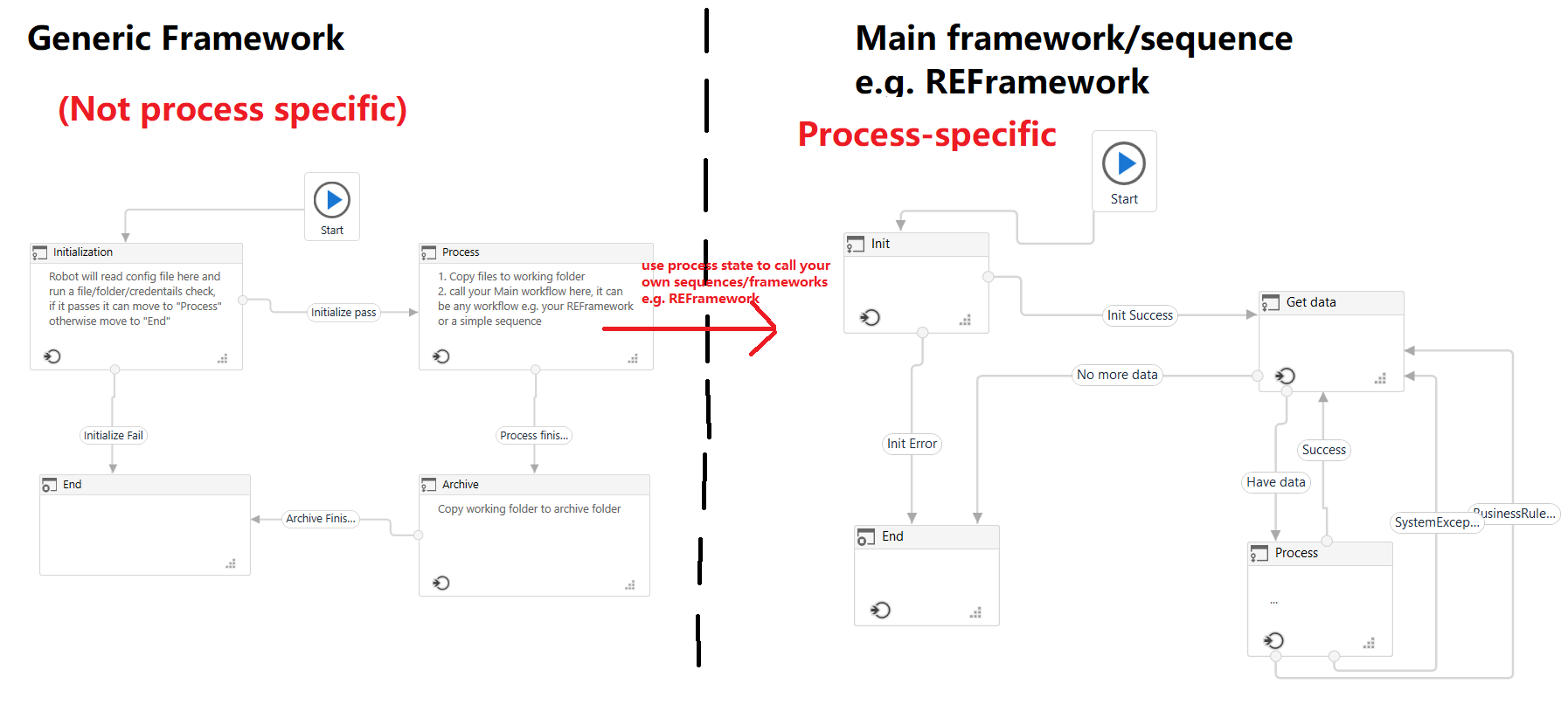Create your first automation in just a few minutes.Try Studio Web →
Generic Framework
by Jack Chan
0
Template
189
Summary
Summary
Generic framework applicable to any process, and can be built on top of your own processes. Easy to configure.
Overview
Overview
The template contains 4 states:
1. Initialize - For reading config / running initialization healthcheck. If Healthcheck pass, go to Process, otherwise go to End.
2. Process - For copying files to working folder and starting your main framework/sequence, after that go to Archive.
3. Archive - Copying working folder to archive folder, after that go to End.
4. End
REFramework is not 100% generic (maybe apart from the Init state), it is process specific and cannot be simply migrated to other processes without changing variables/arguments (because processes have different data sources such as queues / tables / DB etc). Hence adding a generic framework allows you to separate generic steps and process-specific steps. What are the differences?
a. Generic steps include:
- Reading config file
- System Health checks
- Copying files to working folder
- Archiving files
b. Process specific steps include:
- Getting queue data
- Reading input file
- Reading DB
- Running main process flow
Makes use of the Initialization check activity available here.
Features
Features
1. Applicable to all processes, only requires changing config file between different processes. 2. Make your process more modular by adding an additional layer (to separate process-specific and non process-specific logic). 3. Can be built on top of your own main frameworks / sequences.
Additional Information
Additional Information
Dependencies
InitializationCheck.Activities >= 1.0.0 UiPath.System.Activities >= 20.10.1 UiPath.Excel.Activities >= 2.9.5
Code Language
Visual Basic
License & Privacy
MIT
Privacy Terms
Technical
Version
1.0.2Updated
August 12, 2021
Works with
Studio: 21.10 - 22.10
Certification
Silver Certified
Support
UiPath Community Support
Resources