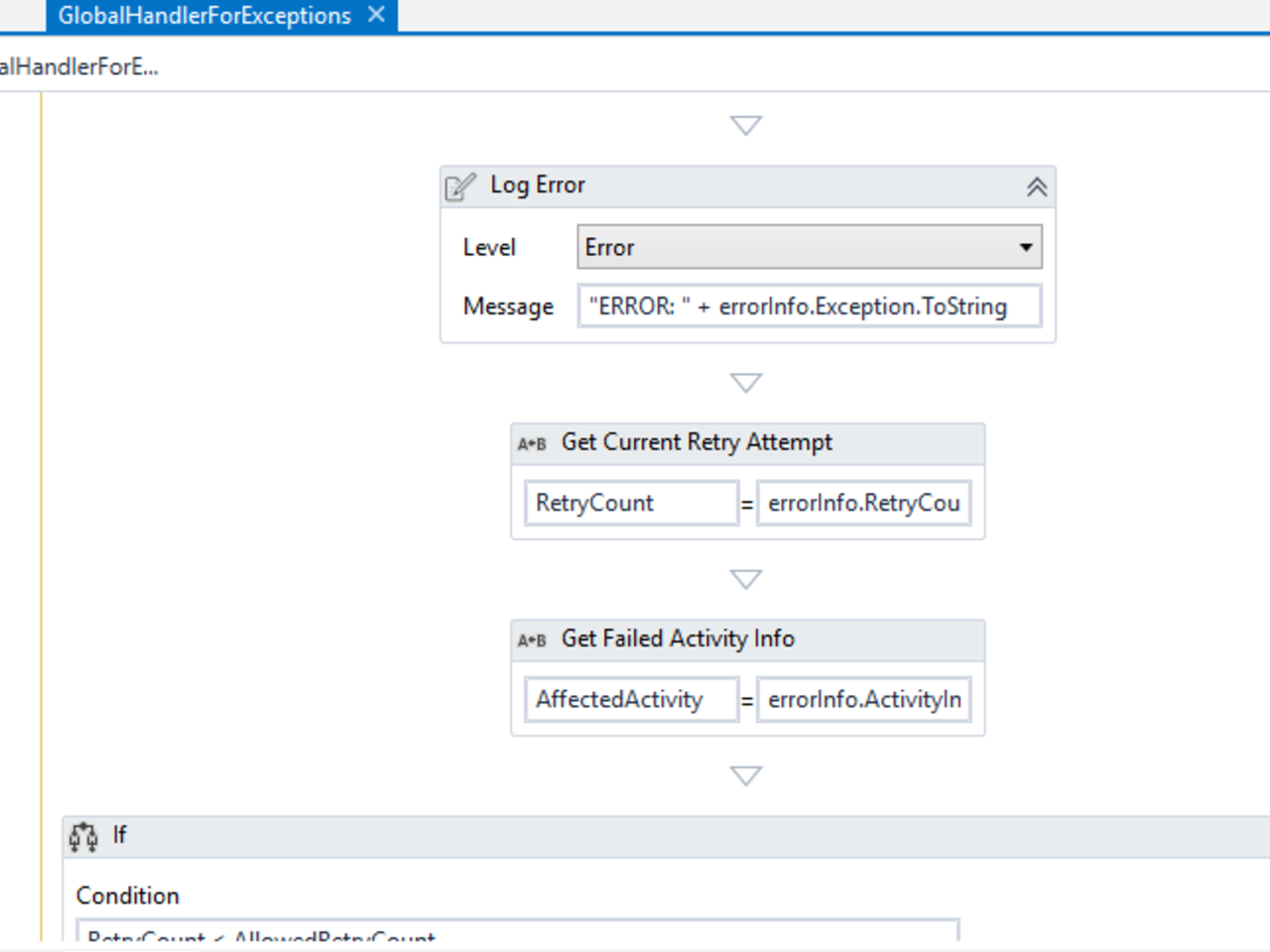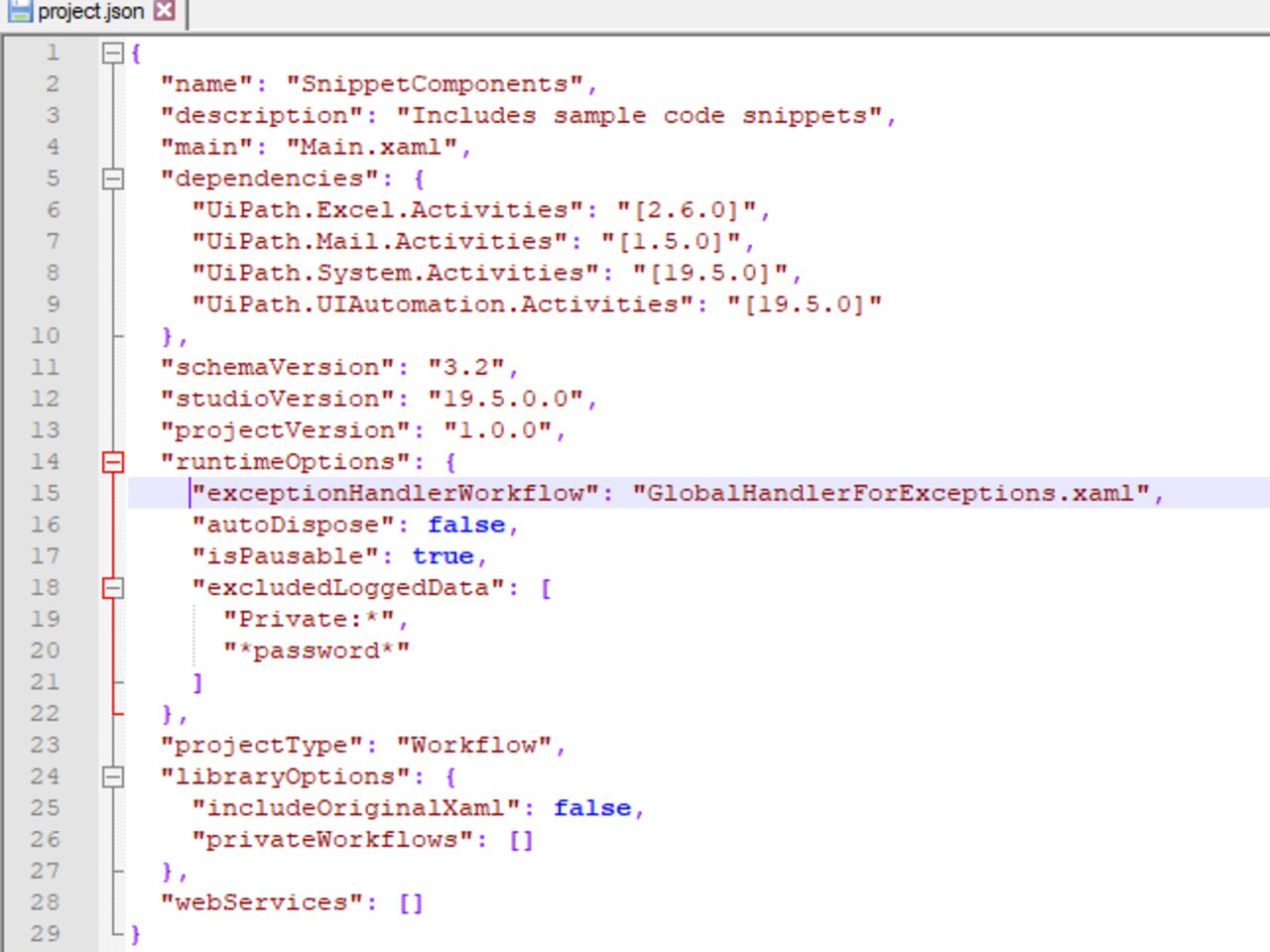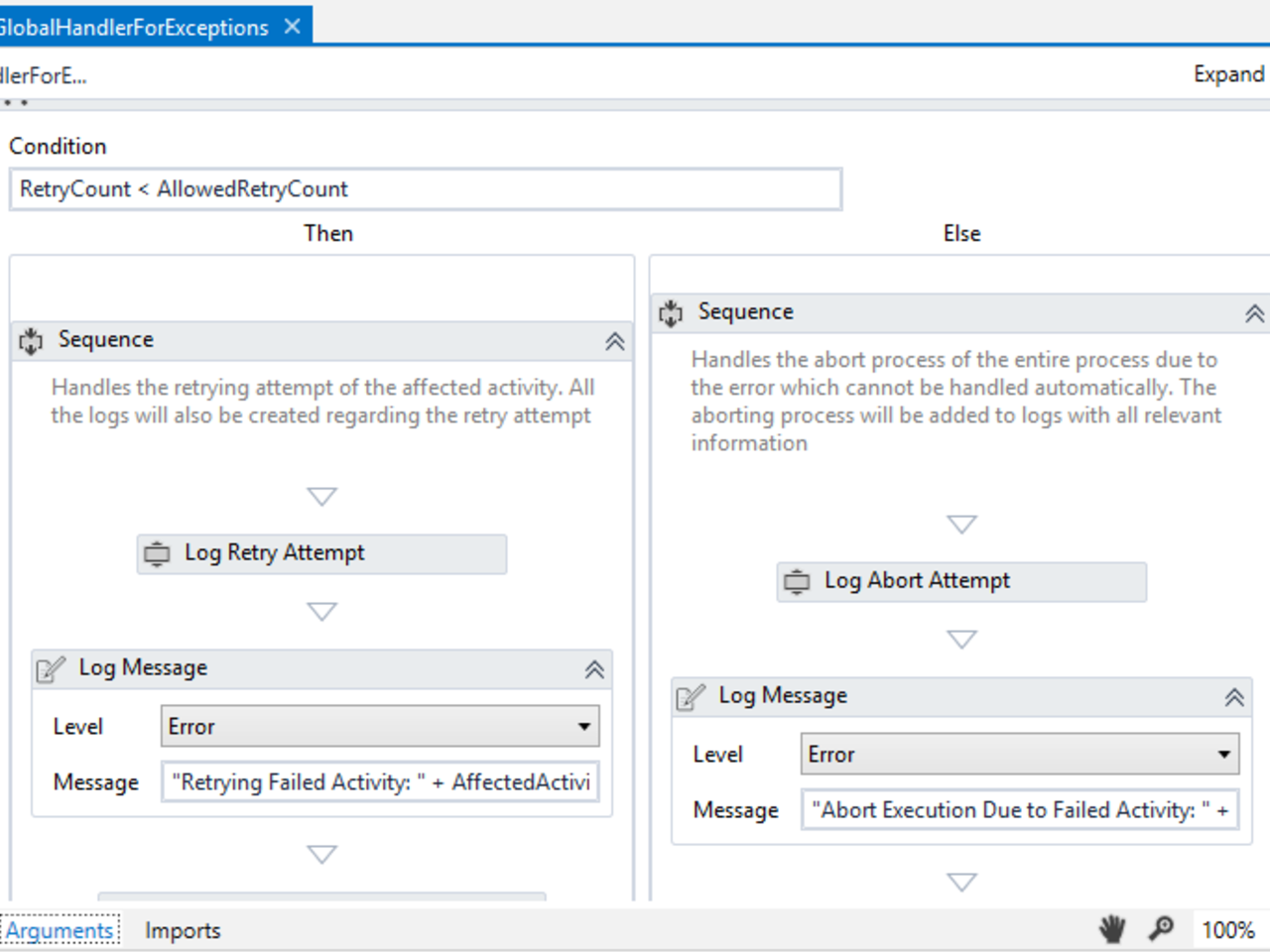Create your first automation in just a few minutes.Try Studio Web →
Global Handler for Exceptions
by Boundaryless Group
4
Snippet
251
Summary
Summary
Enhance your project’s error handling capability by introducing global exception handling
Overview
Overview
This snippet is a good example of the Global Error Handling mechanism of UiPath. Almost every automation project handles exceptions in its own way.
This exception handling can be enhanced even further by introducing Global Error Handling. This snippet is simply a plug-and-play workflow solution for global error handling. Just add this to your automation solution and you are ready to go!
What is does
It will be the second level of error handling of any unmanaged or unexpected errors that occur while executing the workflow solutions. The global error handling XAML file will be called in such instances and it will try to retry the execution of the failed activity.
The number of retry attempts is defined in the global error handler itself. If the retry attempts are successful, the workflow will continue to execute without any problem. However, if all retry attempts fail, the global error handler will terminate the execution of the process.
This snippet accepts two input arguments. NOTE: Please make sure not to edit/remove these arguments as they are system-defined and it will not work if you remove them. While executing these arguments will be used by the system in case of an unmanaged error. You do not need to pass anything or define invoke workflow activities to execute the global error handler.
Every retry attempt is logged in detail along with the exception information.
Project Configuration to support Global Error Handling
Please add the below line to your Project.JSON file under RuntimeOptions to enable global error handling:
exceptionHandlerWorkflow: GlobalHandlerForExceptions.xaml,
Features
Features
- Plug and play - Enhance the level of error handling of your automation solution - Detail logs help debug run time errors
Additional Information
Additional Information
Dependencies
Do not have any dependencies specific to this workflow.
Code Language
Visual Basic
License & Privacy
MIT
Privacy Terms
Technical
Version
1.0.0Updated
November 12, 2020
Works with
Studio: 19.5 - 22.10
Certification
Gold Certified
Support
Email: lahiru@boundaryless.com
Mon-Fri 8 AM to 9 PM IST; Response time: 1 business day; Resolution time: 10 days