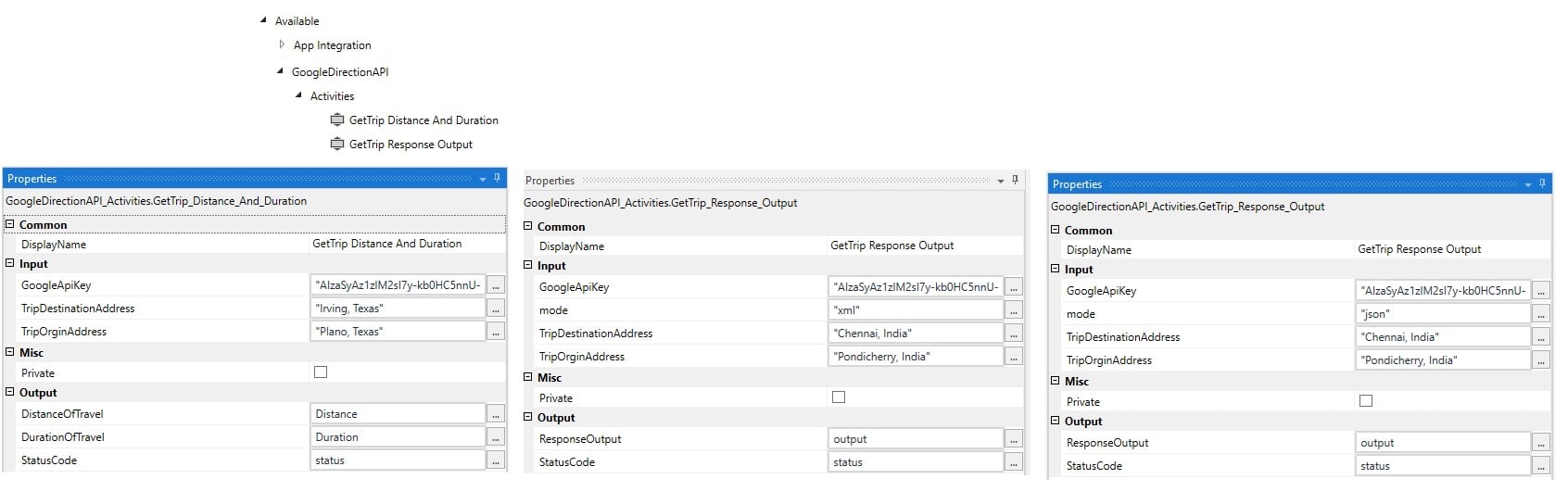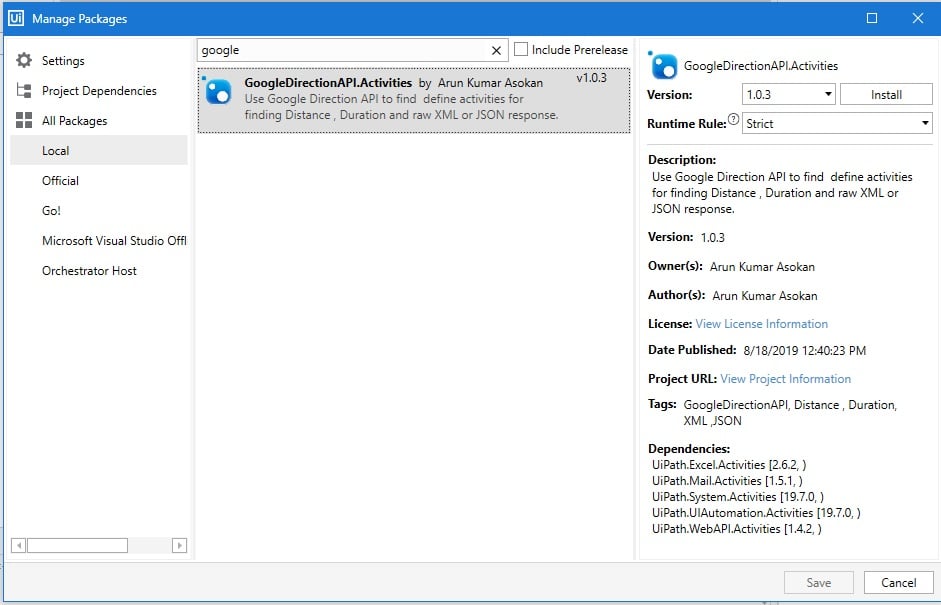Create your first automation in just a few minutes.Try Studio Web →
Google Direction API Activities
by Arun Kumar Asokan
1
Activity
1.7k
Summary
Summary
Two activities using Google Location API (Google maps) to find distance, duration, and get output response string in XML or JSON between origin and destination address.
Overview
Overview
The Google’s Directions API is a service that calculates directions between locations. You can search for directions for several modes of transportation, including transit, driving, walking, or cycling.
Note: 1) The Response code is of type Integer (Int) and all other input and output variables are of type "String"
2) in GetTripResponse Output - "Mode"is required input field and values accepted are “xml” or “json” [lower case only]
Activities details :
a) GetTrip Distance And Duration: Get Trip distance and duration based on Origin and destination addresses (works the similar way as Google maps)
· Input: Origin address , Destination address & Google API key
· Steps: Google Location API will calculate the distance and duration based on the origin and destination addresses
· Output: Response status code, Distance in Miles or Kilometer and Duration
b) GetTripResponse Output: Get trip details response in XML or JSON
· Input: Origin address , Destination address , Google API key and Mode (xml or json)[only lower case)
· Steps: Google Location API will calculate the distance and duration based on the origin and destination addresses
· Output: Response status code & Response output in XML
Features
Features
Trip direction details can be used for various use cases, for instance: travel, logistics, event managing, etc
Additional Information
Additional Information
Dependencies
Install the web activities package (Uipath.Web.Activites [for HTTP request] "https://activities.uipath.com/docs/about-the-web-activities-pack" https://activities.uipath.com/docs/about-the-web-activities-pack
Code Language
Visual Basic
Runtime
Windows Legacy (.Net Framework 4.6.1)
License & Privacy
MIT
Privacy Terms
Technical
Version
1.0.3Updated
February 18, 2020Works with
Studio: 21.10 - 22.10
Certification
Silver Certified
Support
UiPath Community Support
Resources