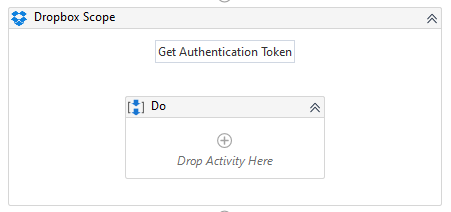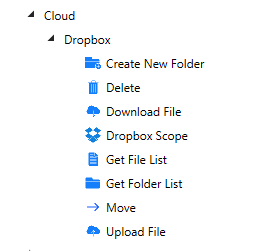Create your first automation in just a few minutes.Try Studio Web →
Cloud Dropbox Activities
by Ebru Sarıkaya
2
Activity
853
Summary
Summary
Dropbox activities for UiPath
Overview
Overview
Manage your Dropbox easily with this activity package.
All activities works in scope activity.
To use the activity package, get authentication token with the button on the Dropbox Scope activity and paste it to it's property.
Dropbox Scope
Enables you to give access to the Dropbox app and get authentication token.
Get File List
Get the list of files in specified folder.
Get Folder List
Get the list of folders in specified folder.
Create New Folder
Create new folder in specified path with given name.
Download File
Download a file with the input of file path (string) or Dropbox item.
Upload File
Upload a file from local file to given folder path.
Move
Move files / folders as input of file path (string) or Dropbox item to given destination (path as string).
Move activity also can be used as "Rename".
Delete
Delete given file or folder (with path or Dropbox item).
Important: Folders are deleted with the containing files and folders.
Features
Features
Use Dropbox without UI automation.
Additional Information
Additional Information
Dependencies
none
Code Language
Visual Basic
Runtime
Windows Legacy (.Net Framework 4.6.1)
License & Privacy
Apache
Privacy Terms
Technical
Version
0.1.3Updated
May 7, 2020
Works with
Studio: 20.04 - 22.10
Certification
Silver Certified
Support
UiPath Community Support