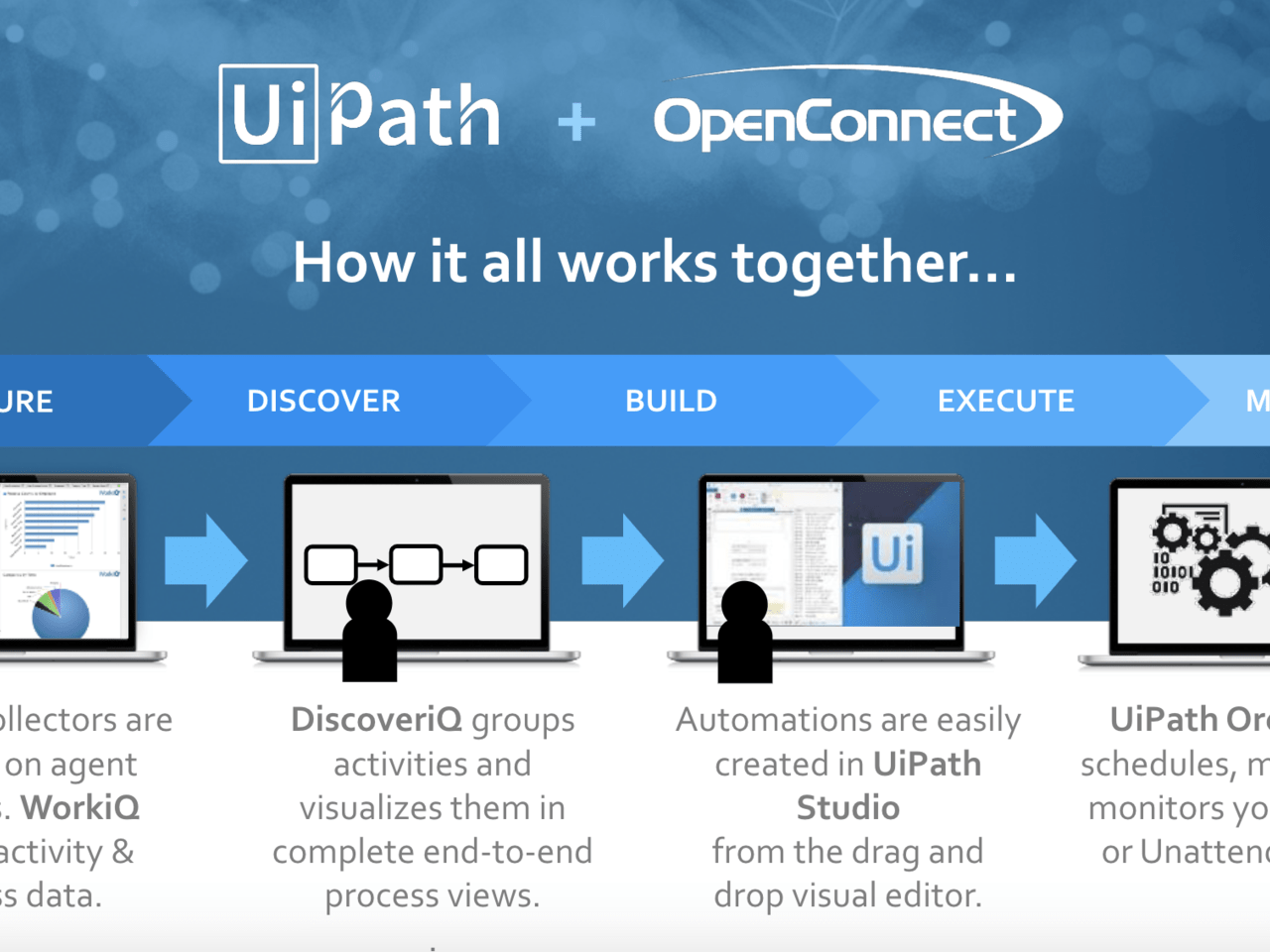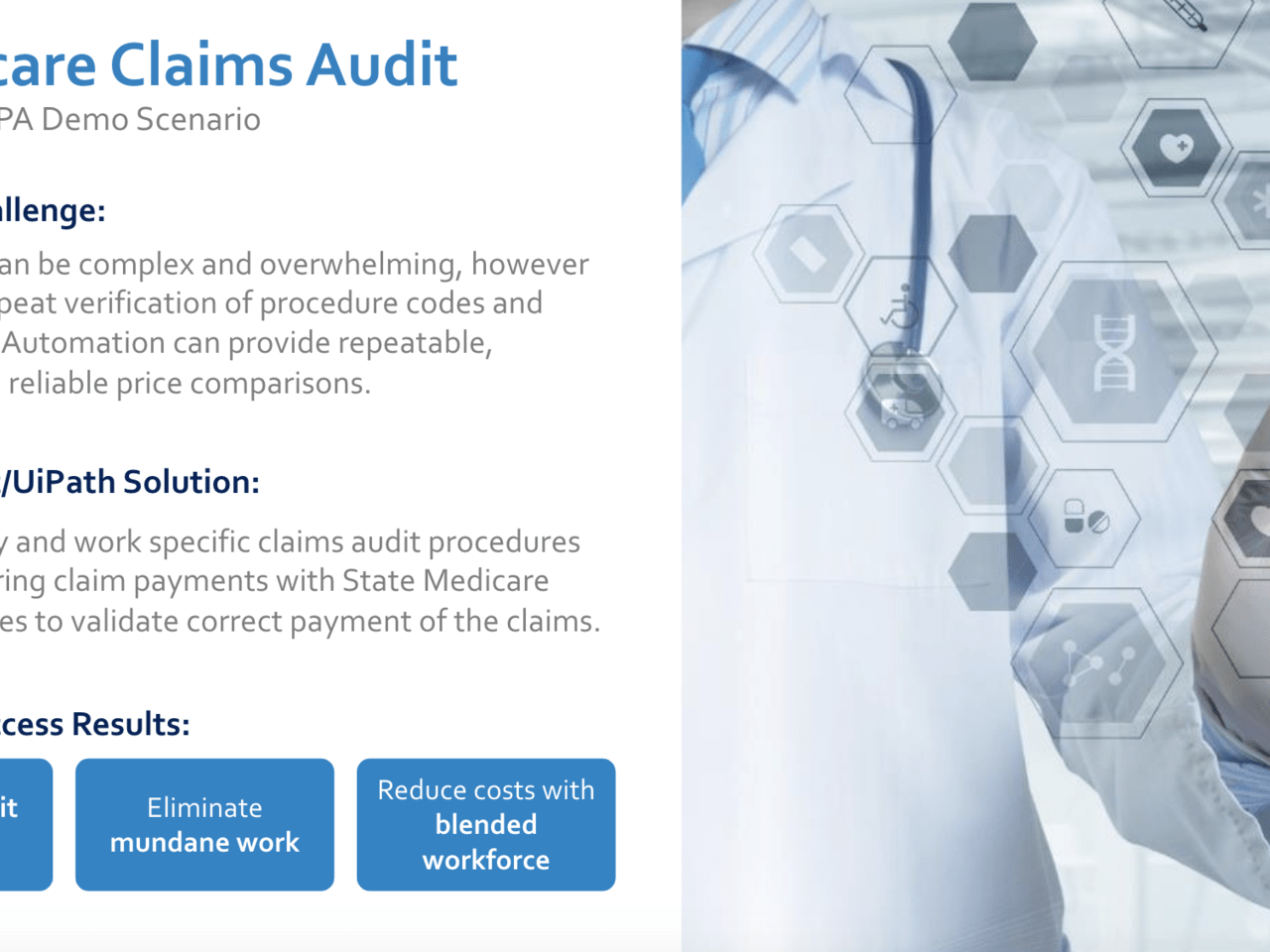Create your first automation in just a few minutes.Try Studio Web →
ActiveOps - Healthcare - Claims Audit
by ActiveOps
0
Template
<100
Summary
Summary
ActiveOps has developed a 'prototype or demo' of an end to end healthcare services utilizing UiPath RPA. The workflow is around post payment Claims Audit.
Overview
Overview
The Claims Audit workflow is designed to work an assigned list of claims. The objective is to compare the payment made for the claim with the appropriate state medicare negotiated price for the procedure code. In the video, you will see the robot navigate the ActiveOps Claims system to identify key indicators such as location (State), procedure code, and the price paid. The robot then will proceed to look up this code by state. If there is not a recent price table, the robot will navigate to the appropriate State Medicare site and download the revised spreadsheet of codes and pricing. Once downloaded the robot will proceed to compare the price paid, relative to the state negotiated pricing. If they match the audit passes if they do not match the audit fails and is noted accordingly for re-work.
Features
Features
The Claims Audit workflow will utilize UiPath Studio, UiPath Robots and UiPath Orchestrator in production. The workflow can be utilized against any claims system, and spreadsheets. It also provides pricing look up for state medicare sites. The objective is to assist claims audit departments with a framework to automate the most mundane audits allowing their workers to focus on more complex audits.
Additional Information
Additional Information
Dependencies
This robot workflow uses standard UiPath Studio and robots. In order to run the workflow it will need to access the healthcare Claims systems and have access to the internet to access State Medicare Pricing books.