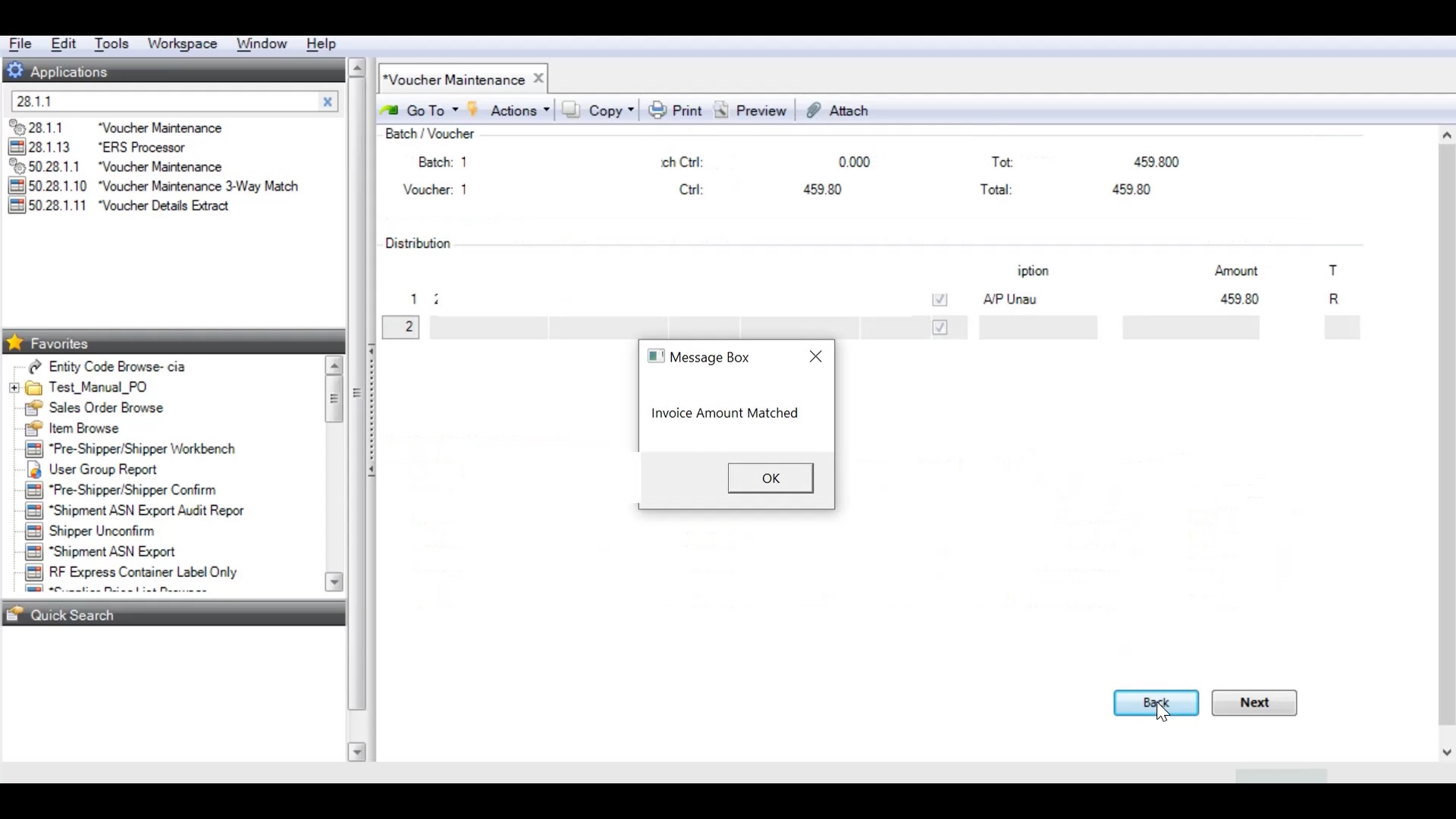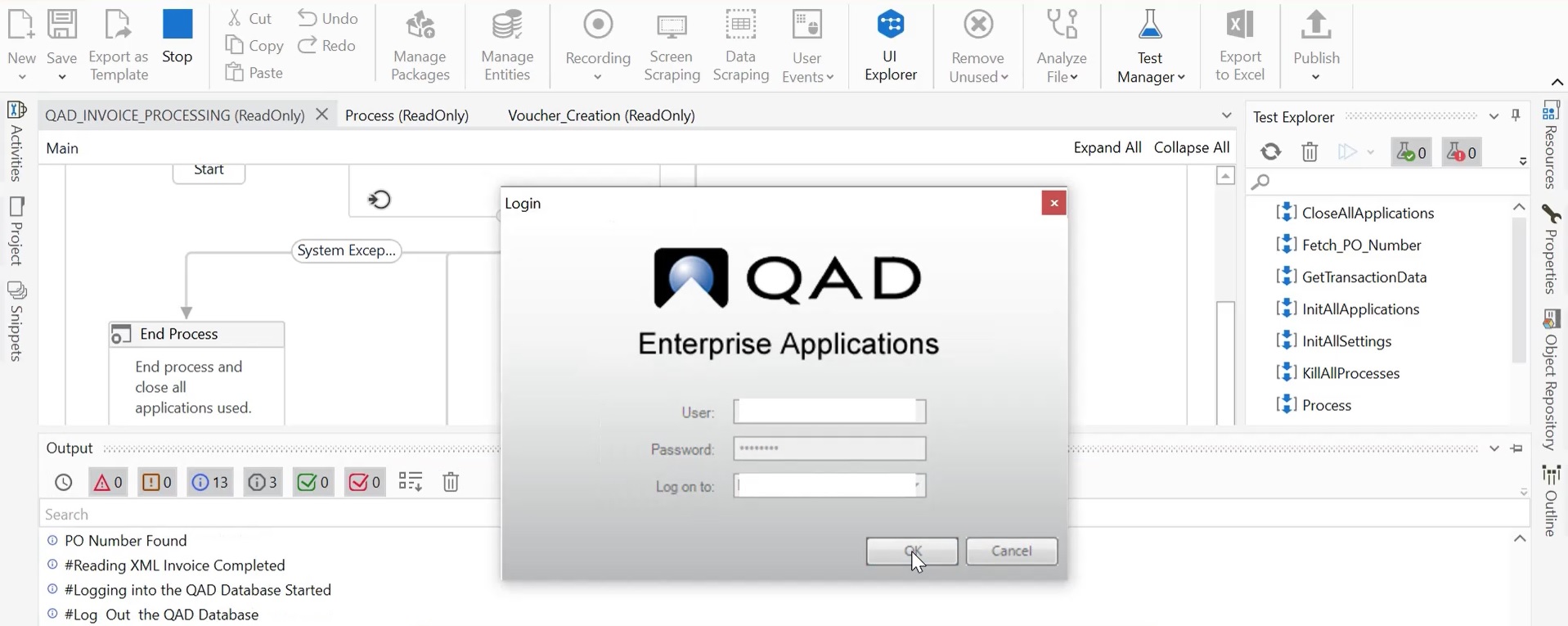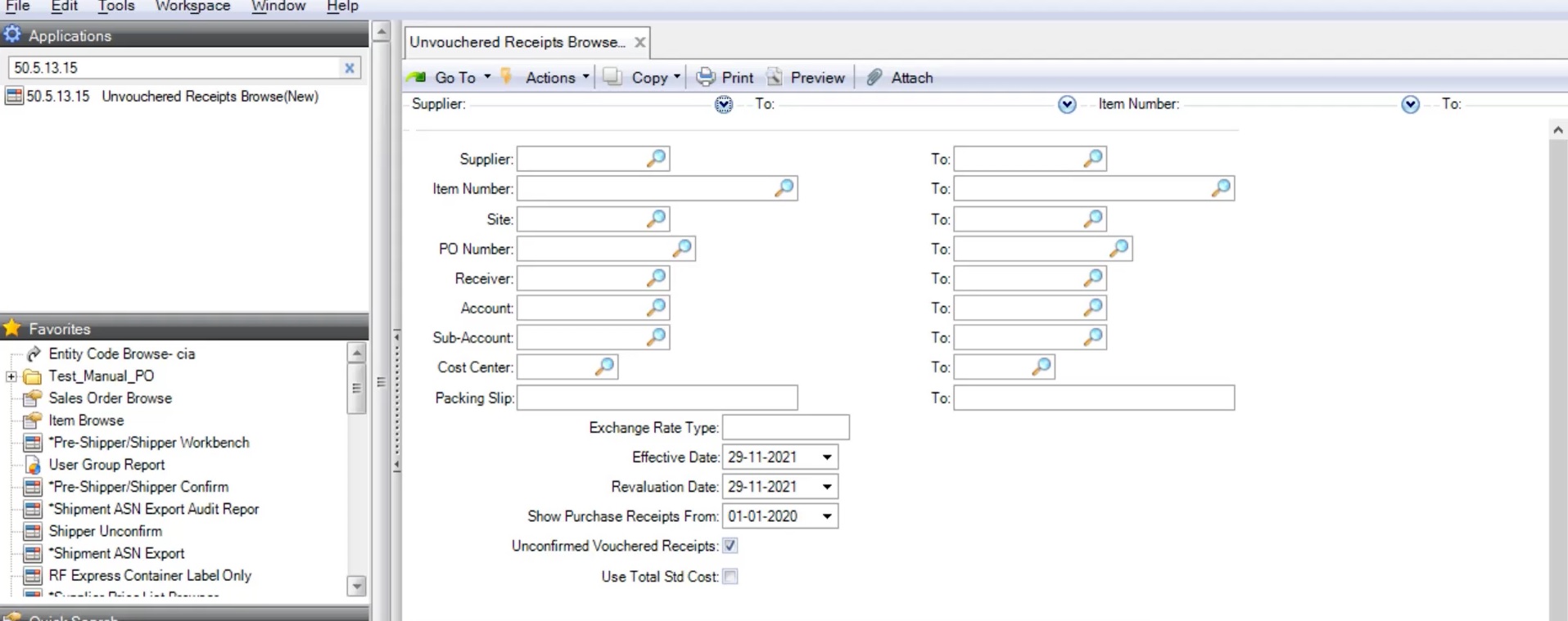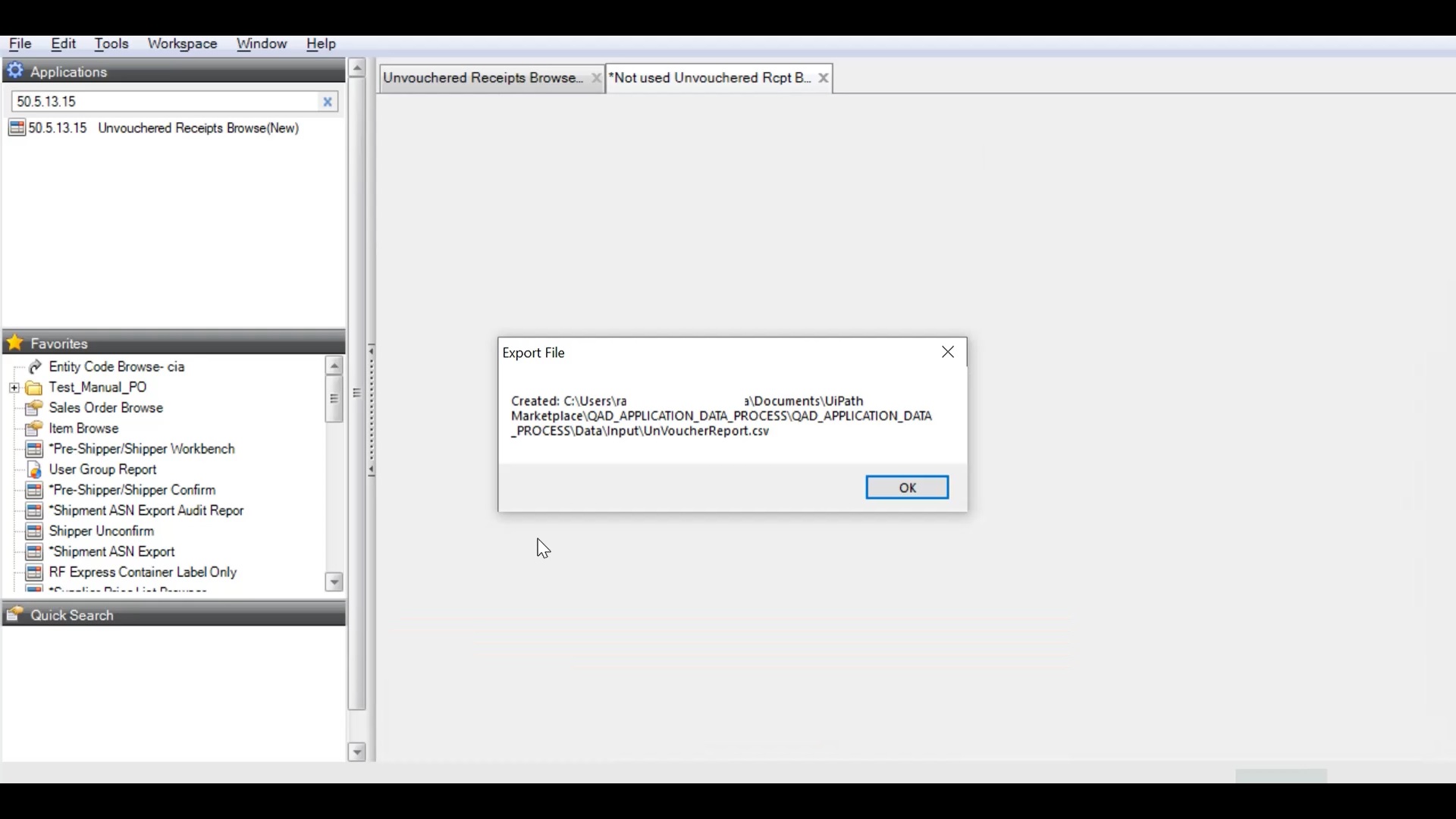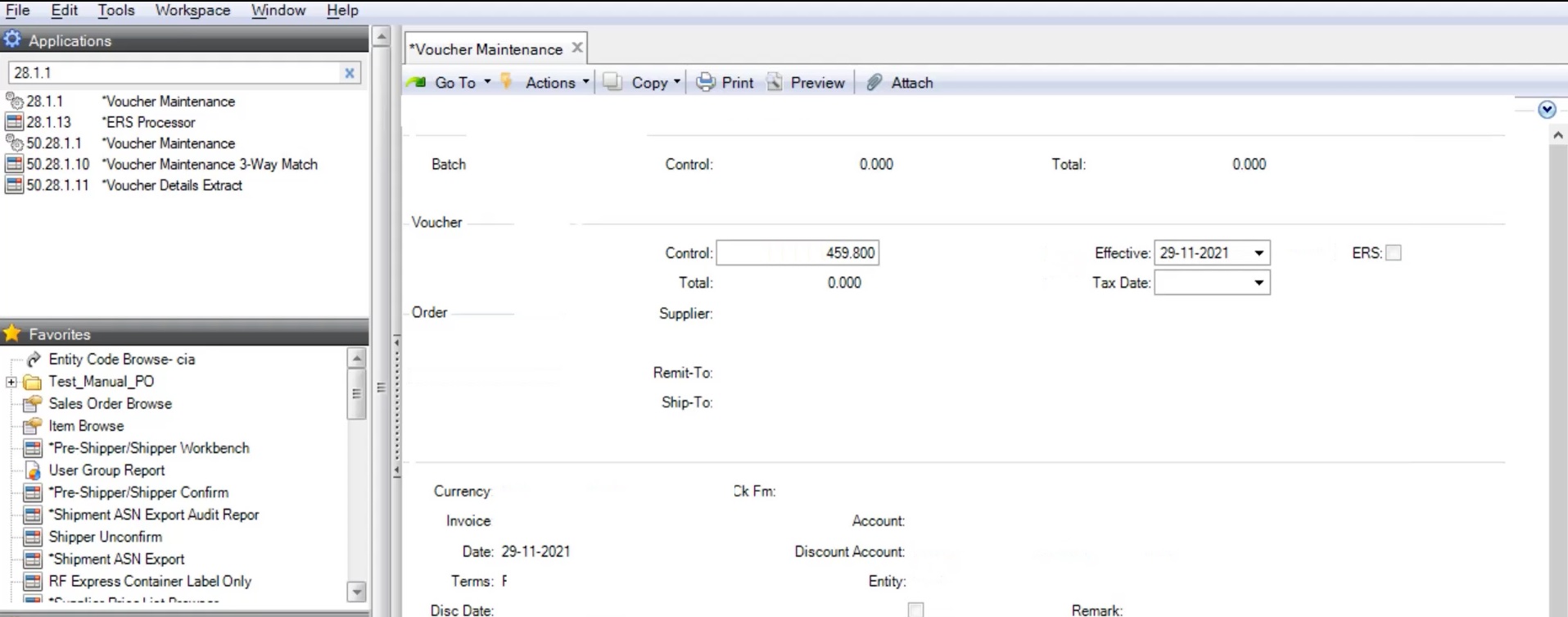Create your first automation in just a few minutes.Try Studio Web →
Invoice Processing in QAD from XML
by Thirdware Solutions Limited
0
Solution
<100
Summary
Summary
This UiPath bot is designed to process XML invoice files and create vouchers in QAD ERP.
Overview
Overview
Some suppliers may send the invoices in XML format. This process of invoice booking into QAD begins with the extraction of required data from the XML file like Supplier, Invoice Date, Invoice Amount, Invoice Numbers, Taxes, Purchase Order Number, Shipper Number. Then extract the QAD unvouchered receipts report to perform matching against the invoice amount. Once the invoice amount and receipt amount match those invoices, it needs to be vouchered into the QAD application. This entire process is automated.
Solution
By using the UiPath tool, the required data to process the invoice is extracted from XML files and consolidated/formatted into an Excel. The unvouchered receipts report is extracted from the QAD application, then validation is performed against the invoice details to match the amount based on Purchase Order number and shipper number. If the record has matched against the receipts, then the process of booking the invoice begins.
The bot logs into the QAD Application to book the matched invoices to include valid fields like Invoice Number, Invoice Date, PO#, Receipts, Invoice Amount, Taxes etc., booking is completed and the summary is generated to include the generated voucher number for every booking.
This bot helps in completing the entire process of extraction of data from XML and creating the invoice in QAD in a swift way, eradicates human intervention and completes the task without errors.
Validate Information
· UiPath validates the extracted data from XML with the unvouchered receipts report from the QAD application.
· Once the validation is completed, it matches the invoices with receipts based on PO#.
Products Used
UiPath Studio is used to create vouchers by extracting the required data from XML invoices. Also, it is used to validate the records with the unvouchered receipts report from QAD for processing invoices.
UiPath Studio is integrated with Excel for data manipulation.
Features
Features
- Error-free execution as XML data is automatically transposed to Excel by the bot.
- End-to-end 3-way matching process completed by the bot with validation.
- Quick processing.
- Accurate & efficient execution of the Invoice creation process.
- Saving manual hours for the FTE’s.
- Cost savings due to remote execution replacing manual execution.
- Reduces time on voluminous manual tasks for creating vouchers.
- Extracts the data accurately and more precisely. Hence it processes without errors.
Additional Information
Additional Information
Dependencies
-QAD Application -Microsoft SQL Server -Excel
Technical
Updated
December 14, 2021Works with
Studio: 19.10.4 - 22.10
Application
Support
UiPath Community Support