Products
Accelerators
Agent Catalog
Explore
Explore
Partner Solutions
Professional Services
Collections
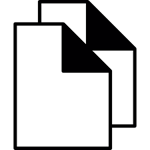
Merge Two PDF Files
by BSP Consultant
0
Ready-to-Go Automation
406
License & Privacy
MIT
Privacy Terms
Technical
Version
1.0.5Updated
November 17, 2021Works with
Assistant: 22.10+
Certification
Silver Certified
Collections
Support
UiPath Community Support