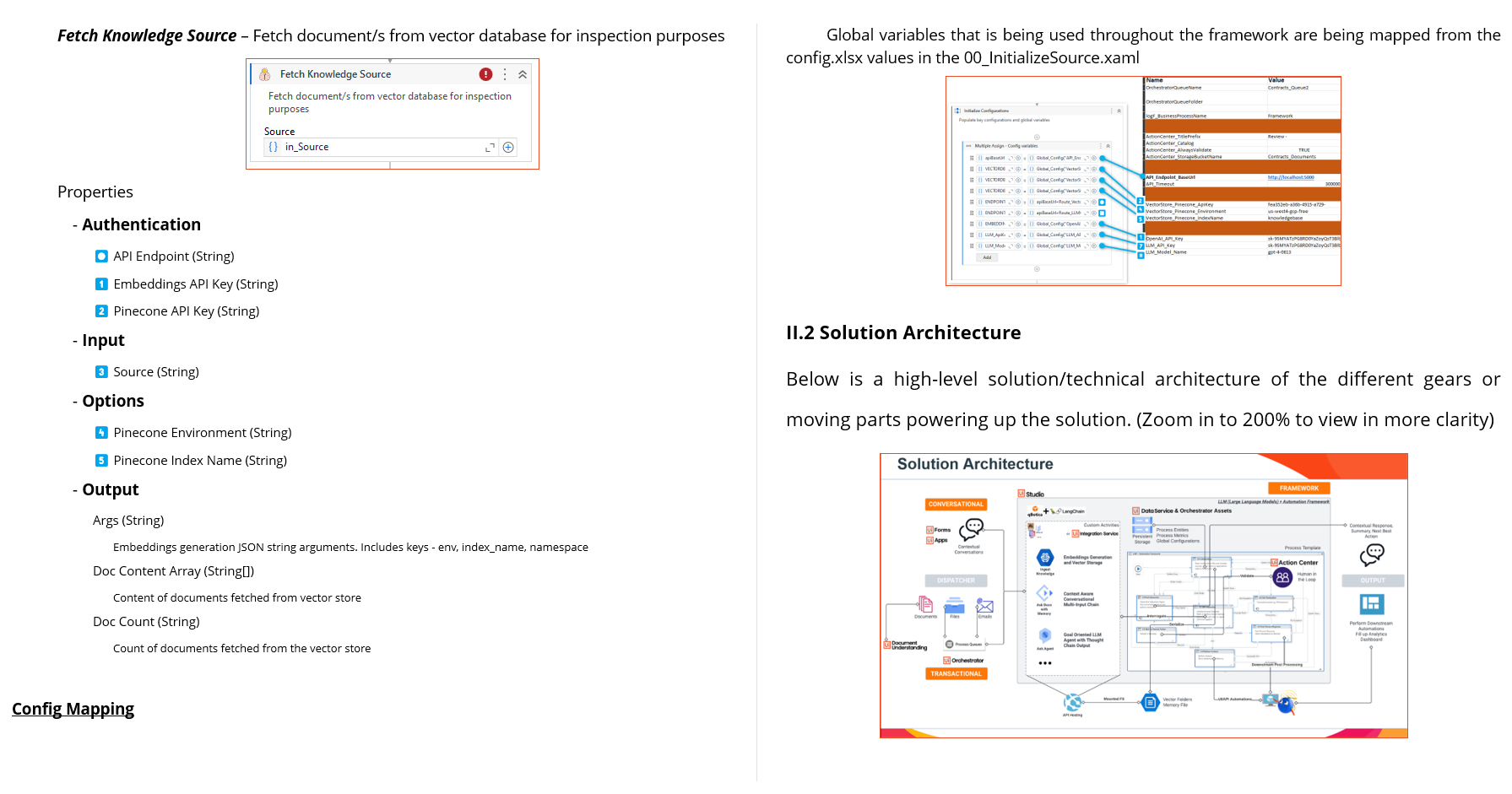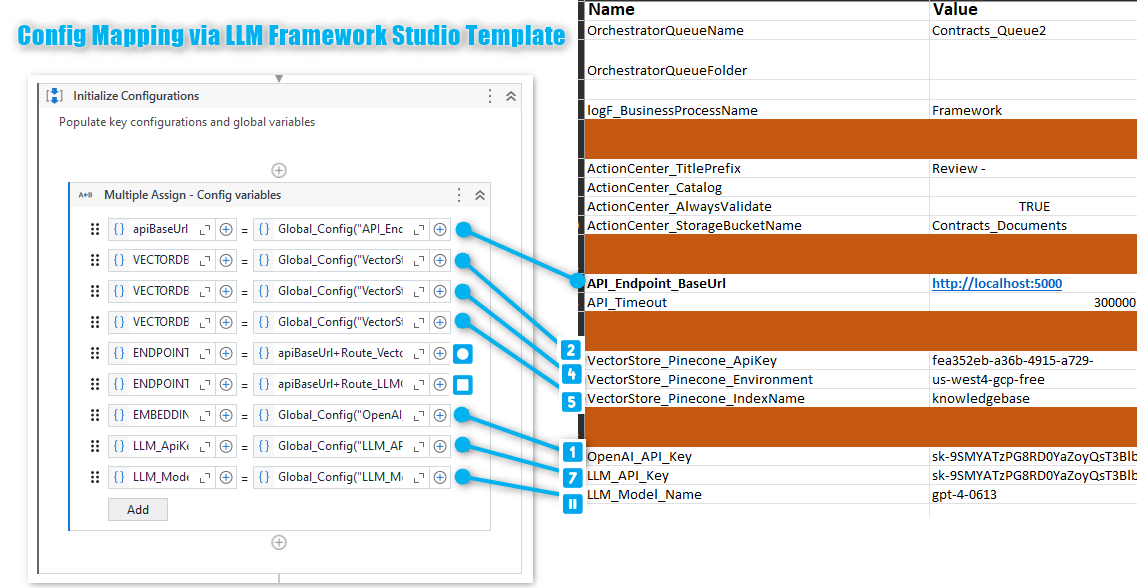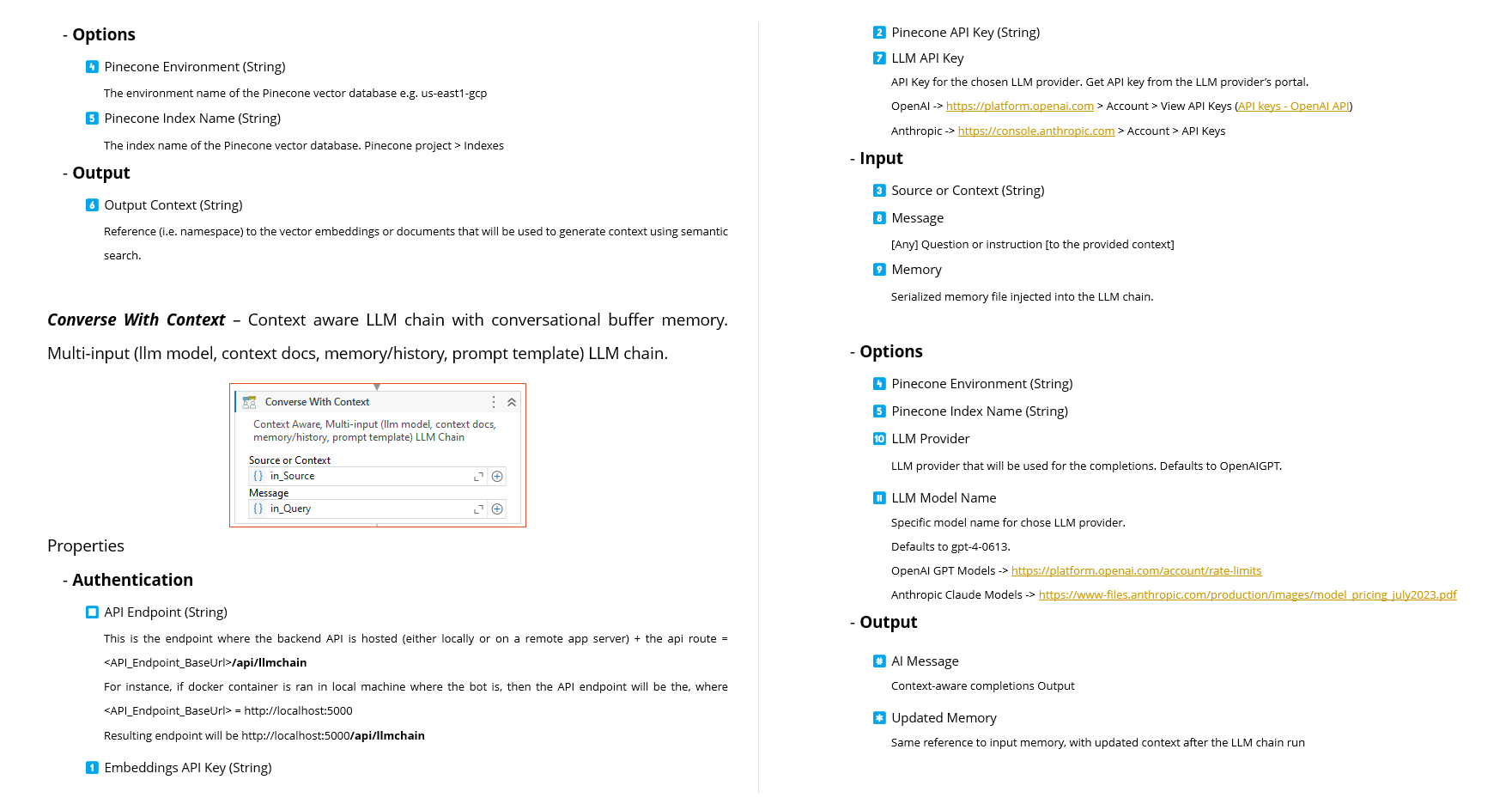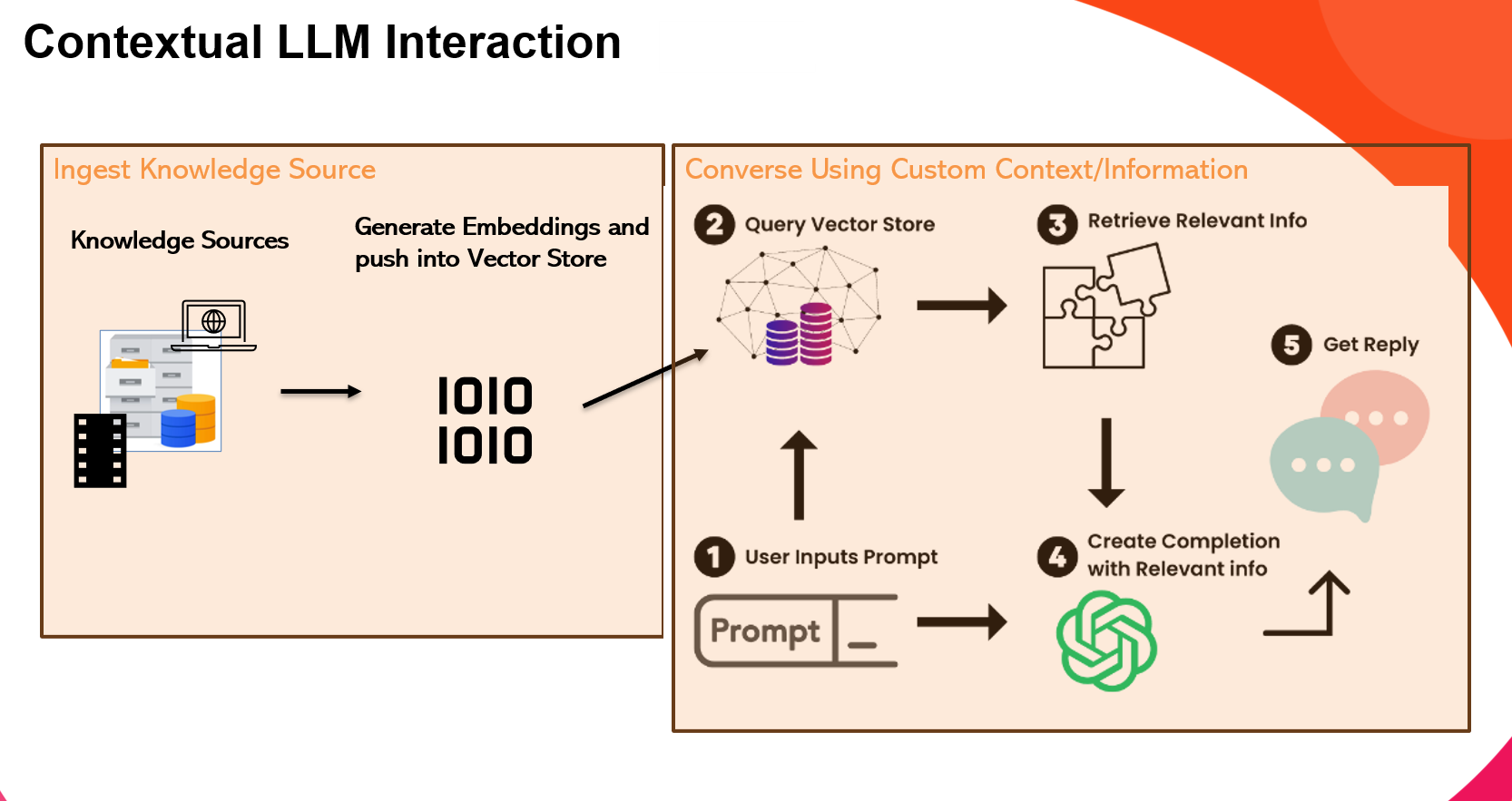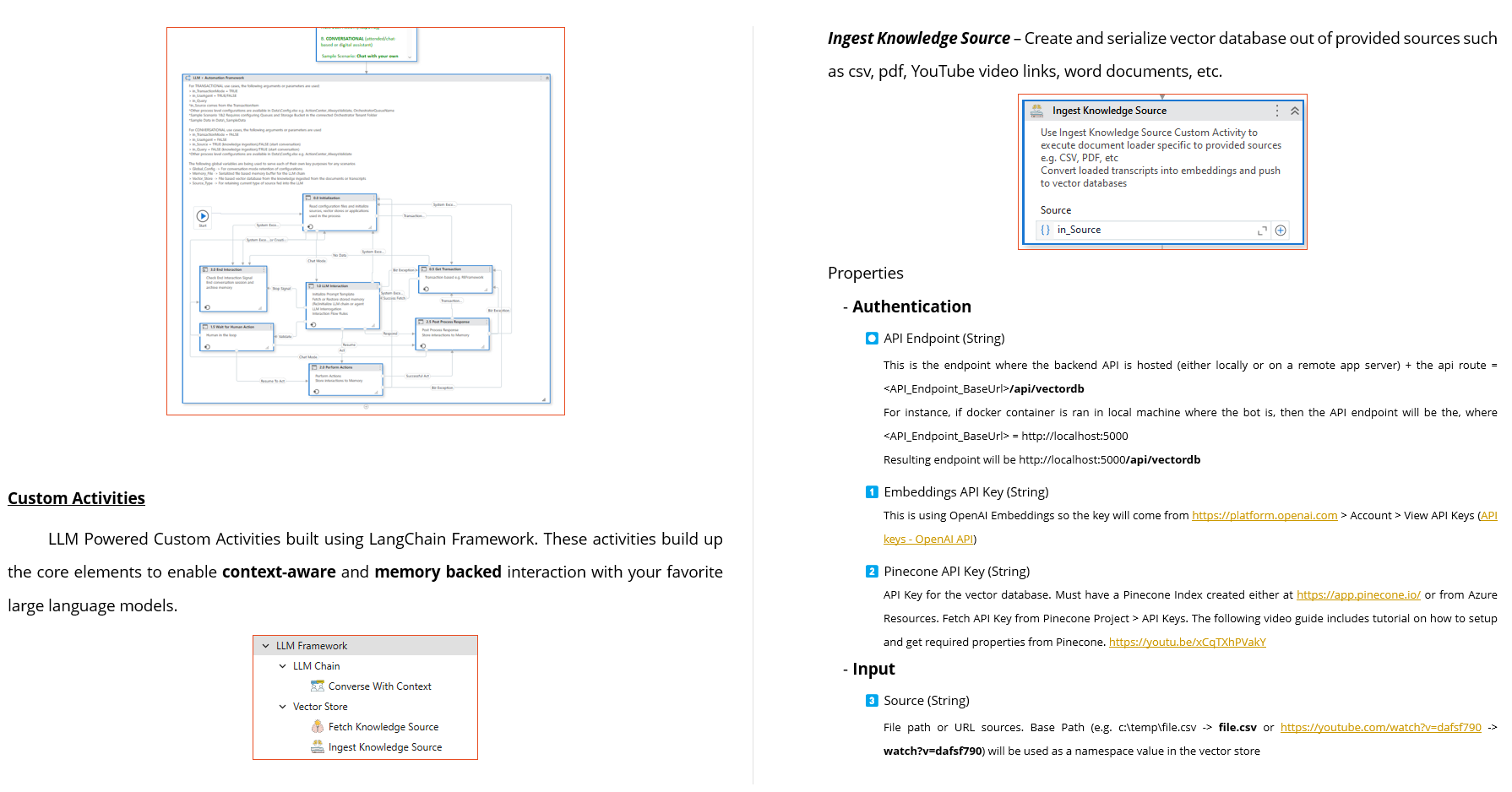Create your first automation in just a few minutes.Try Studio Web →

LLM Framework - Langchain Activities
by russel alfeche
0
Activity
<100
Summary
Summary
Easily build your own Generative AI powered automation using these custom activities powered by LangChain Framework for context-aware, memory-backed and multi-input chain LLM calls
Overview
Overview
LLM Powered Custom Activities built using LangChain Framework. These activities build up the core elements to enable context-aware and memory-backed interaction with your favorite large language models.
Host Python Backend using Docker
The following steps portray Docker container running on a local machine. In a production scenario, it’s best to host the API on a proper remote app server.
- Download & Install Docker - https://www.docker.com/products/docker-desktop/.
- Make sure Docker is running by starting up the application. Verify docker is running by checking docker icon in the right icons panel.
- Run the following script in command line --> docker run -p 5000:5000 zell12/qblangchainapi:latest.
- Verify if http://localhost:5000 is running in the browser, which means the API is running.
Video Walkthrough
- 00:10 - LLM Framework Activities Overview
- 00:38 - Host Backend API with Docker
- 02:18 - Add Activity Package
- 04:11 - Generate Embeddings API Key
- 05:16 - Create Vector Store
- 11:08 - Configurations via LLM Framework Template
- 11:53 - Memory Reference
- 13:31 - Execute basic setup
Features
Features
🗝️ LLM Powered Custom Activities using LangChain Framework – Industry Standard for LLM App Development
- Ingest Knowledge Source – Create and serialize vector database out of provided sources such as CSV, PDF, DOCX, YouTube video links, Word documents, etc.
- Converse With Context – Context Aware, Multi-input (llm model, context docs, memory/history, prompt template) LLM Chain.
Additional Information
Additional Information
Dependencies
o Docker - Download Docker Desktop | Docker - https://www.docker.com/ o OpenAI API Key (https://platform.openai.com/) or Claude API Key (Anthropic Console) o Pinecone Account - https://app.pinecone.io/ A. Register and create a project. B. Create/Name your index. C. Index Dimensions should be 1536 (OpenAI output embeddings dimension).
Code Language
C#, Visual Basic
Runtime
Windows (.Net 5.0 or higher)
License & Privacy
Apache
Privacy Terms
Technical
Version
2.0.1Updated
October 16, 2023
Works with
Studio: 23.4+
Certification
Silver Certified
Support
UiPath Community Support
Resources