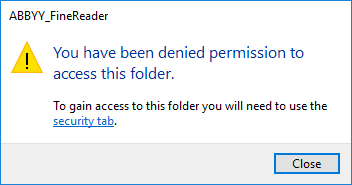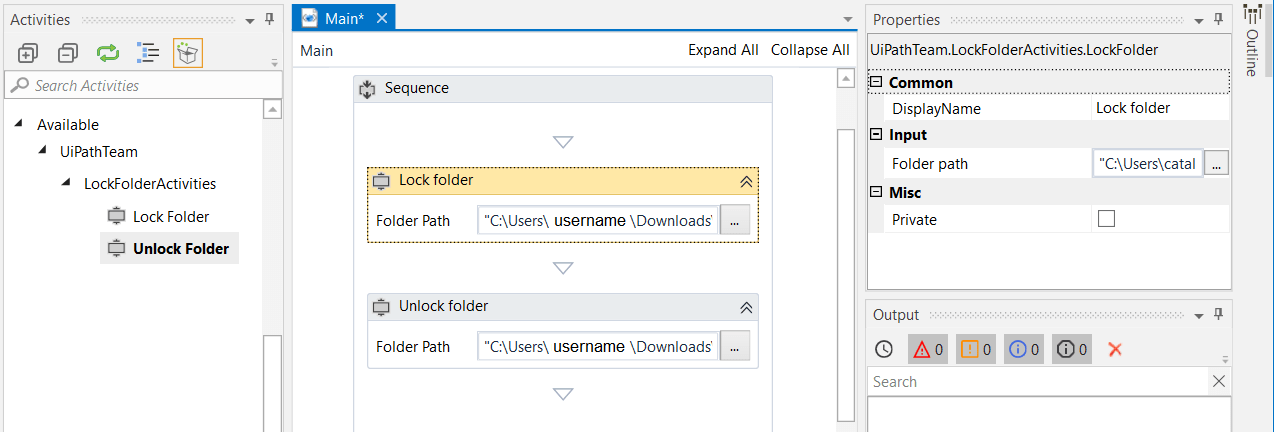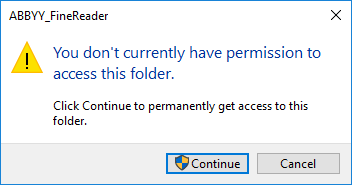Create your first automation in just a few minutes.Try Studio Web →
Lock Folder
by Internal Labs
2
Activity
2.5k
Summary
Summary
The activity allows you to lock and unlock a certain folder.
Overview
Overview
LockFolder allows you to lock the access to a folder until decided that it is safe to unlock it. UnLockFolder allows you to unlock a folder that was previously locked.
This action can be useful in order to protect main data during the processing of the copy files, as well as in other scenarios, like:
- Protecting sensitive data: prevent unauthorized access to a folder containing sensitive data, such as financial records, personal information, confidential business documents etc.
- Ensuring data integrity: prevent any accidental modifications or deletions of files in a folder during a critical process, such as a backup or system update.
- Collaborative work: prevent accidental changes to files in a shared folder while multiple people are working on them simultaneously. This can help prevent version conflicts and ensure that everyone is working with the most up-to-date files.
- Preventing accidental deletion: the ability to delete files from a locked folder can be useful in preventing accidental deletion of important files. Users can still delete files if they have the correct path and filename, but LockFolder can provide an additional layer of protection.
- Ensuring compliance: ensure compliance with regulations that require certain files to be kept secure and only accessible by authorized personnel.
Note: The default UiPath Studio activity for "Delete file" is able to perform the deletion of a file from inside the locked folder as long as you provide the full path and the correct name of the file.
Features
Features
With this activity you can lock a folder during files processing in order to have the content protected. It is easy to use and integrate into your automation workflows in UiPath Studio, allowing you to quickly add an extra layer of security and control to your processes.
Additional Information
Additional Information
Dependencies
None
Code Language
C#, Visual Basic
Runtime
Windows (.Net 5.0 or higher)
Technical
Version
2.0.0.11Updated
April 4, 2023
Works with
Studio: 22.10+
Certification
Silver Certified
Collections
Support
UiPath Community Support