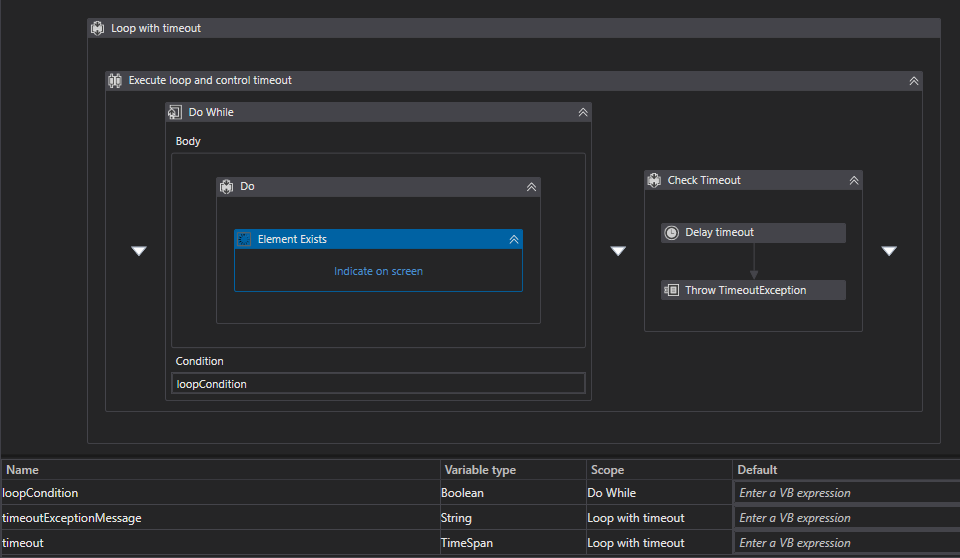Create your first automation in just a few minutes.Try Studio Web →
Loop with Timeout
by Paradox Automation
3
Snippet
114
Summary
Summary
Reusable template for time-boxing loops and prevent infinite loops from happening
Overview
Overview
This template allows developers to quickly add a time-boxed loop.
It uses a parallel activity to run the loop while also running a Delay activity with the defined timeout. If the delay ends before the loop, a TimeoutException is thrown with the defined timeoutExceptionMessage.
Features
Features
Prevent infinite loops from happening by time-boxing the loop. Drag and drop the snippet from your Library pane directly inside your workflow where you would like to execute the time-boxed loop. Change the DO sequence: on the left side of the Parallel flow with the actual activities that you would like the loop to perform. Change the value of the timeout variable (in the Variables pane) to the time span you would like to wait before deciding the loop timed out and a TimeoutException is thrown.
Additional Information
Additional Information
Dependencies
N/A
Code Language
Visual Basic
License & Privacy
Apache
Privacy Terms
Technical
Version
1.0.0Updated
February 4, 2021
Works with
Studio: 19.10 - 22.10
Certification
Silver Certified
Support
Email: nerlichman@paradoxautomation.com
Link: https://www.paradoxautomation.comMonday - Friday 10 AM to 6 PM UYT; Response time: 2 business days; Resolution time: 10 days