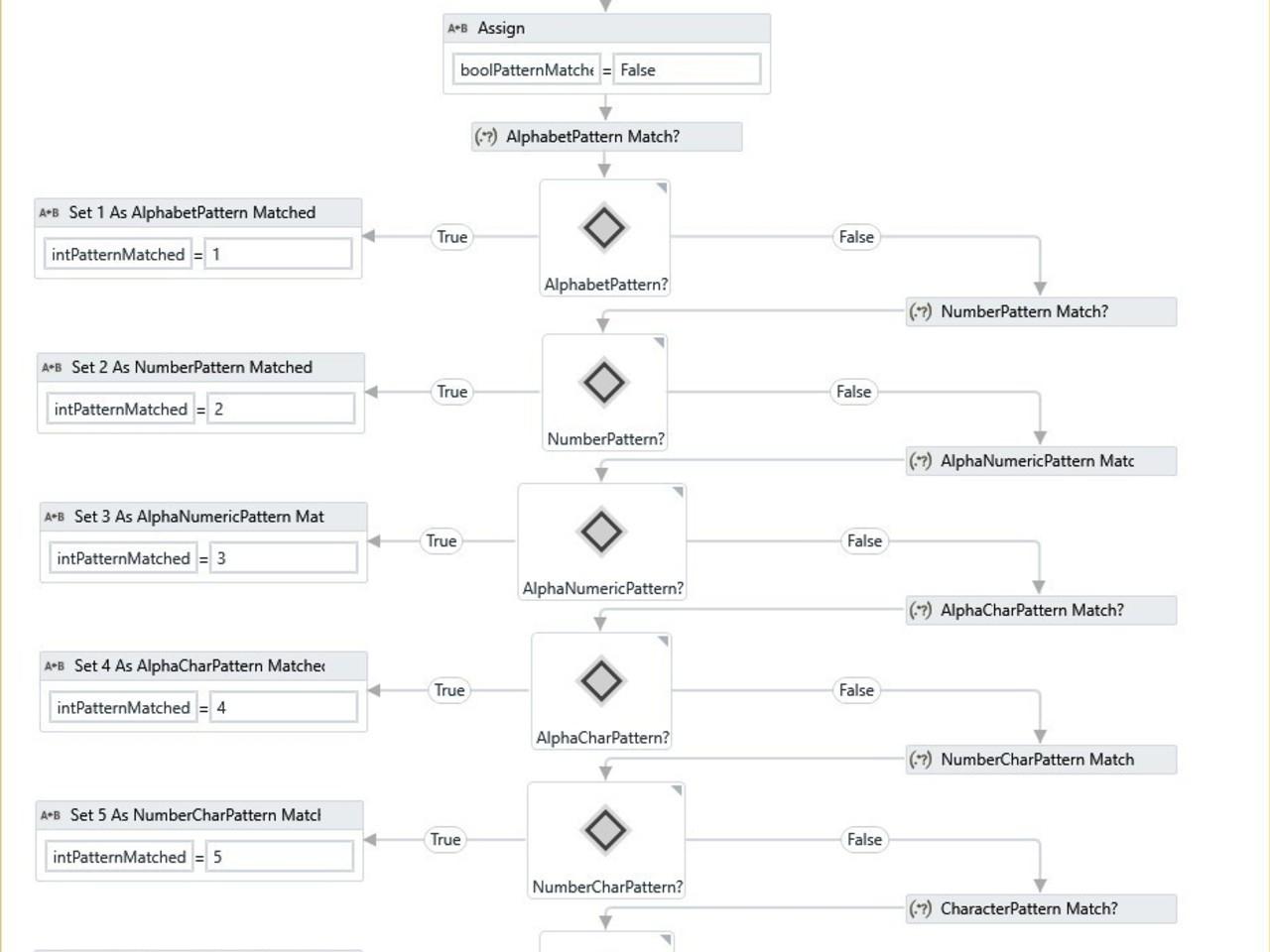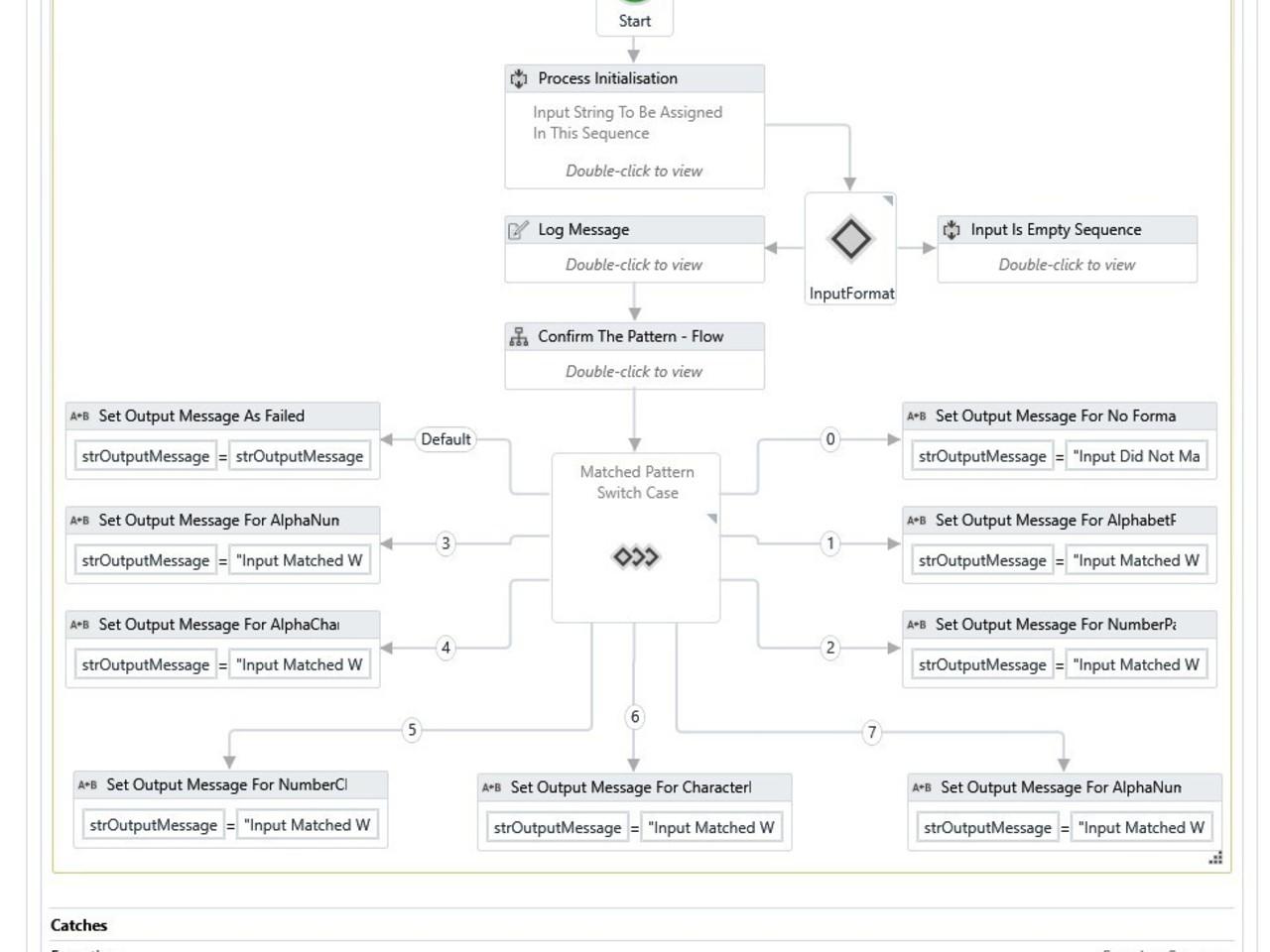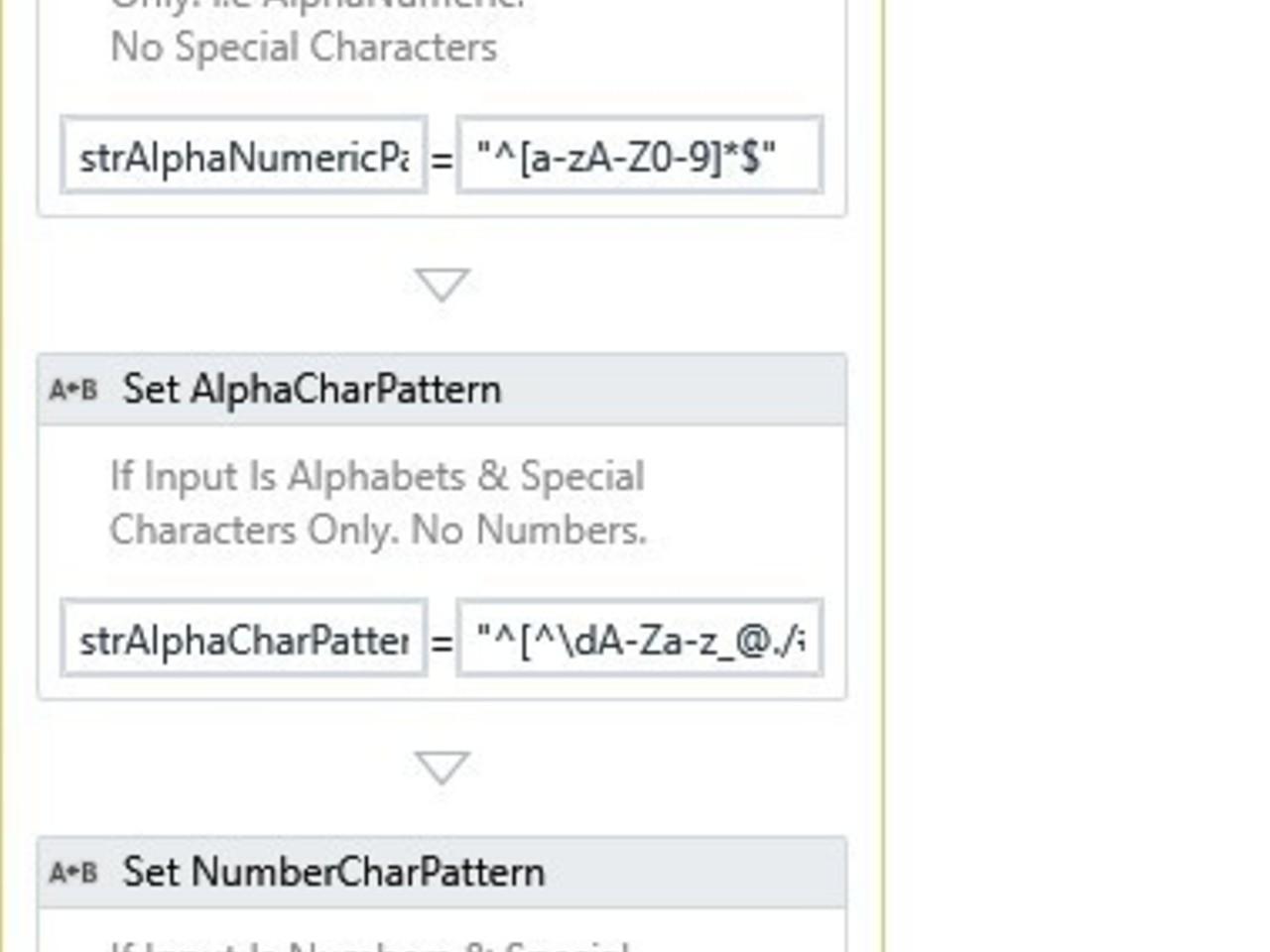Create your first automation in just a few minutes.Try Studio Web →
Mindfields - Find Input String Pattern Using Regex
by Mindfields
1
Snippet
111
Summary
Summary
This bot finds the pattern of the input string using regular expressions and provides a pattern code and message
Overview
Overview
- This bot helps in identifying the Input String, whether it contains alphabets, numbers, alphanumeric or alphanumeric with special characters, alphabets with special characters or numbers with special characters, special characters
- This bot will be beneficial for checking the type of Input String and proceed based on the Output (Pattern Code & Pattern Message)
Features
Features
Accelerate development by using this ready-made component to find the pattern of the Input String, using UI Automation This bot will be beneficial for checking the type of Input String and proceed based on the Output (Pattern Code & Pattern Message)
Additional Information
Additional Information
Dependencies
System.Activities.Statements Assign FlowDecision FlowChart TryCatch Sequence Catch UiPath.Core.Activities LogMessage
Code Language
Visual Basic
License & Privacy
MIT
Privacy Terms
Technical
Version
1.0.0Updated
February 18, 2020
Works with
Studio: 18.4.0 - 22.10
Certification
Silver Certified
Collections
Support
UiPath Community Support
Resources