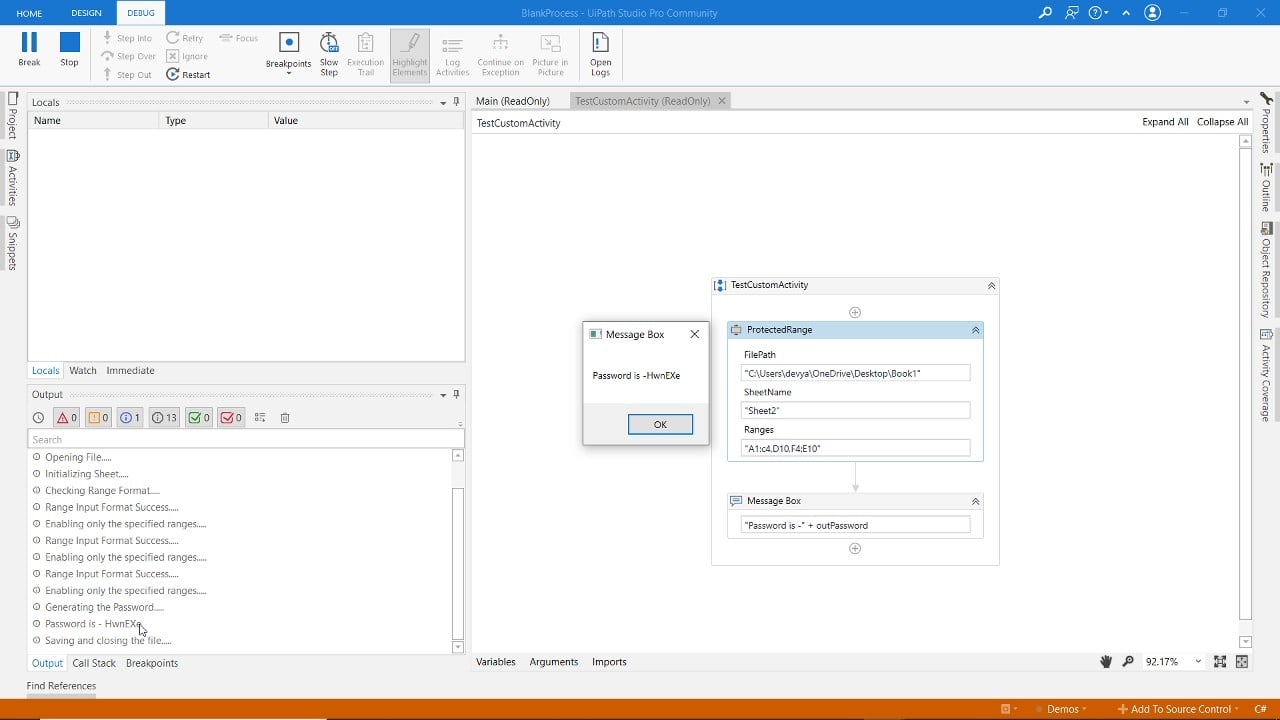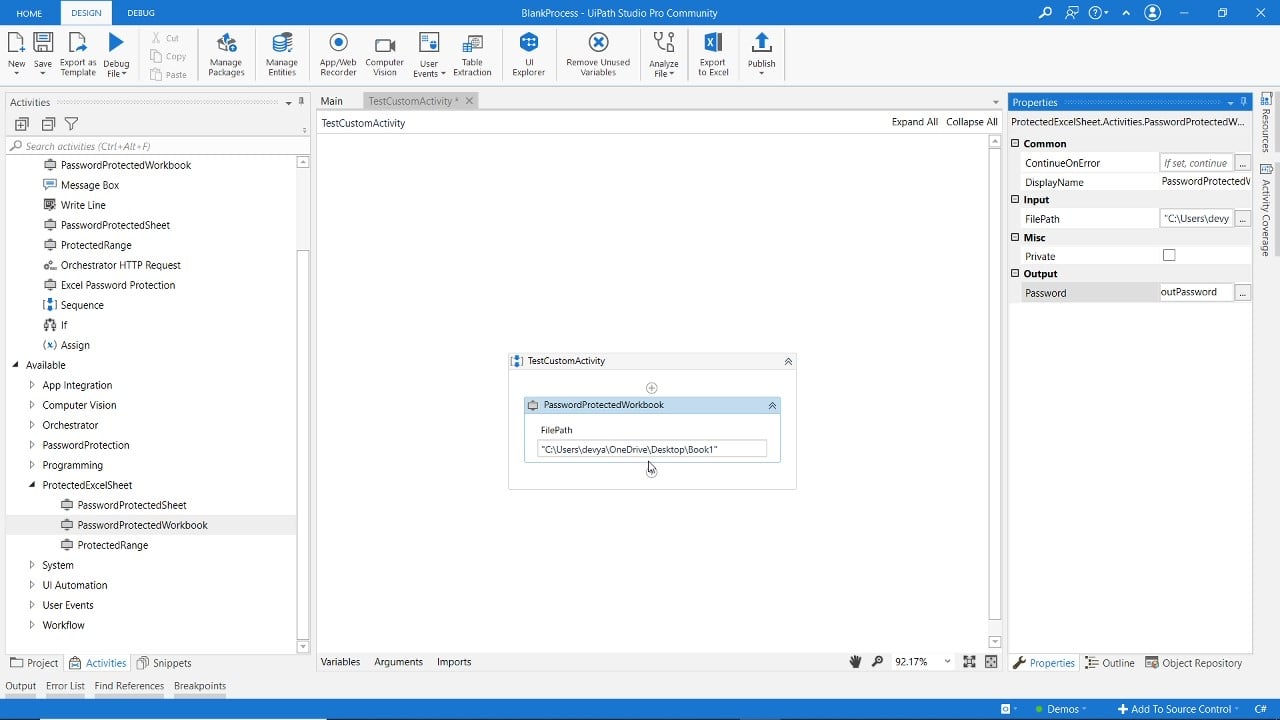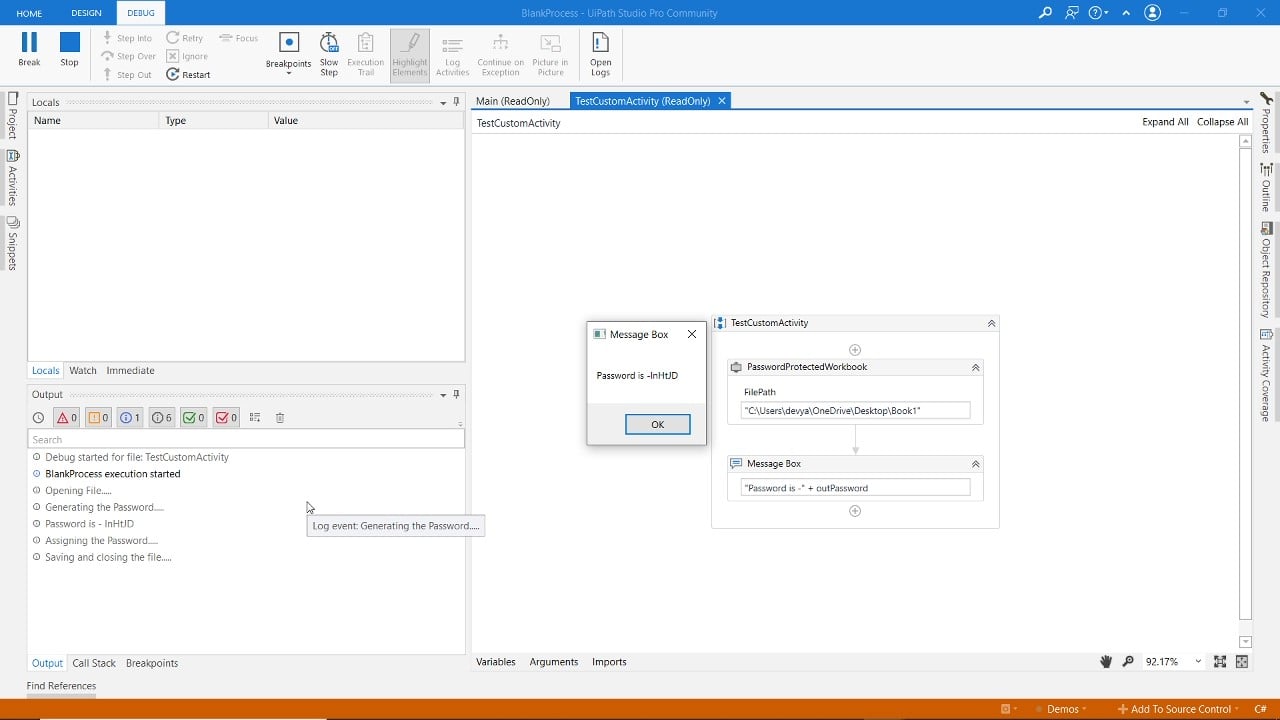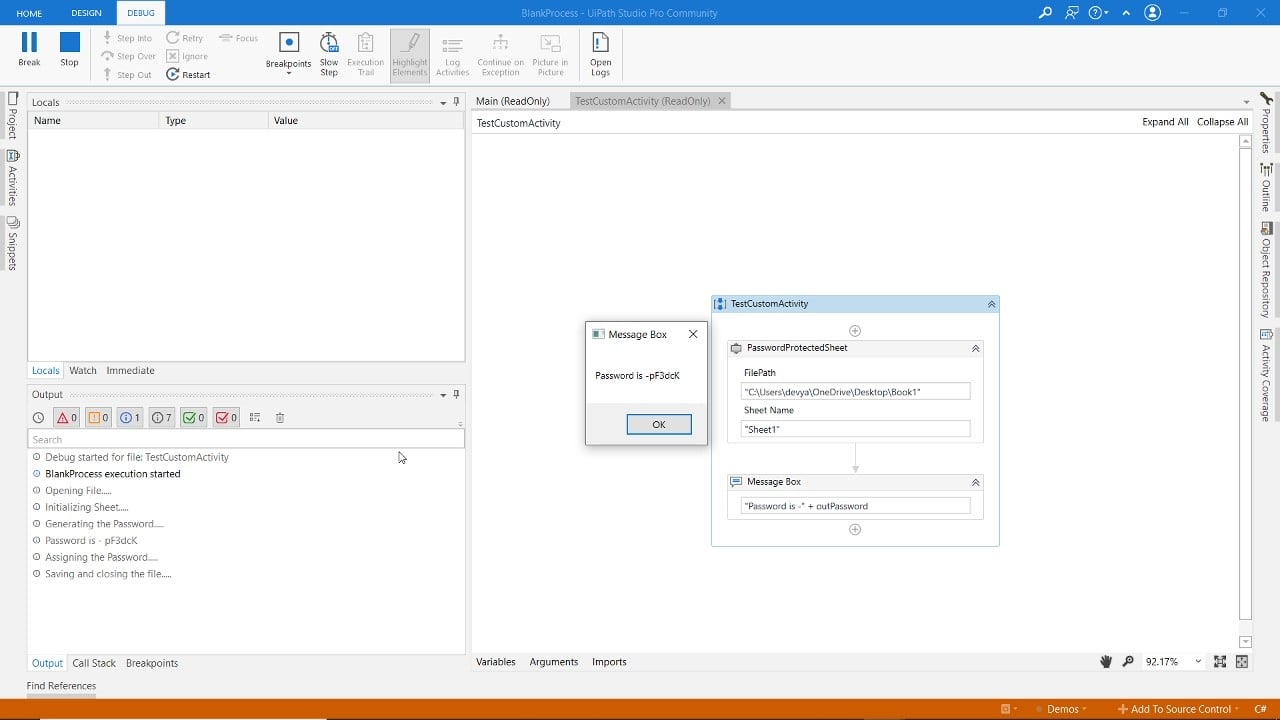Create your first automation in just a few minutes.Try Studio Web →
Autogenerated Password Protected Excel
by devyani sharma
0
Activity
268
Summary
Summary
Package that provides different functionalities for generating protected Excel sheets with randomly generated password.
Overview
Overview
This package includes the below mentioned activities :
1. Password Protected WorkBook - User needs to provides the Excel sheet file path. As an output, the activity will automatically generate a random password of 6 characters and lock the workbook with it. The generated password can be further used in the workflow by storing it into variable. The password is also available in the ouput console.
- Input Parameters - Excel file full path
- Output Parameters - Password
2. Password Protected Sheet - User needs to provide the Excel sheet file path and the sheet name that needs to be protected. As an output, the activity will automatically generate a random password of 6 characters and lock the sheet with it. The generated password can be further used in the workflow by storing it into variable. The password is also available in the ouput console.
- Input Parameters - Excel file full path, name of sheet
- Output Parameters - Password
3. Password Protected Sheet with only some specified cells or range to edit. - In some scenarios, we need to allow only some Excel cells in a sheet to be editable and the rest of the sheet to be locked. This activity provides the necessary functionality.
User needs to provide the File Path, sheet name and the ranges/cells seperated with commas that need to be editable. As an output, the activity will automatically generate a random password of 6 characters and lock the sheet with it. Only the mentioned cells are allowed to be edited and are also highlighted in green color. The password is also available in the ouput console.
- Input Parameters - Excel file full path, name of sheet, ranges/cells (e.g.-A1:C4, E5:F5, G10)
- Output Parameters - Password
Features
Features
This package can be used in projects where the Excel sheet has to be used in a more secure way. Especially while automating the processes where a particular Excel sheet involves interaction with multiple departments.
Additional Information
Additional Information
Dependencies
Microsoft.Office.Interop.Excel.dll
Code Language
C#, Visual Basic
Runtime
Windows Legacy (.Net Framework 4.6.1)
License & Privacy
MIT
Privacy Terms
Technical
Version
1.0Updated
March 5, 2021
Works with
Studio: 19.10.4 - 22.10
Certification
Silver Certified
Support
UiPath Community Support