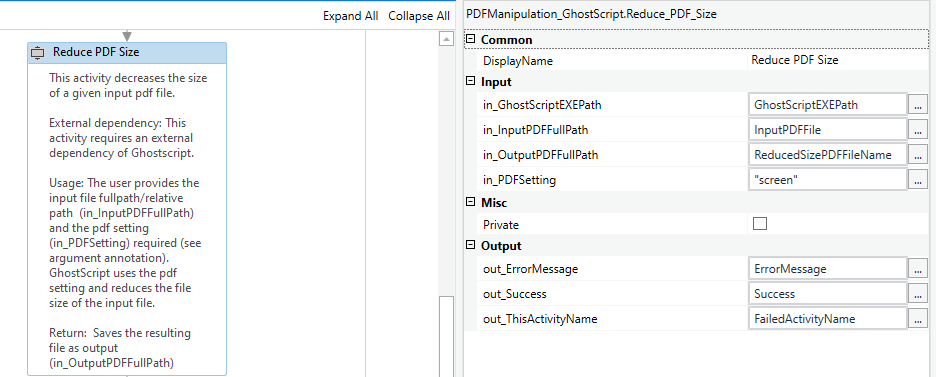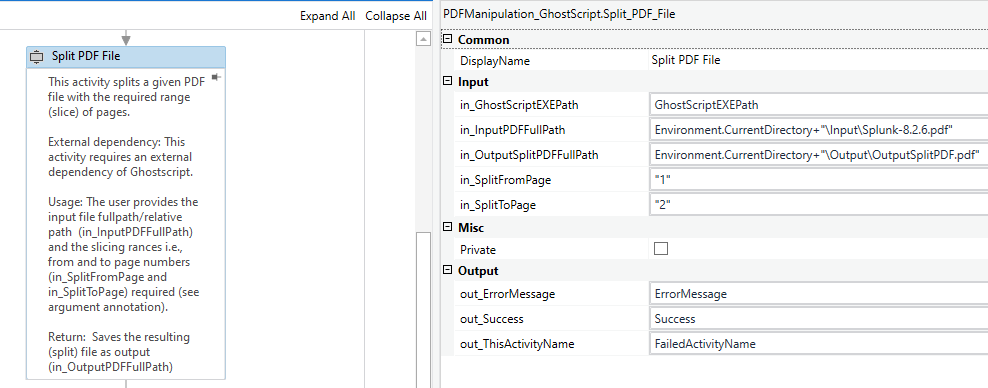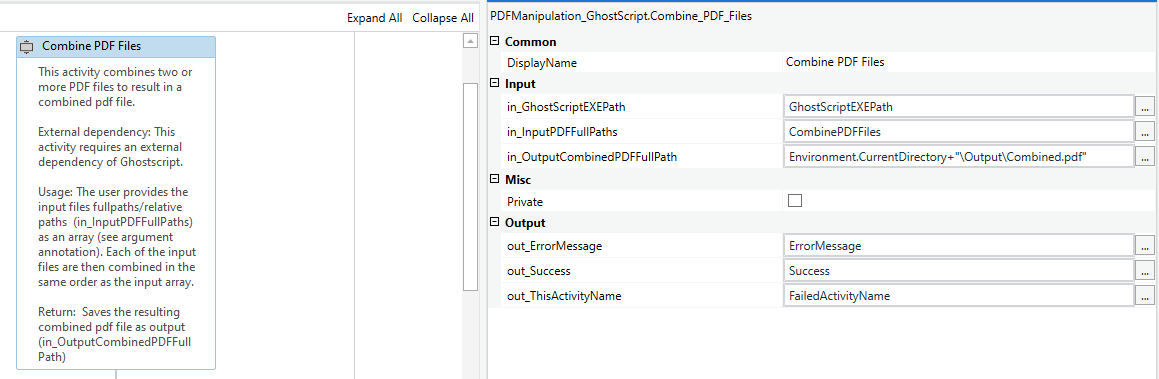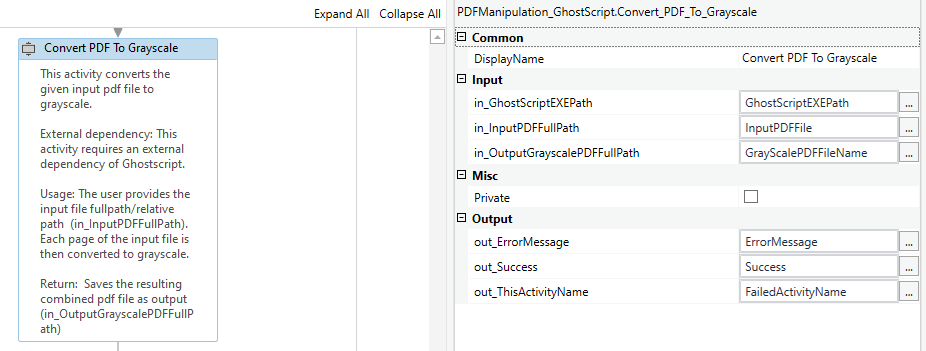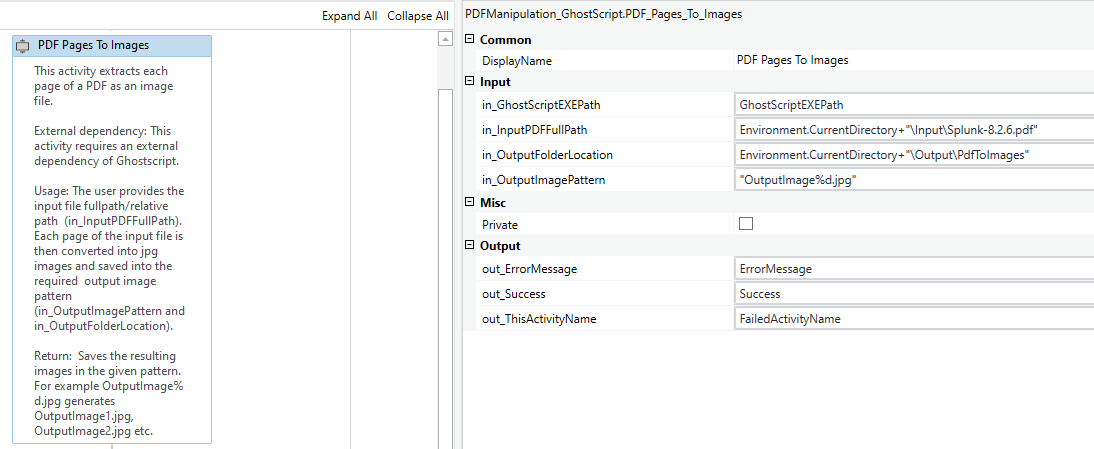Create your first automation in just a few minutes.Try Studio Web →

PDF Manipulation using Ghostscript
by Jeevith Hegde
0
Activity
314
Summary
Summary
This library integrates Ghostscript functions in UiPath Studio to manipulate PDF files.
Overview
Overview
The idea for this library initial started with my community forum solution where the need was to decrease the size of a PDF file. This library has various PDF manipulation activities targeted at different usecases.
For example, if the PDF file needs to be used in a Document Understanding project, it is well worth converting the PDF file with a grayscale scheme. Doing this will both reduce the file size and create a homogenous color for the PDF content. This means the Document Understanding flow will execute faster due to the decreased fize size and grayscale text content.
The usage for each activity is described in the documentation file.
Features
Features
This library consists of activities to:
- Download Ghostscript to Downloads folder
- Reduce the size PDF files
- Convert PDF files to Grayscale
- Combine PDF files
- Convert PDF pages to single images
- Split PDF given input ranges
- Get all odd or even page numbers from a PDF file
- Convert JPEG/s to PDF file
Additional Information
Additional Information
Dependencies
External-Ghostscript : https://www.ghostscript.com/releases/gsdnld.html PowerShell version > 5.1.19041.1645 2
Code Language
Visual Basic
Runtime
Windows (.Net 5.0 or higher)
License & Privacy
MIT
Privacy Terms
Technical
Version
1.0.1Updated
July 11, 2022
Works with
Studio: 21.10.4 - 22.10
Certification
Silver Certified
Support
UiPath Community Support
Resources