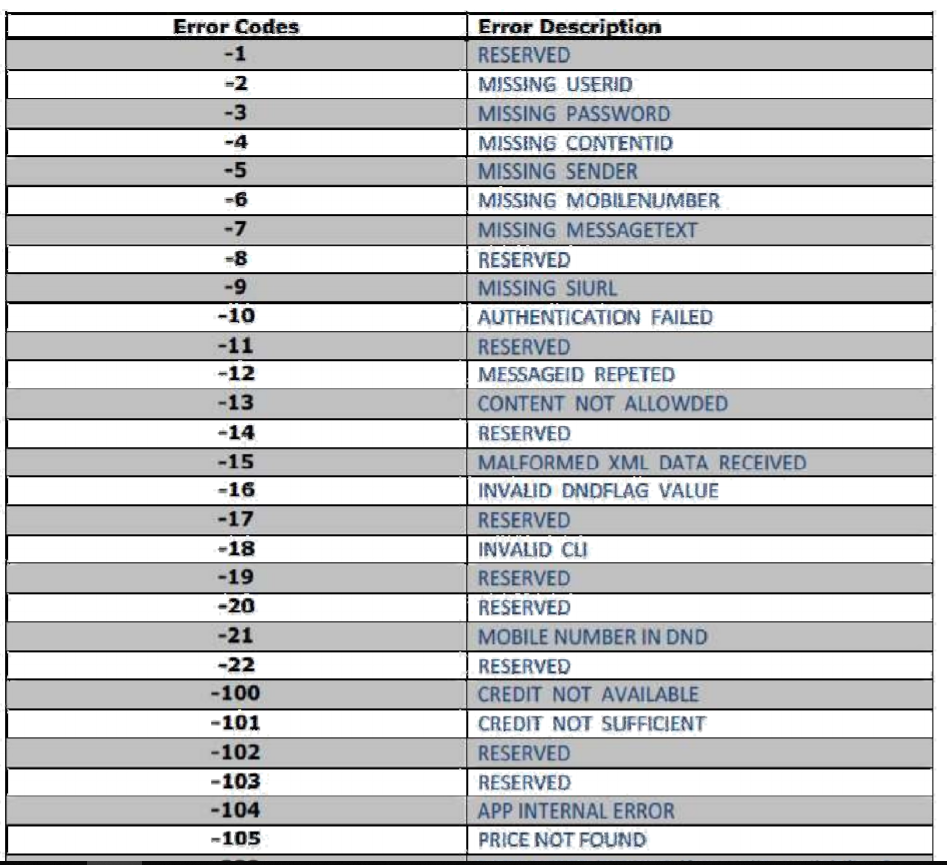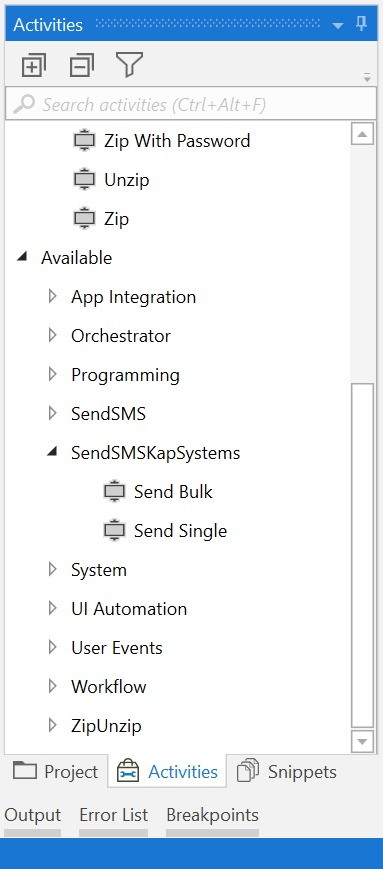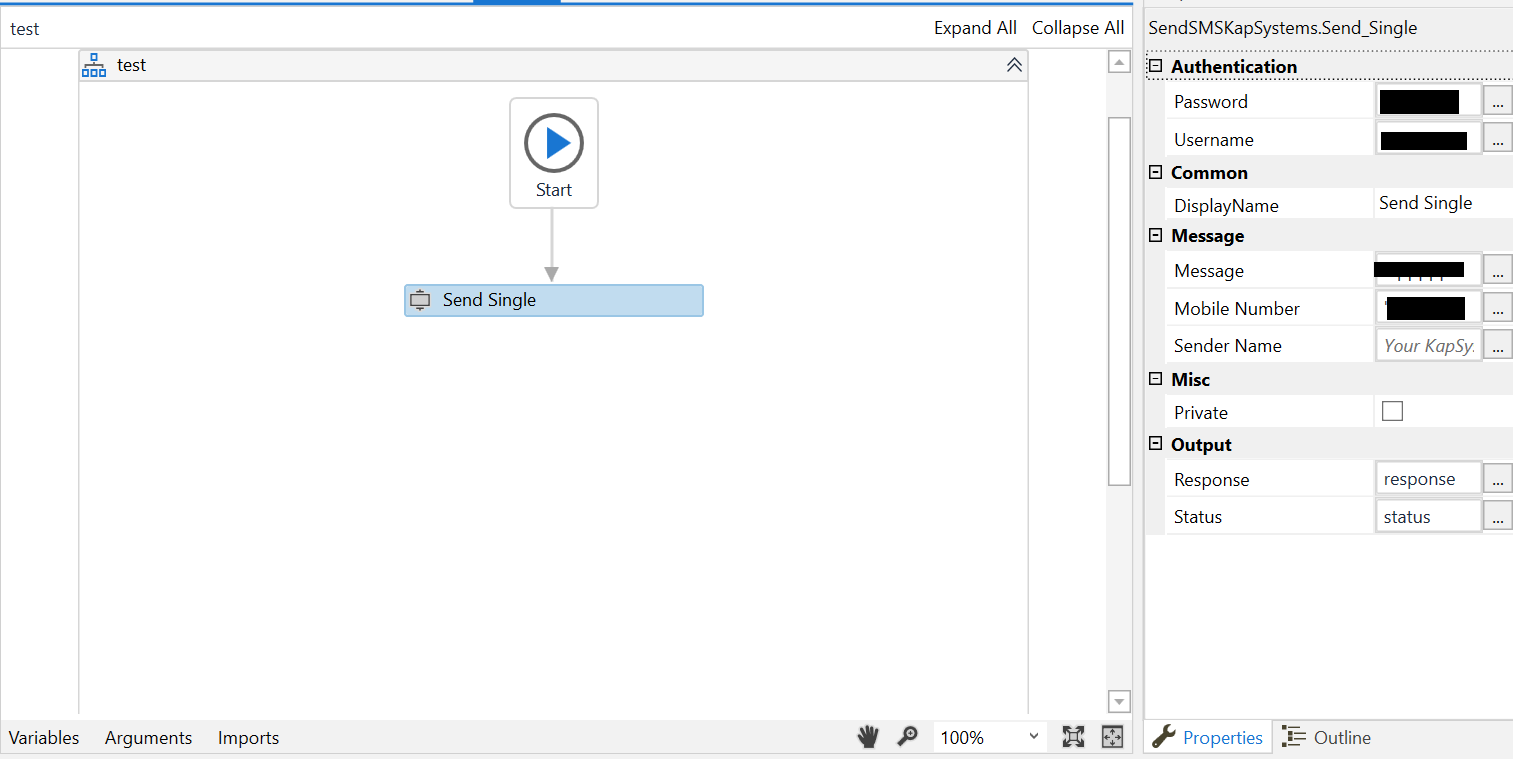Create your first automation in just a few minutes.Try Studio Web →
Send SMS via KAP Systems SMS Gateway
by Shan KM
0
Activity
336
Summary
Summary
Send local and international SMS messages to any mobile number using UiPath robots.
Overview
Overview
There are times when email notifications are not available this is why we created the Send SMS via KAP Systems SMS Gateway custom activity. By using it you can send local and international SMS messages as long as the KAP System Service is available in that location.
This activity is very easy to integrate with the UiPath Platform. You just need to:
- Access https://kapsystem.com/
- Get the required credentials and the ID for SMS sending.
- Open UiPath Studio.
- Access Manage Packages.
- Search and Install this component.
- Use the Activity from the Activities Panel.
Note: As per TRAI Regulations, if the recipient number is DND enabled, Promotional Messages can be delivered from 09:00 to 21:00 only.
Features
Features
Instant SMS notification; Can be used for OTP Authentication; Supports bulk SMS; Easy integration; International SMS support.
Additional Information
Additional Information
Dependencies
KAP Systems SMS Gateway
Code Language
Visual Basic
Runtime
Windows Legacy (.Net Framework 4.6.1)
License & Privacy
MIT
Privacy Terms
Technical
Version
1.0.8Updated
February 18, 2020Works with
Studio: 18.0 - 22.10
Certification
Silver Certified
Support
UiPath Community Support