Create your first automation in just a few minutes.Try Studio Web →
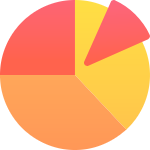
Reporter for UiPath
by Vivek Ingole
13
Activity
5.6k
Hi Vivek,
I was using this Reporting for a while & it worked great. Now my organization want to move to windows project on uipath from windows-legacy projects and this solution doesn't seem to working on windows-legacy projects.
Do you have any plans to migrate this to Windows Projects?
Regards,
Ajay
Hi Vivek. I am no longer able to find "Reporter for UIPath" in the Manage packages. My Current UI path version is 2022.10.3. Kindly help.
HI,
I see the depencies upgrade has stoped with V2.0 which is compatable only till UiPath Studio 2020.10. How do i make this work for Studio V22.4?
If no any suggestions on a similar reporting dependencies/activities?
Hello Mam ,
After Downloading Reporter for UiPath not able too see in All package Plz help .
Hi Vivek,
It's a great feature in UiPath we are using almost in all our projects.
but after coverting project from windows legacy to windows frame work the package is not avialble.
It will be really helpfull if you can create similar package for windows and cross platform as well.
Thanks in advance.
Hi Vivek
Is it possible to have this in windows version as well? Also it would be great if you share the video of how can we create custom activity to create html reporst
Hi Vivek,
Thanks for your great work and I would like to support us with updating existing version to work on UIPath New update v 2022.10.1 as its not working on Windows project type thanks in advance :)
Hi Vivek,
I am unable to view screenshots on click of image icon in html report .Can you please let me know the reason for same or else do I need to add anything to view screenshot in report .I am already checking Take Screenshot checkbox while using step status activity.
Hi Vivek,
I want to add multiple test cases in a single report in ReporterForUIPath activity. I have created two test cases. In one of the test cases I have implemented ReporterForUIPath activity but the other test case does not consist of ReporterForUIPath activity. Should i have to add all the Package activities or I can inherit the name of the specific test case in order to generate the report?. If inherit can be the option, do share the process of implementation.
Hi Vivek,
Is it possible to combine the results from multiple testcases into a single report? I would like to have all of the testcases available in a single .html report.
Is it possible to combine the results from multiple workflows into a single report? Right now, I am creating tests in each workflow and the reports are saved in seperate folders for each. I would like to have all of the tests available in a single .html report.
Thanks!

Yes, it is possible to add all your tests in a single report.
Once you initialize the reporter using Create Report Activity then its instance will be global, throughout the execution. you don't require to use a separate "Create Report" activity for each workflow.
Follow below steps to implement this reporter:
First initialize the Reporter only once at the beginning of your workflow.
Inside each workflow just create suites & tests as per requirement.
Note: Once you started any Test then until you create the next test, all the steps & logs will implicitly added in current test weather it could be in same workflow or different.
Please let me know if I answered your question.
Thanks,
Vivek
Hi Vivek - Great component.
Is there a plan to publish in this component in .NET Core?.
Thanks - BRG

Thanks for your feedback. I'll surely plan to migrate it into .NET Core.
License & Privacy
MIT
Privacy Terms
Technical
Version
3.0.1Updated
May 3, 2023Works with
Studio: 22.10+
Certification
Silver Certified
Collections
Support
UiPath Community Support
Resources





