Products
Accelerators
Agent Catalog
Explore
Explore
Partner Solutions
Professional Services
Collections
Create your first automation in just a few minutes.Try Studio Web →
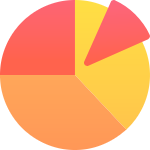
Reporter for UiPath
by Vivek Ingole
13
Activity
5.7k
License & Privacy
MIT
Privacy Terms
Technical
Version
3.0.1Updated
May 3, 2023Works with
Studio: 22.10+
Certification
Silver Certified
Collections
Support
UiPath Community Support
Resources