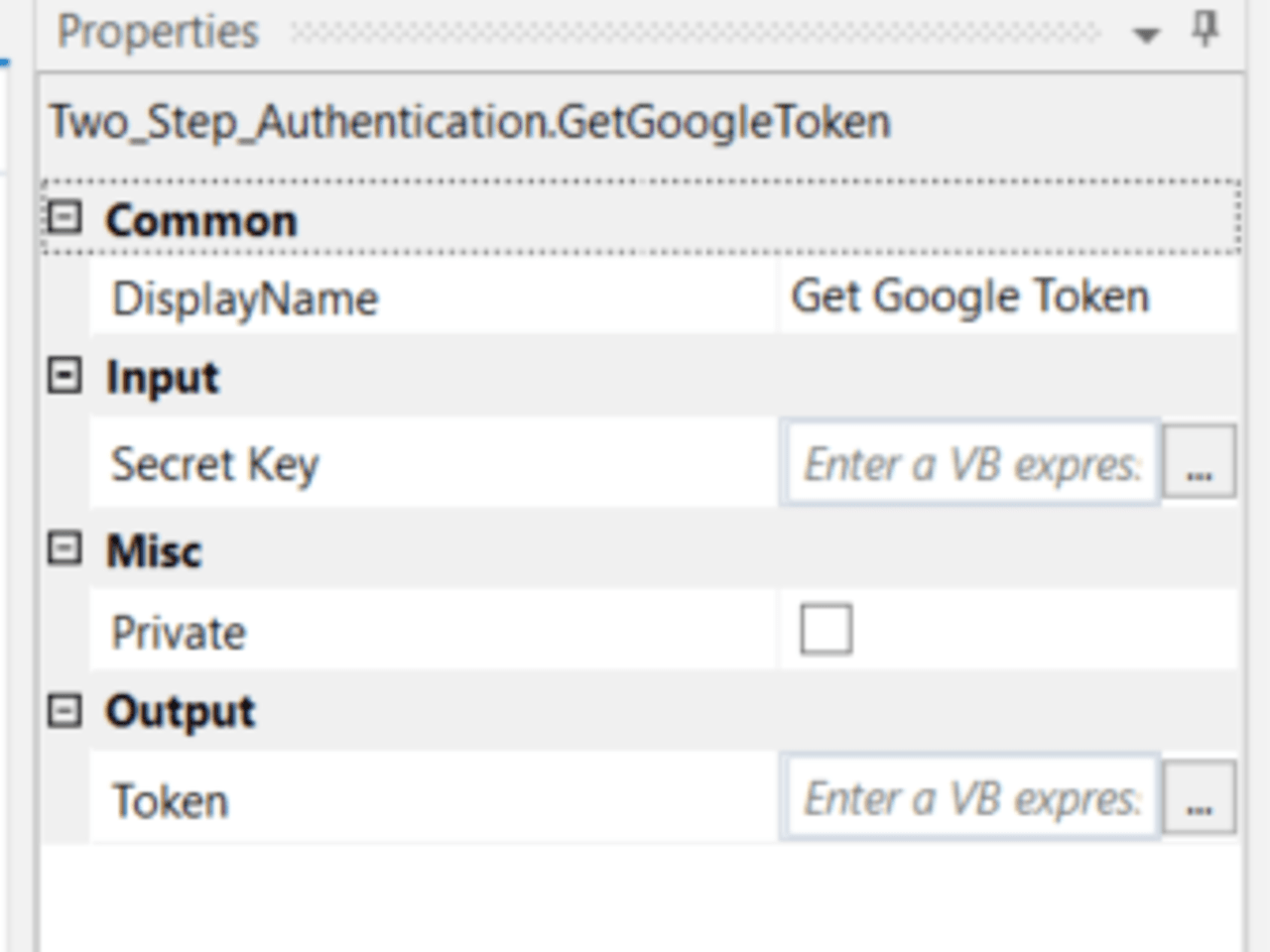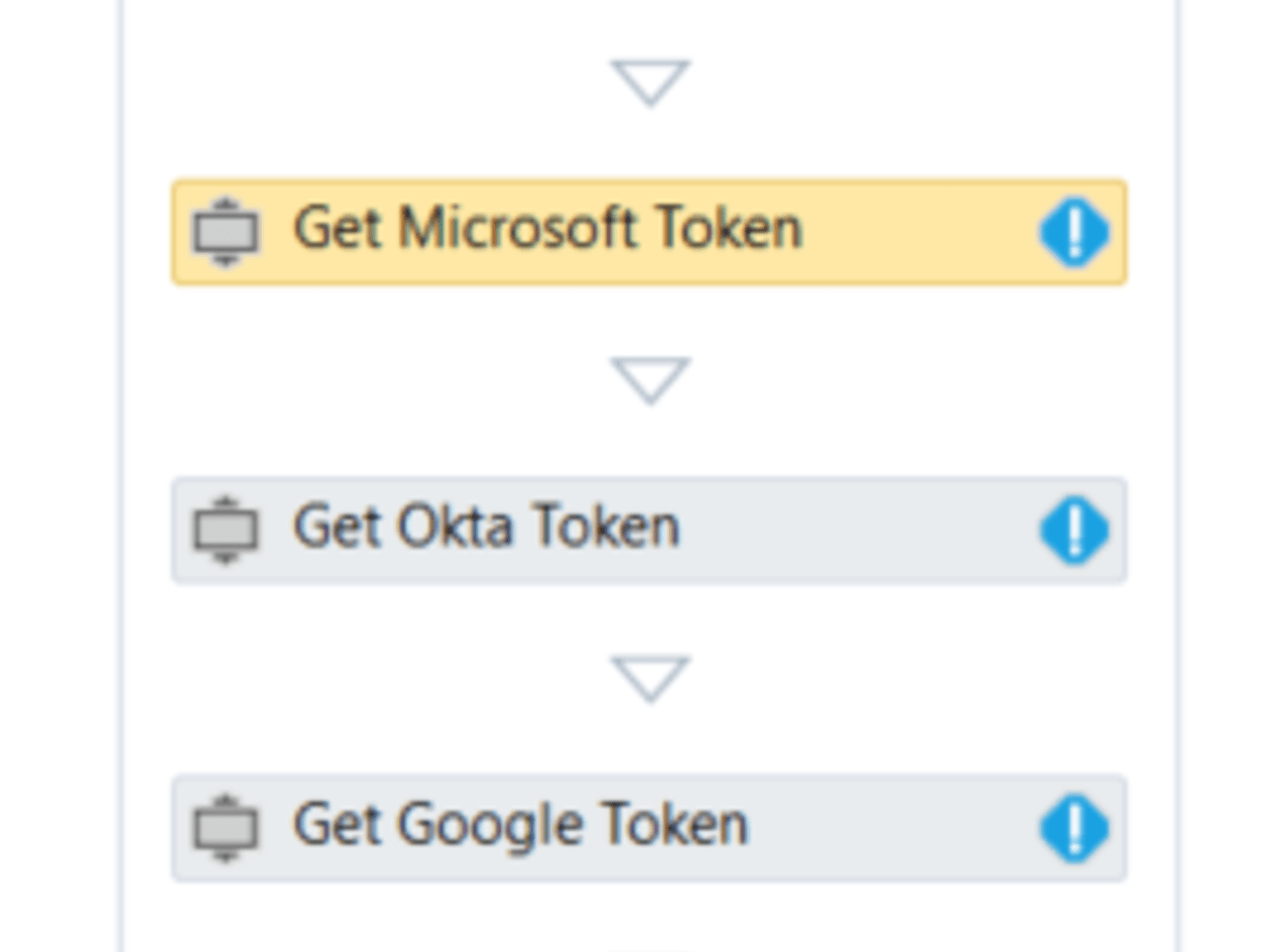Create your first automation in just a few minutes.Try Studio Web →
Two-Factor Authentication Activities
by Internal Labs
12
Activity
234.1k
Summary
Summary
Custom activities that can generate the token for a Two-Factor Authentication system, based on the Secret Key generated when you enroll a device in the program.
Overview
Overview
The solution contains 3 activities: Get Google Token, Get Microsoft Token, Get Okta Token and offers an easy way to manage soft token codes for major Two-Factor Authentication providers: Google, Microsoft, Okta.
DISCLAIMER: It is not best practice to use this activity in a production environment, robots should have dedicated accounts with different security requirments
Note: The functionalities are offered to allow robots to interact directly with existing business processes. They are not designed to provide new information security paradigms, but instead a means to allow the robot to interact with the existing security that is being deployed within a business.
Prerequisites Please manually install the following dependency via the Package Manager:
- BouncyCastle.NetCore (version 1.9.0 or later)
Features
Features
An algorithm based on the secret key and time passed since epoch (01.01.1970) generates a new code every fixed period of time, in our cases it's 30 seconds for all systems (Google, Microsoft and Okta) as the same algorithm is used to generate the token for all. That means that in very rare cases the token you generate with the activities might expire just before you submit it.
Additional Information
Additional Information
Dependencies
BouncyCastle.NetCore (>= 1.9.0)
Code Language
C#, Visual Basic
Runtime
Windows (.Net 5.0 or higher)
Technical
Version
2.0.1Updated
February 6, 2026
Works with
Studio: 22.10+
Certification
Silver Certified
Collections
Support
UiPath Community Support
Resources