Create your first automation in just a few minutes.Try Studio Web →
Word Table Extractor
by Internal Labs
3
Activity
2k
Hi Deebiga,
This activity works well for .docx files but with .doc file, it gives the error "Read First Table: File contains corrupted data".
Could you please make this activity work for .doc file as well?
Hi Deebiga,
This activity is really helpful and we tried to use it for one of our automated process but noticed, it's not reading 1st row of the table.
Wanted to highlight this.
Thanks
Subhadeep
Hi Deebiga,
The component is excellent and works fine with the word document. However if a table contains merged columns, it throws casting exception as in case of Nithin Prabhu - Cannot find column 2.
I am facing the same problem,as my document is having several tables with 1st row in each table as merged column.
Ex:
Demographic Information
Subject ID Age Race Sex
35791 52 White Male
So, in above table Demographic Information is merged column. Any worked around for such type will be appreciated.
Hope to hear from you soon.
Regards,
Shantanu Chande
shantanu.chande@gmail.com
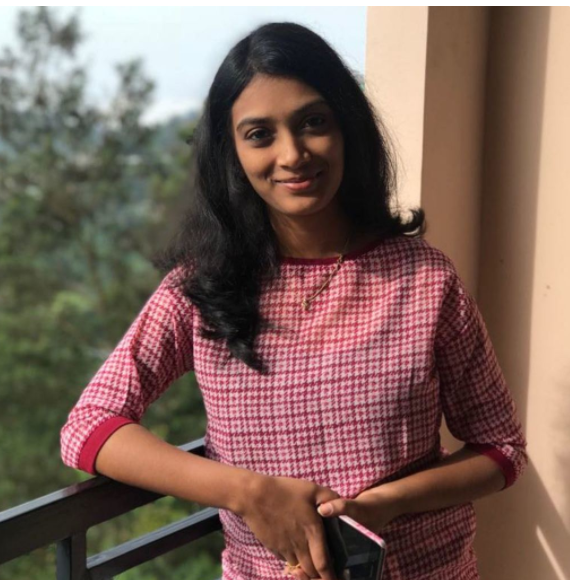
Hi Shantanu,
Thanks for your review. The component is designed to read simple tables from word document. Seems like your table has merged cells in it. You can probably catch the exception and use Invoke Code activity and try something like the below snippt of code. (Referred from StackOverflow :
Table table = Globals.ThisDocument.Tables[1];
Range range = table.Range;
for (int i = 1; i
Hello Deebiga,
Is there anyway we can count how many tables are there in a word document? so that we could maximize method 3 (by index). Thanks
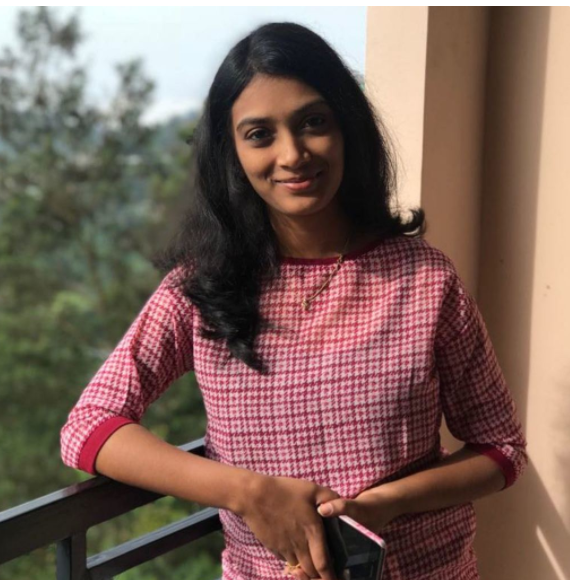
Hi Lim, this is a good idea. I will definitely add it and keep you updated.
Update - Hi Lim, I have included the suggested activity. Thanks for the suggestion!

Hello Deebiga,
I get the following error for many tables, what is missing in the table ? :
19.10.1+Branch.master.Sha.0e00272ff1e0363c6709284cfa5bbf8631511d70
Source: Read Last Table
Message: Cannot find column 2.
Exception Type: System.IndexOutOfRangeException
RemoteException wrapping System.IndexOutOfRangeException: Cannot find column 2.
at System.Data.DataColumnCollection.get_Item(Int32 index)
at System.Data.DataRow.set_Item(Int32 columnIndex, Object value)
at UiPathTeam.ExtractWordDocumentDataTable.BuildTable.TableGenerator(Table table)
at UiPathTeam.ExtractWordDocumentDataTable.ReadLastTable.Execute(CodeActivityContext context)
at System.Activities.CodeActivity.InternalExecute(ActivityInstance instance, ActivityExecutor executor, BookmarkManager bookmarkManager)
at System.Activities.ActivityInstance.Execute(ActivityExecutor executor, BookmarkManager bookmarkManager)
at System.Activities.Runtime.ActivityExecutor.ExecuteActivityWorkItem.ExecuteBody(ActivityExecutor executor, BookmarkManager bookmarkManager, Location resultLocation)
Thanks,
Nithin
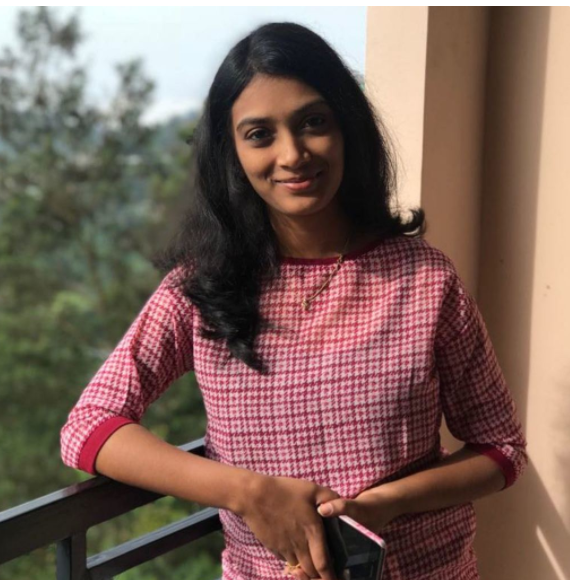
Hi Nitin, can you please share the document you are trying to read

Hello Deebiga,
Should we have MS Word Installed to use this activity ? (In most cases the servers don't have MS Office Suit Installed..)
Thanks,
Nithin
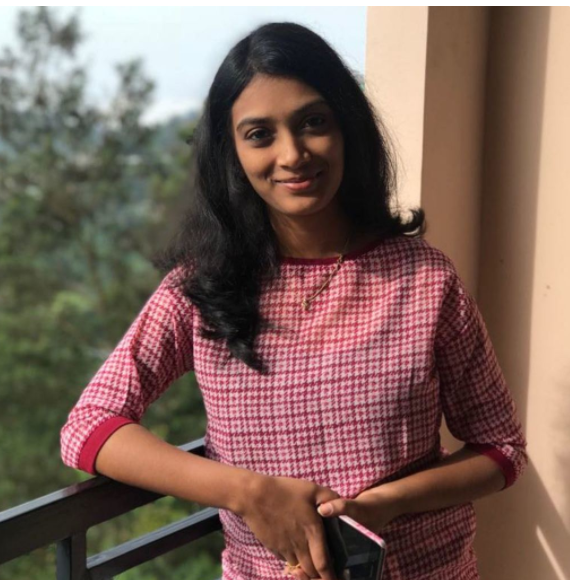
Hi Nitin, Yes We need Word Installed to use this activity. Other dependencies are :
Windows 7, Windows 8, Windows Server 2003 R2 (32-Bit x86), Windows Server 2003 R2 x64 editions, Windows Server 2003 Service Pack 2, Windows Server 2008, Windows Server 2008 R2, Windows Server 2012, Windows Vista Service Pack 1, Windows Vista Service Pack 2, Windows XP Service Pack 3
- This download requires the following:The Microsoft .NET Framework version 4.0.
Up to 300 MB of available disk space.
Technical
Version
1.0.1Updated
September 28, 2020Works with
Studio: 21.10 - 22.10
Certification
Silver Certified
Support
UiPath Community Support





