はじめてのオートメーションをわずか数分で作成できます。Studio Web を試す →

Attended Framework
作成者: UiPath
6
テンプレート
4.6k
The new framework, although it seems more complex (well, and IS), once you see the light, it's so well worth spending a few hours to get acquainted. Great stuff, this will be very, very useful!

Relavent to this day ! Keeps everything Structured..
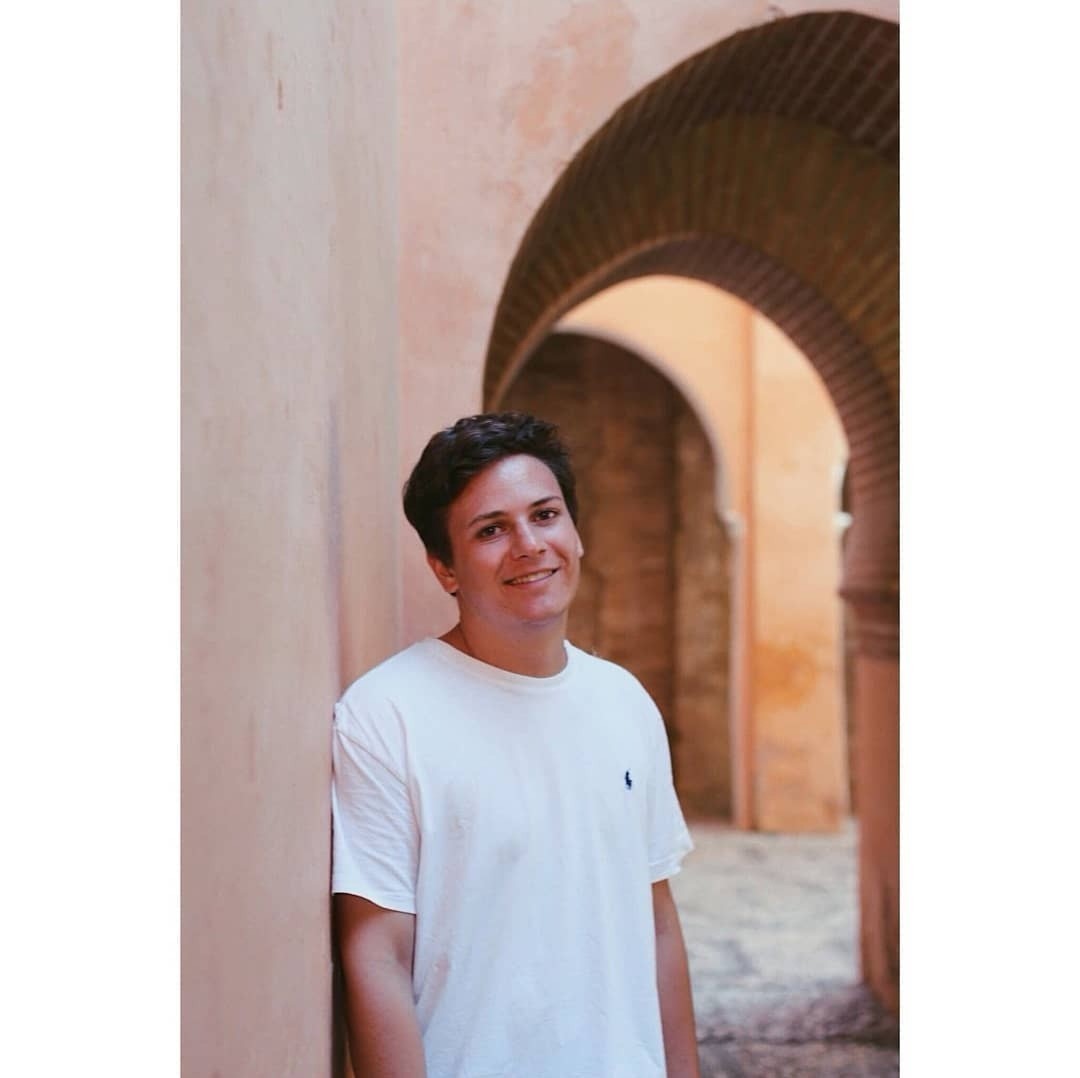
Very easy and fast to implement linear jobs - The Attended Framework helped me implement some basic error handling and logging for my workflows. Also It helped me understand REFramework better.
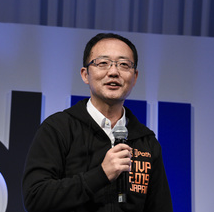
Very simple and very easy framework - It is FrameWork which made REFrameWork very simple. It is useful as a standard FrameWork in the case of creating a simple Attended Automation quickly.

Good and easy approach for linear processes - Its a great simplified version of the REFramework. It's easy to understand and good for a beginner to start learning automation. Additionally, it gets a basic understanding on the framework as well. The knowledge gained with this solution can be applied easily to learn the actual REFramework. Additionally, the solution you have provided can be easily configured and adopted to simple linear solutions we develop. The architecture helps to introduce a good level of error handling. Additionally, if we can introduce Global exception handling, this is one of the best solutions to develop and maintain linear automation solutions. Well done. it helps me a lot on some ideas which I'm trying to put on automation solutions

Good to get you started on Attended Automation - Super easy to use and very simple stripped down version of the REFrameWork for linear processes in Attended Automation. Useful for getting started in the field and introduces the idea of standardization across different teams of RPA developers. It's in line with the REFrameWork in terms of configurations (same Config/Assets approach), logging (same idea of TransactionID log field) and uses the same reusable components we see in the classic: GetAppCredentials.xaml, InitAllSettings.xaml, TakeScreenshot.xaml. Nice couple of changes that makes things even easier for non-programmers : The Config dictionary has the value as a GenericValue and no need for arguments from Main to the Process.xaml, so essentially is like writing the entire "code" into the Process.xaml file and not worrying about the exceptions, logging and configurations - the framework handles them. In case of Application exception or Business rule exception, a pop-up is thrown so the user can read the message and manually restart the process after correcting the error.
技術情報
バージョン
2.1.0更新日
2023年3月9日対応製品
Studio: 22.10+
認定
ゴールド 認定済み
サポート
メール アドレス: marketplacesupport@uipath.com
リンク: https://marketplace.uipath.com/contact-usSupport on Demand option is available only to UiPath Enterprise customers. To access this type of support, you need to have an active UiPath license. For more details, please check this article: https://docs.uipath.com/marketplace/docs/support-on-demand. Note: Marketplace Support On Demand doesn’t include any response or resolution SLA. However, we will do our best to get back to you within two business days. If you like to open a ticket, please use the support link.
リソース





