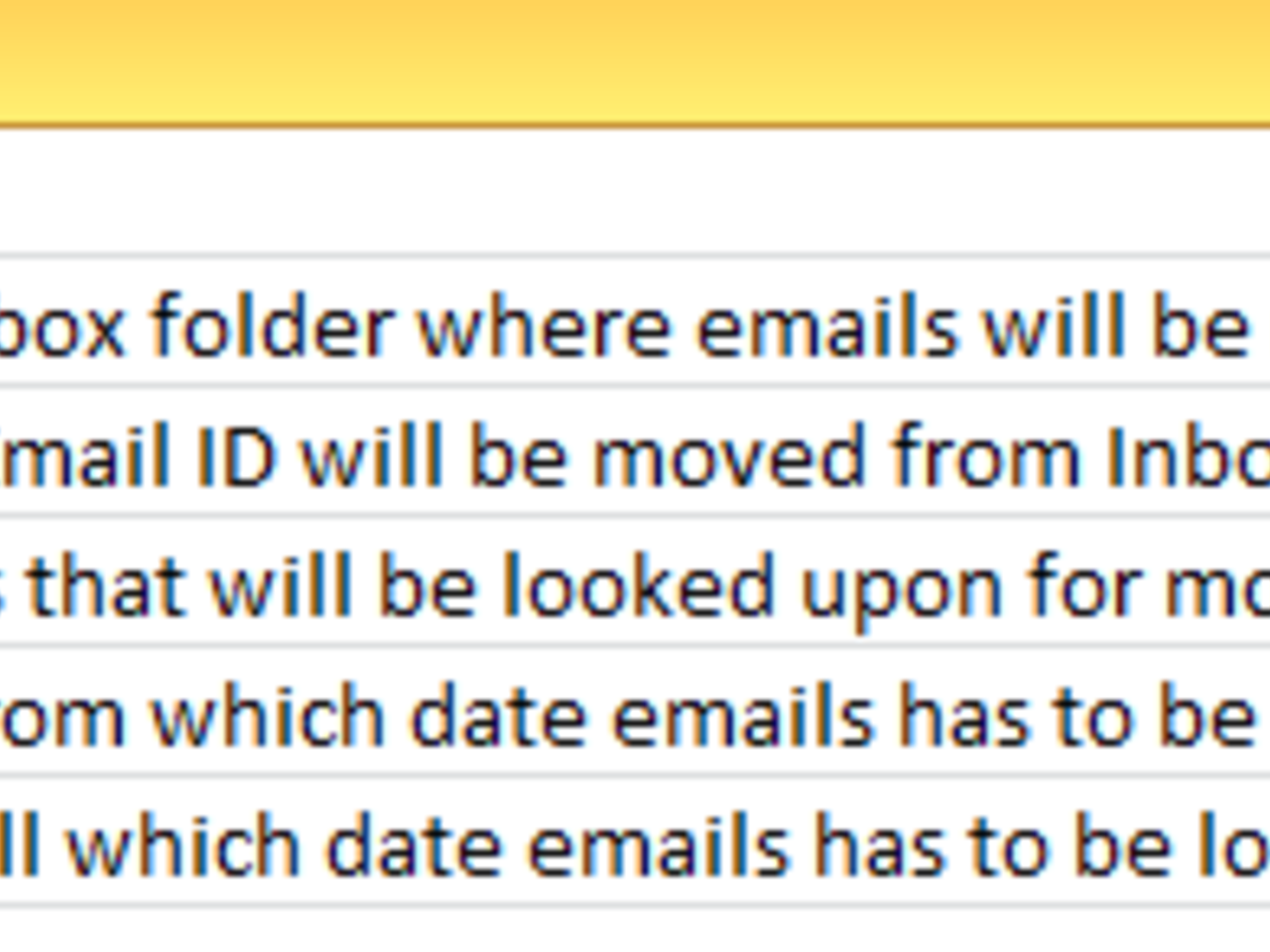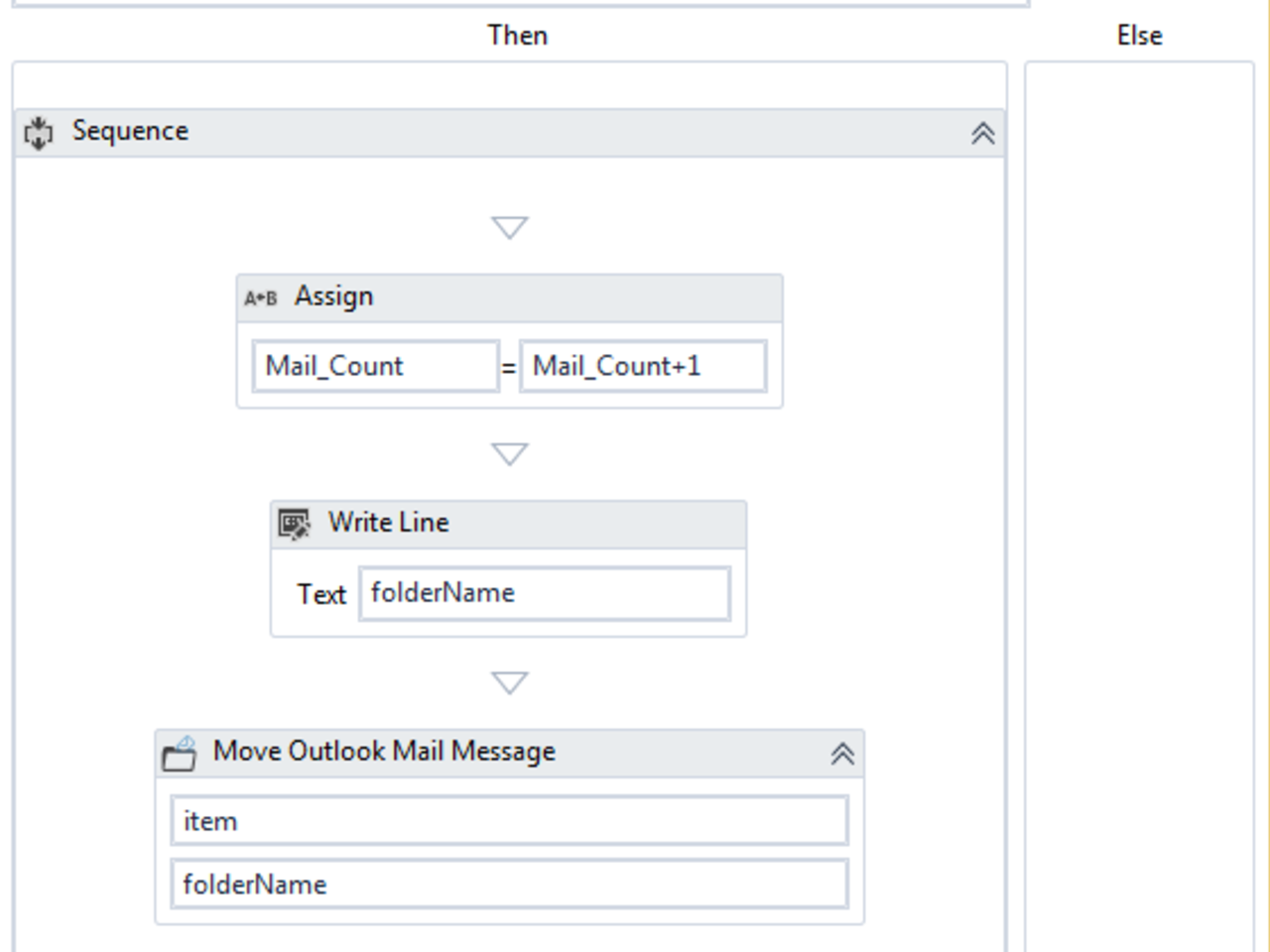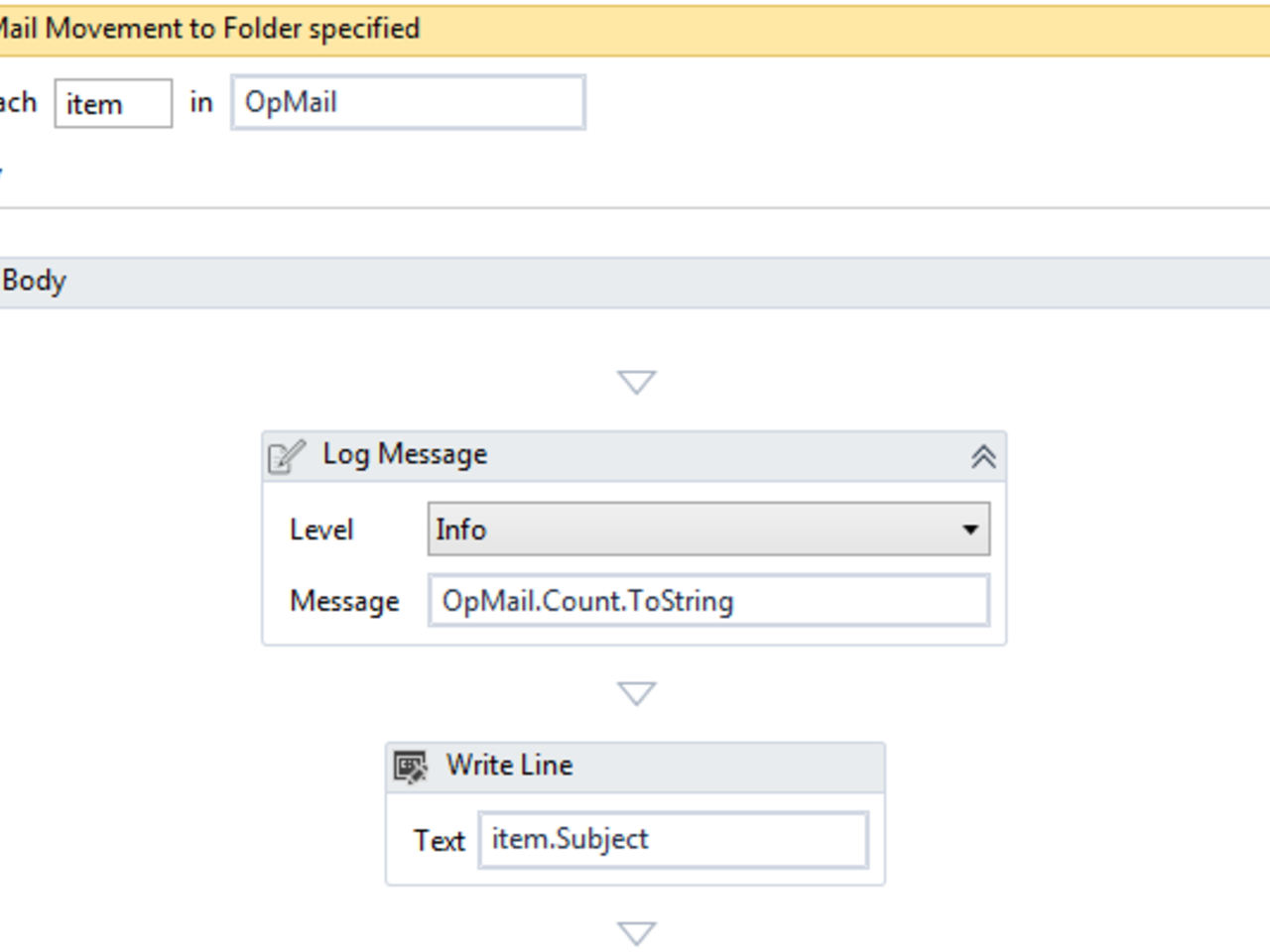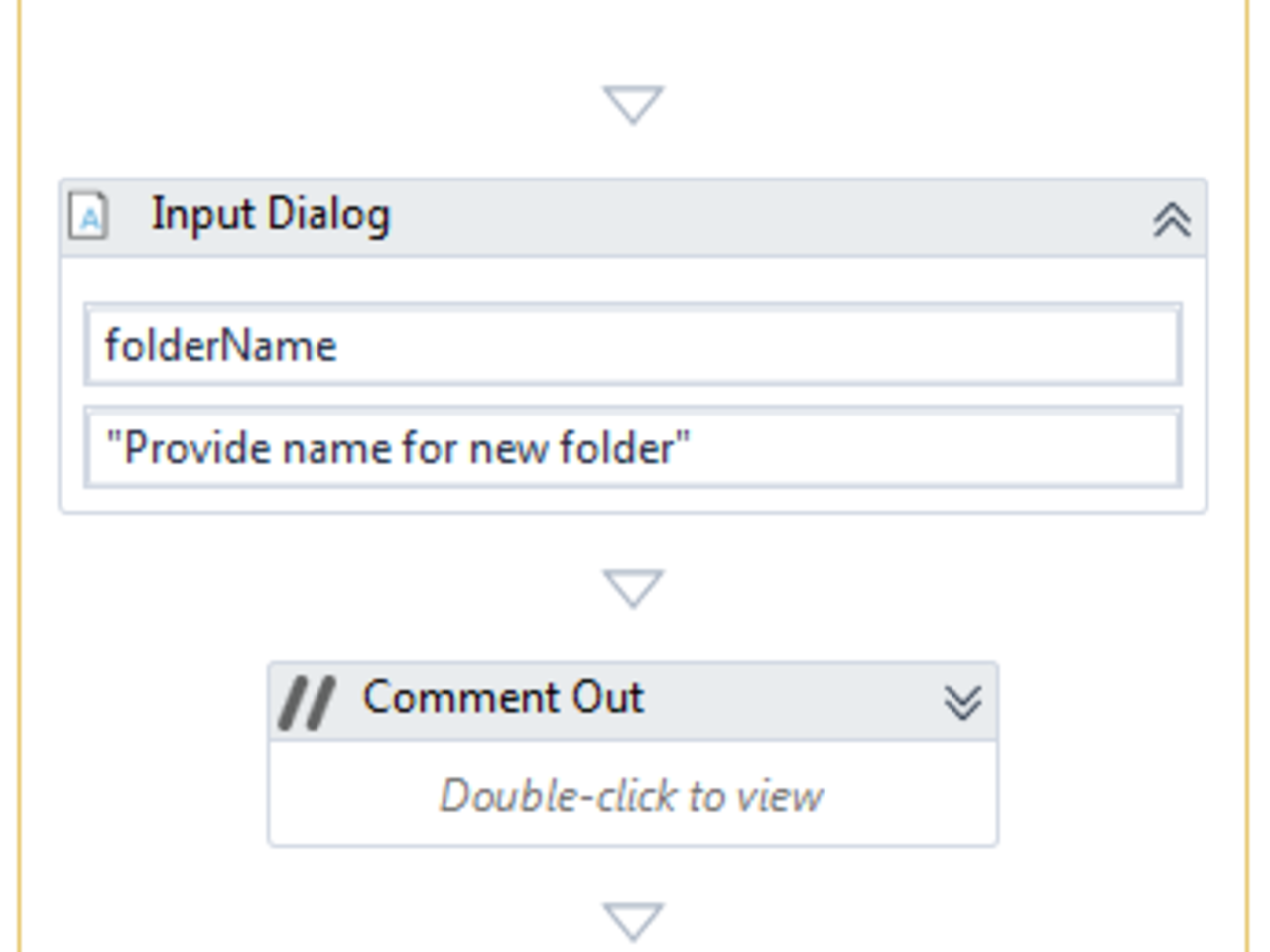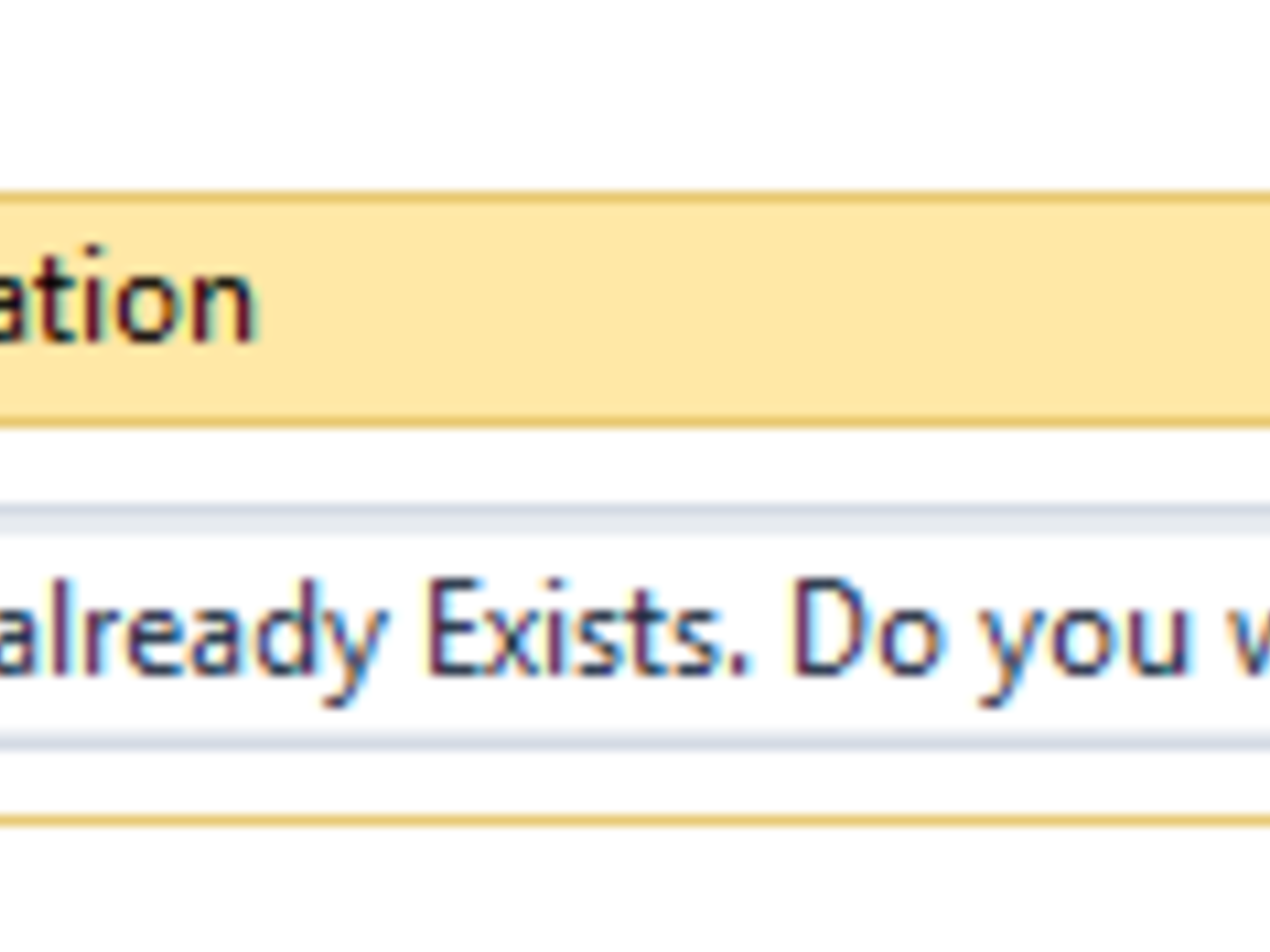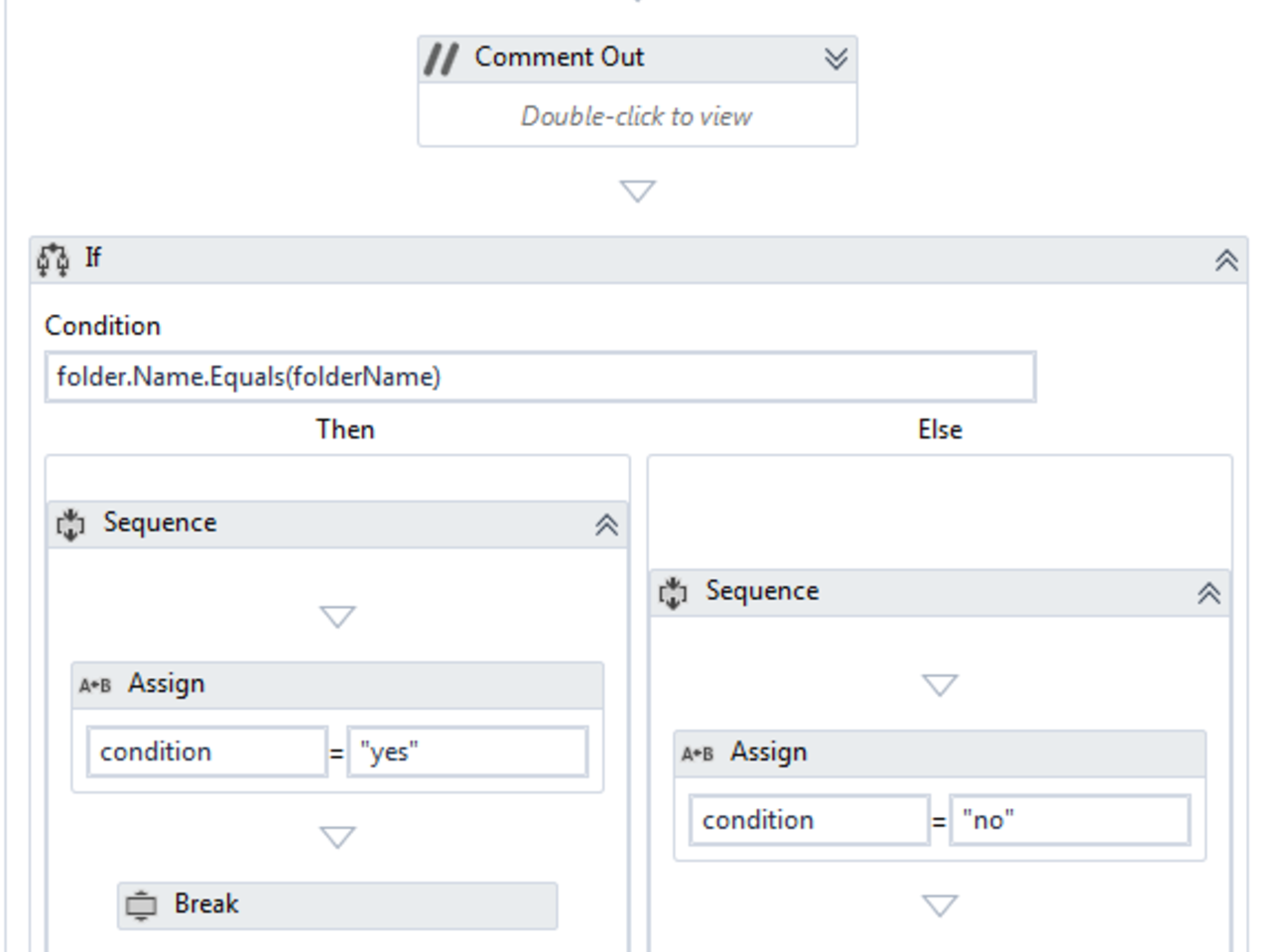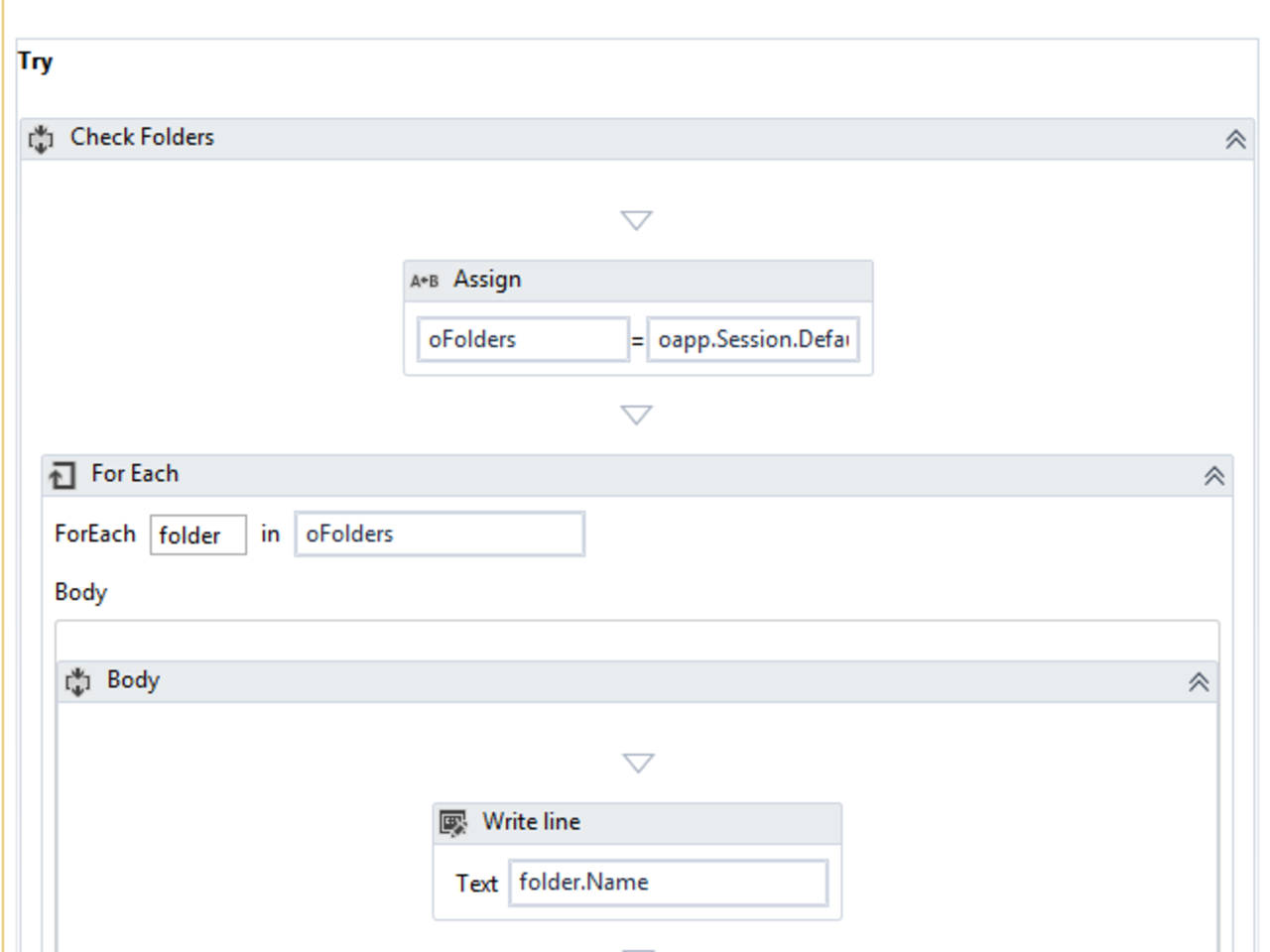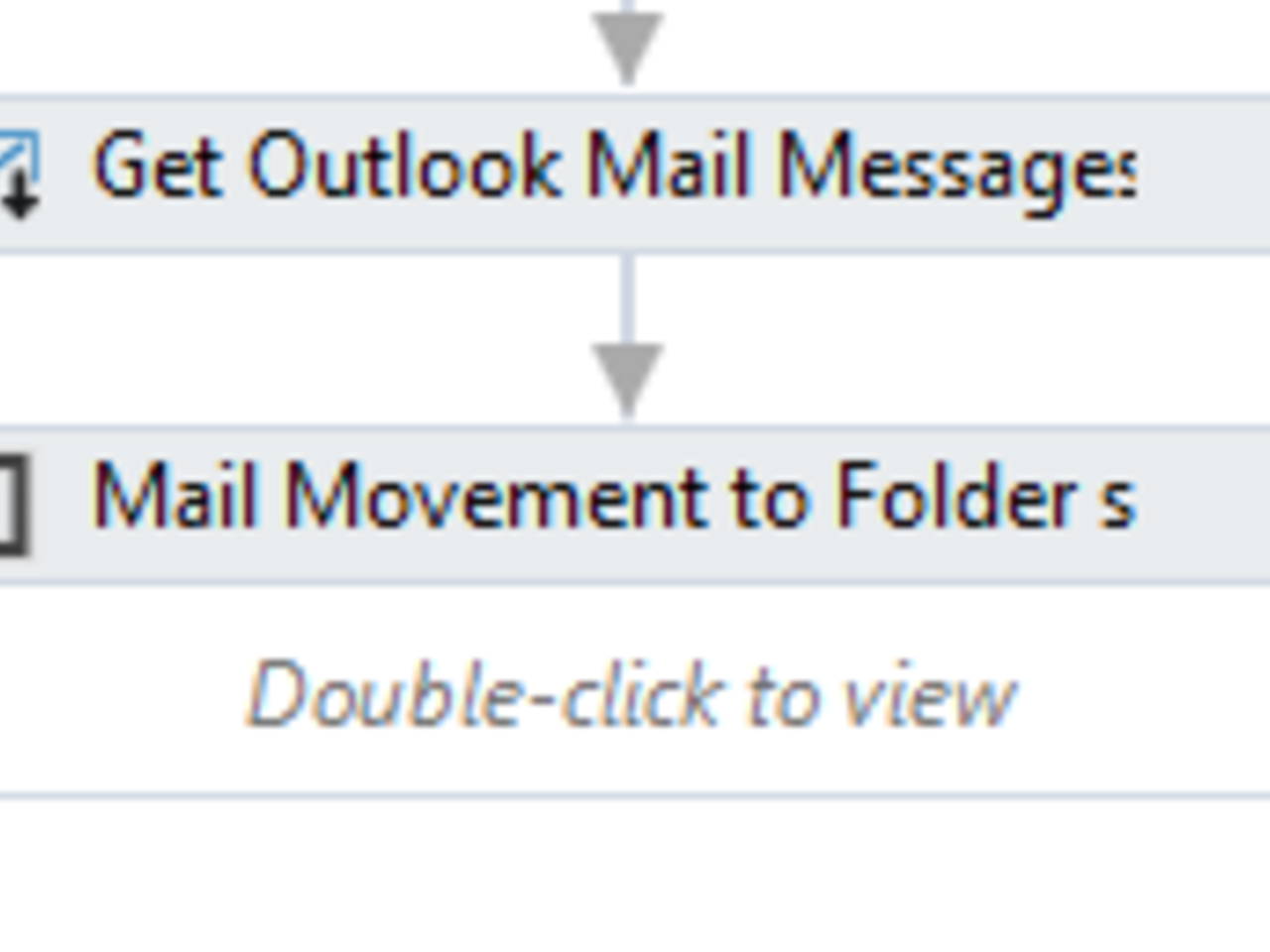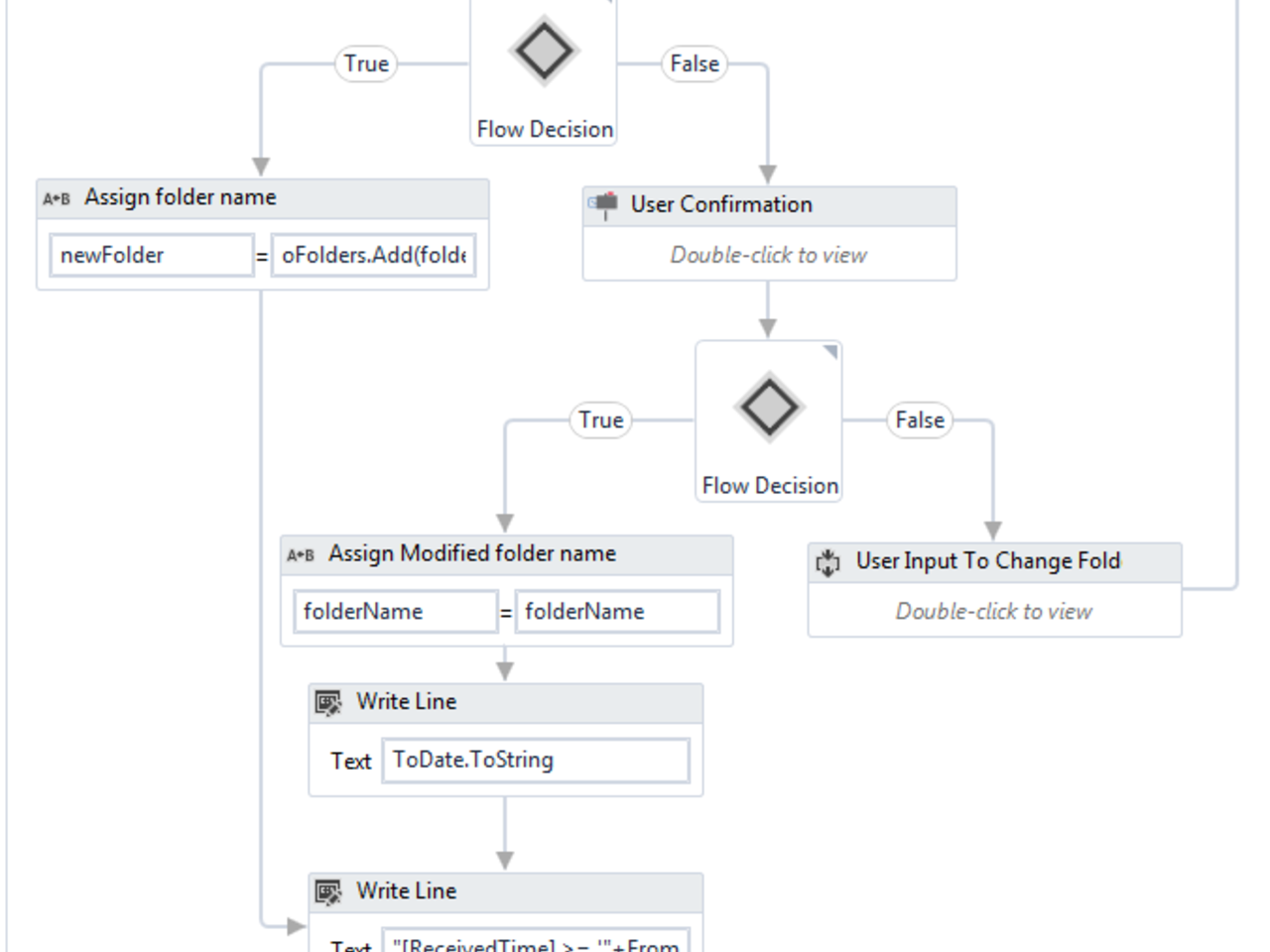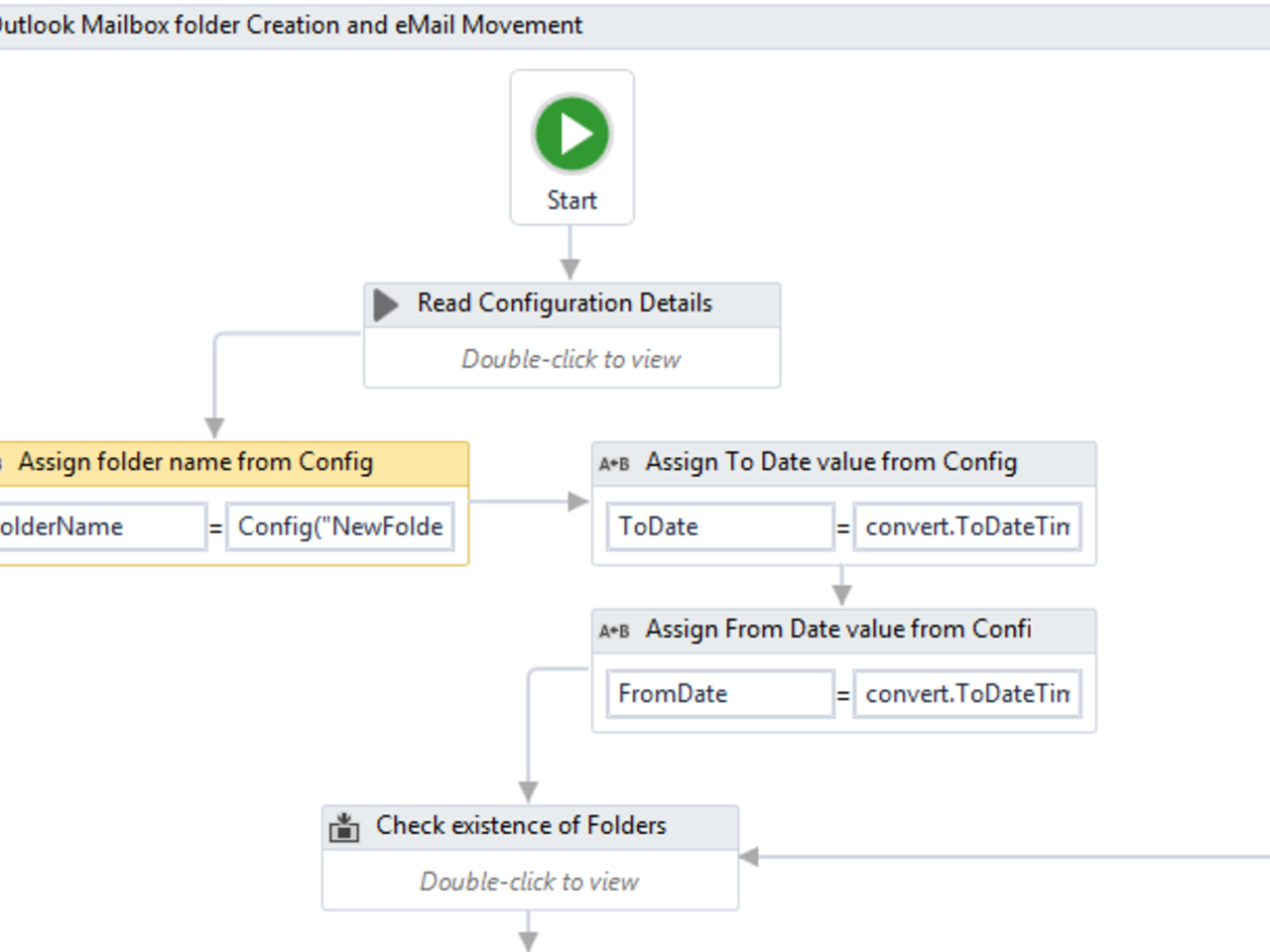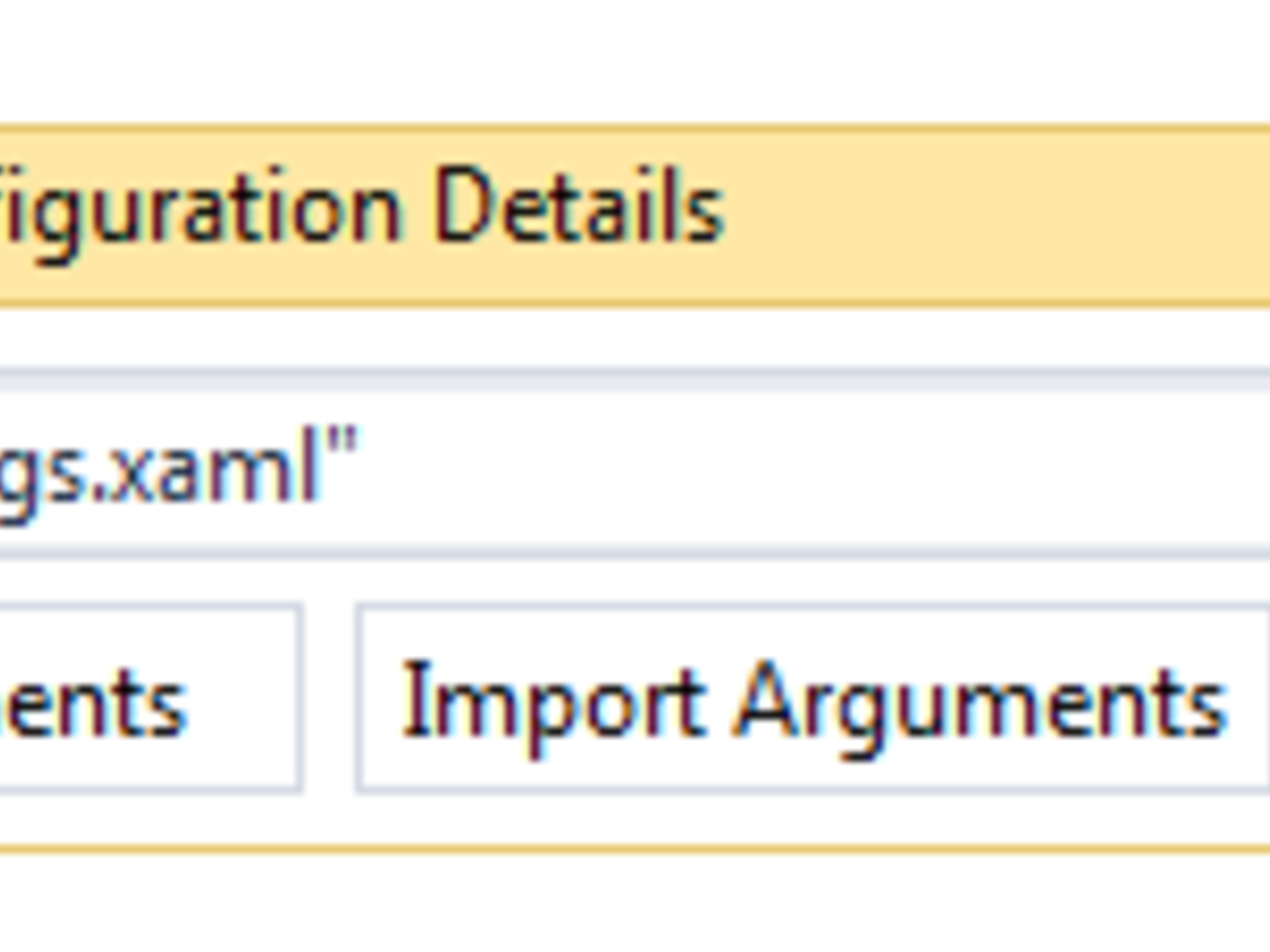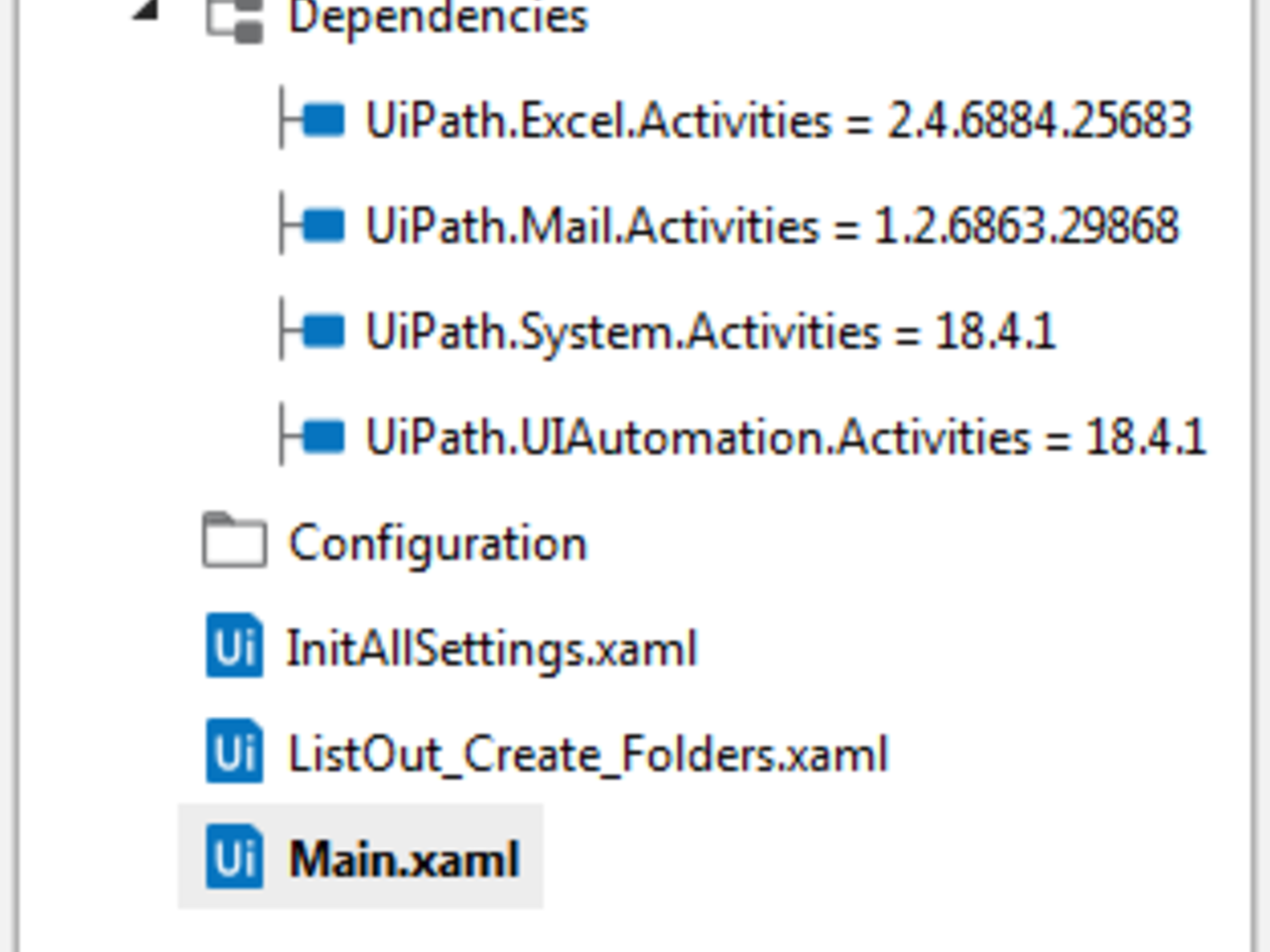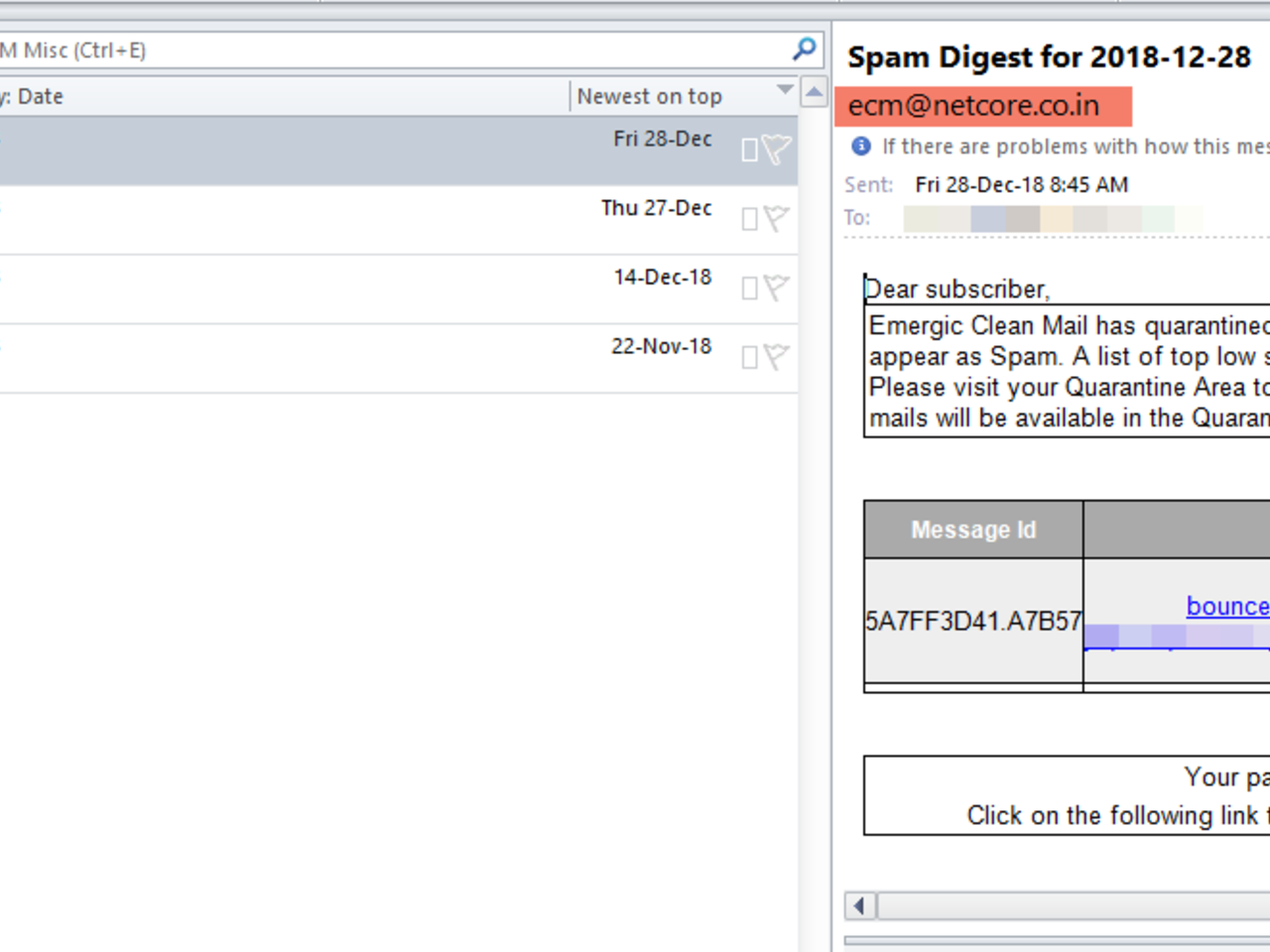Create your first automation in just a few minutes.Try Studio Web →
Changepond - Automatic Mailbox Creation & Movement
by Changepond
1
Snippet
<100
Summary
Summary
Microsoft Outlook Mailbox creation and email movement enables to create email folders in Outlook automatically with your choice of name and move intended emails
Overview
Overview
Automatic Outlook Mailbox Creator creates new mailbox folders and moves emails from a specific sender. If the mailbox specified already exists, an alert will be shown whether to use the existing mailbox or user can opt to create a new mailbox. Once the new mailbox is created based on input provided, emails move automatically to this folder.
Simple Use case
- Select small or group of emails (bulk) to move from one folder to another.
- Indicate source and destination folder.
- Indicate from which email address, emails have to be moved.
- If the destination folder already exists, raise a message to user to use the existing folder or create a new folder.
- Provide date range from when to when emails should be looked upon.
Configuration
- NewFolderName - Name of the mailbox folder where emails will be moved. This can be an existing folder or a new folder.
- EmailID - eMails from this Email ID will be moved from Inbox to folder specified above.
- Top - Number of emails that will be looked upon for movement within given specified date range.
- FromDate - Filter indicating from which date emails have to be looked upon for a match to move. 'dd-MM-yy' format
- ToDate - Filter indicating till which date emails have to be looked upon for a match to move. 'dd-MM-yy' format
How to run
- Provide relevant configuration details in the config spreadsheet.
- Make sure Outlook account is setup in the machine where the bot is executed.
- Execute the Bot.
- Check whether Mailbox folder indicated in the configuration is created.
- Check whether all emails from sender specified in configuration within specified date range are moved to the new Mailbox folder created.
NOTE:
If you encounter timeout in ‘Get Outlook Mail’ activity, it will be due to Bot working with huge number of emails. In such cases increase ‘TimeOutMS’ property
Features
Features
1. Eradicates manual mail box folder creation. 2. Enables to create any number of mailbox folders programmatically. 3. Bot can be scheduled to run on a regular basis without need to set up Rules in Outlook as Rules may tend to stop work if pst file is moved / renamed / deleted. 4. Movement of emails and which ones to be moved can be configured easily. E.g. Set month wise mailbox folder and configure Bot to move emails as required. 5. Quick and easier way to move emails.
Additional Information
Additional Information
Dependencies
UiPath.Excel.Activities UiPath.Mail.Activities UiPath.System.Activities UiPath.UIAutomation.Activities Outlook Account Creation in machine where Bot executes
Code Language
Visual Basic
License & Privacy
MIT
Privacy Terms
Technical
Version
1.0.0.0Updated
February 18, 2020Works with
Studio: 18.4.1 - 22.10
Certification
Silver Certified
Support
UiPath Community Support