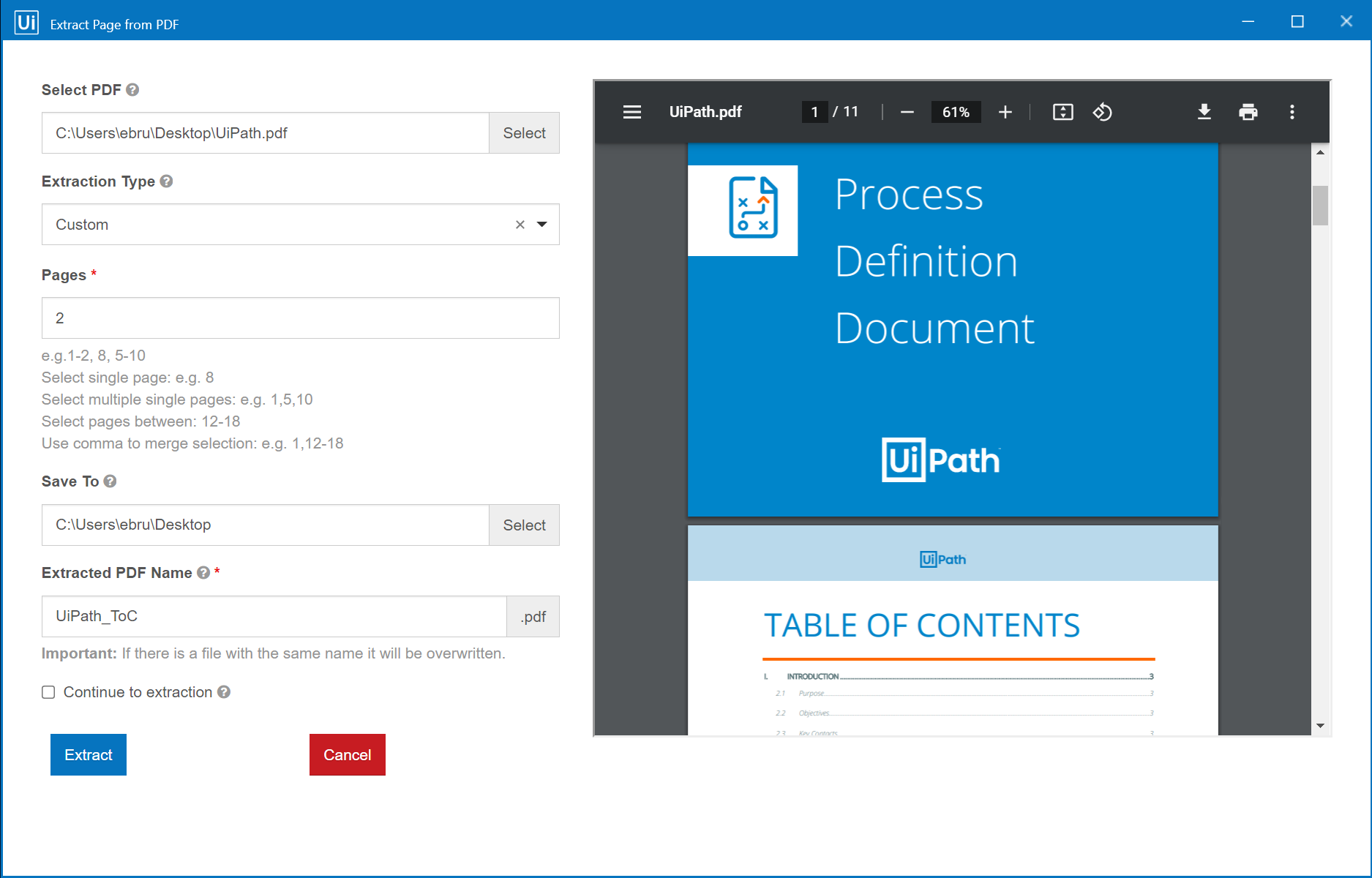Products
Accelerators
Agent Catalog
Explore
Explore
Partner Solutions
Professional Services
Collections

Extract pages from a PDF file
by Ebru Sarıkaya
2
Ready-to-Go Automation
1.1k
Summary
Summary
Extract selected page(s) from a PDF file as a new PDF file.
Overview
Overview
This ready-to-go automation allows users to extract specified pages and/or page ranges as a new PDF file in the desired location.
- Select PDF: Select the main PDF file by clicking the "Select" button.
- Extraction Type: Select extraction type from the dropdown list. "Even pages only" and "Odd pages only" automatically selects and extracts pages. Use "Custom" to specify pages and/or page ranges.
- Pages: If "Custom" extraction is selected write down the defined pages and/or page range.
- Save To: Select the target folder location by clicking the "Select" button. The default value is your Desktop location.
- Extracted File Name: Define the name of the extracted PDF file. Important: If there is a file with the same name it will be overwritten.
- Continue to extraction: Select the checkbox if you want to continue extraction with the same PDF file.
Features
Features
- Easily extract PDF files without requiring any PDF editor.
- User interactive - every option is under user control.
- Quickly extract the pages to the desired folder.
Additional Information
Additional Information
Dependencies
None
Code Language
Visual Basic
Runtime
Windows (.Net 5.0 or higher)
License & Privacy
Apache
Privacy Terms
Technical
Version
2.0.0Updated
June 14, 2023Works with
Assistant: 21.10 - 22.10+
Certification
Silver Certified
Support
UiPath Community Support