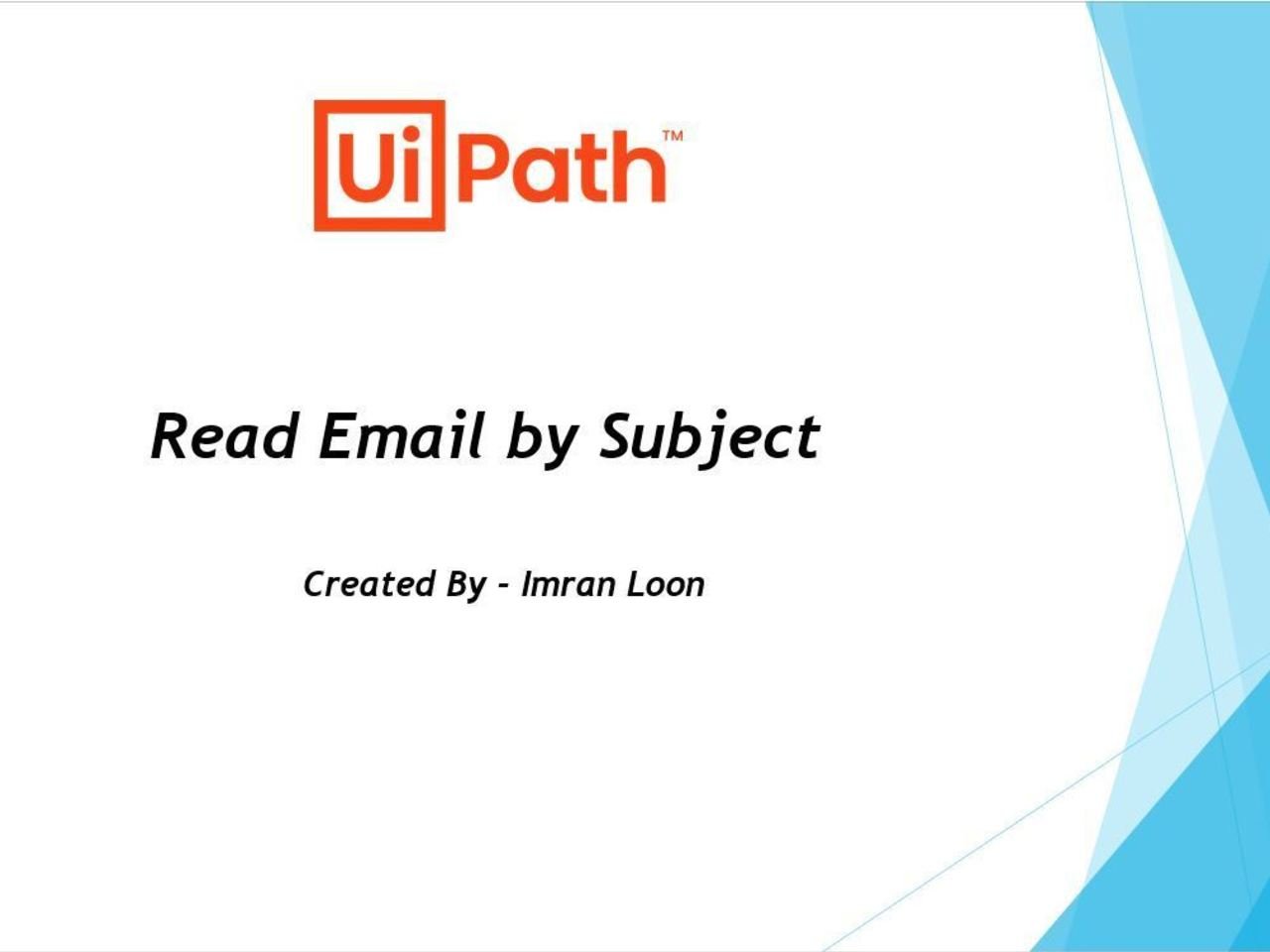Create your first automation in just a few minutes.Try Studio Web →
Mindfields - Read Email by Subject
by Mindfields
2
Snippet
220
Summary
Summary
A ready-to-use UiPath workflow for Outlook Automation that can be integrated easily with any project across different customers without any modification.
Overview
Overview
Read email and download attachments is one of the most common functionalities that we come across in almost every RPA implementation.
Email with a specific subject is set as a trigger point to start the process execution. The Bot reads only those emails from Outlook inbox that have subjects that match the search criteria mentioned in the config file.
The Bot reads one email at a time and marks the status as read. It does not change the status of the other emails present in the Outlook Inbox.
If an email has one or more attachments, it creates the folder Data\Input inside project repository and saves the attachment(s) in it.
Successfully tested the execution for different customers. It works very well without any change in code. It can be run standalone or can be integrated with any project.
Features
Features
It saves the development effort of RPA Professionals by preventing them to re-invent the wheel.
Additional Information
Additional Information
Dependencies
It is built on the concept of Robotic Enterprise Framework (ReFramework). It can be easily integrated with non-ReFramework projects as well. BOT is configured to read the emails matching the subject line, by adding the search criteria as a filter in Get Outlook Mail Messages activity. It reads the subject (search value) from Data\Config.xlsx. BOT is configured to read the Mail Account (e.g. ABCD@Company.com) from “Data\Config.xlsx”. This field is useful if there are more than one email accounts configured in Outlook. If it is left blank, BOT will monitor primary mailbox by default. BOT is configured to read the Mail Folder name (e.g. ‘Inbox’ or ‘Inbox\UiPath’) from “Data\Config.xlsx”. If it is left blank, emails will be read from the Inbox folder by default. Emails are read from Outlook. Invoke your process specific workflow inside For..Each sequence.
Code Language
Visual Basic
License & Privacy
MIT
Privacy Terms
Technical
Version
1.0.0Updated
June 4, 2023Works with
Studio: 21.10 - 22.10
Certification
Silver Certified
Collections
Support
UiPath Community Support
Resources